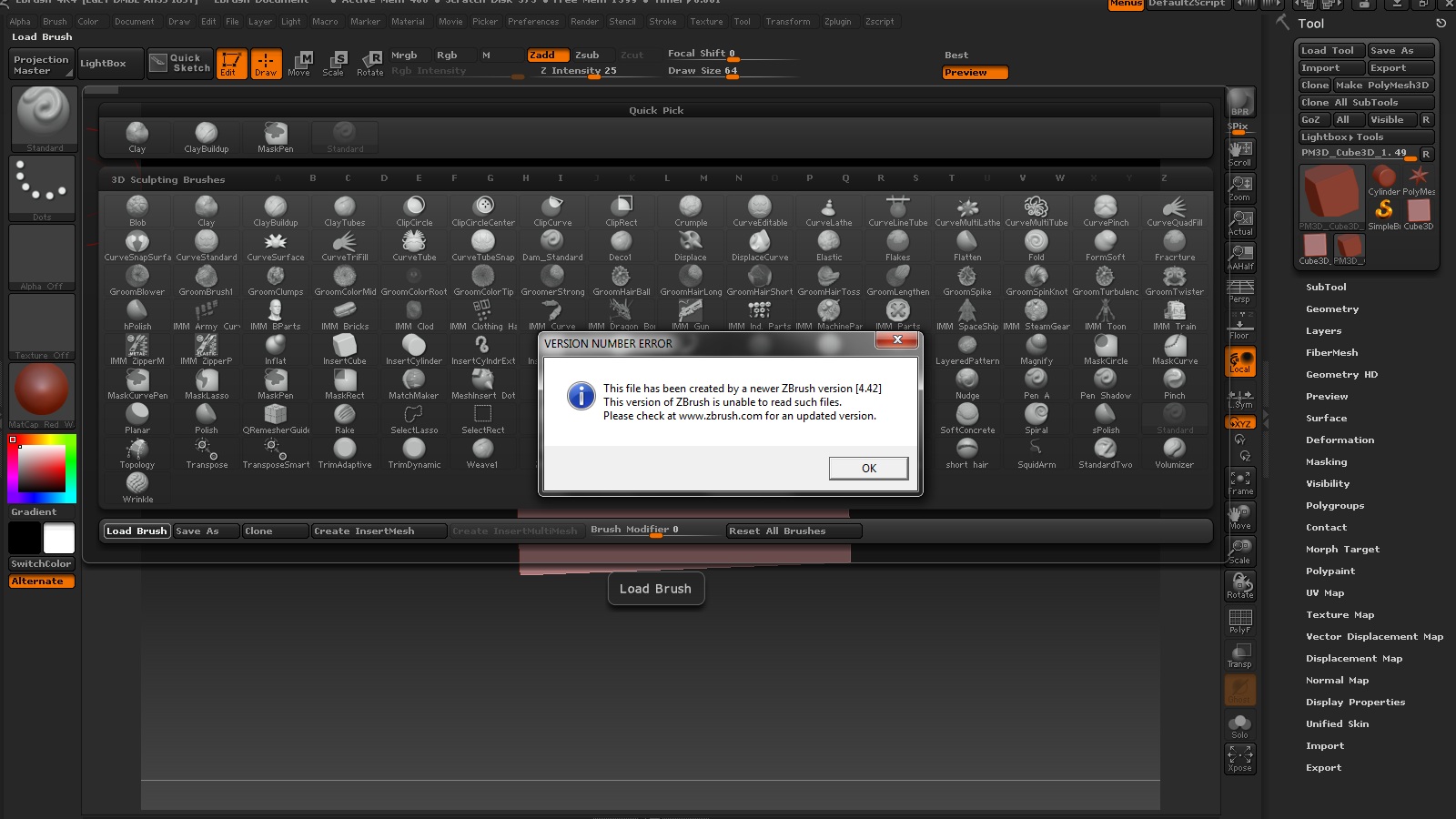Some really nice Insert Multi Mesh tools - thanks for posting them. 
Bas those are really nice looking celtic Insert Multi Mesh tools.
BTW anyone making some lace Insert Multi Mesh tools?
Some really nice Insert Multi Mesh tools - thanks for posting them. 
Bas those are really nice looking celtic Insert Multi Mesh tools.
BTW anyone making some lace Insert Multi Mesh tools?
Thanks everyone for the wonderful insert brushes, I hope people find this ‘bramble brush’ helpful
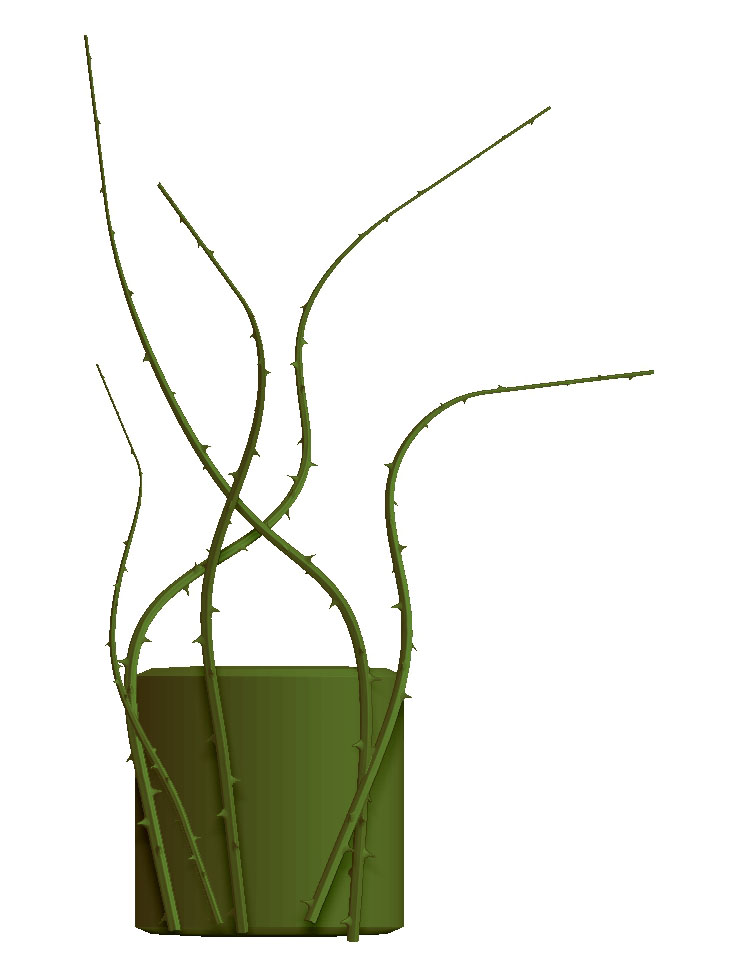
The bramble is a simple insert brush with curve enabled. The zip also contains a zcurve modifiers file which gives a reasonable taper on the brush when applied in the [Stroke][Curve Modifiers] menuBrambleBrush.zip (46.6 KB)
Hey… that nickname looks familiar! 
Hi Gareee! Familiar indeed! Just meddling here with the new ZBrush features! Cool eh!?
Oh yeah! I’m even modelling in zbrush now, since the toolset is so robut. It takes a lot of relearning and abandoning old techniques though, which is hard.
So…um…er…uh. Can we have that brush? Since you went through all that trouble and all
Hello all. A while back you may have seen my leaf art work on the Lone Star Ring I modeled. http://www.zbrushcentral.com/showthread.php?170538-Lone-Star-Ring-for-3d-Printing-Jewelry&highlight=lone+star+ring I decided to make a Greek Leaves IMM Brush. The brush is made of three variations of a basic three-grouping olive leaf model. The insert meshes are semi-low poly and sub-divide well for sculpting. MV_Greek_Leaves.zip (22.3 KB)
MV_Greek_Leaves.zip (22.3 KB)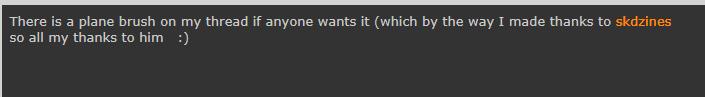
And several other brushes also… 
In order to keep this thread serving primarily serving as a library, please DO NOT post questions here.
We have created a special thread for that, which you can find by Clicking Here
Thanks!
(I have already moved several posts to that thread.)
Loving the zipper brush 

Hi all,
I have created an multi mesh insert “Hive” Brush! I am working on a link where you can download it. Here is a sneak peak!
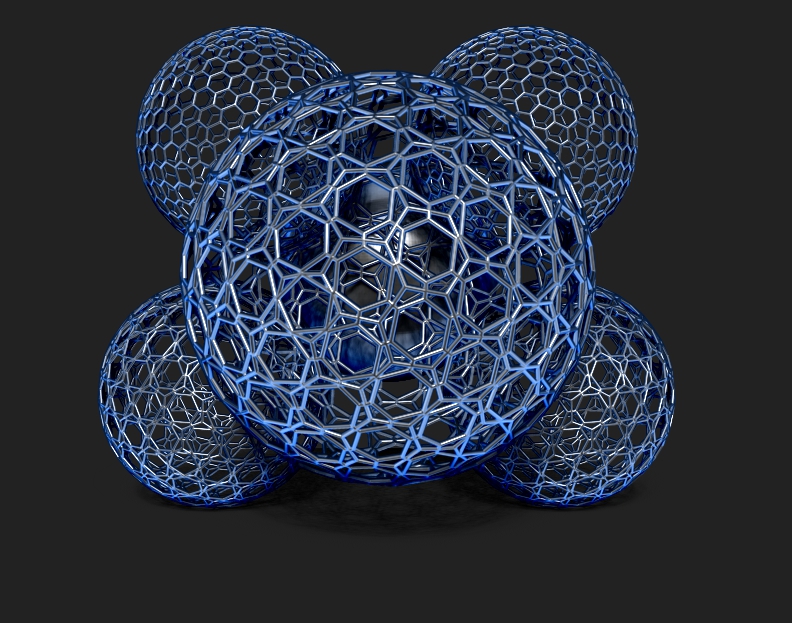
The teeth brush is very awesome, thank you for this contribution
I’m glad you like it! 
Hi everyone! Well i was working on a Multi Mesh Insert brush called “HIVE” brush but I guess the file got to large. I have instead created a MACE Tripart brush:
 MACE.ZBP.zip (68.5 KB)
MACE.ZBP.zip (68.5 KB)
cool brush and a great job of compositing, makes it a real nice image … 
Thanks Blueferret! I actually didn’t do any compositing in photoshop… It was all rendered in zbrush 4r4 using Light Caps, BPR, and an HDR background image. I am really excited about this release of zbrush! Let the kit bashing begin! I haven’t had a chance to try your brushes but they look awesome!!!
somw from me…dunno if someone already posted a scale brush and tank threads, btw hope you like those!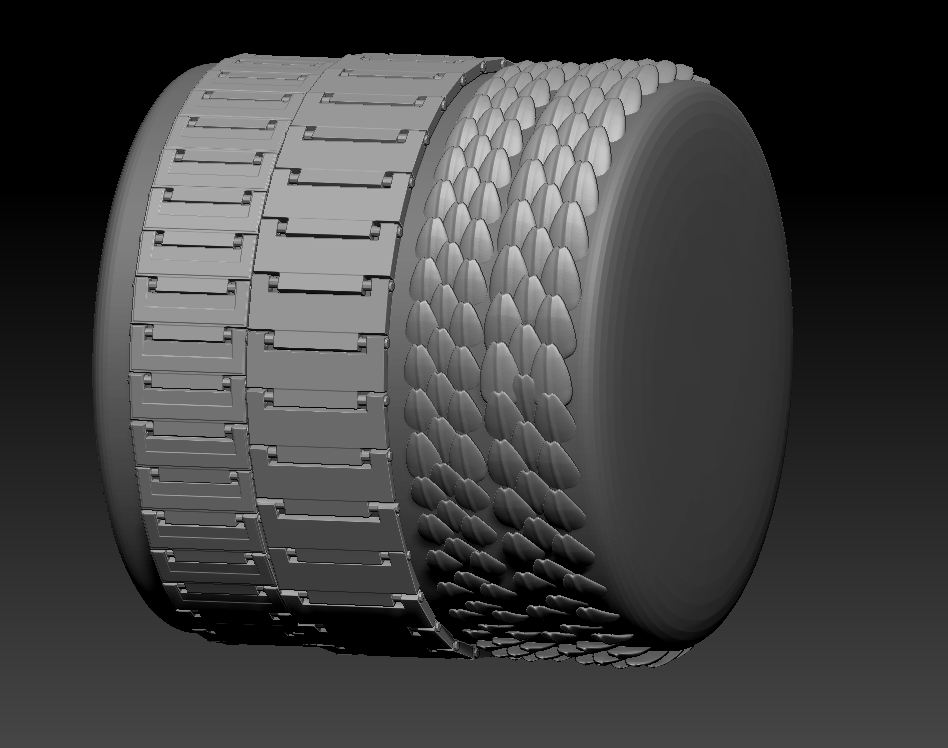
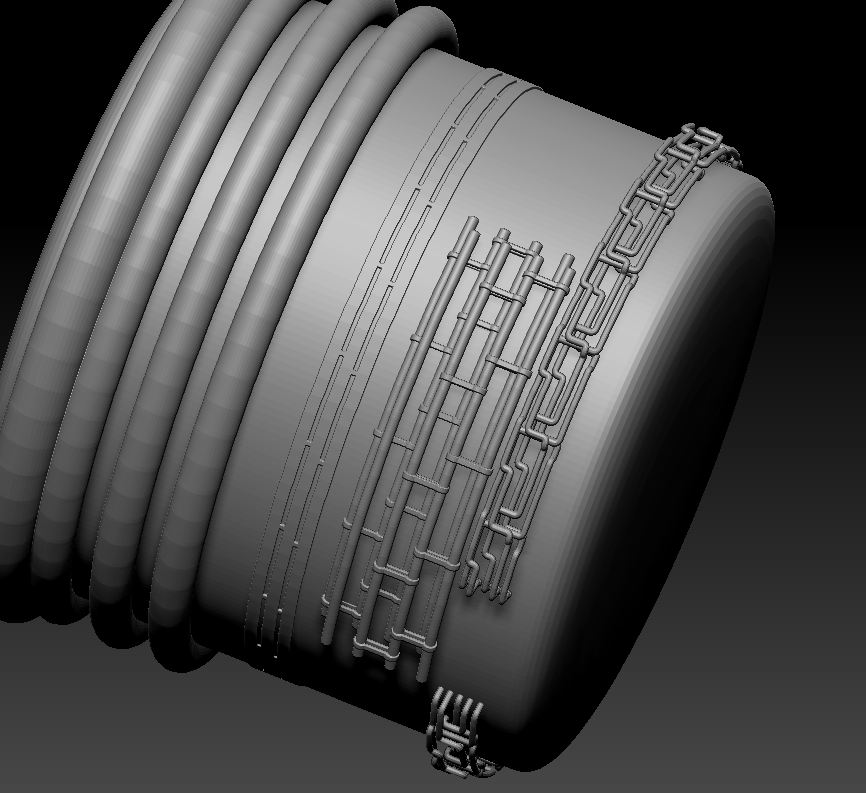
danko_IMM.zip (344 KB)danko_IMM.zip (344 KB)
So much fun 
Edit: I can’t save the Zcurve (.zcv) for this brush, always get an error.
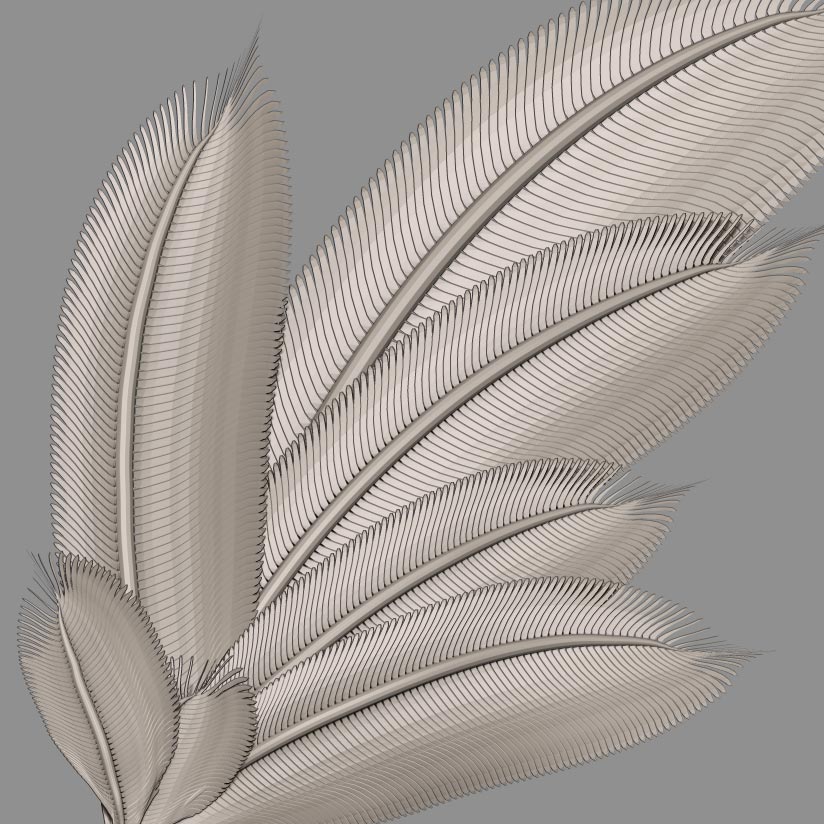 BM_Feather_IMM.zip (10.1 KB)BM_Feather_IMM.zip (10.1 KB)
BM_Feather_IMM.zip (10.1 KB)BM_Feather_IMM.zip (10.1 KB)
Hello zbrush users, i make this imm brush after view a video , make hole after dynamesh and before qremesh a tool is that i needed.
So i try to make it…some difficulties block me and it result a good start but a tool inachieved.
The problems are the normal direction , the start of tool when use (not same as surface normals) and using mirror option , sometimes there is bug.
I will finish and degub this tool as soon as possible.
One of the application is to make face hole , like mouth or eyes with hole and then qremesh the tool.
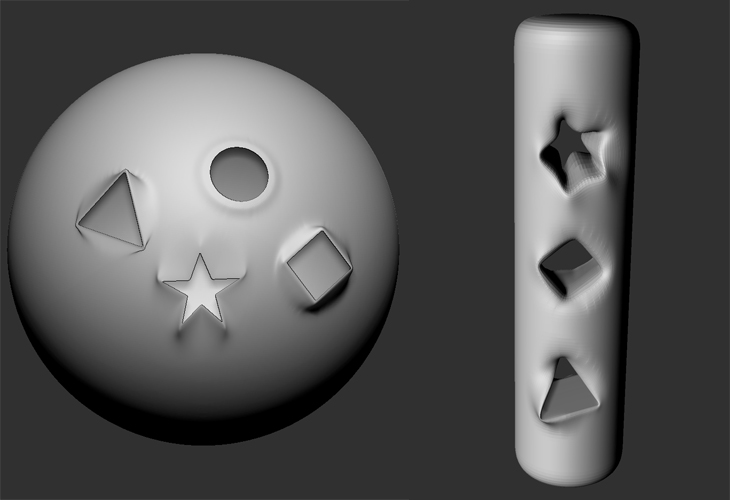
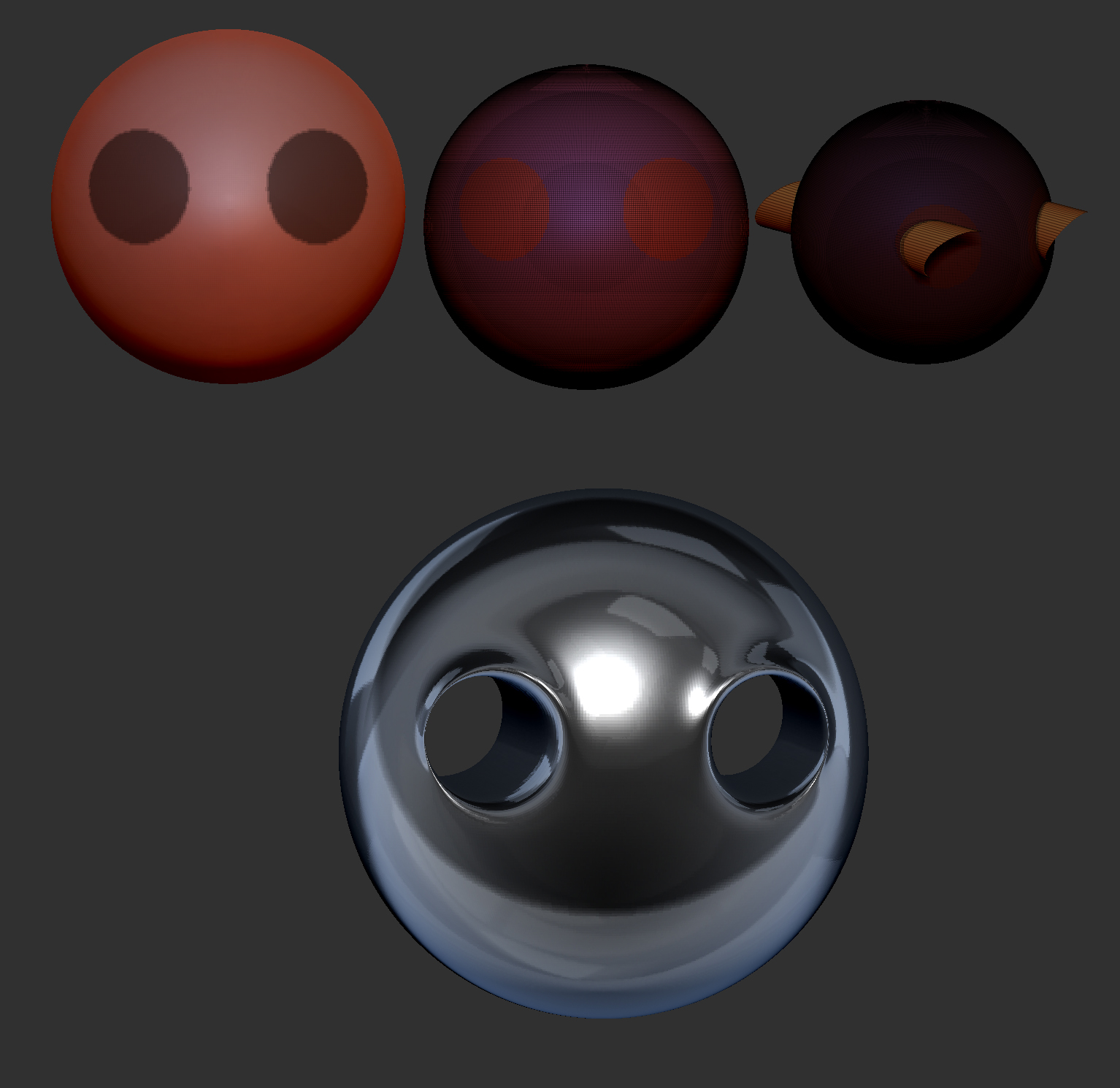
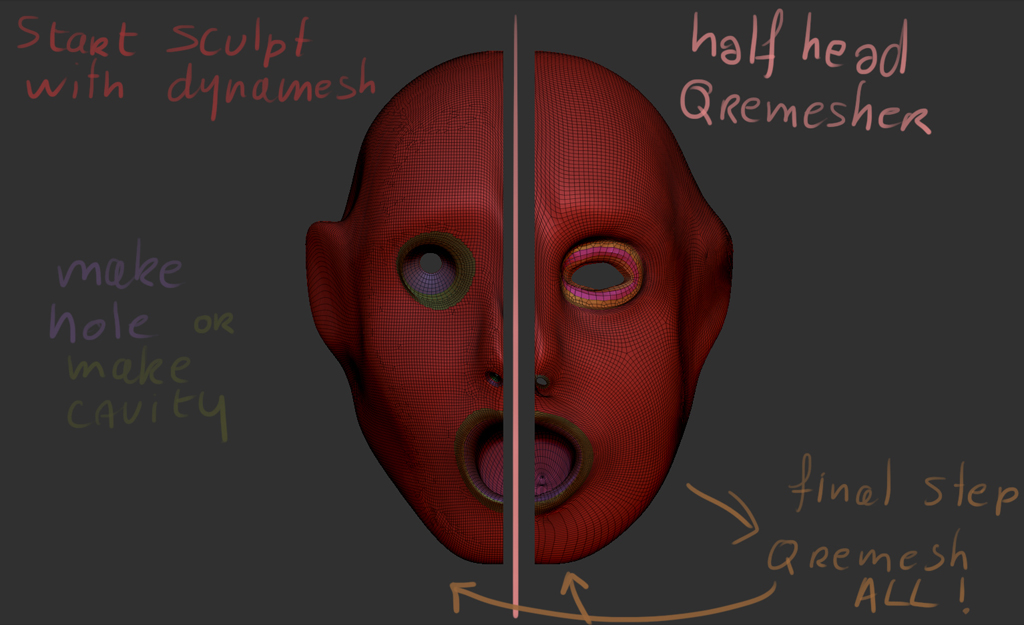
here is the insert brush:Make Hole IMM.zip (19.6 KB)Make Hole IMM.zip (19.6 KB)
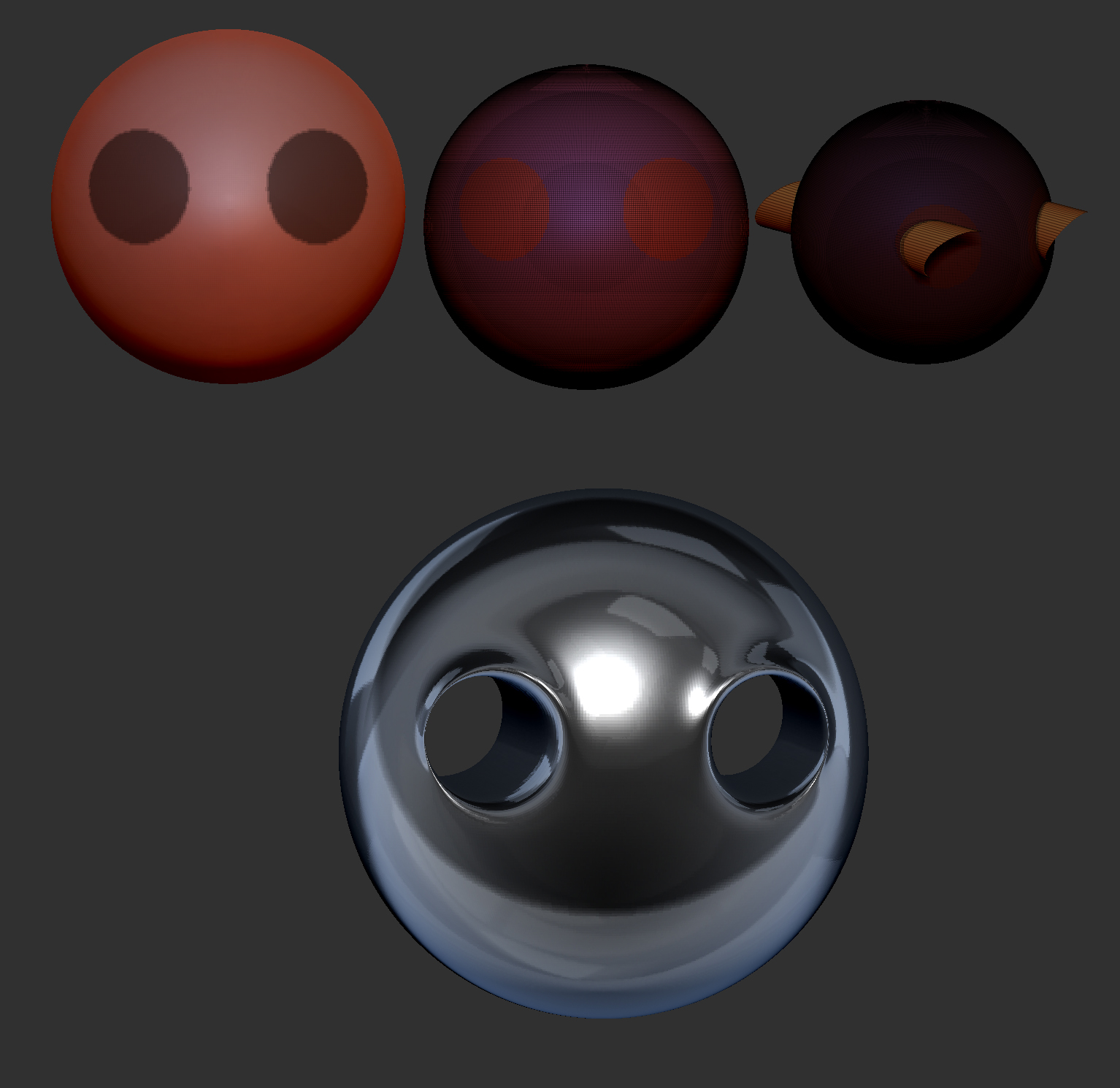
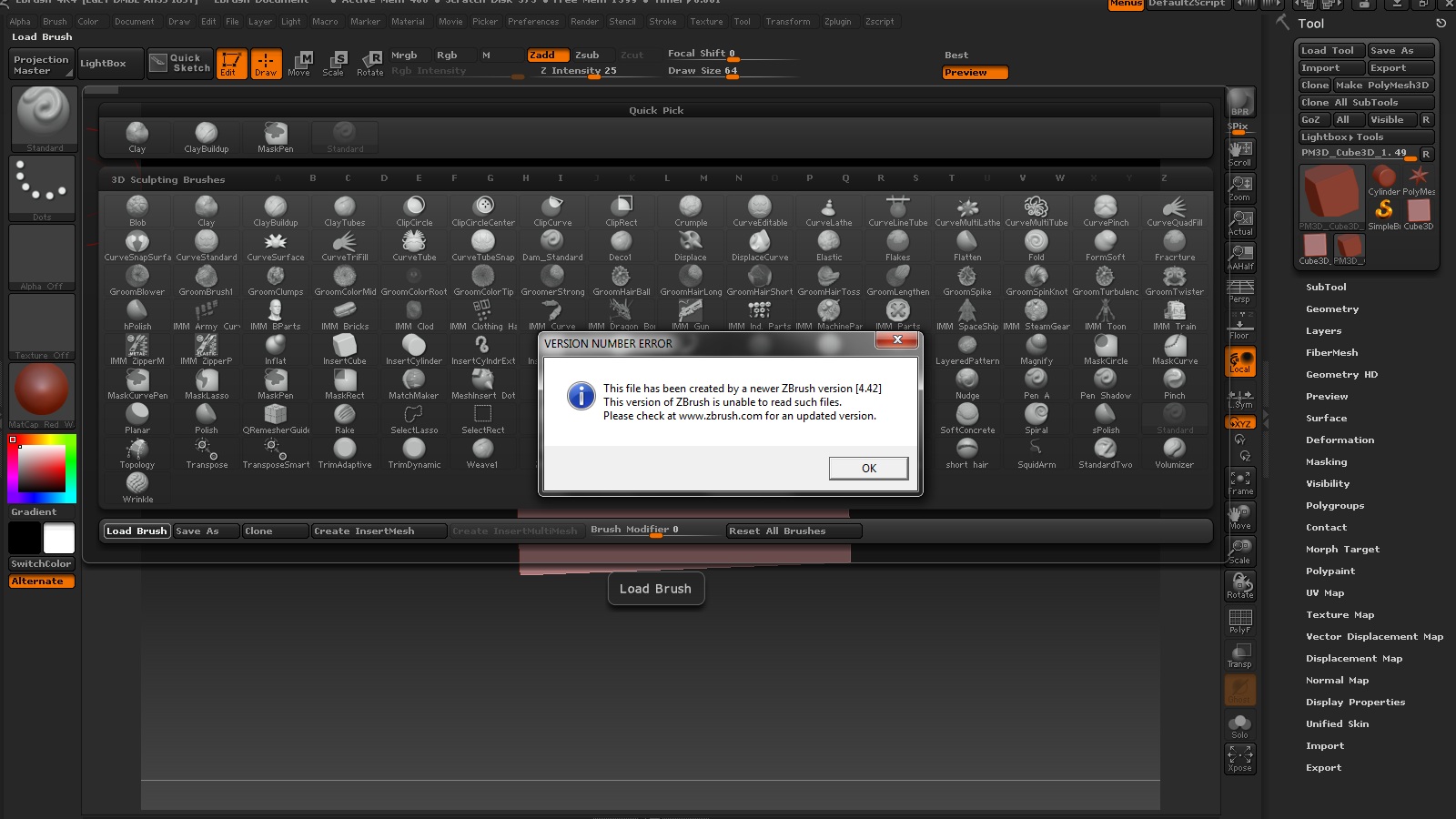 I bought zbrush 4r4 july 28 2012 was there some kind of update I missed or something?
I bought zbrush 4r4 july 28 2012 was there some kind of update I missed or something?