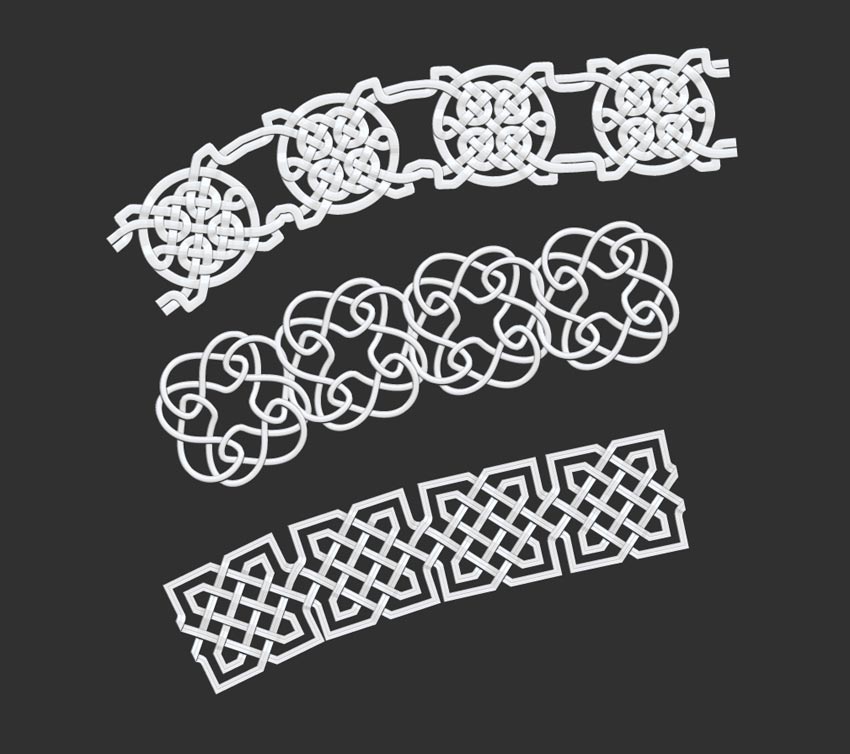what brush size etc would u recomend for the teeth thanks
I recommend a 150/200 size to create it, after that, you can resize it. You can use a plane to create it if you want.
Man these all rock. I’ve been playing with the teeth brush for a half hour now and being a somewhat new to zBrush this is awesome. Things such as teeth take me a long time. Thank you.
I’d like to make an IMM brush for fanged teeth but you can pretty much sculpt it out of the teeth brush already to so it may be overkill. Never hurts to try though. 
I’m glad you like it dude! 
This is my contribution: basketwork

IMM: a range of possibilities.
Thank you Pixologic !basketwork.zip (17.4 KB)
I have made the simple Brush.(Hole or Open, In and Out)
Insert Primitives_Hole.zip
Download here: https://sites.google.com/site/korea2d3d/Insert%20Primitives_Hole.zip?attredirects=0&d=1
Creating a Connection
Note here: http://www.pixologic.com/docs/index.php/Replacing_Parts_of_a_Model
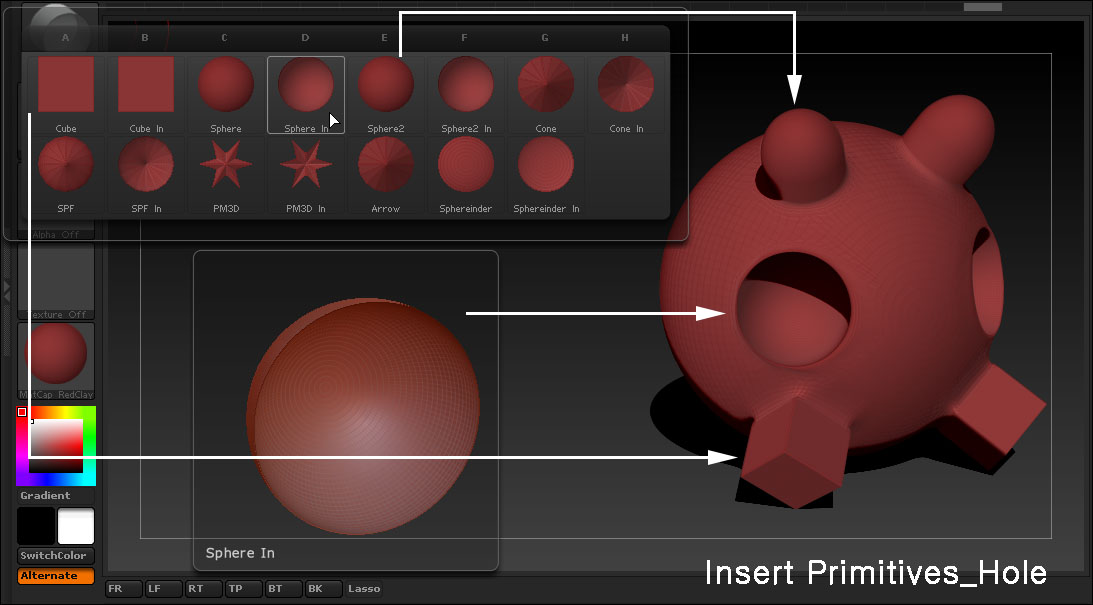
Hi there
thank you all for those great brushes^^
Here is my contribution for fun
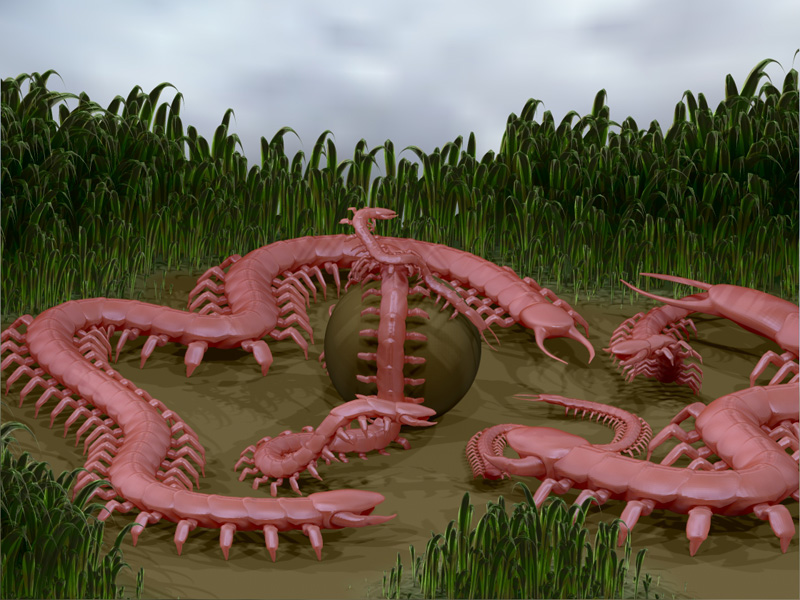
cheersIMM_Centiped_lowP.zip (261 KB)
Wow that is awesome. Great idea!
Here is my contribution of multiple types of chainmail in an IMM brush.
Enjoy!
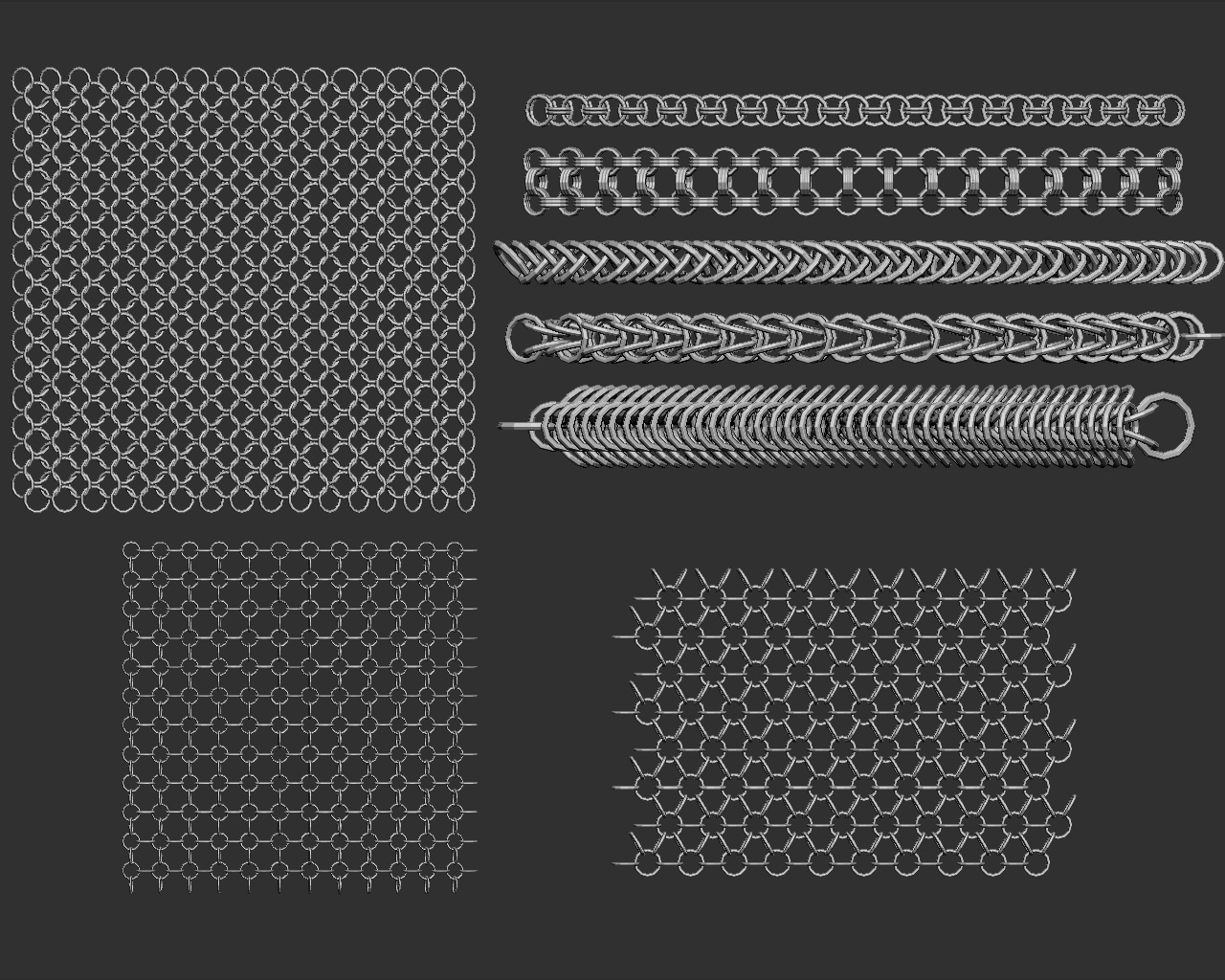
Attachments
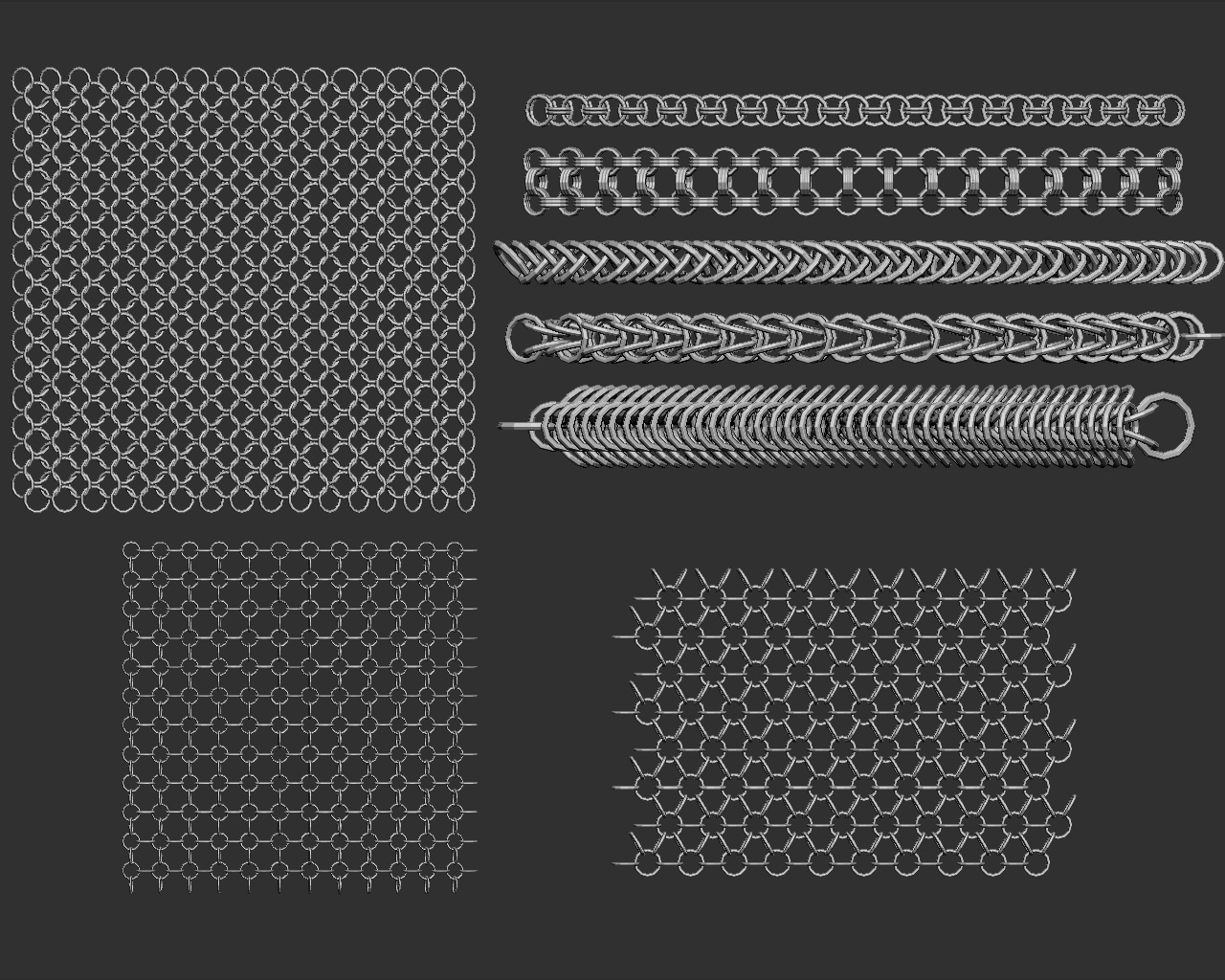
All I can say is wow! Thank you everyone, very, very much!
Thank you all, so very much…:))
This is way too much fun, and you guys are making amazing stuff!!!
These are amazingly simple and very low poly, the rendered view is subdivided a LOT.
ChainsAndTangles.zip (20.3 KB)
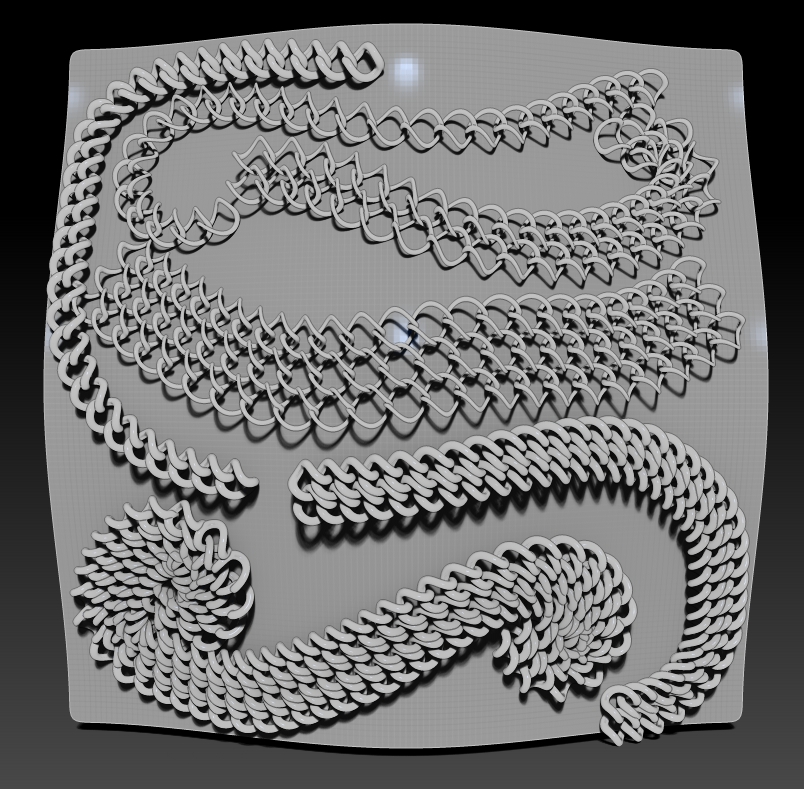
Cheers!
MealeaChainsAndTangles.zip (20.3 KB)
i dont know if anyone has had the same problem but i get an error when i try to open your chainmail skdzines.
Sais you made the brush in zbrush 4.42 and i cant open it with my version 
You probably need to update your version of Zbrush. Just go to the ZPlugin menu and click “Check new updates” under Auto Update. Then just follow the prompts and instructions to update it.
Hope this helps!
It is because you have not installed the latest update came out: http://www.zbrushcentral.com/showthread.php?170337-ZBrush-4R4-Update-2-is-Ready
MV Spikes is a collection of spikes/studs for everything from leather jackets to warrior armor and cleats. As the spike must apply pointing up. The thumbnails previews show a top down view of them. If anybody can help me to alter this brush to show side view thumbnails of the insert meshes yet still apply them in the proper direction I would appreciate it. Enjoy my spikes!
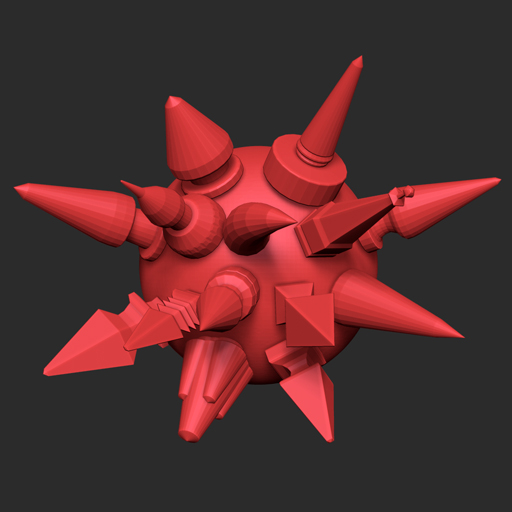
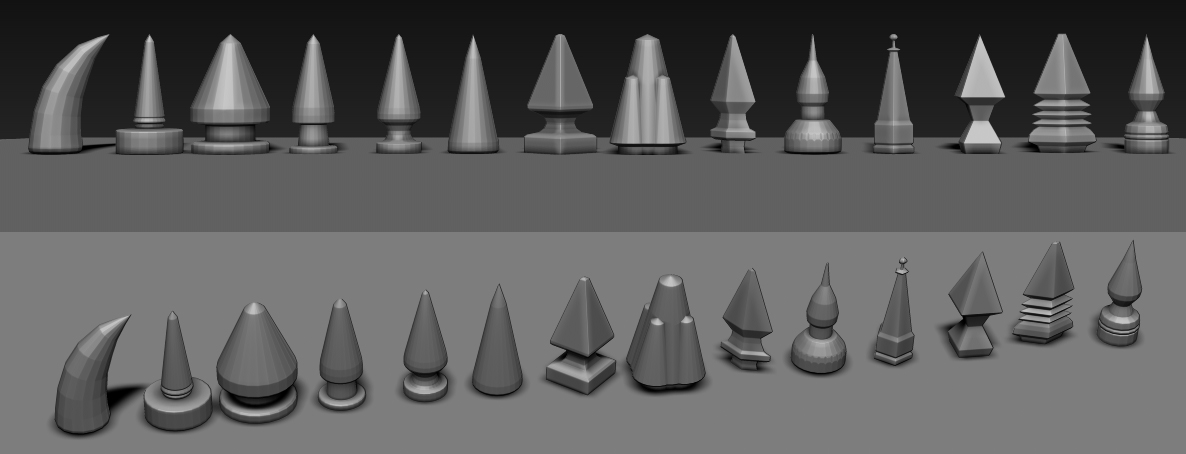 MVSpikes.zip (217 KB)
MVSpikes.zip (217 KB)
Attachments
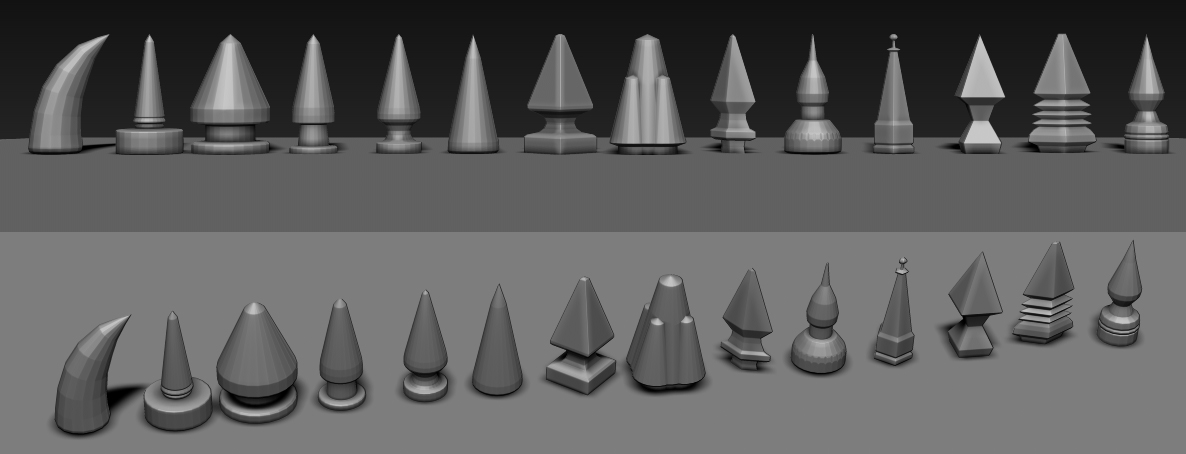
Love the spikes! Thanks!
Wow, those knots are great! I don’t even want to think how the hell you modelled them!