So much fun 
Edit: I can’t save the Zcurve (.zcv) for this brush, always get an error.
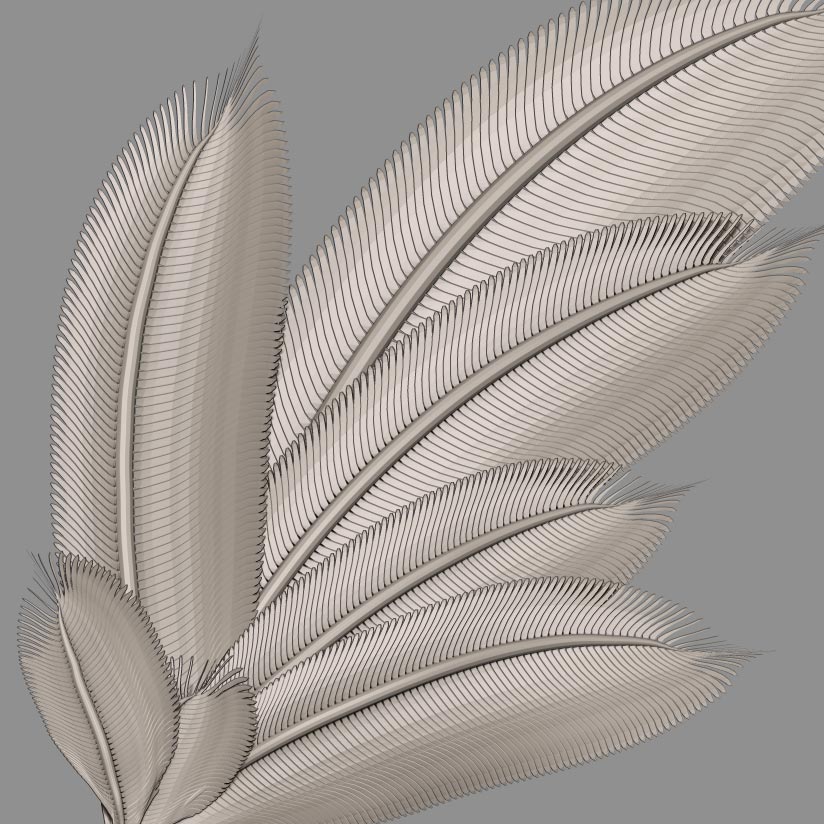 BM_Feather_IMM.zip (10.1 KB)BM_Feather_IMM.zip (10.1 KB)
BM_Feather_IMM.zip (10.1 KB)BM_Feather_IMM.zip (10.1 KB)
So much fun 
Edit: I can’t save the Zcurve (.zcv) for this brush, always get an error.
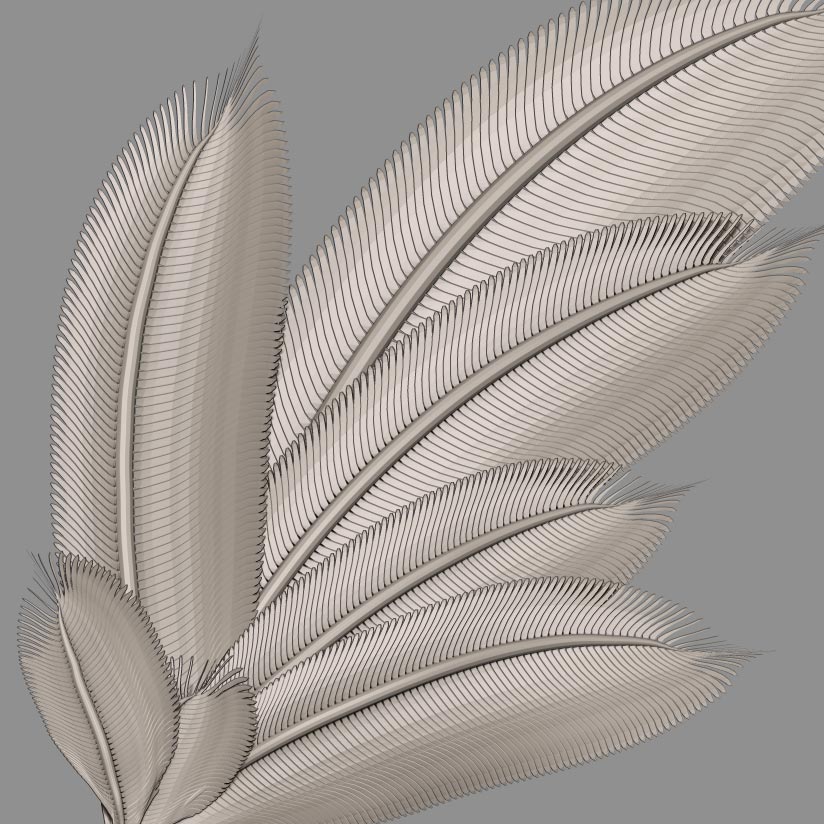 BM_Feather_IMM.zip (10.1 KB)BM_Feather_IMM.zip (10.1 KB)
BM_Feather_IMM.zip (10.1 KB)BM_Feather_IMM.zip (10.1 KB)
Hello zbrush users, i make this imm brush after view a video , make hole after dynamesh and before qremesh a tool is that i needed.
So i try to make it…some difficulties block me and it result a good start but a tool inachieved.
The problems are the normal direction , the start of tool when use (not same as surface normals) and using mirror option , sometimes there is bug.
I will finish and degub this tool as soon as possible.
One of the application is to make face hole , like mouth or eyes with hole and then qremesh the tool.
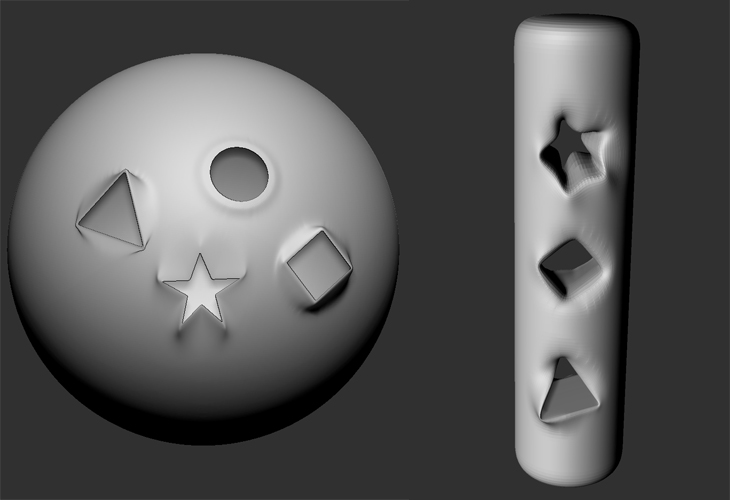
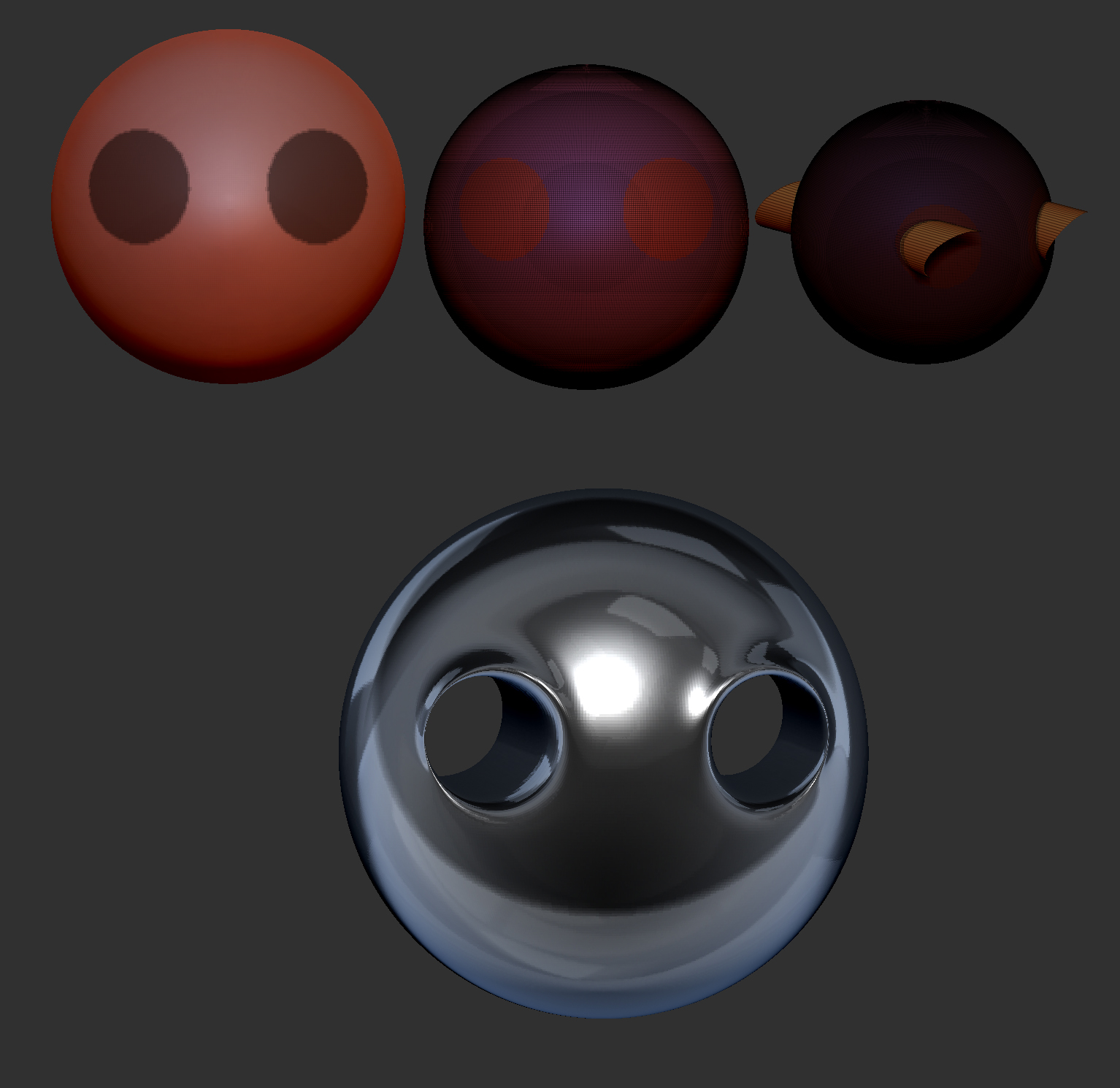
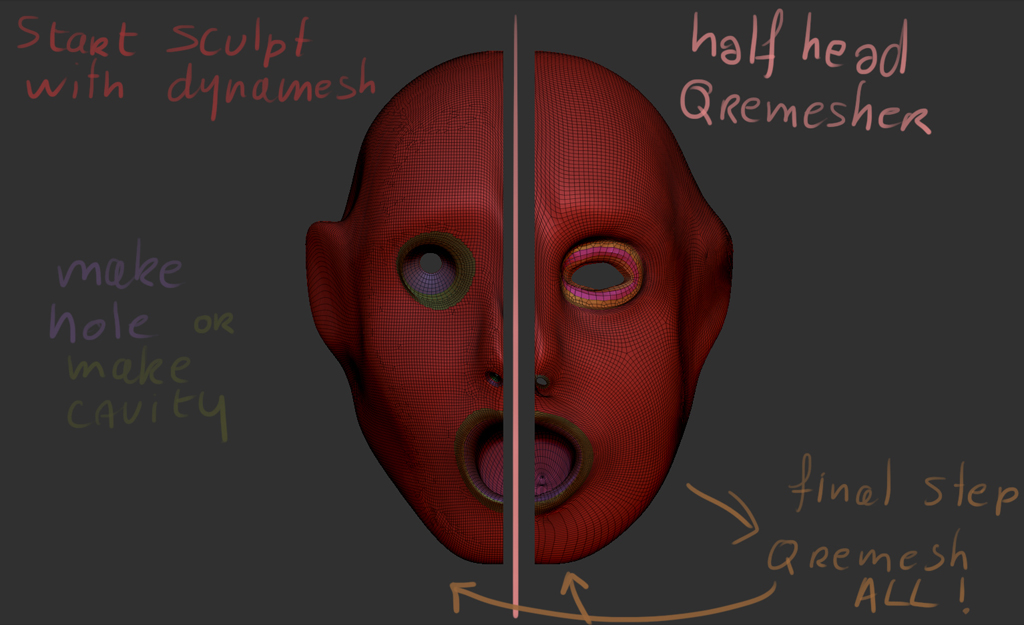
here is the insert brush:Make Hole IMM.zip (19.6 KB)Make Hole IMM.zip (19.6 KB)
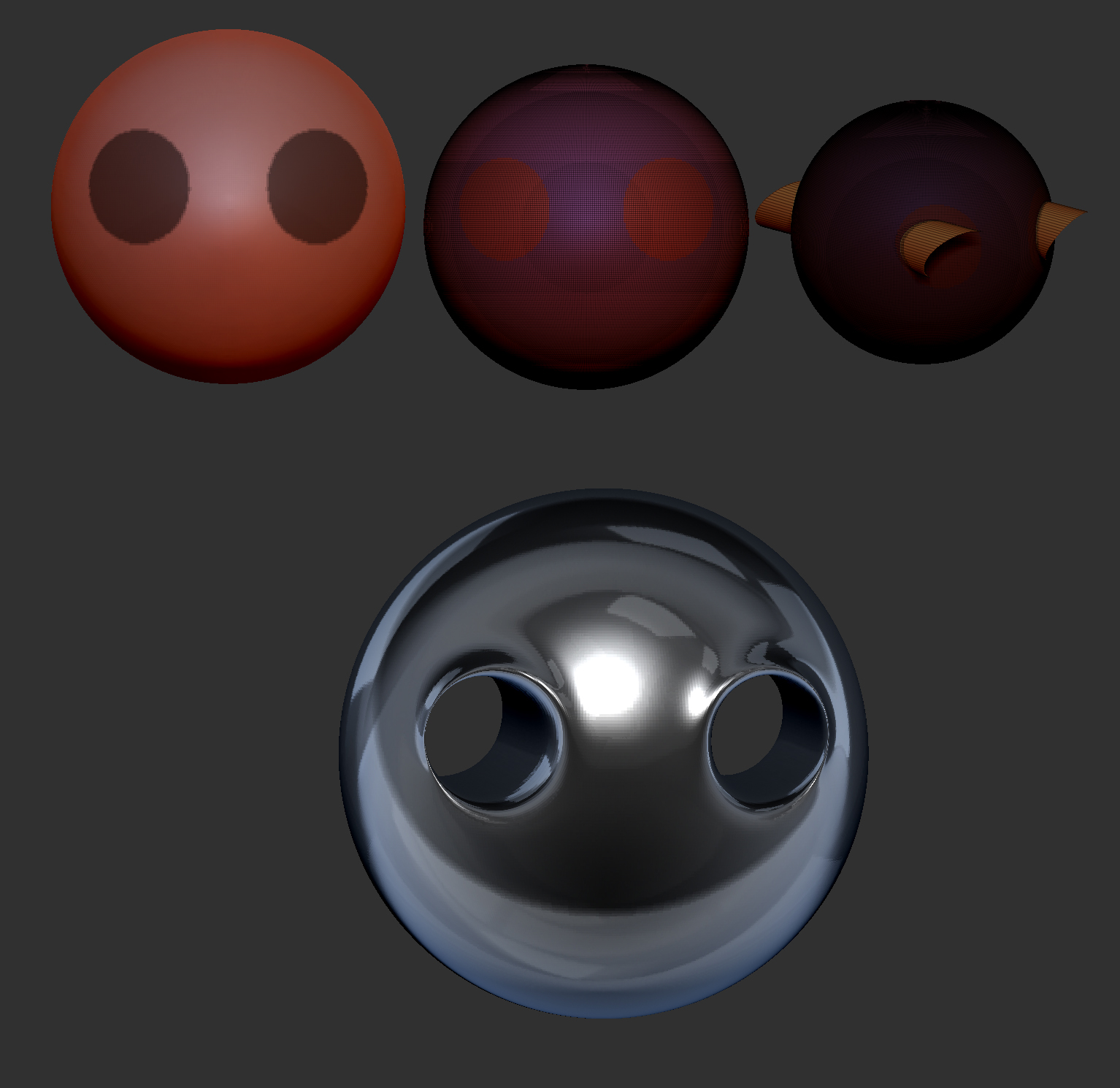
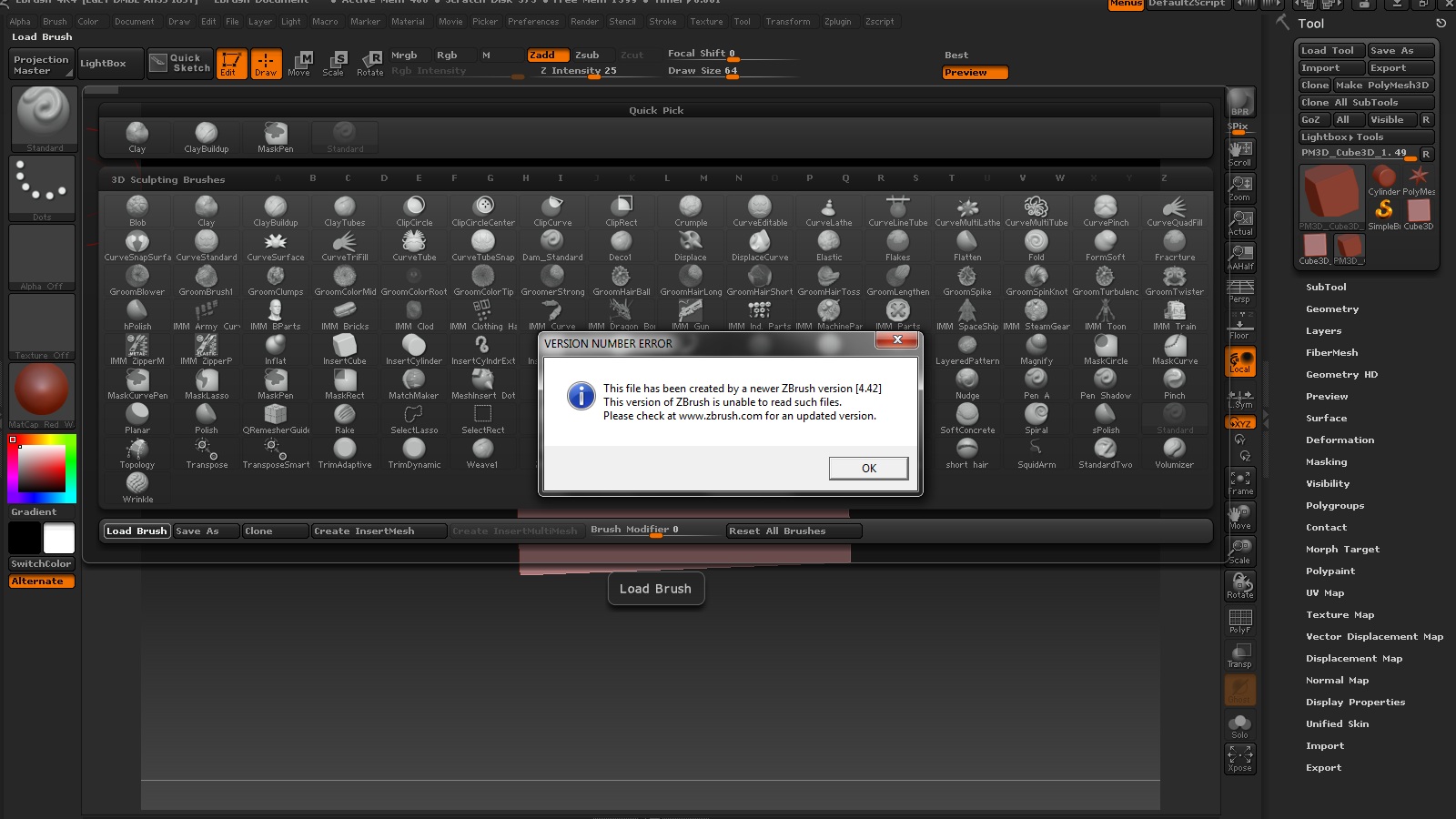 I bought zbrush 4r4 july 28 2012 was there some kind of update I missed or something?
I bought zbrush 4r4 july 28 2012 was there some kind of update I missed or something?
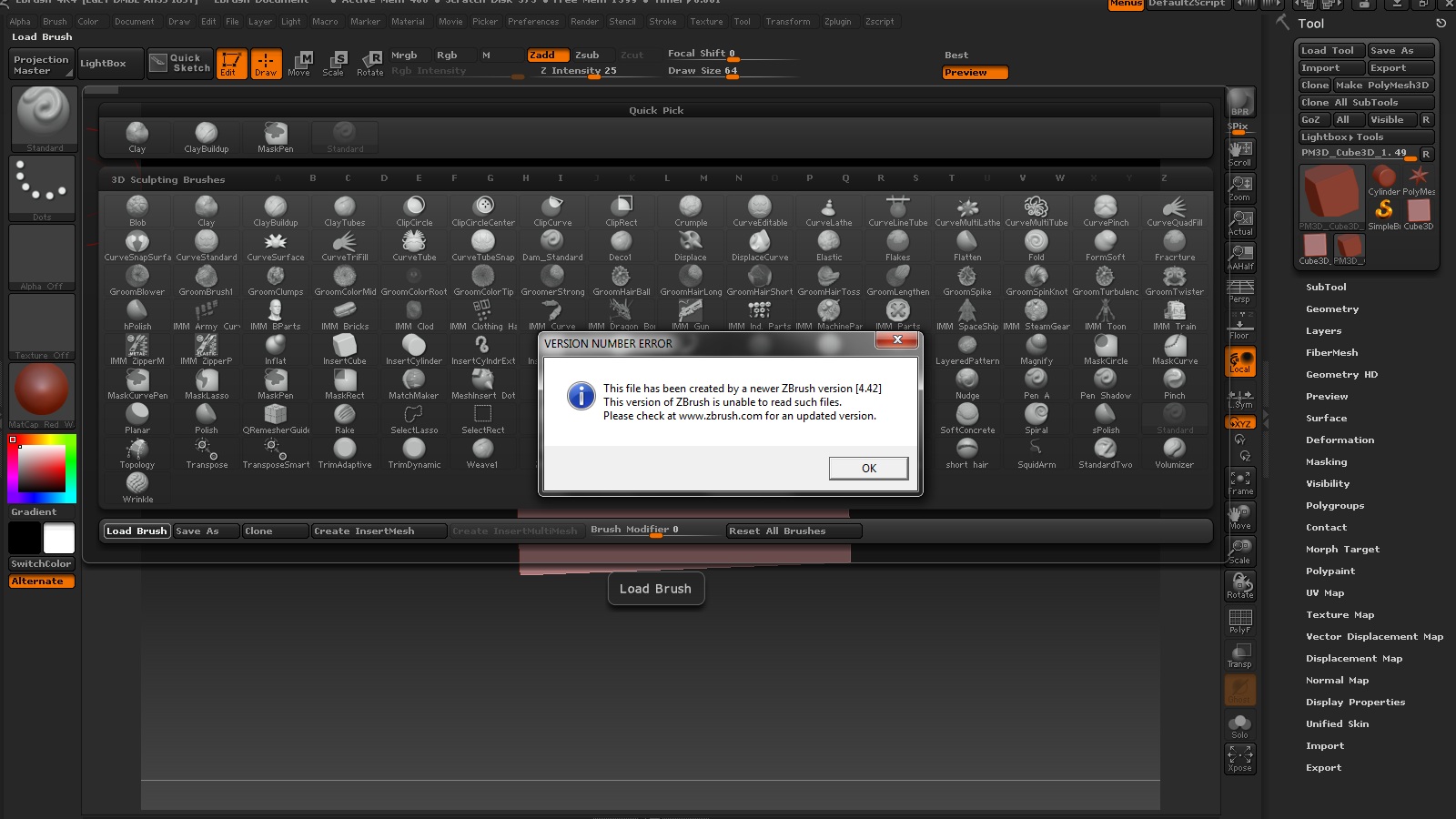
Hello TrashBrush, yes there is an update, zbrush 4r4 to 4r4.42…or something like this.
Check the root folder of your 4r4 and lunch updater.exe … internet connexion required
(update fix few options , enable to start zbrush with lightbox closed…)
after that you should be able to use brush from this version.
Bark
Some tires, have fun <|:-)
btw: use shift while drawing the curve 
BM_2Tires_IMM.zip (45.9 KB)
 BM_2Tires_IMM.zip (45.9 KB)
BM_2Tires_IMM.zip (45.9 KB)

Those tires are very cool Bas. Thank you.
Ezra
brilliant idea!
Great brushes from this comunity:) many thanks. Baz, just love the tires, was going to make one myself but you beat me to it:)
I will post some of my own insert brushes soon.
Peace
very cool bas !! they come with 50.000 mile warranty ?:lol:
thanks, those tubes are great
+1!
+2
Those will be very useful. Thanks so much.
Nothing special, but the insert brush is great to add hairs. Eyebrows, eyelashes…
Just make a stroke and bend it the way you want. When you make hair, always add some hairs jumping around to an other direction.
Deselect 'As Line" to make free curling hairs.

SingleHair.ZBP.zip (3.33 KB)SingleHair.ZBP.zip (3.33 KB)

Aw, I was working an IMM hose brush, too! You beat me to it, zber2!
Actually, I think your hoses are better than mine anyway! Thanks! 
zber2 thanks for the great tubes.
Thanks for these but for some reason ZB won’t start when I have these in my library. Seems they have been made with a newer version of ZB then the R4 I have.
My Bad! I missed the P2 update. Sorry. 
Lurking by hasard on this thread who with no doubt will be an anthology thread
I have seen your #30 post and what was surprise to see some Insert meshes with my nickname! 
Many thanks for that and happy Zbrushing! 
ps Your thread gallery rocks by the diversity of visual researches!  I am fan of the Vimeo videos (2d.5 and Industrial)!
I am fan of the Vimeo videos (2d.5 and Industrial)! 
@Bas : I have some pressentiments that you will find some repetitions more fanciful than these very beautifuly quiet ones! 
PS I have translated in French the tutorial of Etcher about making Insert Mesh, and InsertMultiMesh 