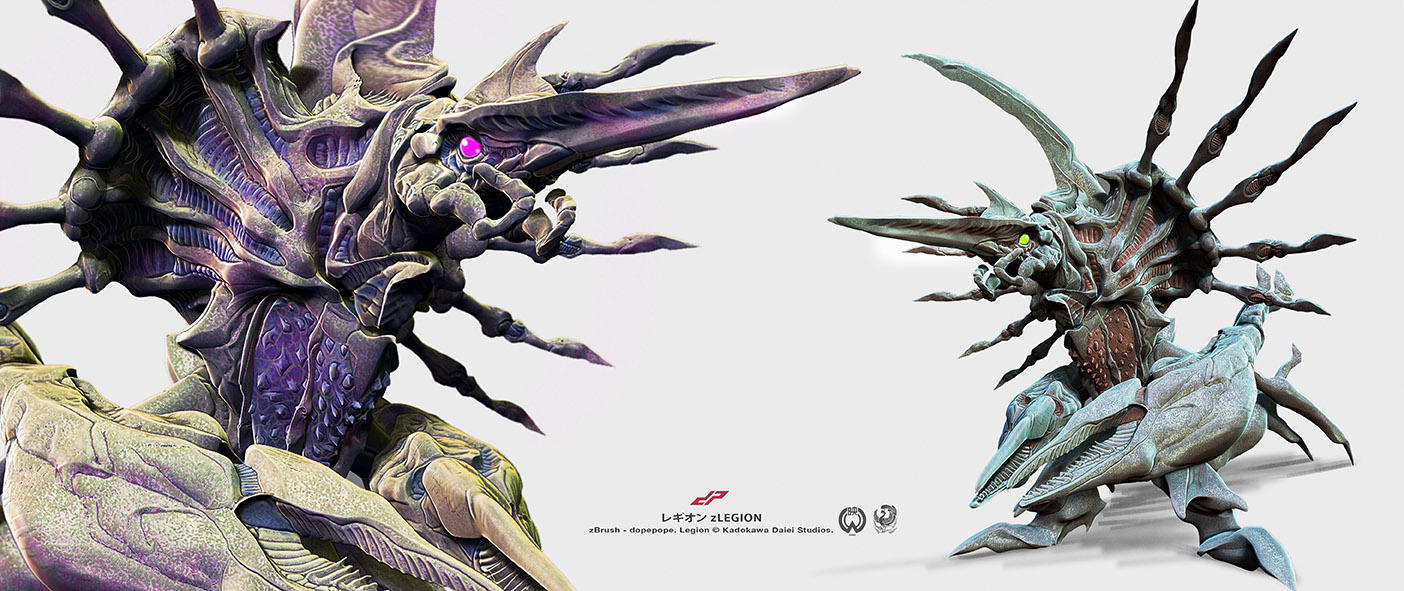hi,
make sur you have deleted any unwanted uv’ s, by going to:
-tool>uvmap>DELETE uvmap
Then, if you have no layers, just go to Uv Master menu (if you have layers, just desactivate record mode).
(I suggest to) use ‘work on clone’ function. Non destructive, it creates a clone of the first subdivsion only
ps: In your second image, your flattened model, it seems that it is a dynamesh ?
I ask because uv Master, and Uv creation in general requier a low number of polygones. Otherwise you will end up with issues (memory,cpu%, etc). This is why I suggest -if it is the case of dynamesh mesh - to duplicate your mesh and retopo it before anything (use z-remesher, activate symetry if you want a symetric model retopo).
- use ’ project all ’ function to get back all your details (only your dynamesh visible, select the new mesh retopo, project all, subdivide, project all, subdivide one more time, project all, etc until you recover all your detail (more or less the same number of polygone of the dynamesh mesh)).
You will end up with the ‘exact’ same model as your dynamesh but with a good/better topology and sudivisions -
EDIT: maybe it is better to make this projection stage after the unwrapping.
So go to Uv master menu
- work on clone
- check ‘symetry’, ‘polygroop’ or ‘use existing seams’ if wanted
- Unwrapp
- check seams
If happy copy uv and go back to your original tool/subtool and ‘paste uv’
If not happy of the result:
-Use polypainting and choose protect for instance
-unwrapp
-check seams
if not happy use
- Attract and trace lines wher you want your seams
- unwrapp
- check seams
etc… until happy
PS: You have another way, much efficient in some point of view.
You can create polygroops (without creating new polygones or modifiyng existing) and then check ‘polygroop’ before unwrapping.
It will unwrapp your model on its polygroop borders. But you have to choose efficiently where your polygroups have to be. Otherwise
it will create unwanted seams.