Hey Geoff! the Scarecrow’s great! Many thanks for the little edge pinch brush and thanks for sharing the tut.  !
!
Great work on Scarecrow! And thank you very much for sharing the brush and the tut. I´ve already downloaded the brush. And I´ll definitely try it. 
great work! 












Sorry for my absence.  Here’s just something I decided to abandon. She’s a certain classic video game character… All I’ll say is that her fate is like the fate of this model.
Here’s just something I decided to abandon. She’s a certain classic video game character… All I’ll say is that her fate is like the fate of this model. 
I started from a base mesh I made long ago so it wasn’t much work anyhow… (other than the hair… which always seems a bother). I have to say that the SnakeHook brush rules for hair like this though (it’s modeled from a polysphere).
spaceboy412: Thanks! I originally planned on stitches for the eyes but they fell by the wayside. I started wondering how he’d see too… so maybe he’s peeking through the holes. 
nellement: Thank you!
Ma_Zhao: You’re welcome!
Captain Sensible: Thank you!
loki_22: Thanks! It’s fun interpreting the Batman characters.
maxinkuk: Thanks, maxinkuk!
- FoOD -: Thanks a lot, - FoOD -!
Etcher: Thank you!
Moni-Poroni: Thanks, Moni!
SquidWatch: Thank you!
Hey Marsys, nice thread, only just stumbled on it.
Your elf looks really clean. But the rib cage and shoulders look disproportionate to the hips.
Great stuff look forward to seeing more. 
gregoconn: Thanks! Yeah, I definitely coulda tweaked more. I also neglected to make her outfit ‘lift’ her cleavage. 
It’s Nei from Phantasy Star II!
Nice model.
Ah, the memories. I hated that game.
Welcome back. Not familiar with the character but she looks cool 
another beautiful girl.
the only way this could be better is if it were in 16-bit, lol.
spaceboy412’s comment gave me an idea, so here’s the 16-bit version: 
[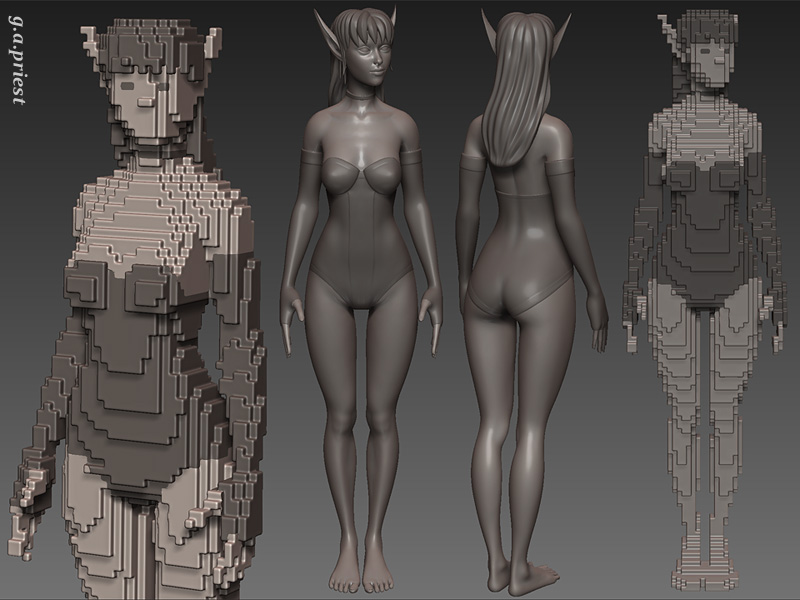 ]
]
Unified skinning can be fun… 
DuncanB: Yep, that’s her. I have fond memories though.  Thanks!
Thanks!
Captain Sensible: Thank you! 
spaceboy412: Hehe, thanks! I decided to oblige. 
Beautiful…I like the block resolution as well :o 
agreed, great idea on the 16-bit version. 
haha, glad i suggested it, all in good fun. this is the first practical use of the lowest unified skin setting i’ve seen.
lol thats awesome! makes me wanna get out the nes and play zelda. 
The 16 bit version actually looks really neat. Nice one.
Elegant and lovely Geoff!  !
!
16 bit-mmm…
[attach=148260]lego_Girl.jpg[/attach]
Attachments

Aha! Marsyas, another one of your strokes of genius.
Thanks, guys!
I also subdivided the model (once with ‘Geometry>Smt’ turned off, then a few times with it turned on) to smooth the edges.
SolidSnakexxx: Thanks, SolidSnakexxx! 
scottleroc: Thank you!
spaceboy412: Hehe, thanks for the suggestion, it’s a pretty cool effect. I need to find other uses for it…
loki_22: Thanks! 
gregoconn: Thanks, gregoconn!
Etcher: Ha! Lego also came to my mind, as well. Thanks, Etcher! 
maxinkuk: Thanks, maxinkuk! I dunno about ‘genius’ though. 
Thought I’d post some of my messy little PaintStop beta images here… 
Also posted a tutorial below which I made during beta to show how you can ink and color a piece using layers.

[attach=151474]greenwoman.jpg[/attach]
[attach=151475]gobo_p.jpg[/attach]
[attach=151477]wtf_neck.jpg[/attach]
[attach=151480]bubbly.jpg[/attach]
[attach=151481]paint2.jpg[/attach]
[attach=151487]Nicole4c.jpg[/attach]
[attach=151488]poof.jpg[/attach]
[attach=151489]classic_wcbrushes.jpg[/attach]
[attach=151490]bulb.jpg[/attach]
[attach=151491]mr_happy.jpg[/attach]
[attach=151492]queen2.jpg[/attach]
[attach=151493]simple_oils.jpg[/attach]
[attach=151494]spock.jpg[/attach]
[attach=151495]thatway.jpg[/attach]
[attach=151496]burn.jpg[/attach]
[attach=151497]bunsen.jpg[/attach]
[attach=151506]pug.jpg[/attach]
[attach=151498]nick.jpg[/attach]
[attach=151499]death.jpg[/attach]
[attach=151500]oils_coloring_with.jpg[/attach]
[attach=151503]delirium.jpg[/attach]
[attach=151478]blah.jpg[/attach]
[attach=151504]elf.jpg[/attach]
[attach=151505]puppeteer.jpg[/attach]
[attach=151501]goblin_queen4.jpg[/attach]
And here’s the tut…
[attach=151482]pixo_tut1_900.jpg[/attach]
[attach=151484]pixo_tut2_900.jpg[/attach]
[attach=151486]pixo_tut3_900b.jpg[/attach]
Thanks for looking! And big thanks to Pixologic for PaintStop!
Attachments




























Awesome! 
Thanks for sharing your sketches! 