HI guys I am having trouble Loading the Pelt plugin for Maya 7.0
i put the plugins in the D:/Program Files/Alias/Maya7.0/bin/plug-ins/")
and also the Icons folder inside the D:/Program Files/Alias/Maya7.0/icons
& i put the scripts in the D:/Program Files/Alias/Maya7.0/scripts folder am i missing somthing??
Below are the instillation notes. yes it’s looks straight forward but i cant seem to get them loaded. Yes i go to plugin manager and load from there. i would realy love to get this plugin working so all /any help is greatly appreciated. Thanks in advance
1 thing i do see is a Peltsetup.mll but i cant seem to load it, so where am i supposed to put this file??? also i dont have a “prefs” folder in my main instillation directory but i do have the icon folder there, so no pref folder with a icon folder inside???
instilation notes
-
Place scripts in your maya/x.x/scripts dir
-
Place icon folder in your maya/x.x/prefs/icons dir
-
Place plugins in your plugin path (ex.: “C:/Program Files/Alias/MayaX.X/bin/plug-ins/”)
-
In the Script Editor, type: rehash;
source peltingToolsSetup.mel;
peltingToolsSetup;
-
This will create a shelf icon in your current shelf.

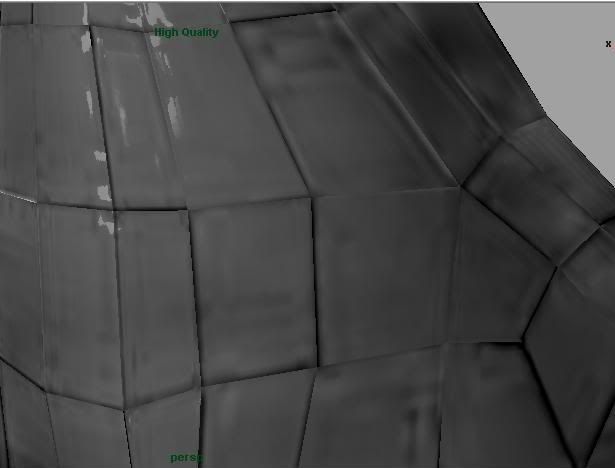
 , I love Maya… I think if I’ll have a daughter I’ll call her Maya
, I love Maya… I think if I’ll have a daughter I’ll call her Maya 

 sorry but I downloaded the zip file.twice.but it didna work.u know.I extracted it and started to watch it .but no video available.it’s a mov file and I tried to watch it with quick time, real player and etc. but still no video.it has a white bg with the voice but the video not available.can u tell me hoe should I open the video file?
sorry but I downloaded the zip file.twice.but it didna work.u know.I extracted it and started to watch it .but no video available.it’s a mov file and I tried to watch it with quick time, real player and etc. but still no video.it has a white bg with the voice but the video not available.can u tell me hoe should I open the video file?