You’re welcome 
googling “12 pm pdt to {city name}” does the trick  works better than converters!
works better than converters!
Looking forward to it!!
I’m sure what ever the new features it will be amazing!
The UI is hurting real bad though… Needs to be modernized… I’m sure this will probably be in Zbrush 5 though…
PBR workflow would be amazing!
- Shawn
 small_orange_diamond
small_orange_diamond
I see a lot of people say “modernised” anout the UI, but most other apps just use the same old windows default chrome or a mishmash of stuff like Maya. ZBrush is the most customisable tool I’ve used, the most progressive. I can have any button or slider i want anywhere on the interface. I think it needs lots of quality of life tweaks on individual components (slider granularity and change by text without jumping to a value on click for example) but modernise? It’s a step forward in time from most cludgey, static UIs that can only be customised in clumsy dialogue boxes. I think it’s the clunkiness of that process in other apps that discourages people from trying to customise the ZB UI.
PBR really would be fantastic. Hard to imagine how they’d implement it though since it’s GPU and polygon based. Maybe as a bpr style quick render.
When I say modernize the UI… Can you scale up the font size of the UI in Zbrush? No. Are the fonts pixel based? Yes.
This would be a start… How does Zbrush work on a 5K display?
Zbrush can still look cool and have funky menus and ****… But the current UI is very dated… Dated like it was designed for 1152x864 display… Circa 2003…
Anyway this should be and I’m sure probably has been a top priority for Zbrush 5.
It doesn’t have to be grey and look like Maya…
PBR is standard now. Pixologic should and most likely will adapt it… I just hope it’s sooner than later…
- Shawn
My money is on middle-out compression.
So looking forward to this!!!
Well about UI alot of people complain even if its customizable in alot of things: colors, hotkeys, menus panels… Basically i can understand problem can be about resolution with fonts and also because sometimes workflow can be convoluted and you have to search that magic button that does wonders but you use once every 6 months  and you find its buried into a panel which you have to scroll down etc.
and you find its buried into a panel which you have to scroll down etc.
Other than this, Zbrush really has those magic buttons (differently form other programs where some tools don’t always work that well) its a wonderful program allowing to make things no other package allows in that way and so fast; its so powerful once you know it better.
If for ZB5 they update UI it can be a benefit for starting users.
UI needs to be adapted to high res displays, I second that. Even at 2.5k (2560*1440) fonts are tiny and hard to read. I`m fine with menu structure for now, its not the best but customizable. Most other 3d software UI is worse in terms of readability and usability.
Counting hours buddy’s…
Only update/fix i’m hoping for is better communication with ryzen processors.
And we need it now not half a year later after 4r8 announcement.
見たいけど、vietnamにいて、深夜2時からになる、、、
Throw what you have, I am sure its going to be good as usual… counting the hours, min’s and sec’s down here in Namibia…
@takazawa kazuto
多くのコーヒーを飲む
実際に私は彼らがそれの録音を保存し、あなたのチューブに置くと思う
All the hidden key commands could be visual using the space already available, like my “Qbutton”!
Attachments
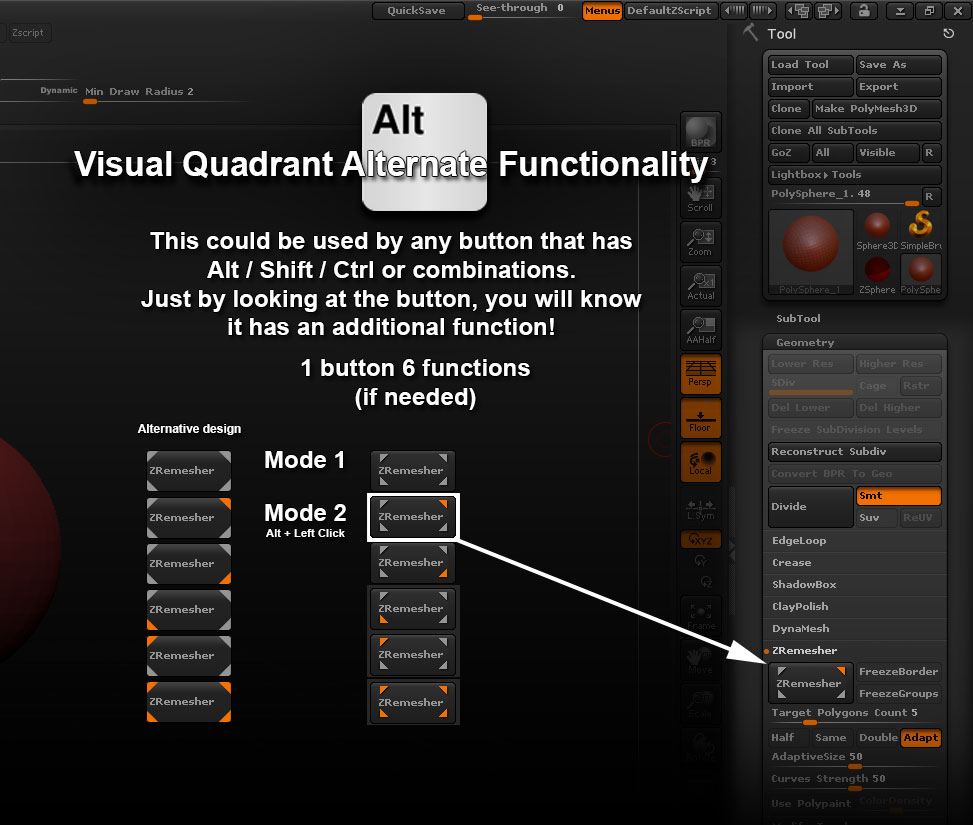
We’re nearly there!
Pixologic presents
an exclusive live streaming broadcast event
Tuesday, June 13th at 12pm PDT
on
www.ZBrushLIVE.com
<iframe src=“http://free.timeanddate.com/countdown/i5reu5zy/n137/cf101/cm0/cu4/ct0/cs0/ca0/co1/cr0/ss0/cac000/cpc000/pcd8873c/tcfff/fs200/szw448/szh189/tatThe%20Event%20Begins%20in/tac000/tptThe%20Stream%20Has%20Been%20Live%20for/tpc000/iso2017-06-13T12:00:00/bacff8c00” allowTransparency=“true” frameborder=“0” width=“450” height=“191”></iframe>
Tune in for a chance to chat with the Pixologic team as they give a special demonstration
and give away prizes to a few lucky viewers! 
What will be, Livestream, Youtube or Twitch, all?
I prefer Livestream btw… 
All three!
Thanks for the quick reply… 
