Thanks you very much pixologic . The fibermesh, new brushes and other new stuff is just amazing. U guys keep amazing me of every new release. Hands down to u guys
Noisemaker plugin is not out yet. Supposed to be ready in a couple of weeks. See the first post in this thread.
thanks for including the female anatomy figure in the release… it’s a truly amazing work of art…thanks ryan and pixologic…
I’ll second the thanks to Ryan Kingslien! the anatomy info encoded in that model is probably the best part of the upgrade. seriously.
Qremesher looks interesting… sortof looks like the autoretopology tools like in 3d coat .
I had the same impression last night, but since it seemed a little laggy on my desktop , but not on my notebook although both have the same computing power I wondered what the difference might be and right away checked my wacom settings.
after comparing I noticed that there is one setting I had activated on my laptop, but not on the desktop. it’s under options and deals with pressure sensitivity compatibility. see the attached image which unfortunately shows the german menu, but it should still help you locate the option in the menu.
once I activated that setting it seemed a lot smoother again. didn’t seem to matter with the previous Zbrush version though.
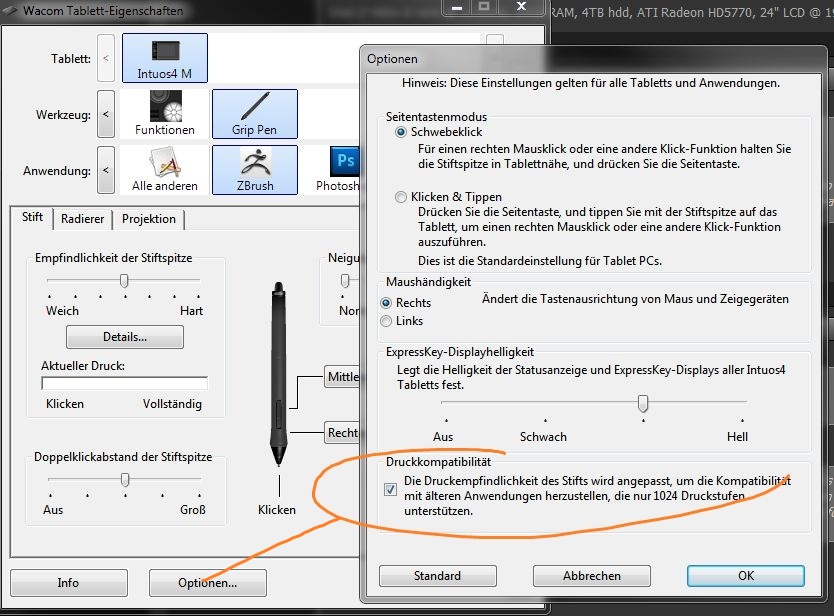
I got it updated without problem. thanks again good good work
I got a question: when I open the Deactivation palette the only option that I get is “Manually Deactivate”.
I can´t see the “Web Deactivation” option. Also I opened lightbox and click on the WWW button but no content is displayed.
I think ZBrush is not connecting… how can I solve this.
My internet is working and I´ve installed R2 version.
Thanks in advance.
last doodle for the day , a very cool addition to zbrush, i’ve smacked hair on some of my old models to test with and you can get cool results in no time.
This one was a try at a funky forest ;p

Thank you sooooo much for this free upgrade.Pixologic HAS to be the best company ever!!!
As someone who doesn’t have a job yet, I really appreciate your generosity of the free upgrade, you clever, clever,lovely,shiny people.
I love your brains.
 xxxx
xxxx
See the first post here: http://www.zbrushcentral.com/showthread.php?165513-Questions-and-Troubleshooting-for-ZBrush-4R2b
Any other issues you might have, please post in that thread rather than this one. Thanks!
some probs using “move elastic” here. a lot of lag and its not behaving the way it should
suggestions anyone?
som80
I can`t get the Z4R2b update to work and I followed the steps to the word.
It just says activation succesful, then a second later tells me the activation failed!? I`ve tried all the trouble shooting tips I can find with no success.
I submitted a ticket and I hope this can be resolved fast, as I had a perfectly working copy of Zbrush until this morning!!
Thank you!Thank you!Thank you!Thank you Pixologic!
You guys are really always a step ahead. ZB4R2B is simply jaw dropping small_orange_diamond
small_orange_diamond small_orange_diamond
small_orange_diamond small_orange_diamond
small_orange_diamond small_orange_diamond
small_orange_diamond small_orange_diamond
small_orange_diamond
Awesome!Thanks Pixologic!!! You did it again!!! small_orange_diamond
small_orange_diamond
Well I didn’t have to hold my breath too long this time however I’ve had a play with the new Hair feature and so far I’ve not encountered any crash issues in this particular area of the program so far so thats a good thing and it’s quite fun to use. You might have read my reservations on the hair aspect of it to comparable apps and while it is pretty much what I expected it to be, it does have some nice touches in the modelling aspects from looking at the documenatation and having a play. While it lacks the depth of Cinema 4D’s hair system from a technical and flexibility aspect…it’s unique and hands on in kinda bucket and spade way, which is rather familiar to how the rest of Zbrush works as you’d expect.
I do have a question and I have looked in the documentation to try and find this but how do you make the hair actual geometry so I can export it back to C4D using goz. In C4D it just shows up as the object in which the hair was formed on.
Thanks,
As for my other problems with the Deformation tools, yep they are still not behaving and lead to an unpredictable crash, luckily on the occasion when it did crash a backup was created in the ‘Recovered Projects folder’. (Though on past versions it’s also had the dredded TERMINAL EXCEPTION Error) Ths is a memory leak problem that is only going to be fixed through 64 Bit implentation in version 5 I think.
Nice additions in this update though.
Make polymesh 3d.
Yep tried that, same result. (I want the hair attached also)
Update went perfectly! Been playing around with Fibermesh. Is there anyway to add highlights to the fur?