Thanks so much for these great videos, Pixo!!
Please keep them coming! 
Thanks so much for these great videos, Pixo!!
Please keep them coming! 
What sort of trouble are you having
More movies - including DynaMesh movies - will be posted as soon as they are ready:)
Don’t forget about the ability to render refraction too! 
this is awesome!
i mean, you can discover many tools by just exploring them, but the vids are helpful as hell! thanks! 
btw: i love hearing you say “my dog”… C’MON, SLICE THAT DOG! 
curve brushes rock ! and curve surface brush ! i din’t even noticed it ! how powerful this can be !!!
You want to have some fun, clone the Curve Tube brush , and start experimenting putting different primitives into mesh insert preview. You can draw out square tubes, elliptical barrels, rolled up “scrolls”, all sorts of fun stuff which you can “bend” after the fact.
Only use Zbrush polymetric primitives though, not polymesh 3d objects. The later either isn’t supported, or bugged for some reason, and will cause instability.
These Video’s are a fantastic help and very enlightening, zbrush is a great piece of software
I was looking forward, and asking for some awesome tutorials on these new features… thank you!
~ WOW ~
Just wanted to drop a note to say THANKS for the videos. I agree with the other folks here - short videos with clear explanations are extremely helpful. I had read the new documentation but seeing the operations performed made a huge difference in my understanding of the new tools.
Thanks!
-NB
Super quick rock making tutorial.
Ok:
TADA! A Rock!
Note you do not need to use Dynamesh for this, you can do this to anything.
If you have a figure for example you can age it a few thousand years in seconds. Basically the Clay Polish button is masking off anything it thinks is an edge and flattening the rest, the more times you use it the more complex your rock will be.
Cheers!
Mealea
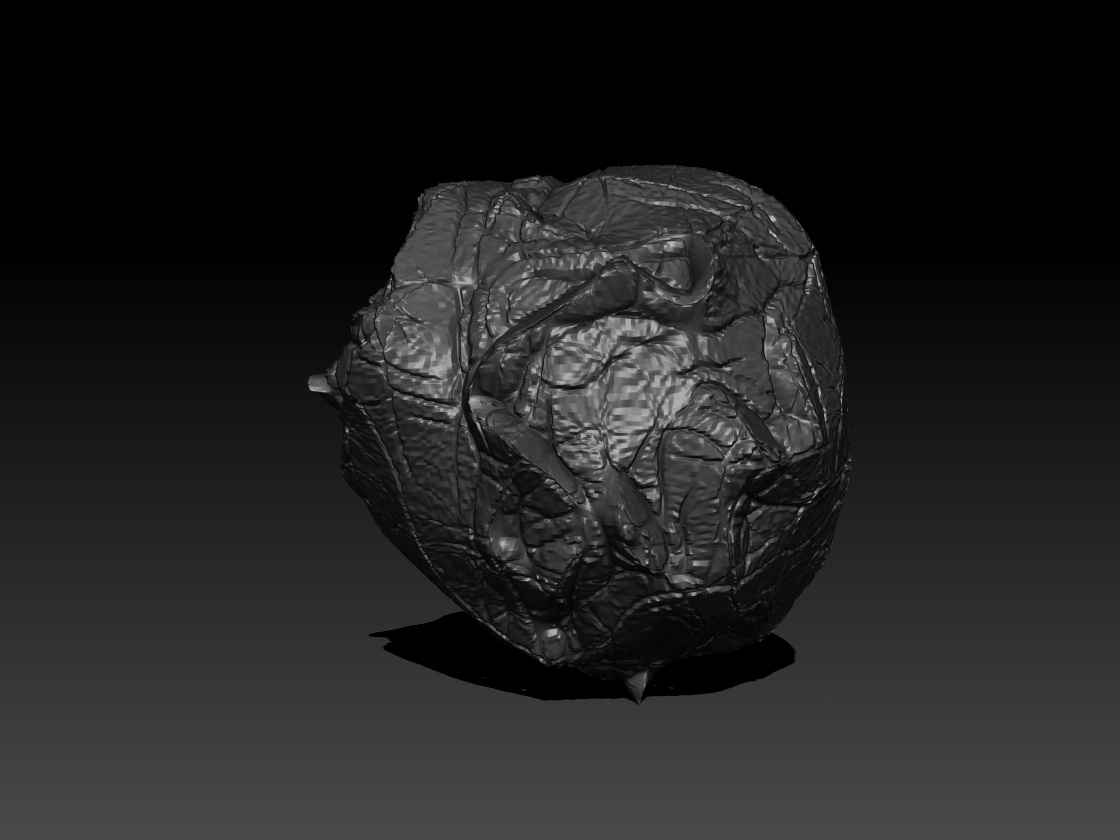
I am going to be away from my computer for a month but OMG these videos are making me so excited to play with the new update. Again I say I love you guys.
ZBrush and Pixologic are the best!
thank you for these great Zbrushclassroom videos for Zbrush4 r2 very usefull. Keep putting them out
Thanks for the great videos Paul and Erik. after looking at the Curv brushes more closely, the slice and other related brushes and how they are able to generate topology, and loops, if feels like parts of these brushes could be utilized in a very dynamic re-topology brush set. Very exciting to watch the growth of this still amazing company and program. Great work.
That curve surface brush is so freaking cool. I predict we’ll be seeing a lot more caped figures around here!
sry support havent read that u wrote they are working on a dynameshvideo…but…isnt dynamesh the main feature?! 
Hi,
Can I make a plea that all future videos are made without the robotic goosestep beat in the background, I find it very difficult to concentrate on what is said! It adds nothing to the tutorials and trust me guys, your voices are quite beautiful enough to not require pointless embellishment. :td:
David
Grown-ups also use Zbrush!
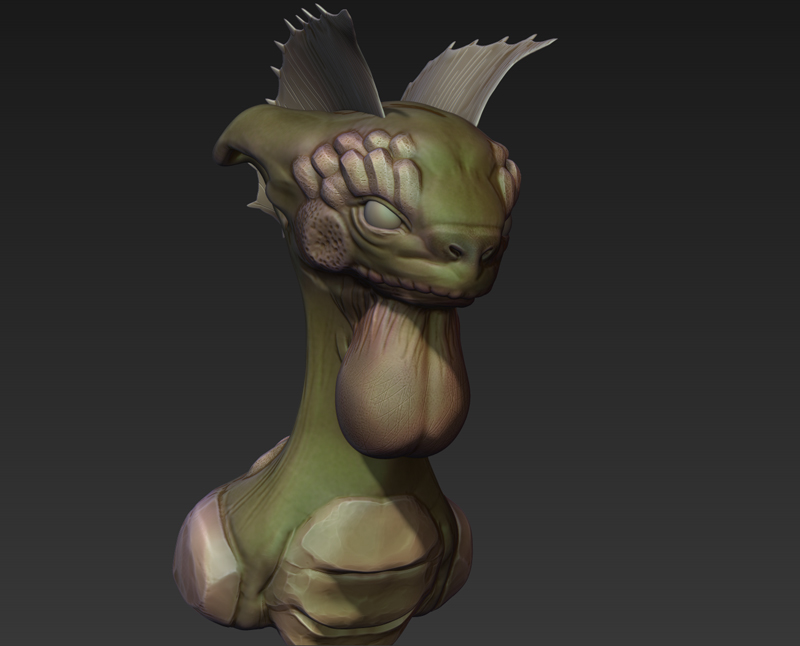
Dynamesh truely is amazing. no more need for planning. adding or deleting parts with no consequenses at all. this character have been made with dynamesh +meshinsert, curvetrifill and a slight calor adjustment with the bpr filters
Much needed and appreciated.