You’ll have to start a new tube where the last one left off. This isn’t so bad, just make sure your happy with the one you’ve created before drawing another. After drawing the next tube, simply grab the end (the circle at each end of the dotted line) and move it so it blends seamlessly with the previous tube. As long as your cursor is cyan colored, you should be able to edit the current tube as much as you want. You can even change it’s diameter after you’ve drawn it by changing the draw size and then clicking anywhere on the line you drew. If the tube moves inside your mesh when attempting to edit it’s position, turn snap on in the stroke menu. Just make sure you turn it off again before drawing your next tube, otherwise weird things can happen.
Hey
Thought I would jump in here on a couple of things.
Someone asked how to change the spans of the CurveTube. This can be done by changing the Brush Modifier in the Brush>Modifiers sub-palette. By default this will be set at 20. The higher you go the smoother the tube will be. Try putting it to 4 and you get a cube. 
To make sure the Tube is staying on the surface you are drawing on you can turn the Snap button on in the Stroke Palette.
The fact there are poles at the end of the TubeCurve is because the Cylinder3D is being stretched along the curve. This mesh has poles. I would either turn the tube into a DynaMesh when drawn out so the pole will not matter or change the mesh that is being stretched across the curve.
In Brush>Modifiers you will see a little window grey out that says “MeshInsert Preview”. click on that and your Tool Palette will open. This will allow you to select any mesh to be stretch along the curve. Try selecting the Ring3D and then draw out the curve. Now you will really have a tube.  Select any mesh here to be stretched across the curve. In essence the CurveTubes brush is like an InsertBrush with Curve Mode on.
Select any mesh here to be stretched across the curve. In essence the CurveTubes brush is like an InsertBrush with Curve Mode on.
Now you can not have a continues curve go all the way around but you could try two things.
#1. Just draw a curve half way around and then use the Mirror and Weld to do the other side.
#2 Use the CurveSurface brush. This will allow you to draw multiple curves that will use the previous curve drawn to continue the geometry. Video 5 will give you an example.
Hope this all helps. Let me know.
Paul
If you are on internet explorer, If you let the video load play out or wait till the bar fills at the bottom of the video, you can select Tools>Internet Options - Browser History>Settings>View Files. If you then sort it by file size you should find it’s at the top of the list or near the top if you have viewed other Flash movies. I believe the movies are named accordingly so shouldn’t be hard to find.
Hope that helps
cheers guys… !
that insert ring3d works great , i just tried it … still have problems with trying to get a more quad based mesh though , brush modifier doesnt do much i mean i see the curve has more points but the mesh looks the same…(see picture)

this picture below is what i am trying to do with the “vines” currently i am using zspheres but the curvetube brush is alot more “fluidly” if thats a word and it makes nicer looking vines opposed to zspheres and i am just trying to speed things up a bit as pulling out each vine with zspheres is taking ages and i still have a lot more to do…

HOLY SHI…(ahem) stuff!!!
That thing is fantastic!!!
‘Any mesh’ does not work well. Some primitives are ok, but the sphere does not work here. Using a mesh like a low-poly head (just to make a long funny face) makes ZBrush crash. Now it only stretches the tube, can we repeat it also? Like making a chain from two rings?
Tyrellcorp you caused me to delve so far into the curve tube brush that I made something with 16.4 million polygons, having accomplished that (in one object) with out crashing I decided to make something out of it, and so by you asking your questions and me failing to answer them I learned something interesting: how to make something look somewhat vast. Thank you!
This drawing is nothing but curve tubes, and LOTS of them:

Yes you can repeat. Just click the 5 key or the Snapshot button that is in the Stroke palette and ZBrush will drop the chain and allow you to move the curve around. I would also turn bend off if you were going to do the above.
To change the spades you are looking for you need to first add those spans to the ring before selecting it on the brush. In the example below I change the SDivide and LDivide to 100 for the tube that is to the left of the plane and the tube that is on the right I changed the SDivide and LDivide to 19.
Make sure to make these changes before you select the ring on the CurveTube brush.
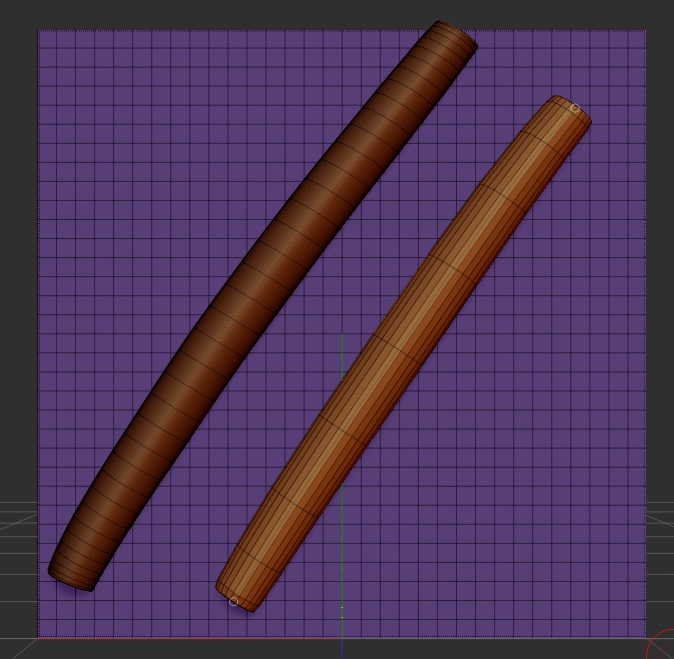
Let me know if this is what you were looking for.
Paul
thanks dude, you suggestion only works on the ring3d brush i am assuming?.. how do you get a more quad output on the curvetube brush? when you make the curve too tight like in a “S” shape the bends dont have enough topo across the axis which makes them straight… just tried curvetubesnap and that works great out of the box…
really, i am not in love with the idea of using dynamesh to make all of the vines into one mesh as this messes up all of the clean topo (see pic) maybe theres another way , which i havent found yet.
still cant get around using the curvetube “around” an object with a single stroke though
thats ALL curvetubes? holy cow… great stuff
well i just tried lowering the denisty of the ring in the initialize tab and then cloned it , to add to insert mesh tab , but still not getting the resolution the same as the curvetube brush (see below)

All the default CurveTube brush is using for the mesh is the Cylinder3D so if you do the same as you did with Ring3D and change the initialize state of the Cylinder3D then select that in that preview window in the Brush>Modifiers palette you will get what you want.
Turn up the resolution a little in your DynaMesh and you will get even a more detailed result. Why is it so important to keep the good geo?
Paul
I really like it. You should create a Zmovie showing your sculpting method for this and put it on Youtube or Vimeo. 
i really need the tidy mesh like what you get with zspheres as i export them out for render/animation in Maya like in the picture above. and using the curvetube brush to make a tree branch has sperate pieces so you have to dynamesh them to create a single mesh , but this becomes “lumpy” and unweilding , the topo is in all the wrong directions and i wouldnt want to spend ages retopoing… the idea to use the curvetube brush on the above model was supposed to speed my workflow up not slow it down…
also the cylinder3d has those triangle poles which are undesirable for this model…and the ring3d is open and make a nice “tube” , but i think it will be double sided which could cause issues in Maya… i will have to check that…
If you dynamesh the cylenders they will lose the triangles at the poles right?
Also I just looked at your website and I LOVE WHAT YOU MAKE!!!
Its funny you should say that because even though I was not trying to make this I actually was recording in case I figured out Tyrellcorp’s problem (which I think is WAY over my head)
So maybe tomorrow I can upload that video…
GRIN!
Hello
If that is what you are looking to do then you will have to use ZSpheres. That is really the only thing that will give you everything that you are looking for. To make it faster on yourself are you just clicking on the surface when the ZSphere is selected? What I mean is this.
Append the ZSphere as a SubTool
Place the first one where you want.
You could turn on Transparancy here but make sure Ghost is off.
Now if you just click anywhere on the mesh ZBrush will draw out the ZSphere where you clicked. Of course you can hold the shift key to make sure the ZSphere is the same size.
Are you using this method?
Paul
Yeah thats the usual method with zspheres , thats how i made the balloon plant thingy above WIP. i still have a lot of vines to do so i was looking for a faster way over placing each zsphere seperatley… i like how the curvetube brush looks which is why i started experimenting with it.
looks like i will just have to stay with zspheres… i just thought you could use curves like you do in maya , manipulate the curve around an object and then loft it
@ MealeaYing: Cool, I’m really looking forward to watching it! 
@ tyrellcorp: I’ve gotten decent results by using a combination of the snake hook, inflat, and smooth brushes on the DefaultDynaWax mesh. I had to increase the focal shift a bit on the snake hook to get good curves but it’s still a bit hit or miss, often requiring several undos. I decreased the z intensity of the inflat brush to 2 and used it to balloon the end of the vine if it got too pointy, and the smooth brushes alternate algorithm for areas that got too lumpy. Then it was just a matter of remeshing over and over. It’s still kind of slow compared to curve tubes, but is perhaps a bit faster than zspheres. The only problem I foresee is getting it to follow a surface, though it may be possible to use the match maker brush for that, followed by a move brush and transpose tools to make the final tweaks. I would suggest assigning a hotkey to the snake hook and inflat brushes as well since you have to jump back and forth between them constantly to get the best results.
Here is the video, its nothing special and it needs music but I dont know how to fit music to it and all the editors I have tried are not able to either do what I want to do or even cope with quicktime.
Why is it that this sort of video is so much better with music?
[vv]34126282[/vv]
This is the final result as well, it seems to me to have somewhat more depth (its 4k over the 500k limit!.. hang on… this is irritating…)

Cheers!
Mealea
Thanks for your answer, but this is not what I’m looking for. If we could repeat a shape inside of the chain/curve…
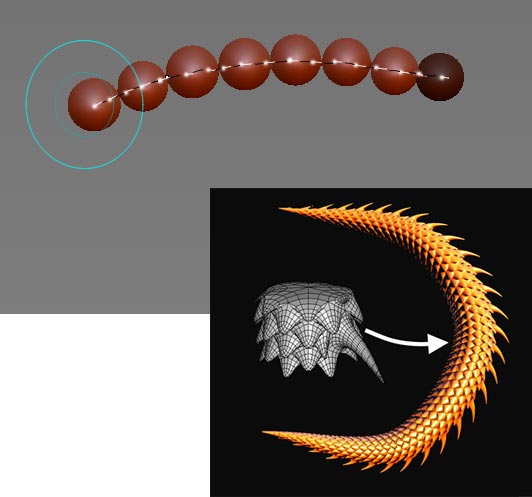
Oh my god!
Is that an example of something you can do, or something you want to be able to do?
I want that too, and I seem to remember that there is a way of doing that with Zspheres but I dont remember where I read it… Something about making your Zspphere object then replacing the spheres them selves with another mesh…
I wish I could remember…