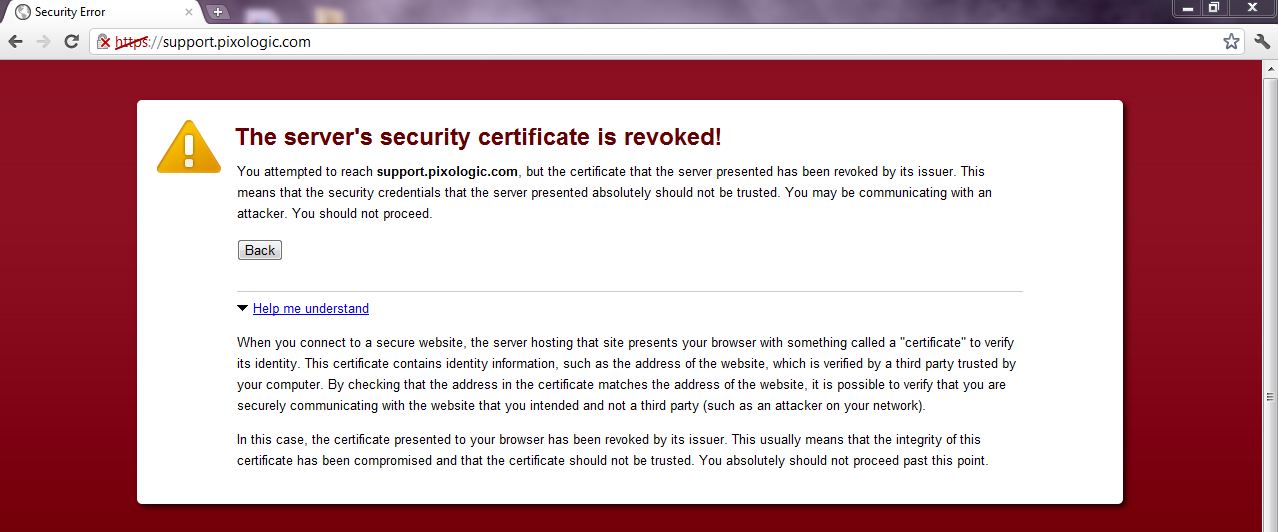We made some major upgrades to the server that handles the activation system for the Trial. However, the result of that was that older copies of the Trial can no longer find it.
Please uninstall the Trial, then download and install again. The new installation will point to the correct location.
If you still have the confirmation email that you got after registering for the Trial, you can click the link in it to return to the download page. If you don’t have that email anymore, re-register using the same email address and Pixologic ID. The system will see that it’s the same info and redirect you to the download location.