Ummm, thanks… 
Hey abxy,
I think I have it working now. I deleted the 3.5 folder and unzipped it again into the correct folder. When I started ZB3.5R2 I had to go through the activation again but it seems to be working now.
Well I spoke to soon It ran the first time I activated it but now it wont start again?
I was sculpting along on a mesh I had created in another piece of software and upon finishing, I went to export the model as an obj…wow, it showed that the scale was greater than 1, offsets on X, Y, and Z were not zero. In the original piece of software the center of the object was at 0,0,0. so I changed the settings in ZBrush 3.5 R2 “Export” to what I thought they ought to be…WRONG! This changed the model’s world location, and scale when the modified model was imported back into the original software. While this is a nice feature, it has created a problem that I can not seem to reverse w/o having written down the original settings before altering them. (No restore default?)
How do I get the original (default?) scaling and world offset settings back in the “Export” function so that it functions like 3.1?
Thanks!
pleasantly surprised, thanks again, Pixologic
I hear ya brotha, FREAKIN annoying. The letters are wearing off my shift key from hitting it so much. 
Thanks Pixologic! R2 is up and running here.
R2D2 is up and running,
Thanks Pixologic, ZB3.5 is great and love to work with it, many fixes, and great new options!
A few minutes ago I followed the suggested procedure to activate 3.5R2 and whenever open ZB I get the following message…
Some times I also get a second message, " cannot write to file" .
Attachments
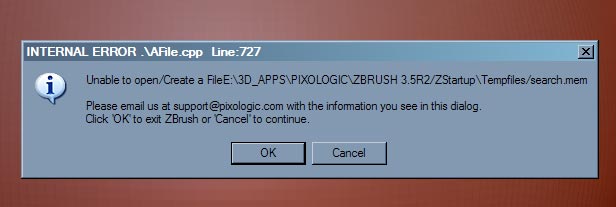
Be sure to refer to the link in the email that contains the serial number for your original 3.5 download and not the first one. I ran into this problem too for a sec 'til I reread the install instructions for R2 more carefully.
Hello
Try this.
- Export the top level of your mesh as an obj
- Import the original obj from the other app
- Import the high rez obj on top of the obj from step 1
- Do not remap
- Then Rebuild Subdiv Levels and export
That should change the offset back.
Paul
A BIG THANKS for the fixes, the topological mask not visible was reaaaaally boring:rolleyes: … of course some things look still strange (like the Alt+move thing), but in the end i think it’s only a matter of getting used to a different approach (like the brush mod not working anymore for most brushes, almost replaced by the imbed value…)
This comes a s a bit of a surprise.
Thanks!
O, may we now delete the ZB3.5 folder?
so soon, you guys definitely work overtime
OK, there are - basically - two different needs of people here:
- one looking for fixes to be able to LAUNCH ZBrush
- the others looking for ways to WORK with ZBrush
As it is, both have to wade to a bulk of threads that will not hold anything of interest for them.
Makes me think of the benefits of two different threads, each dealing with only one area of problems.
If support continues to work in this outstanding way, one of these threads will soon be obsolete, but until then it would be a great help for both groups of interests to have only one adress to look for.
Thank you!
Is anyone else having trouble getting the latest release from cleverbridge
this morning? Clicking on the link in my confirmation email just results
in a blank page with the loading symbol merrily spinning, but alas, no download? 
RESOLVED
All is well - just got it to go through. 
New subforums have been added.
If you have trouble launching ZBrush , please use Startup Troubleshooting for ZBrush 3.5R2 Windows
If you can launch ZBrush but having difficulties with activation, please use Activation Troubleshooting for ZBrush 3.5R2 Windows
For other questions and troubleshooting, please use Questions and Troubleshooting for ZBrush 3.5R2 Windows
No problems with R2. Many thanks Pixologic.
Someone listening: thank you!!