hey guys I just thought to try this out myself.
I am firstly amazed by the speed with which zbrush 3.1 works, zbrush 2 sucks infront of it.
I am sorry but I like the new smooth brush.
How many of you actually use it at very low levels ? I used it on this model subdivided to lvl 5 with only 900k polygons and its working fine.
Only at lower levels than this its having the flattening effect.
actually the mesh is working like real wet clay, thats why it appears to have a bit of dent effect, if you notice, it actually the edges of the brush which makes it appear flattening, just like when you water paint or sculpt a wet surface.
yes the smaller the brush the more prominent the flattening effect is.
so either use a big brush or increase the size of the mesh (alt + mouse drag)
and use a different material, this red one makes the flattening effect look more prominent.
[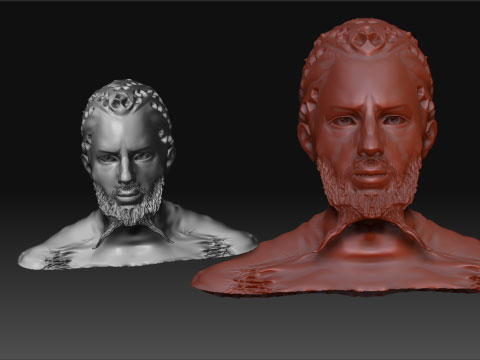 ]
]
 ]
]


