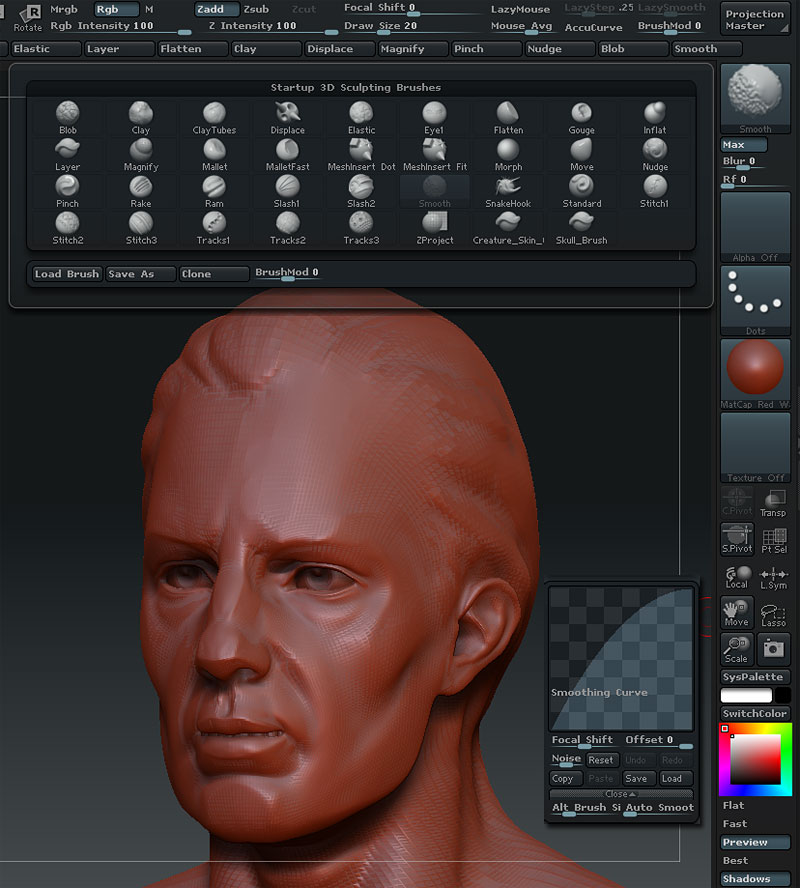One reminder or better warning for all who want now to downgrade from 3.1 back to 3.0.
All models you have once saved with 3.1 will not be able to be opened any more with 3.0 as original .ztl-file !
The only way then is to export them first out of 3.1 as .obj, downgrade and then import them as .obj, in 3.0.
But then all further informations that were stored within the original .ztl-files (subtools, subd<levels etc.) are lost until you upgrade again to 3.1 or higher.
Keep that in mind before you decide.
If you have a second hardware-machine, remember that Pixologic allows you to run 2 installations of ZB with one bought license.
And you can use one 3.0 and one 3.1 with this license.
Unfortunately a double OS-installation on the same hardware will not be able to run 3.0 and 3.1 on the different OS, regardless if you use separate partitions. In my case so far this didn’t work.:td: