Cannedmushrooms: what are you saying? You can get Smooth to work? I tried your settings, but not much better results.
And you are right: Standard Brush and Inflate brush ARE inversed!!
This isn’t right. All those most important brushes going haywire… Can more people concur? Are we missing something of is the upgrade on these points really flawed?
At the moment I REALLY need the good old smooth brush. Does anyone know how to downgrade? (I never thought I would say this; I love many of the improvements 3.1 brought, but sculpting is still the most important bit)
 ](javascript:zb_insimg(‘65428’,‘smootherror2.jpg’,1,0))
](javascript:zb_insimg(‘65428’,‘smootherror2.jpg’,1,0))









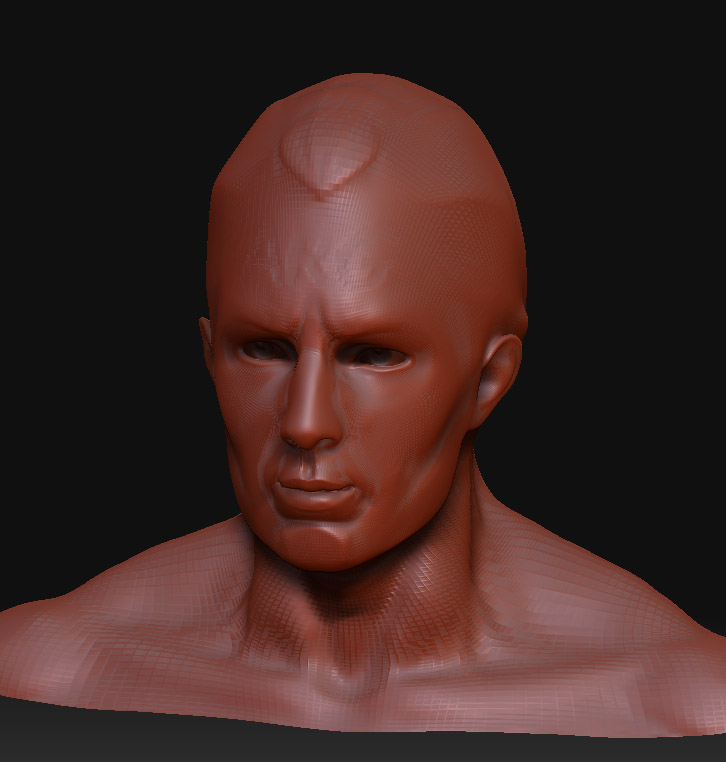 ]
]