My 2 cents… I love zbrush, use it since 2005, love these forum and community, but I think it goes wrong way.Zb 2 was revolution, and 3.1 too. There was so many interesting things, tips&tricks, techniques.No one other soft didn’t have nothing similar and powerful in it’s toolset. But problem is that many of zb features are deficient.Sometimes they work fine, sometimes don’t work at all (decimation master, transpose master), sometimes they work strange,unclearly (uvmaster), sometimes they crash zb and user losts his work-yes, I’m afraid to use lazy mouse, or even create folderwith standard dialog of windows. Some features completely unuseful. How many of us use LightBox,that so slow and even haven’t possibility to sort files, dont’t remember last folder (i know about links, but it’s stupid).Scale errors, etc. All of you know about zb’s bugs and issues. So many hopes for Zb 4.And I’m afraid Pixologic too concentrates on new features (like animation), and will add even more bugs with them.Of course, they’ll add better texture tool, more different brushes (200 or 300 maybe)) and so on.Will that new features work as they must? Who knows… But so many time passed since release of zb3.5r3,and they didn’t fix weird lazy mouse crush.I think, in future zb can lose some some users because of bugs and crushes which strongly slow down production pipeline.So what sculpting software will choose new user - hardcore zbrush with it’s powerful,sometimes deficient tools, but weird bugs, crushes, some cosmic interface and comparely hard learning curve, or much moresimple mudbox - and easy to use, and has better implementation of some tools? Current zb user base was formed when mudbox wasn’tzb’s competitor. So what to do? Simple work on the bugs, and after that implementation of new features.Make zb 4 much more user friendly! And finally my list of possible improvements. Many interesting things was spoken above, so sorryfor some duplication.
1) Please, make interfase much more simple to customize. Yes, I like ctrl+drag customization, creation of new menus etc.But why so many problems with deleting items in new menus, or menus itself? Why I can drag some interface elements, but after I store config andrestart zb, they disappear? (Symmetry controls-x,y,z etc).
2) Every time I begin to learn new software, I look at the hotkey editors-they can say so many about software’s features.Where new user will find hotkey editor in zb?
3) Make possibility assign hotkeys to some interface groups without creating new menu. For the layers, for example, or for polygroups etc.
4) Dual monitor support will be fine too.
5) Make brush stroke smooth. Dotted stroke kills speed of the sculpting. Yes, I read about more precise and better brushes in new zb,that required more calculations etc. Transfer those calculation to the gpu, optimize them, but please, remove dotted stroke. I don’tlike autodesk, but their mudbox has much better and smooth stroke. And their equivalent to lazy mouse don’t cause software crush.
6) Make optional(!) possibility for each brush to remember their size, not just intensity.
7) Make optional(!) possibility for brushes to scale them with object, like in photoshop or mudbox.
8) Make changing of brushe’s size, intensity (and other parameters) more smooth, without blinking and laging(again, mudbox has better implementation). I don’t like adjust plugin because of it’s lags.
9) Brush must remain it’s settings after zb’s restart.
10) Maybe, brushes have too many useless parameters? Less parameters - more easy to use, more clearly.
11) “Dots” and “Freehand” strokes - are the both really need for 3d brushes?
12) Make smart default settings for brushes. Why Zproject brush starts with only rgb turned on?
13) Some brushes (standard for example) have strange behaviour near object’s border. Sometimes it’s hard to sculpt border elements.
14) Make grow and shrink features for masking, and also slider which determine distance for growing (shrinking) at once.
15) Change subtool palette. We really need folders, and, maybe, search possibility. Maybe, coloring similar subtools in palette.Layers palette in photoshop (+search field) is really good example.
16) Layers palette must have similar functionality to subtools one. Sometimes I work with 10-20 different layers, so grouping featureswill be useful. As well as possibility to drag layers in the palette.
17) Please, some interface items don’t know about “enter” key. I want press one key to rename subtool (layer), and “enter” to rememberchanges. I don’t like to hit “ok” with mouse.
18) Change transpose master to something other, less glitched and more effective. I want just turn on some checkbox, and all visible subtools must be “transposable” at once.
19) Remove ton of different bugs and crushes expressed at these forum.
These post begins to be too long. There are many other ideas, of course zb 4 need good texturing tools etc., but things i wrote aboveare comparely simple to do (i hope), much more simple than ptex implementation for example. And those little things will make zb’s work100 times better and easier. Thanks, and sorry for bad english.
Agree with Velesius, very “pro” review. Full of little disturbing issues that Zbrush user must lost time and fluidity, and some of this points I remember to have been write it on the forum (like brushes settings that “denied” remains in the set we choose one and another time).
Another point in this line:
When we’re working with a very thin surface, we can work on one face, and surprise ourselves when we gonna sculpt the other face, finding it completely wasted, we must activate Brush>Automasking>BackfaceMask while working this pieces, but this parameter should be Global. It hasn’t sense to have to remember activate this “BackfaceMask” in every brush we need to make our sculpt. If we’re working on a thin piece and we activate this option, all brushes should respect it.
I forgot one of the most important thoughts -in my list it must be number 1). If zb 4 will not receive full 64 bit support, it will be the end of zb for production. Now mudbox can handle more dense single mesh than zb can. But zb still more effective in work with many subtools. So, if we take into account pixologic’s and autodesk’s production cycle, mudbox can outstrip zb in nearest future (by perfomance). Sorry for pessimism, but I was optimistic 5 years and tired to be disappointed.
I agree with this completely!!! I love ZB, hell, i have been using it more and more in my work…but I have 6gb of ram (about to have 12 now) and i think it is going to waste by keeping ZB 32 bit… I also using Mudbox the other night, yes, the navigation was weird to me but I got so attached to the fact that was quick…
Material >Modifiers
Allow a popup color menu in areas when color needs to be picked.
example: Material >Modifiers
Base, A, B, Col swatches. When clicked, popup color swatches available, instead of selecting the color first.
This may have been said before, and even if so I think it stands to say again.
When importing OBJs, it would be great to be able to select multiple ones (for example a folder with all the base OBJs for a character) and have them all imported and set up as a tool with all the other OBJs already appended as subtools.
Every new project, it seems rather ridiculous to import 20 things and then click append 20 times and find each item. Would it be that difficult to set something like that up?
It would be so great, especially on tools that end up having lots of subtools, to be able to just select all the OBJs and press import and its done for you.
Heres to hoping!
Saving out every kind of texture map and exporting models with that kind of batch function would be nice too.
There cold be some general import and export settings, instead of doing it all one by one.
Saving for later reuse of masks like said before, saving your mask to a texture and than reloading it via mask from texture works, but it could be easier methinks.
Masking by Angle. Basically the same thing 3dsmax can do by "select by angle’. give in the number of angle difference (say 45*) , and select a surface for masking, any connecting surface that has a 45 degree or high angle difference does not get selected…i think this would be very usefull for some hard surface sculpting…
And all of the above ofcourse…
Ps, do something about the interface, seriously, im used to it now but a lot of my collegues prefer mudbox over zbrush simply because of the interface…(they are not aware of zbrushs waay superior flexibility because they are too scared of the alien interface…lot of monies lost there i think
For Projection master be able to project alphas as a mask rather than just deformation or color.
Yes, I agree.
You can do this already using SubTool Master> Multi Append. You can SHIFT or CTRL select multiple OBJs and ZTLs and they will all be appended to the current model.
You can already use alphas for masking - simply select the alpha, select the DragRect stroke, then Ctrl+drag on the model. No need for PM.
Yes, I realize this but in PM you can then rotate, scale, and move the projection of the brush after placing it, as well as change the intensity of it, can’t do that with DragRect.
Subtool Groups.
ie - a left arm made up of 4 subtools would be a subtool group called left arm.
why?
say im making a low res mesh from my hi poly in my 3d app.
I want to export my hi poly left arm from zbrush to bake in xnormal.
my full model has 40 subtools so I have to scroll through all of them to find the parts for the left arm.
Or i alt-click on the head mesh, therefore selecting it and hit the eye icon thinking it will hide the head. Instaed it hides all the subtools and I have to start the process over again.
Or I just have 40 or 50 subtools and it would be easier to group them to manage em better.
someone probably suggested this already or its already in, just a thought since in in this situation right now
Alphas overlap each other in the center of the alphas image when using the freehand and dot brushes. I’d really like to see a true tile feature- Where the alphas repeat themselves end to end. Would make cloth texturing much easier.
I also hope this thread stays up after Zbrush 4 comes out, and is renamed 5, or 4.5 or something. There are lots of excellent wishes/suggestions listed here that might not make it into ZB4.
Would this enable using an alpha of several arranged bricks and have this fill up a plane with a click? If so, I’m all for it.
[quote=“It’s Alive!”]
SDB Brush- Selectable Direction Brush
A brush that moves geometry in any direction, based on user based alterable direction. User selects the SDB brush. In edit mode they can move a control point along the outer edge of a circle to select the absolute direction strength that the brush will pull or push against the polys. This way if they want the polys to pull to the left and down they select the left most down area on the circle. This will make the bush force the polys to go in the direction. You would need a “Move” and “Standard” version of the brush.
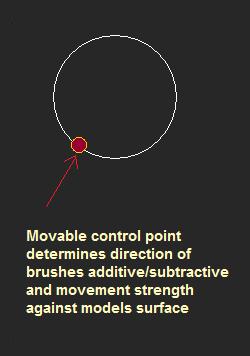
Attachments
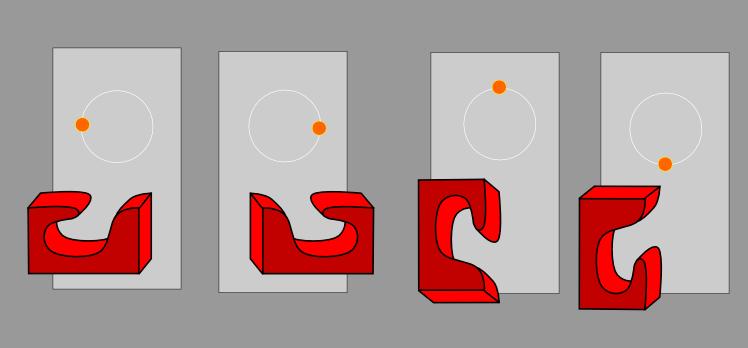
first off all this software is great.
BUT navigation and transform is nightmare…
1-Selectin on stage necessary. (see 3d max) and collapse selection…
2-aligment necessary
3-array necessary.
4-for Dual monitor tools window undock necessary
5-for illustrator: export can be transparent…May be leyered psd export
with alfa better…
I second the idea for subtool grouping.
Grouping is fundamental: Photoshop has it, Maya has it, Max has it.
And every other software I can think of has some kind of organizational grouping.
- Photoshop
- After Effects
- Premier
- Nuke
Scrolling through a flattened list of several subtools can be a pain in the ass.
Proposed functionality…
- group selected subtools.
- group visible subtools.
- group all selected subtools and subtool groups.
- create one polygroup for entire subtool group.
- create a polygroup for each subtool (and subgroup) in a subtool group.
- create a polygroup only for each subtool in a subtool group (not for any subgroups)
- operations on a single subtool group behaves as if the group is one subtool.
(example: transposing a group is the same as transposing a single subtool) - allow the group to be collapsed into a single subtool (like flattening selected layers in photoshop). Programmers would have to work out subdivision level issues, of course.
- a subtool made up of different poly shells would be allowed to be split into separate subtools and grouped.
- grouping of subtool groups. Effectively, a modeling heirarchy.
- ability to set pivots per group as well as per subtool
Grouping behavior as I’ve outlined above would, in most cases, remove the need to use transpose master to move sets of subtools. However, it would still be advisable to keep Transpose Master for occasions when you just want to transpose visible subtools – whether or not they are in a group.
In order of priority :
-
64 bit support
-
A better scene management system. Something like the “outliner” in maya should be fanstatic, with the ability to group and subgroup (folders if you prefer) different subtools, hide and unhide them on the fly and the list goes on …
-
A new multi-subtool editing system where you can scale / deform / rotate / sculpt and move an entire group of subtools (see above) at the same time without having to use GoZ or Transpose master,
-
Fix the perspective weirdness of zbrush canvas, so we can finally render large scale 3d environment and other complex scene within zbruh (opening the floodgates for 3d storyboarding and comics based on digital sculpting …)
-
A better and more manageable layering system with a new UI, something similar to the one you can find in photoshop and with higher compatibility too
-
The ability to sculpt subtools symmetrically along their own axis (or topology based symmetry) instead of being restrained by the default xyz plane. For example, if i rotate an obj 45 degrees around the Y axis, i want my symmetrical editing to be preserved whatever the object’s position could be in space.
-
An automatic / one button process where you can export your high res obj file from zbrush to x-normal while preserving all your vertex coloring layers information (and keeping the file size reasonable), and get a nice PSD file at the end with the same structure (layers, blend mode)… A must have for game asset texturing …
-
A default BPR /channel mattes pass shipping with zbrush, automatically filling all your subtool with a different color so you don’t have to do it manually. A huge time saver for composition / post work still images. It would be even better if you can do it at a polygroup level