export document as jpg, tga,and png
how about a beta already so we can beta test it, and maybe some more news on where they are with completing it and when we can expect to see it.
-
groups for subtools. Exactly like groups for layers in Photoshop. Would make it easier when working with models with 20+ subtools.
-
more batch tools: Bbatch export normal and texture maps.
-
in Subtool Master, the ability to up rez and down rez scenes in increments. For large files, you usually can’t view all the subtools at max rez, would be great to have control over which level everything was up rez’d, ie. level 4.
-
when you save a tool, the alphas and textures you were using remain in the file. So annoying to have to reupload them all everytime you open the file.
-
the ability to save polygroups, so when you re-import new tolpology, or UV’s, your groups are not lost.
-
color swatches.
MC
a new UI?? and if possible everything integrated to the code not trough scrips or plug ins :rolleyes:
Tools that save their textures would be good but you know what would be better? A Save command that actually saved more than a picture of what you’re doing.
Imagine a world where “Save” worked like Zbrush. When you went to the bank all you could get would be a picture of your money. When you opened the refrigerator all you would find is a picture of yesterdays leftovers.
Seriously in what other program does “Save” not save your work. Even Jesus can’t save in Zbrush.
I’d like it if you could keep the rigging/binding from Zsketch mode for your final sculpt.
i would love the ability to drag and drop photos/alphas/textures straight from folder or desktop right into zbrush.
also Lightbox to be able to sort by type, date modified, and more importantly be able to delete files and rename them.
-In subtool master, the possibility to auto-rename each subtool .ex: you type “badguy_Part”
and it rtenames everyting to “badguy_part01, 02” etc…
-Zmapper options and features back inbedded in Z4 (hehe, won’t give hope on this lol)

The app is located in the Tool area of the menu.
The models shape is analyzed and a resized shell copy of that shape is inserted into the depth selected by the user via a slider control. They can paint this new layer. They can also set it’s opacity level using a slider.
Would be even cooler if there was a way to set how much light it refracted or let pass through it with another slider.
Maybe the light control thing is too complex a desire.
Basically you paint the model up in layers. This mimics exactly what real skin does and using a system like this you can see it in real time and have much greater control of the effect. If you also paint 3d voxels onto these layers you could simulate male facial hair follicles on a lower layer that emerges through to a higher layer, and other things like veins or broken blood vessels, clogged pores, or wounds with various color play.
I’ve often wondered if there was a way to make a tileable voxel or particle map that could adhere to a polygon surface and have its surface display direction altered through control points (think guide hairs) that represent a larger collective area of these tileable particals or voxels maps. If you could arrange the voxels or particles in that map to match the thread patterns in various clothing. It would look just like real cloth vs a solid 3d depth texture cloth effect. The movie “9” showed the limitations of image texture cloth effects- light didn’t pass through the holes of the burlap cloth and it didn’t semi pass through the edges of the outer threads like it would in the real world. Particle or voxel shape maps might be to complex to display in real time, but it could probably work in a render. Just two thoughts bugging me real bad.
The 3D Paint Layer system seems like it might be plausible for Zbrush.
SDB Brush- Selectable Direction Brush
A brush that moves geometry in any direction, based on user based alterable direction. User selects the SDB brush. In edit mode they can move a control point along the outer edge of a circle to select the absolute direction strength that the brush will pull or push against the polys. This way if they want the polys to pull to the left and down they select left most down area on the circle. This will make the bush force the polys to go in the direction. You would need a “Move” and “Standard” version of the brush
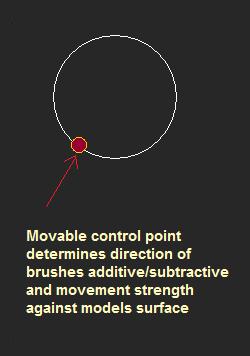
@itsalive, would’nt your painting layer idea run into a issue of having multiple copys of your tool, meaning lots of memory usage? i’m sure there’s a better solution.
secondly, i believe you can get some of the functionality of the brush idea using the gravity direction in the brush palette.
what about some kind of “lathe” a way to put to spin your tool in certain angle so you can paint or sculpt straight lines or apply alphas constantly along the surface, IE a tire’s pattern.
Maybe do it with .psd, or some type of texture layer support.
Better repotology tools plz ? :D
Something like…
Where is the fingers HERE(CLICK)
Where is the EYE here (CLICK)
where is the mouth here (click)
Click here for automatic overpowered retopology
CLICK
Well done you have a NEW GREATER MESH  small_orange_diamond
small_orange_diamond
Would be pretty nice if it worked similar to UVmaster, where you set some guides and it does a best guess.
“Would be pretty nice if it worked similar to UVmaster, where you set some guides and it does a best guess.”
Do-able imo.
All i want is a FULLY customisable shortcut keys. I am not bothered about their temperature in the slightest.
I vote for this 9,000 times. Nothing like needing 2 key commands to zoom. :rolleyes:
Instead of subtools I’d prefer more of an outliner (maya) or explorer (xsi). This is 3D for god’s sake. Why not give us some things that are in every other 3D app known to man? Like being able to just save files instead of tools, autosave/incremental backups, treat it like a scene file with objects instead of dead space with a tool.
I also vote for photoshop/mudbox style of layers including layer masks, and this goes for texturing as well. All I want to do is erase parts of layers or mask them or both. PLEASE. For a “2.5D” app, it certainly lacks a bunch of regular old 2D features. Polypainting is great but I shouldn’t have to crank my simple model up to 16 million or more polys just to be able to paint a 4k texture map. Mudbox gives me a 4k texture map with a button click and layered painting and it’s pre-pubescent compared to ZB.
Autosave
A nice UV viewer/editor would be nice with Roadkill style unwrapping and packing ( I tried UVmaster. Not thrilled).
Autosave
Also, for the love of ME, how about transparency on a per object basis instead of having to use image plane? It’s 2010, opacity is not exactly a new concept.
Did I mention autosave?
Export to Maya already setup for renderman (not just MR).
the control + rollover tips should be there FOR EVERYTHING. Stop being lazy. You could have a one-eyed intern do this.
Autosave would be nice.
I’ll give you one of my enemies testicles dipped in gold if you start behaving like every other developer and release the Windows and Mac versions TOGETHER. I’m going to have grandchildren before 3.5 comes out for Mac. You guys are racists. Next you’ll be telling me to go drink the cool, fresh water from the Windows only fountain. :mad: :td:
Basically, just rip off Mudbox, Maya and Photoshop, make ZB more stable and 64-bit and treat all OSs equally. Should only take a day or so 
I’ve got a little tiny request:
Please ensure that the Movie > Title Image > Fade In/ Fade Out are set to 0 by default.
Your software is great, I love it with an almost deviant intensity, but there are absolutely no circumstances under which I’d ever want to render a turntable movie with your logo obscuring most of it. All that having it on by default achieves is to annoy me every time I have to re-render one.
Spaceboy, The scaled down paintable inner shell copies don’t need the same high numbered polycount as the original model for this to work.
The only part of the model that needs to retain it’s original high polycount would be the Zero Depth Surface 3d Paint Job layer- Since this paint job would rest on the surface of the original polygon model.
All the other recreated paintable/opacity controllable mesh copy layers created under the original models shape would be created out of lower decimated polygon copies of that original mesh.
The low poly depth copies should only have enough polys to preserve the shapes structure.
Pixo could implement an auto UV command applied to the lower poly clones- so a high pixel count paint job could be applied to the surface of the geometry. That or maybe Pixo could implement Disneys Ptex Script (procedural texture) to make it work- http://www.youtube.com/watch?v=vJHekH9nCzw
Ptex in Zbrush would be miraculous.