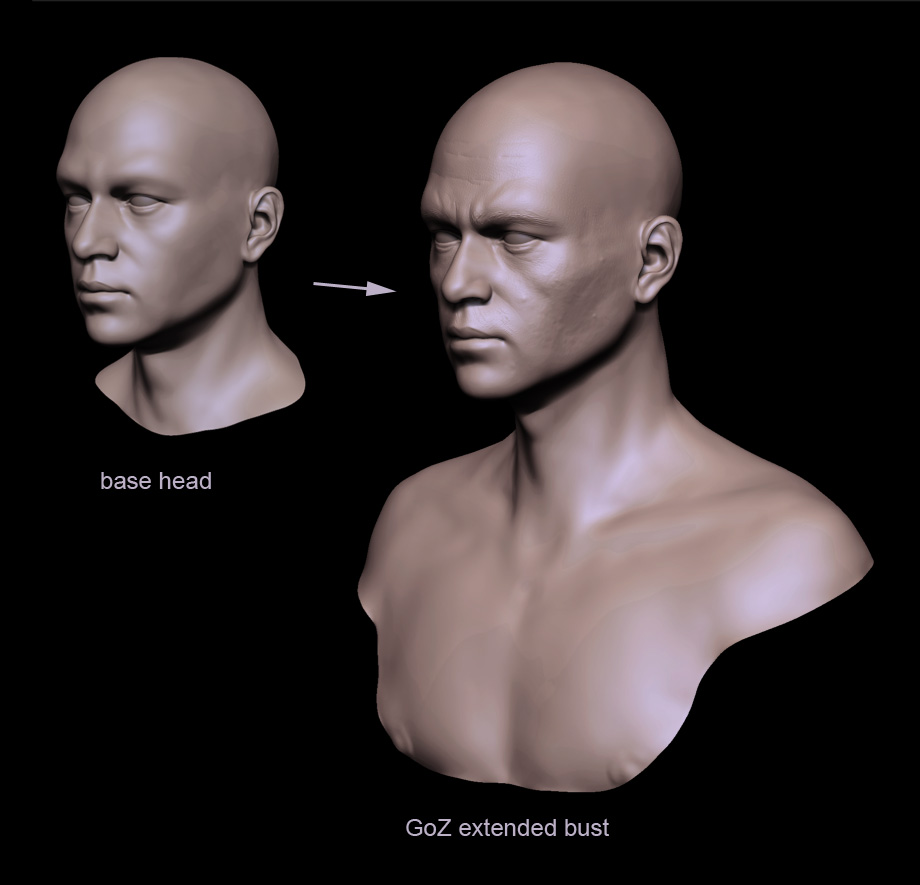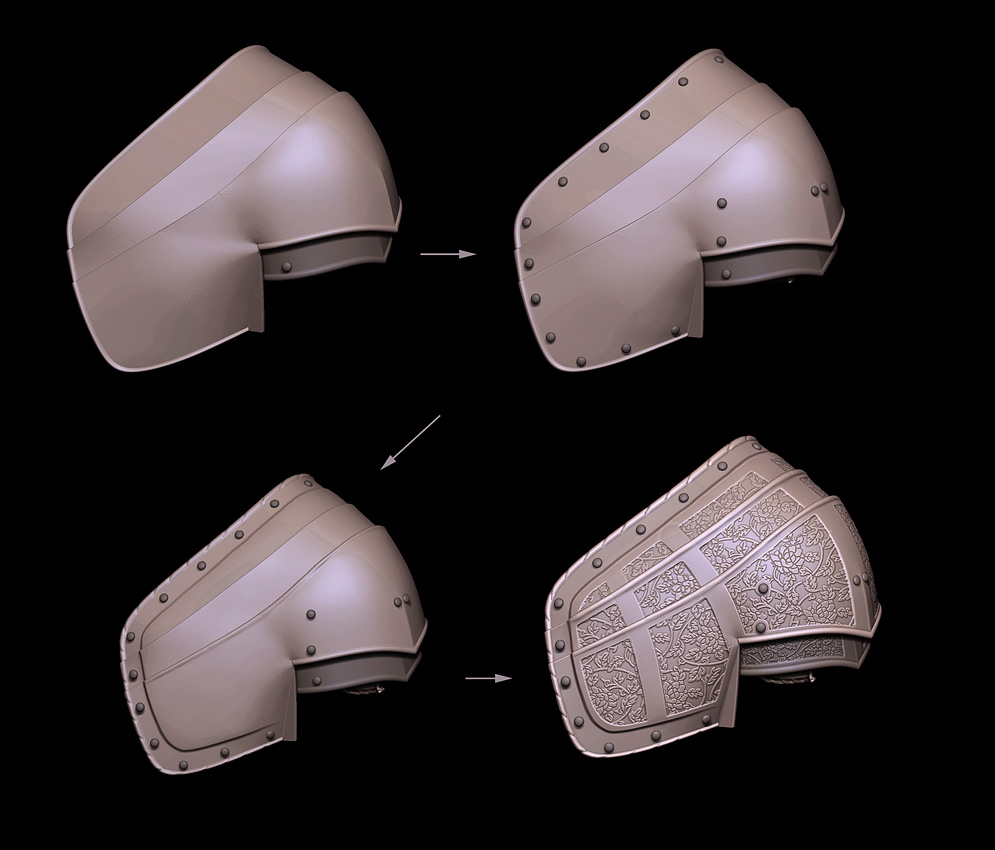Hi, got a few time to experiment the new Goz. its really awsome to be able to modify an existing mesh and preserve its details…
I got an old head I started with. I decided to extend the chest a bit. worsos really well…
[attach=236289]body.jpg[/attach]
I decided to add a bit of hard sculpting so I quickly modeld a simple soulder piece. As it came along well, I decided to push it further. I quickly add fine engravings.
[attach=236290]modeling.jpg[/attach]
Attachments