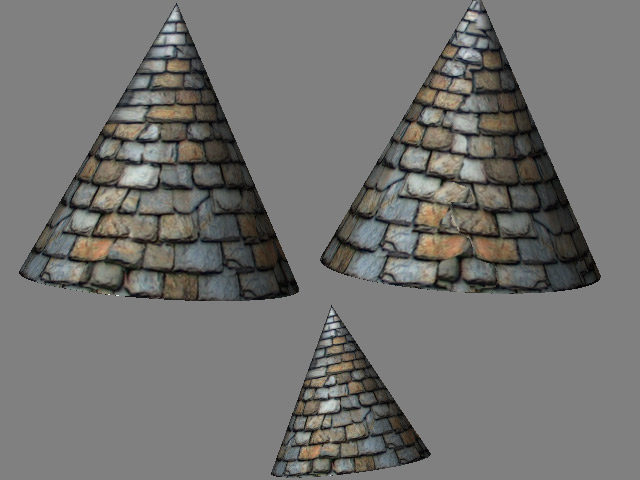Hi Guys sorry I got distracted bY Sebs Shoes and Helmet
It was a good lesson though and still incomplete.
Jason i got hold of few old tutorials(faqs section), One where pixolator created a monster fish and detailed it, thats how I got the idea to create details directly on mesh without going for bump maps.
My level was 6 but when I increased it to 8 for some reasons I did not loose my morph details. So manged to create more details, but still lack enough polygons in the jaw area.
Thanks Womball
yes Iam not able to make edges and all crisper, same prob I had with the helmet now, even though I use pinch at his highest still its not coming sharp edge or even straight edge.
anyone can refer me a tutorial for it ?



 ](javascript:zb_insimg(‘45286’,‘dog-guard-8.jpg’,1,0))
](javascript:zb_insimg(‘45286’,‘dog-guard-8.jpg’,1,0))
 I actually ended up finding it in the Zbrush classroom. I thought I had watched all the videos there, guess not.
I actually ended up finding it in the Zbrush classroom. I thought I had watched all the videos there, guess not. 
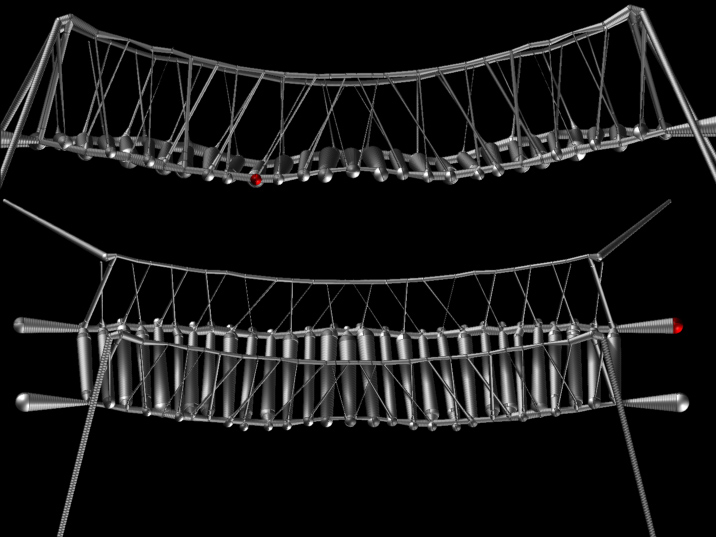 ]
]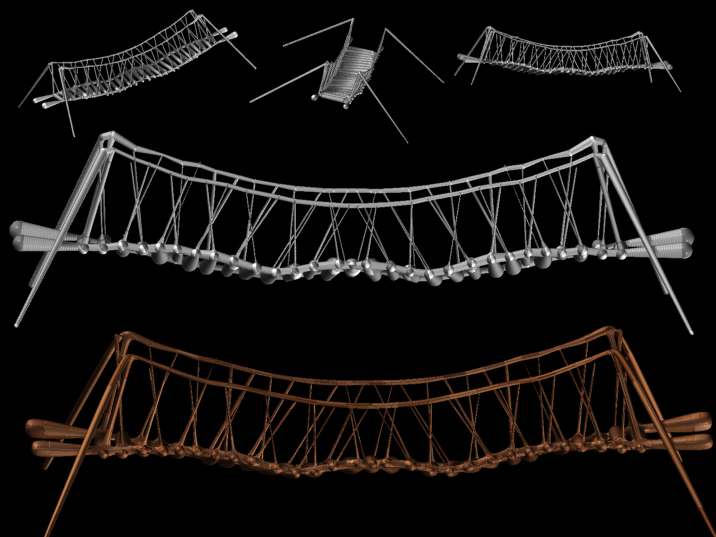
 ]
]