I just updated from 3.1 to 3.5R3 and now for some reason (probably really simple) i cant get the materials to display properly… It only applies to my ztools though, colors display as they should on a zbrush primitive.
The model looks like it is completely masked but Ive tried to clear masking and also painted masking on it to make sure none was selected… Ive tried applying materials to it as well and nothing happens…
[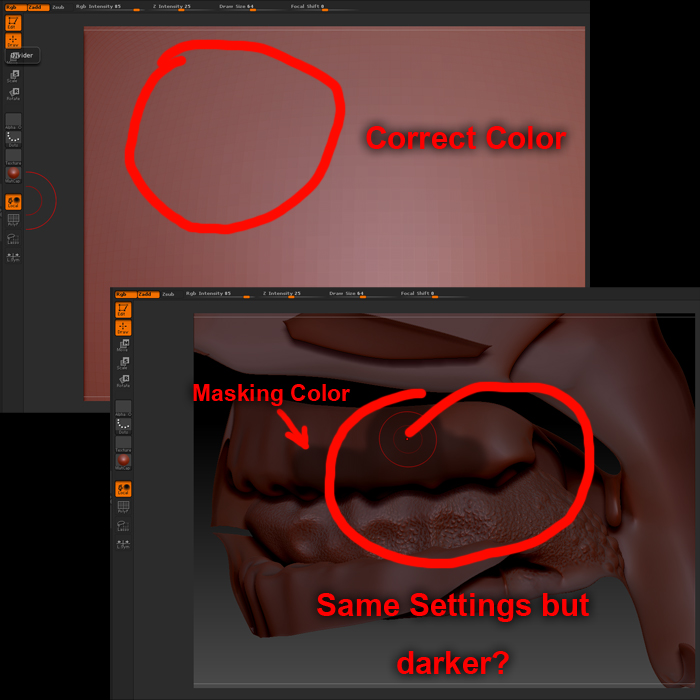 ]
]
Is “colorize” pressed in the Tool>Polypaint menu? If so turn it off, and the tool should display with the currently selected color and texture.
First make sure solid white is selected in the color palette. Just changing the color on objects that aren’t filled will alter the color of the object.
If it is, and this is still dark, it seems to have been filled w/ a darker color. In rgb mode, and w/ white selected, go to color>fill object. If that fixes it then somehow the object was filled along the way.
that did the trick. Thanks for the help!
Ive seen a lot of incidents of this same issue popping up. 3 threads on the same issue in the last few days. There must be something in the course of normal workflow of 3.5 now that is letting people accidentally fill their tools with a dark color. Is “FillObject” on a hotkey somewhere now?
if i remember correctly, it didnt happen until i created a normal map. i never hit colorize until i was already trying to fix the problem. I never used the polypainting function so its not something i would have been playing around with… maybe i hit something trying to figure out the new normal map workflow or something. I dunno… at least the solution exists.
it definately colored the model when i created the normal map this time.
If you can repeat the behavior, you should definitely start a support ticket.
I havent looked into the support ticket thing yet, but i will figure it out, and do my part… its the least i can do here… thanks for the suggestion.
Remember that an object doesn’t have to be filled to change color. If it’s not filled, and you select a darker color, it changes. In other words, you may have just not had white selected. When you selected white (without filling) did it correct?
no, it didnt change when i selected a different color… i usually dont mess with colors in zbrush, i prefer ZappLink… perhaps the colorize button got pressed but im not sure if that was from trying to fix it or what… to get it to actually change and fill the model with white, i had to select white (nothing happend) then i hit polypaint from polygroup… when zbrush starts the default colors are black and white right? which is the default selection? the black or the white? could it be possible that creating the normal map may have activated colorize?
Creating a normal map has nothing to do with color, only the sculpt. It won’t fill your object with color. Selecting colorize just toggles the visibility for the polypaint. Selecting colorize automatically fills with a white base, unless you’ve filled the object with a different color. It will also automatically turn on when you start polypainting or fill the object.
Since the color wasn’t white, and didn’t change when as you selected different colors, it was in fact filled (w/ colorize on). To fix this, just do this:
-select rgb mode
-go to the color menu
-select white
-hit fill object
Be sure to check this before you polypaint. In most cases, you will want to start with the default white base.
This does seem odd, because you have to fill the object manually as far as I know. No default hotkeys or anything. It could be a bug, or part of a new workflow. Either way, it is extremely easy to fix. Now you know how 
Please post here and submit a support ticket if you discover a way to repeat it that isn’t correct.
Also, learn polypaint! It has some advantages you may find useful in your normal workflow. For instance…
Under brush>auto masking, there is cavity masking. Turn it on, adjust the curve and intensity, and it will allow you to add incredible depth to the details in your model.
If you read back through the thread, you’ll see we’ve already been through all of that. He can fix the issue.
The thing is, I observed earlier, that there are a lot of these threads popping up, where peoples tools have become filled with dark polypaint. At least three in the past week. I speculated there might be something incidental happening in the 3.5 workflow that is causing tools to become poly painted with dark fill.
Thanks, but given his most recent answer, that he fixed it with polypaint from polygroup, I just wanted to emphasize the correct workflow again. So many question marks symbolize confusion still. If you read back through the thread, you’ll see I’ve already been through all that.  Just trying to help.
Just trying to help.
I would like to learn A LOT of the zbrush tools… but i gotta get it at home to hobby it up… they dont pay me to play here… in collage i payed to play though… zbrush got me this job!
Anyways, i tried making it fill my model with a dark color same as before… heres a screenshot after a normal map creation.
colorize is off, textures are off…
the moment it completed the normal map, it filled the model with dark color.
[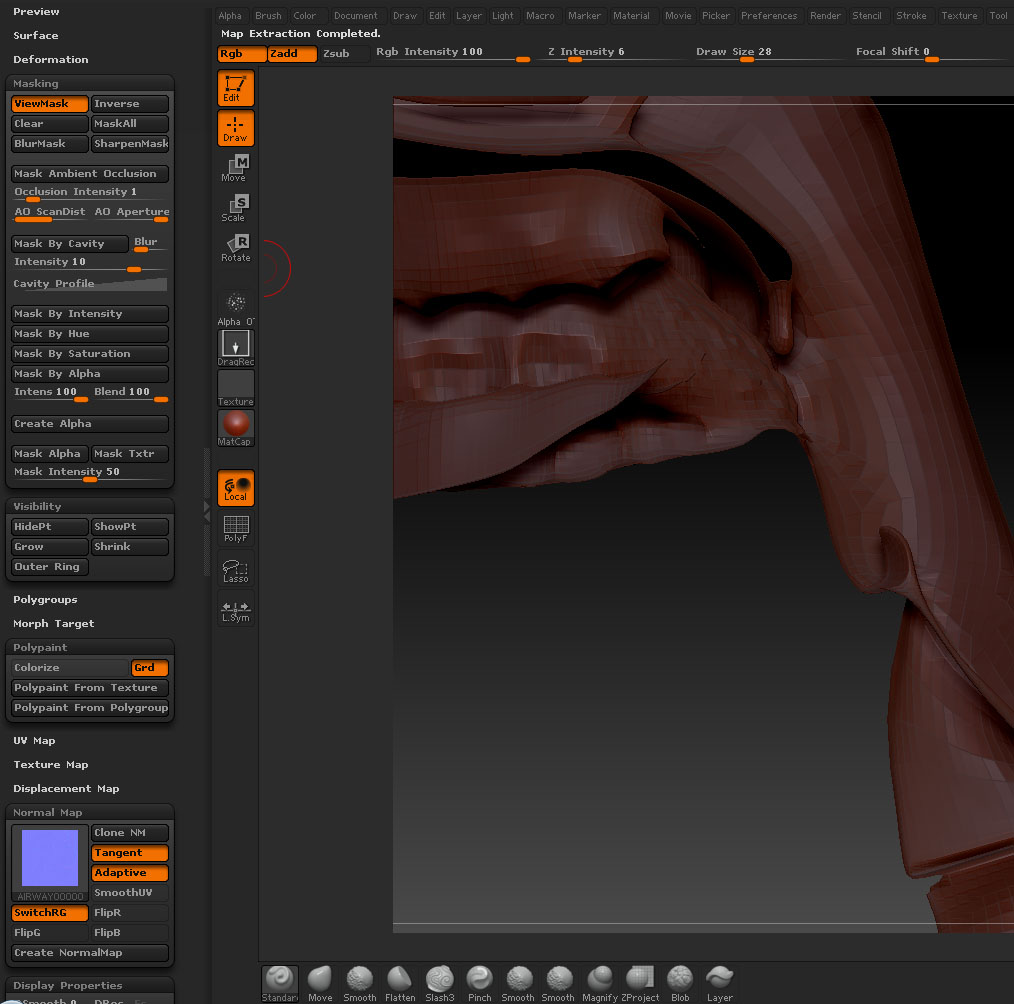 ]
]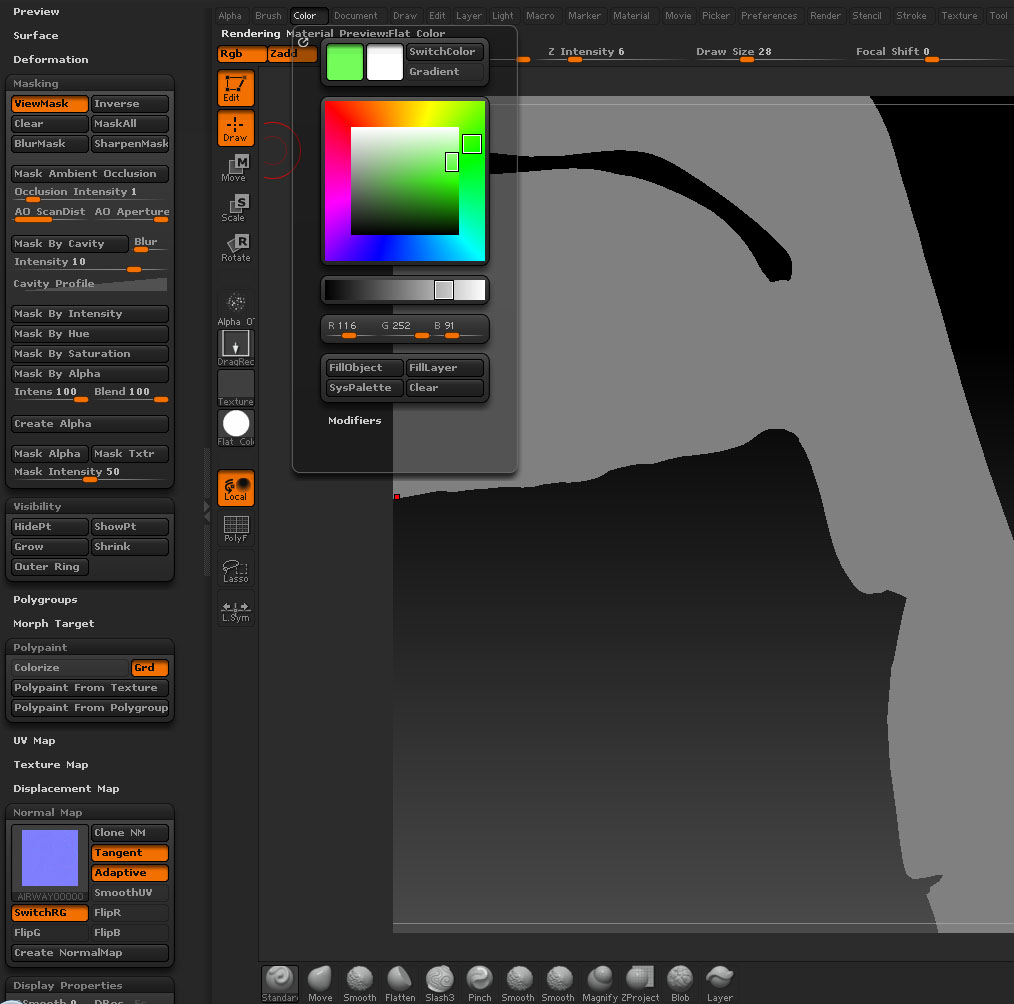
there seems to be no link between the colors i have selected and what it fills the model with…
i made the model white with a flat material, then i hit the button to create the normal map… it made the model that same gray but also activated colorize… it turns out hitting either polypaint from texture or polypaint from polygroups does nothing, de-activating colorize turns the model back to white
Interesting, at least you can repeat it. Don’t know what to tell you from here. Just be sure and create your new texture from polypaint before you create your normal map! I’m on 3.2, but haven’t had any of these types of issues.
i made a support ticket and submitted it… Its not a big deal now, just a small extra step. although if i did use polypainting this could be a huge problem… that is if it just filled all my color work with an ugly gray… Thanks for all the help guys!
No prob. If you create the texture from polypaint first, then you won’t have to worry about that. Then the texture will be independent of the polypaint, so the gray fill won’t affect it. 