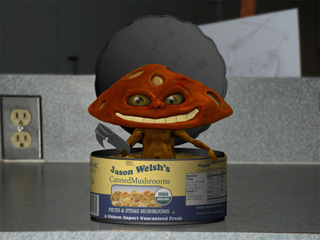Mostly I think what hes trying to say is this
a normal map is made for surface details
and a displacement is made for like beneath surface details.
Example (muscle=displacement) (skin pores and cracks= normal maps)
I dont think its a using the map at a certain level issue. More like use that map for what its made for.
Like using a normal map to define a models muscle tone is totally out of the question. Unless the model already had the muscle tone defined by the base mesh and you are just complementing that muscle tone.
Or turning a stick man into the incredible hulk using a displacement map might not be a wise idea also.
Better to use a man the shape of the hulk and displace it.
Same goes with Zbrush. your stickman level 1 does not look like the hulk so dont use it in you disp map generation. Use the level that sorta looks like the hulk.
When you displace your lower level in maya or max your displacement map will have fewer artifacts in the map because of this workflow.
You can always adjust the strenght higher and lower pretty easy in maya.