I’ve been in contact with the guys at blender nation about your blender tutorials.
A recomendation is to add the blender tuts to your House of Tutorials website as Blender Nation will want to report on it.
Just thought you could do with a heads up.
I’ve been in contact with the guys at blender nation about your blender tutorials.
A recomendation is to add the blender tuts to your House of Tutorials website as Blender Nation will want to report on it.
Just thought you could do with a heads up.
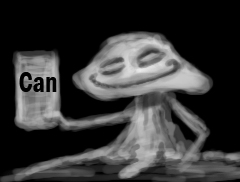
Little tip I picked up while textureing an object.
[veoh]v6432801pGqdjzgJ[/veoh]
Hey, Jason!
Great tute. Did you do a tute on the violin construction? I’m particularly interested in how you ‘strung’ the instrument as I am building a guitar. As long as we’re on the subject, how would you animate fingers strumming the instrument? You mention a ‘Directional Brush’ but the icon visible in your tute is the ‘Standard Brush’. Are these the same? Also, I sometimes have trouble with the audio on your videos as being too low. I turn up the computer volume and the tute volume all the way but still need head-phones sometimes to hear you at all. Not a complaint, just an observation.
Thanks!
~S.~
The Strings were built in maya using Curves if you take a small cube and place it at the end on a curves. Grab facethat is near the curve and goto the Extrude options box you can set your divisions to extrude along a curve. I set it to like 10 and let it extrude right down the curve;)
The Directional Brush lives in projection master so I was probally in the middle of picking up or droping the object.
Directional brush only works in 2.5D standard brush in 3D.
I just Got a new audio mixer. wasnt aware of any audio issues. I usually test drive the audio before I render.
But I’ll see what it sounds like at work monday;)
Hope that helps
10 mins later
Wow that is weird it is SUPER low
thanks snark
Going to re-render cause the original sounds good.
Hey, no prob, Jason. I consider you ‘da man’ and always study your tutes with close attention. You know the material. I don’t. Thanks for all the sharing.
~S.~
Hey snark play that last video and see if the audio sounds a little better;)
Also i think I figured out a better codec to use on the videos rather than wmv. Looks like mpeg-4 gets a better render when you upload it via veoh.
I was watching your tutorial on using an image plane to build a figure with zspheres and noted to myself that when you append your mesh you cloned it so it wouldn’t come in to big.
So today I tried to append a figure model I am working on to an image plane… I appended it = too big / cloned and appended = too big? So big in fact I couldn’t easily scale the figure down or the plane up.
So how can I append models to an image plane and get them to come in at a better size?
Well that image plane has been unified which brings the tool to Zbrush friendly scale.
Problem is anytime you do anything like Zspheres or Topology Zbrush Treats its like the super ultra huge memory gulping monster and goes outside the preview “unify” range.
To counter this you could load the model, or go to the model after it is made, and
Tool / Deformation Pallet / Unify it.
This will Scale it back.
Then if you still need it more scaled Try using the Scale in the deformation pallet with XYZ turned on.
But make sure you move it a tiny bit with the TRANSPOSE tool. (why you ask)
because if you dont it will maybe crash zbrush do to bugs in the deformation pallet.
Thanks, unify worked! 
New shroom Signal

The 5 min Challenge
Ok veoh allows 5 mins. can I show some intresting stuff in just 5 mins?
lol
We shall see
Making a hand
[veoh]v6448339aC3hPQrb[/veoh]
Catching a Zsphere (tricky bastards)
[veoh]v6448336tEB6cnzS[/veoh]
Topology in a nutshell
[veoh]v6448337ZKSyCS7k[/veoh]
Good Geometry
[veoh]v6448338eqm7HcX5[/veoh]
Could you make a Tutorial for making a detailed realistic human head on Zbrush?
I would really appreciate it . If possible it would be great.
There is a reason for not finding too many tutorials on that subject jeff.
Leaving you to wonder why you can’t do the same thing. they do.
Do they know something you dont?
The tools (which anyone can learn).
Their secret is practice!
You won’t learn how to make a detailed character from a 6 hour video, of me moving every vert on the human face.
And you won’t learn it from a expert that does it in 2 hours with timelapse.
You do it with small steps.
Take a ball and sculpt noses for weeks until you get really confident with noses.
Do the same with eyes
and lastly lips.
go through a skull lesson and see if it starts to click.
Formal training in anatomy helps but practice at smaller studys will allow too work your way to a faster understanding.
I usually really hate time lapse videos to the point of no end. In fact its really why I sorta started doing this thing with the videos.
But there really is one artist that can pull it off and you wont feel like a potato head.
Zack Petroc
http://gnomonology.com/tutorial/63
Try that video series, there are 2 videos, and they are both great.
you may not get it at first but watch his brushes and how hes applying them to a basic form.
I wouldnt dare try to top his technique.
hope that helps Jeff.
Remember “time lapse EVIL”
http://gnomonology.com/tutorial/63
You only get good as something with an insane amount of practice.
Watching somebody own you at Zbrush won’t teach you how to make an ultra real human.
I have a roughing in the human head. And how to memorize the head. Also a skull lesson. The rest comes into practice, pactice, pactice after you learn the and get to the point where the tools feel super natural.
dude you are a genious, i hope you can update this with more!!! saved my life. how do i save threads?
Thank you very much for your kind reply cannedmushrooms.
Really wish I could have editable rights over older posts.
This way this thread would not get so dis-organized and I can add all theses to the front page.
Shroom Signal
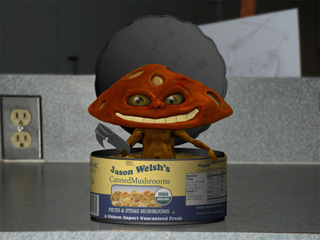
These 5 min lessons are fun.
Quick to do - Quick to render - Quick to upload;)
So heres 5 more
Good cylinder
[veoh]v6462375FNk3WmWq[/veoh]
Uvtile and Geometry
[veoh]v64623749CAQyaAc[/veoh]
Texture Fun
[veoh]v6462373hzFW8FPJ[/veoh]
Materials on Objects and Subtools
[veoh]v6462372W9tRssyc[/veoh]
Fixing Broken Symmetry
[veoh]v6462371dycQbKBa[/veoh]
Thanks Jason!!! Always enjoy your tutorials! 

More Please! 
thanks dougt;)
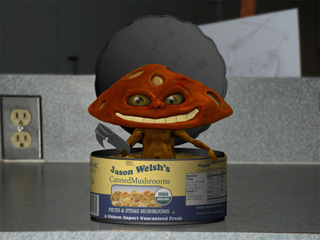
Well I had a video on displacements but it’s REALLY LONG!!!
So I made this shorter film that shows the breakdown in MAYA and MAX.
MAX?
yes MAX
Not saying I’m any expert in MAx. But this video sorta shows the relation between maya and max, as far as how mental ray works.
Also shows the debug process inside you map.
[veoh]v6507080KY8nTThA[/veoh]
I wonder if you will ever do tutorials on compositing, such as in combustion or shake =D. If you do, please let it be combustion.
Hi, Jason.
Another great tutorial, as usual. Displacement makes more sense now than ever. There was an article in HDRI by Steve Warner where he discussed ‘displacement’, ‘normal’ and ‘bump’ and suggested the Displacement Map could be applied at say, Sub-D 5 to capture all the important ‘shape’ geometry, the Normal Map would then be applied at Sub-D 7 to capture detail and the Bump Map applied at 8 to capture the high-frequency stuff. If you are really going to use these maps for greater control, is this the way? Apply them at different Sub-D levels? I want to pose and photograph models on sets in Maya through Mental Ray.
Steve also said if you use the ‘Adaptive’ setting in the Tool palette that ‘DpSubPix’ in MD3 should be set to ‘0’.
Oh, by the way, the audio is much better now. Whatever you did fixed it right up. No earphones needed.
Thanks!
~S.~
well with the approximation node on the mesh it divides it up based on the whites in the map.
So the system is deciding at what level the mesh needs to be based off your max and min divide settings and those whites / greys and blacks.
How you could ever “choose” at what level your maps take effect must be some magical voodoo stuff. because I have never seen an option or a button that was labeled “insert map now”) 
Now as I said Voodoo. ( not saying it doesnt exist) but you should post the article so I can check it out. Looking for something to read this morning anyway;)
ow wait is HDRI a mag?
5 mins later after caffeiene has hit brain cells
O snark are you talking about using your Zbrush models at different levels to generate the maps?
If so then yes that is a great way to do things. And that is exactly the way you should be thinking when generating the maps. That way the change matches the overall shape of the mesh that you make the map for