For a polymesh, Tool: Geometry: DelHidden
Thanks, Marcus!
~S.~
Hey Cannedmushrooms,
This question pertains to your Maya tutorials, but, I was just wondering where the rest of your Maya vids on Veoh are? What I mean is the Humans from memory series is missing parts, as well I noticed that there are several mssing from the Maya series as a whole?
Malachi
That video series is located here (memorize human)
http://www.veoh.com/channels/mayaworkhouse
Part 1 is MIA so I will reupload it  the rest seem fine. Leave a msg is you have a problem with any of those vids but make sure you tell me what part of the section is missing. Veoh sorta gets confused sometimes if I upload many vids at a time. Truncating the vid or canceling it sometimes.
the rest seem fine. Leave a msg is you have a problem with any of those vids but make sure you tell me what part of the section is missing. Veoh sorta gets confused sometimes if I upload many vids at a time. Truncating the vid or canceling it sometimes.
And the rest of the Maya vids are here
http://www.veoh.com/channels/houseofmaya
Also for the INSANE list of every video
http://www.veoh.com/channels/houseoftutorials
I just added a couple more to the Maya section also 
It’s a noob lesson on curves and there is a lighting one also.
These are working out great for giving homework to a student;) so just know that sooner or later when I get to my Zbrush Class there will probally be a upgrade on the Zbrush lessons.
After I get done with the Material - texture and lighting workflow series.
Usually I only upgrade if I get feedback from the homework based on questions they might have had on the vid.
Making the lesson “air tight” 
My series I produced for the company I mentioned in an earlier post should also be out soon also. (they are doing the editing on it !) (that rocks btw cause i don’t do editing;) Hence the 3 min renders and pauses sometimes in the vids. heh
Welp guess thats all I have as far as a news update.
Enjoy !
Ps thanks marcus for the backup;)
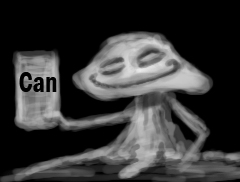
Ok getting sorta sick of Maya +Zbrush and I think I have been requested this series a few times now so in the best intrest of those poor peeps and students out there I bring you my new series
Blender.
I only started the series today so ya its only 3 videos into the topic.
Enjoy
Heres the intro and the channel
[veoh]v6248054JFweD79z[/veoh]
http://www.veoh.com/channels/houseofblender
HAHA! Now your talking! A few vids on workflow between ZBrush and Blender would be VERY welcome!
Well done sir!!!
Hi Canned,
Thanks I found these videos very helpful as a complete newbie to ZBrush.Only thing I would ask,as a complete idiot to using ZBrush,is on the skull for instance,could you show how to firstly set up the skull.i.e.import the image into ZBrush,set it up as an image,then how to mesh it up.Getting images into the programme,and meshing is the part I really do need some help on.I am finding my way round very slowly,but need some help in the direction of setting images up in Zbrush,and meshing and how to actually get started on modelling from an image.
Many thanks.
LOL love the nickname pea 
Anywho you will find that info all the way down in lesson 15.
Let me know if that works for you k.
You can use that same lesson file, but I show you how to add new pictures to the image plane.
[veoh]v1042151jdyRWkyZ[/veoh]
Thank you Canned for the help and info.Glad you like the name BTW 
I am totally new to ALL this,so appreciate your patience and assistance.
One day…I will hopefully get my head around ZBrush and produce some works as good as you guys can.:rolleyes: :rolleyes: Maybe…One Day:rolleyes: :rolleyes:
Thanx a Million Canned for Great Tutorials … It helps me alot 
hey its been long overdue, but i thought it was about time i give you a BIG thank you for creating and sharing these wonderful videos with all of us. everytime i think i know a lot about zbrush i find something new just by watching your videos. same thing goes for maya. i learn so many little things i never knew.
keep on keepin on brother!

Well this is my Skull … I go through your Great Tutorial :

the skull looks good. the teeth should be a little more defined however. nice though!
Good job on the skull and it looks by your posts “4” that your new so welcome to the forum.
The teeth do need more detail but it looks like the upper jaw area and the orbital look good. Maybe just a tad crisper. You can use the pinch and lazy brush on the edges to crisp thing up a bit. (Its a quick procedure) I would guess by looking at the teeth you accidently blurred the mask by cntrl clicking on the masked area. Probally the most annoying feature in Zbrush.
Why make the cntr and the draw button do two counter productive things is beyond me.
Blur should be a button only.
But welcome aboard and keep posting!
Hey Mushroom dude,
You need to empty your pm box a bit, I have something I want to ask you!
Dusty!
linkin_park I like your version of the skull.
What catches my eye is there appears to be no texture distortion around the eye sockets.
Which material is used on your model?
cannedmushrooms - Thanx for ur Nice Comment dude , Yeah this really Sux my blood in Zbrush Specially when i Use Wacom Tablet … It Blures Sometimes and I may don’t Mention about that … btw i hope it fixes some day …
U_L. well I just give it great Arran’s Materials :
http://www.zbrushcentral.com/zbc/showthread.php?t=056692
I’m now Making Spine of Skeleton with Zspheres … 
The All NEW
All Powerful
Blender UV tutorial.
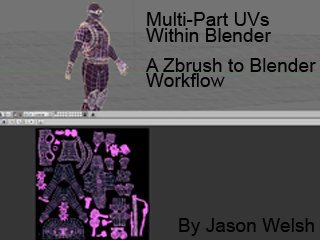
[veoh]v6293715wCYTJJXE[/veoh]
Attachments
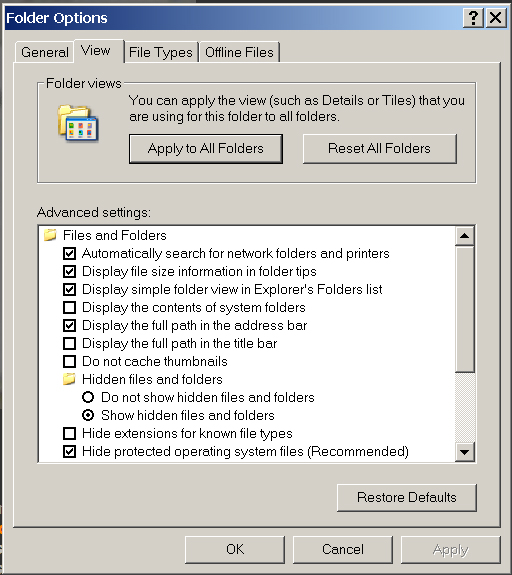
I was wondering what to do at luchtime… now I know! Awsome Mushroom Dude! Thanks! 
Thanks Jason, your video tutorials are wonderful!