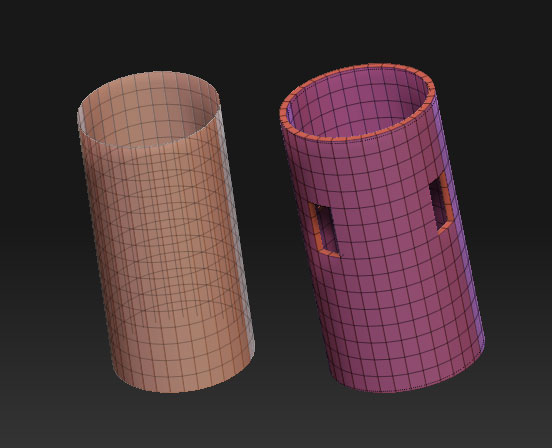Ya got hired by a company to produce MANY MANY MANY hours of new videos on Zbrush. I can’t give any details as of yet because I just got the entire series done, and not sure how the conract goes on anouncing early.
The series goes into chapters and topics about almost every tool and its use. (very organized)
Along with exsample workflows. When I get the ok I’ll release more info.
And its uber cheap compaired to all.
Ya blender would make the next great target app.
I would have to take a look at its modeling tools a little further.
The UVW unwrap is just toooooooooooo sly.
The only thing I hate about Zspheres right now is the fly away bug. (touch any Zsphere next to a complex root Zsphere, and it will cast it off to the -------100000 z of the canvas) the you have to hit F on the keyboard and then move one tiny Zsphere just a little. Then Hit F again.
Repeat that like 12 times and Zspheres get a thumbs down in Zbrush 3.1

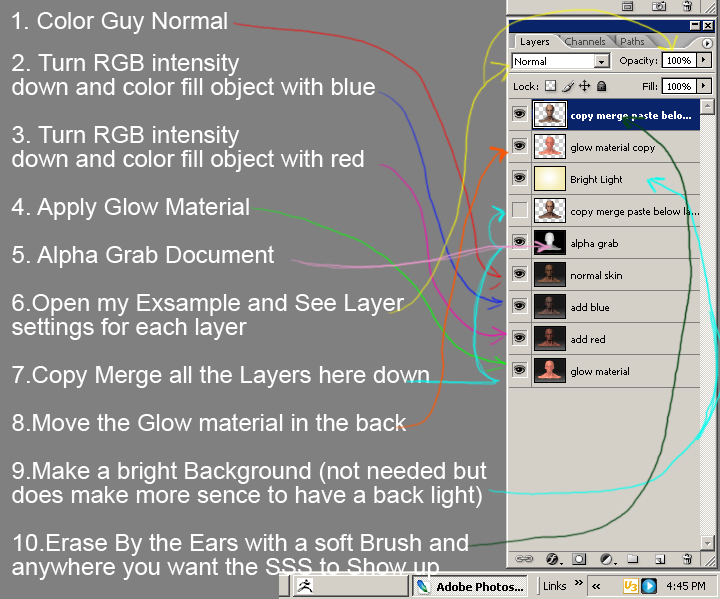
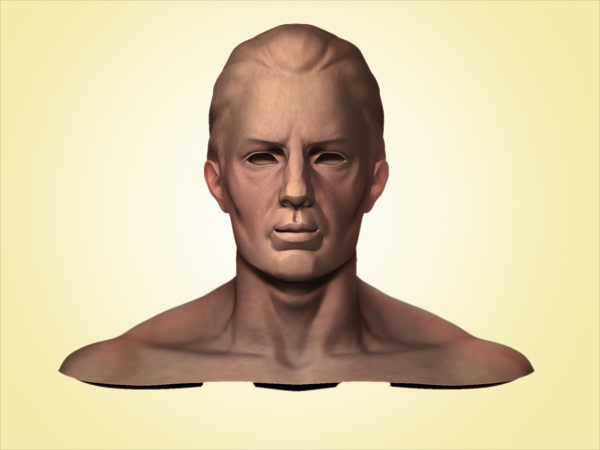


 Hey, Jason!
Hey, Jason!