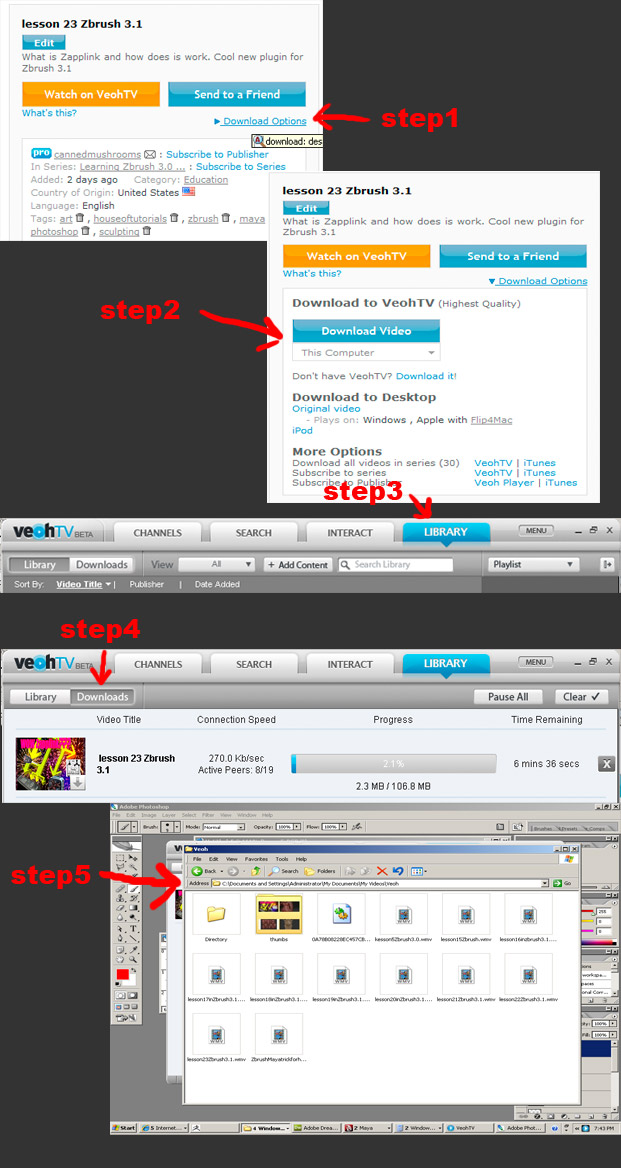The maps are different in how they work but they sorta do all the same in some ways. The different is actual Displacement of geometry to tricking of light.
Displacement- Actual displacement of geometry (something you want to pop off the characters head) (horn) (nose) Also called height maps.
Normal and bump are the same But
Bump maps Tricks light in one axis (Z) using black and white
Normal Maps tricks light in all axis
You would use these as you surface addons that dont need displacements. (scares) (skins pores) (wrinkles)
You don’t need all of them all of the time.
SSS I would use bump instead of normal because normal maps are very noisy.
Its one of those things that your going to have to learn the application to the the method. (sink or swim methods) of learning.
Guys face (maybe normal map)
Girls face (NEVER normal map) use bump
Alien head with horn(displacement + normal map) horns need lighting tricks on all axis.
Alien head with skin pores (displacement with bump) Bump is very clean this way
Just don’t try to make a nose on a character using only a normal map because it will never look right.
hope that helps SNARK
let me know if there is anymore Q’s

 Thought I’d check out the
Thought I’d check out the