Thank you!
I was wondering if the Turntable plus works for ZB4r2. I tried it and it didn’t work for me, is it just me? If not I know your a busy person but was wonderin when it might be working for the zb4r2. I was wonderin also if it will work on a mac? I love this plugin and use it a lot and plannin to use it even more now. Thanks for all the cool plugs over the years. small_orange_diamond:D
small_orange_diamond:D
This plugin provides a single button for exporting all the BPR Render passes.
To install, download the attached file to your Desktop and unzip. Place the ExportBPRpasses.ZSC in your ZBrush 4R2/ZStartup/ZPlugs folder. Restart ZBrush and there will be a new Export All BPR Passes button in the Render>BPR RenderPass menu.
After doing a BPR render press the button to export all maps. You will be asked for a file name - this will become the prefix for the files which will then have _Shaded, _Depth, _Mask and so on added to them.
Note that if you alter the BPR Render options there may still be a map exported. For example, if you turn off Shadows after doing a render with shadows on, there will be still be an image associated with the passes icon and this will be exported again.
Existing files will not be overwritten. If there is already a file of the same name then digits will be added: Rhino_Depth.psd, Rhino_Depth001.psd, etc.
ZBrush 4R2 download here:
ZBrush 4R2b version download here:
Attachments
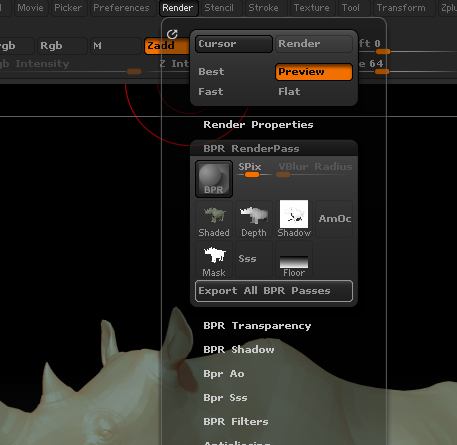
Thank you Marcus,
this sounds like a very useful timesaver and workflow enhancement! 
Kind regards,
Tom
Thanks guys for the kind words. 
Seavannah,
I have updated the beta version of Turntable Plus for ZBrush 4R2. See here.
Thank you thank you and thank you again marcus_civis. I really appreciate the many plugs/scripts/macros you make. They all make my life with zb much more easier and these new or updated ones are the best and major time savers! Thank you for getting back to me I know you are busy and disregard my last PM, I should of came onto your thread before writing it lol I didn’t think this present would come so quickly lol should of known :o. You are awesome! Thanks marcus_civis for always updating and fixing these, too, for free. My goodness I feel like I did when we first got zb4 and zb4r2 wickedly wonderful. Love the Export All BPR Passes one too and thank you again for all of them I use your stuff on a daily basis while on zb. You take care and happy zbrushing!
I really appreciate the many plugs/scripts/macros you make. They all make my life with zb much more easier and these new or updated ones are the best and major time savers! Thank you for getting back to me I know you are busy and disregard my last PM, I should of came onto your thread before writing it lol I didn’t think this present would come so quickly lol should of known :o. You are awesome! Thanks marcus_civis for always updating and fixing these, too, for free. My goodness I feel like I did when we first got zb4 and zb4r2 wickedly wonderful. Love the Export All BPR Passes one too and thank you again for all of them I use your stuff on a daily basis while on zb. You take care and happy zbrushing! 
Hello, I’ve installed the plugin for ZB4r2b (just released) but it doesn’t seem to work; the button is there but it says there are no render passes to save (although I just made a BPR and the passes are really there). Is the plugin only compatible with ZB4r2?
And if I may: How are those plugins made? I mean obviously they’re not just text files. Are those compiled? And if so, how? Thanks…
seith,
I’ve just updated the Export BPR Render Passes plugin posted above. Use that version and all should be well.
Plugins are made using the ZScripting language (written as a text file) and are automatically compiled by ZBrush into a ZSC file when you load the text file. You can find out all about ZScripting here:
http://www.pixologic.com/docs/index.php/ZScripting
Thank you very much Marcus, it works like a charm!
In fact it’s so basic (in the sense of “fundamental”) and useful I can’t even understand how that function isn’t included in the program by default.
Is it possible to have polyframe without the wireframe, just the color of the groups? Maybe a zscript? This would make highpoly mesh (like dynamesh) with polygroups on easier to view.
edit: polypaint from polygroups works, just curious if this would be possible.
Just set Preferences>Draw>PFrame to 0.
I installed TurntablePlus into ZBrush 4r2 with the ZBrush4r2 version but it isn’t showing up in my Zplugins directory or any other menu…?
Turntable Plus should show up in the Movie palette. If it is not there then you haven’t installed correctly. However, if you are using 4R2b then some functions may not work correctly as I need to check over and update the plugin…
Is there any plugin that will retain obj grouping and material groups coming into zbrush, and then exporting it back out?
Currently you can import and have material groups converted to polygroups, but rigging grouping is lost. Also when you export, poly groups are converted to obj rigging groups. 8/
ZBrush can only import one sort of group at a time, so can only import either materials as groups or OBJ groups. A plugin couldn’t change that (for example, what would happen when groups overlapped). However, it would not be difficult to write a plugin that swapped back the original groups & material groups on export. I could probably add this to the Poser Utilities plugin.
That would be a very nice addition!
When working on a rigged figure for either lightwave or poser, I usually have both types of groups, and I’m amazed they are not retained for compatibility with other applications afte rall these years.
BTW, does the poser plugin still work in R3?
This plugin is more a curiosity than anything but perhaps some people will find it useful. It’s designed to scale up a model so that a large image can be made from a series of smaller images. In theory very large images are possible but this will depend on your system as rendering at ZBrush’s maximum document size can be heavy on resources.
The example image, using the Kotelnikoff Earthquake.ZPR included with ZBrush 4R3, is 53 x 40 inches at 300ppi (16040 x 11829 pixels) and was stitched together from 16 separate images. The close-up shows size as actual pixels.
Full instructions in the zip:
Attachments


Very cool.
Document MaxResize
This plugin is more a curiosity than anything but perhaps some people will find it useful. It's designed to scale up a model so that a large image can be made from a series of smaller images. In theory very large images are possible but this will depend on your system as rendering at ZBrush's maximum document size can be heavy on resources.
The example image, using the Kotelnikoff Earthquake.ZPR included with ZBrush 4R3, is 53 x 40 inches at 300ppi (16040 x 11829 pixels) and was stitched together from 16 separate images. The close-up shows size as actual pixels.
That is so awesome Marcus! I have been thinking about this one for a while! Thanks so much.