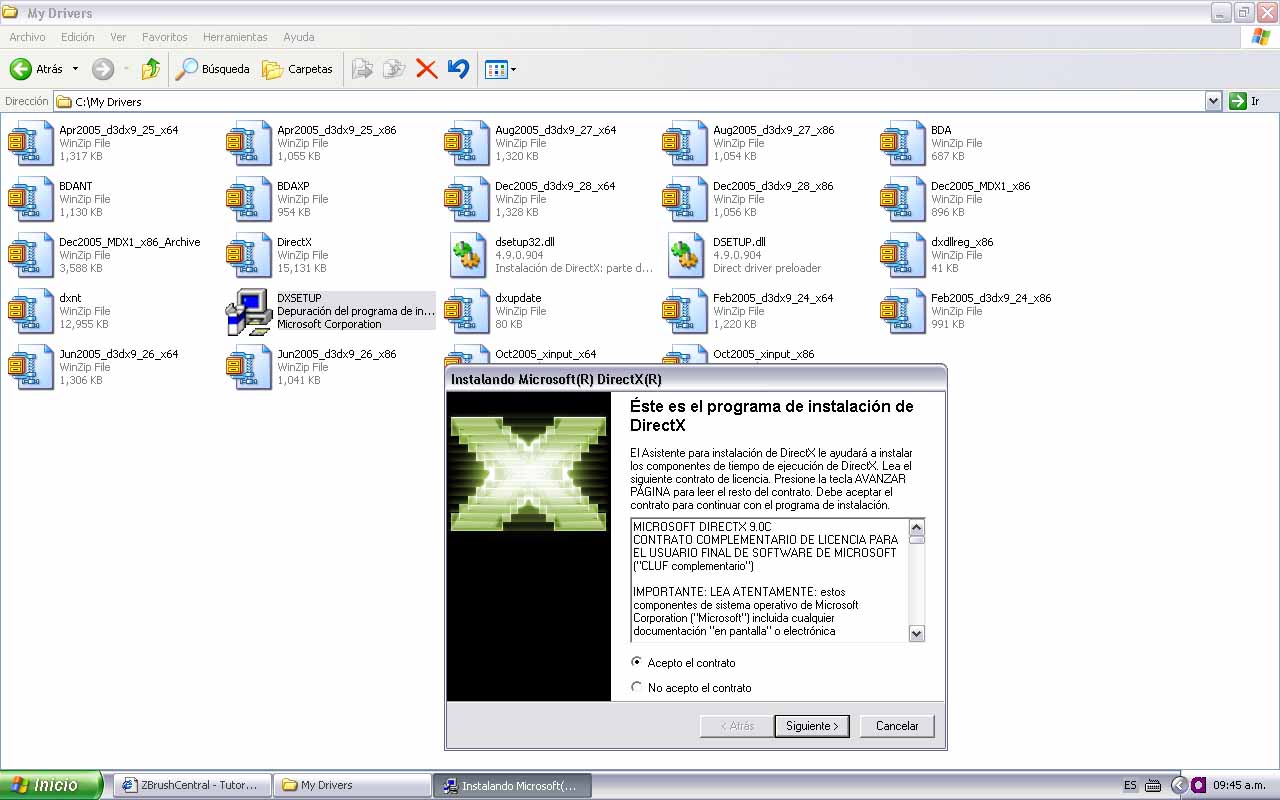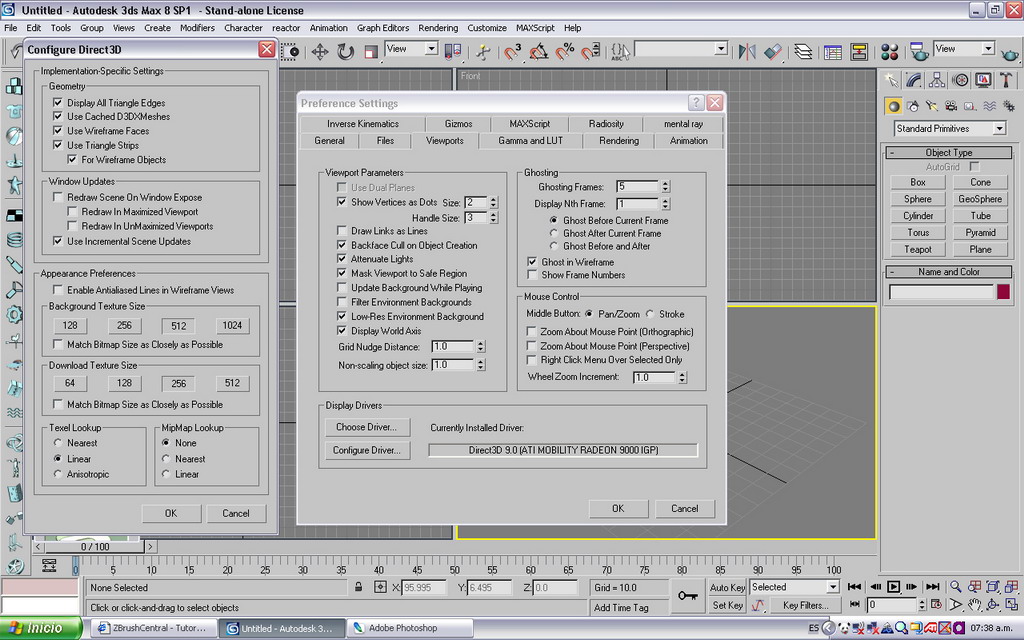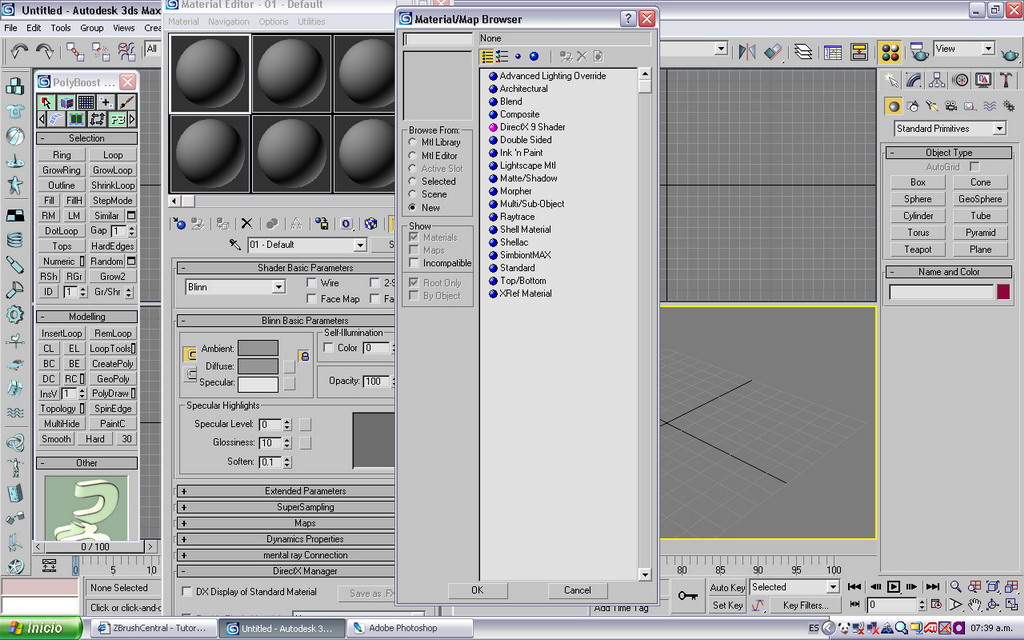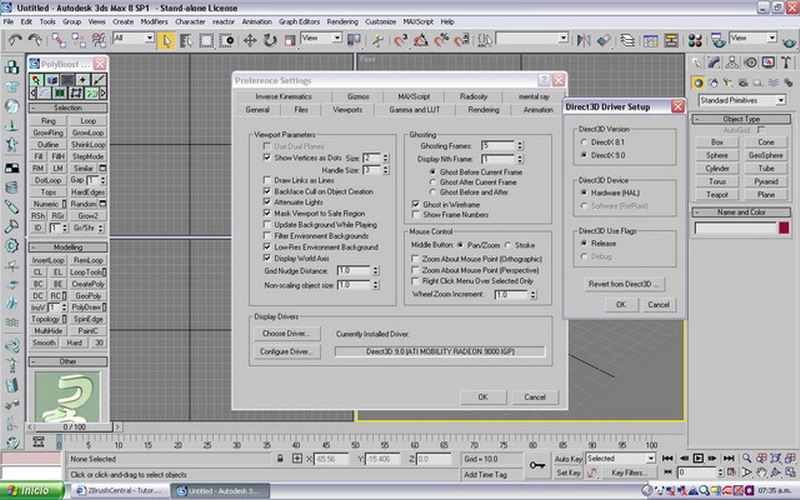what i did was export the mesh on sub 1 and then imported the mesh into max8
i also created the the normals on sub1 with Zmapper using the fast 3dmax7 tangetspace configuration i didnt alter any thing or what so ever i just exported it as bmp
i tryd negative 1 value on V but didnt work out created some distorted seams but thats it
btw the normal bump dose work i just get all these seams from the UV its like theyr not welded together.
also when looking at my material in max i dont see the bump on the material previeuwer like in the movie.
i have the same thing using just a sphere deforming it and making a normal in Zbrush.