Nick, I already posted this in the Topo-Flow-Thread:
I only have sometimes an out-of-the-model-comming rig when I bind a rig to a model on which the rig-topology wasn’t originally created.
On the original-model, I never saw this behavior.
For posing, use Rotate-mode and Drag primarily the ZBones (the connection-lines between the micro-zspheres) . Only use the micro-zspheres for rotating around the length-axis of your Zbones.
In every case, the micro-zspheres shouldn’t move away from each others when you are in Rotate-mode and drag a zbone, they must always stay on their realtive length-positions to their neighbours and only move in a rotation manner.
Did you create the topology of this rig on this model or did you adapt it from another ?
In which modes do you work ?
You are sure to have Rotate-mode active, not the Move-mode ?
Unbind and delete your model from the rig and pose the rig alone.
If it also behaves strange, you might be in the wrong mode.
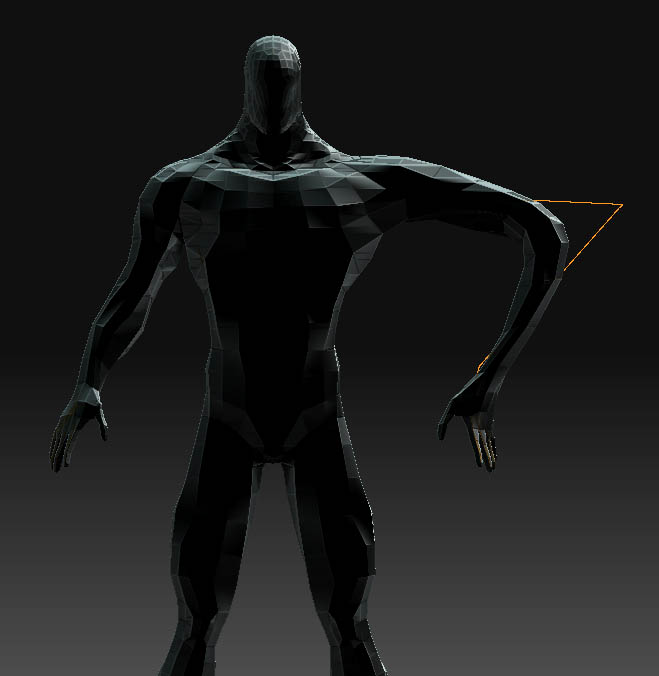
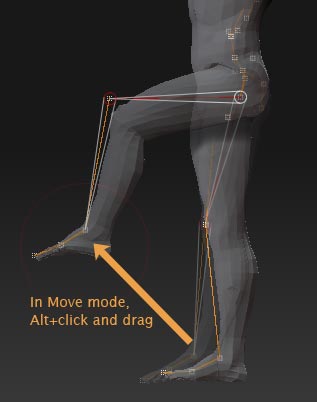









 small_orange_diamond
small_orange_diamond
