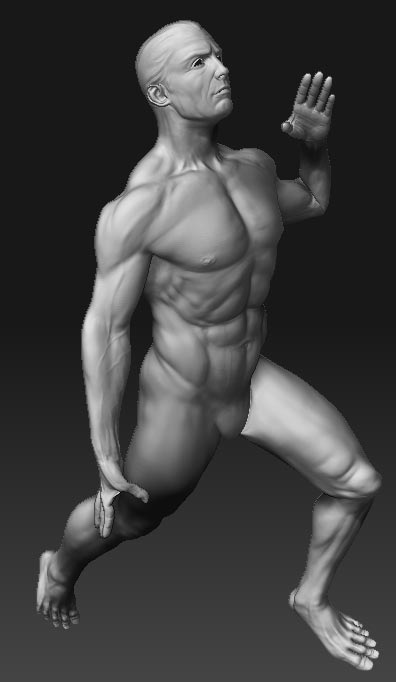Hi Nick,
you put your finger in a big wound of ZB3-Topo-Rigging.
I am trying since days to find a way to pose models in low-subd’s for quicker workflow and then simply change the posed model somehow into high-subd-levels.
Unfortunately, all ways I tried so far weren’t successfull.
It seems that Pixologic has not build in that option yet.
If you want to pose your model in high-subd’s you have to bind the rigg directly when it is in this subd-level. There is no other way.
So, I am sorry to say that the only way so far is to deal with the delay that ZB has in actualizing the display when posing high-subd-models.
Although Transpose shows manipulations with high-subd’s without any delay, the rigging-way is not fluid in working with high-subd’s.
I think both uses different internal algorythms that calculate and display the changes of the pixol-positions during the manipiulations.
If we have much luck, Pixologic read our posts and realizes the big advantage that rigging has to easy and reliably pose our models compared with their currently favorised hard to control Transpose-way.
Maybe they can simply adapt the Transpose-calculation-code to the rigging-feature and we find this in the next update, but I have my doubths.
So, I am sorry that I cannot offer you a good solution yet, but I keep on trying to find a way despite all drawbacks so far.
Ralf


 )
)

 Grüsse nach Berlin.
Grüsse nach Berlin.