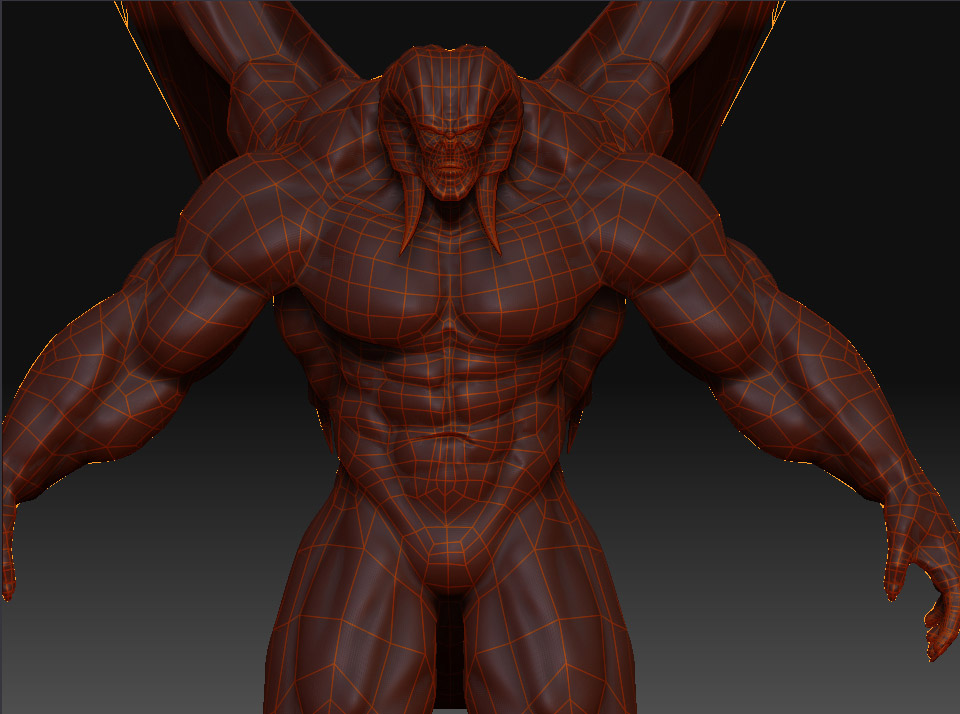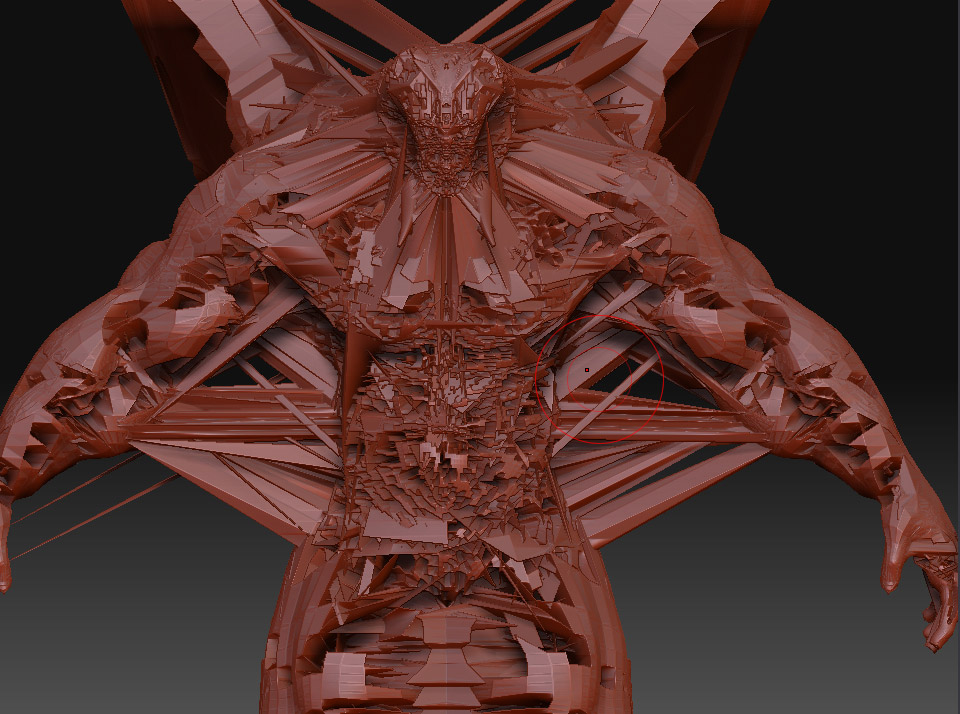I think I found something new.
The second 2004 sneak-preview-video had two parts. The second part showed the now officially supported feature of that we all know now well, the creation of a new topology over a previous mesh-object.
But the first part is so much nicer.:lol:
It showed how to use the small micro-Zspheres-topology-lines directly as a rigg to manipulate the mesh on which they were drawn even before you make a mesh out of them.
Unfortunately, I didn’t find so far this cool feature exactly in the same way it was shown in the video.
But there is a way to similiar results.
Do this:
Follow the steps of the Wiki to create a ‘Convert to Main’:
1.2 Convert To Main Feature
The Convert To Main feature has some very cool functionality. Designed to enable the surface rigs that were shown in '04 it has other uses such as creating vines on a character or a tree or many other things your imagination might come up with…you tell us!
To use Convert To Main there are a few things you have to keep in mind. First, all ZSphere chains must be connected to the base ZSphere that is active when you enable Edit Topology. If they are not, they will not be converted to normal ZSpheres.
The steps are as follows:
Draw your ZSphere on the canvas.
Go to Rigging and select the mesh you want to draw on top of.
Press Topology:Edit Topology. Make sure that the base ZSphere is selected or that the root of your ZSphere chain is connected to it.
Begin drawing new topology on your model.
When you are done first press Convert To Main and second unpress Edit Topology. Your topology lines will now be ZSpheres that you can edit and adjust. From here you can add them to another model as a subtool
Now comes the trick:
- Press Tool -> Rigging -> Delete
The mesh-object on which you created the topology disapears.
- Press Tool -> Rigging -> Select and select the same mesh-object again.
3)Press Tool -> Rigging ->Bind
The ‘Convert to Main’-Topology is now the rigg of the mesh exactly on the same places where you draw it.
Now you can change to Move-Modus and manipulate the mesh very detailed via this new rigg.
The disadvantage compared to the original feature as shown in the video is that the rigg fully controlls all the mesh-strukture, even on places you don’t want this. The original function only influences a smaller amount of the mesh.
Maybe this can be compensated by masking areas (has ZBrush3 a weighting-option with his rigging feature ?)
Attached is a ZScript.
Enjoy.:lol:
EDIT: Ooops, I just noticed that the script won’t work without the model.:o
Because it’s a free model but from someone else and I don’t know if it’s allowed to attach it here, I cancel this Script and make a new one.
Please hold on.
OK, here is the new one.
Forgive the extremely simple mesh-objekt :o , but so it’s assured that everyone can run this ZScript without needing further files.
As you can see, there are some problems with that.
Some points don’t move at all.
The more micro-zspheres you add and the more subdivision your model has, the lower the speed later when you deform, at least your system will freeze frome one point on.
So I also think maybe because of the not perfectly programmed routines Pixologic didn’t implemend or describe this feature yet. 
Last Edit:
Ah, I just noticed that Game Master 770 found this feature 2 days ago and made an own Thread for this. http://www.zbrushcentral.com/zbc/showthread.php?t=45109&highlight=rigging
Also the ZScript from Marcus Civic shows he same procedure.
I run it before, but somehow I didn’t realize it yesterday.
Did not sleep enough yesterday, sorry for posting this known feature again.
So this is not new, but I keep this post, maybe someone can use the ZScript.
 small_orange_diamond
small_orange_diamond Good stuff. It indeed seems a function that is not fully finished, but the potential is big: the speed and posabillity of ZSpheres and the mesh-control of Topology. The more options fore modeling, the more free we are to choose the techniques that suit us best. If you discover anything new, please let us know. In the meantime your tut will shine on the front page.
Good stuff. It indeed seems a function that is not fully finished, but the potential is big: the speed and posabillity of ZSpheres and the mesh-control of Topology. The more options fore modeling, the more free we are to choose the techniques that suit us best. If you discover anything new, please let us know. In the meantime your tut will shine on the front page. 
 I’ll see if the .obj workflow can be incorpareted into the general edit topology workflow. If so, than with your permission I’ll remove the tut again. Thanks for making this thread more to the point.
I’ll see if the .obj workflow can be incorpareted into the general edit topology workflow. If so, than with your permission I’ll remove the tut again. Thanks for making this thread more to the point. 




 or they still have to many bugs right now
or they still have to many bugs right now