Thomas and Noggin, thanks for more good tips (invisably masked points :eek:) and another movie; nice nosejob.  It seems that we already learned enough about the new Topology tool to make an assesment and some suggestions for further development. Just to summarize:
It seems that we already learned enough about the new Topology tool to make an assesment and some suggestions for further development. Just to summarize:
-not keeping up with the user is frustrating sometimes, it would be nice to click away more freely.
- a ‘stick point on original surface’ button would be nice too.
- Projectable Polypainting info would make the artist free to change topology at any fase of the design process.
I tried to topologize an object with subtools, but couldn’t get the subtools to join in the topologize party. What would be the way of proceding with a multi-tool object?
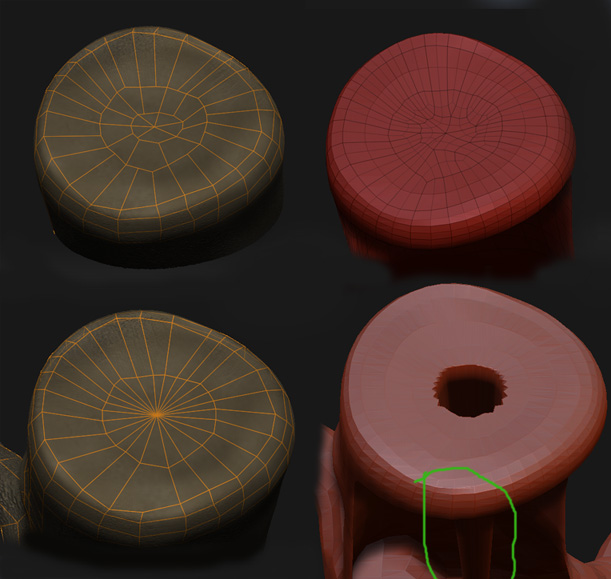 ](javascript:zb_insimg(‘56517’,‘Loopclosing2.jpg’,1,0))
](javascript:zb_insimg(‘56517’,‘Loopclosing2.jpg’,1,0))
 …thanks Thomas.
…thanks Thomas.

 ) What secrets hides ZB3 else ?
) What secrets hides ZB3 else ?