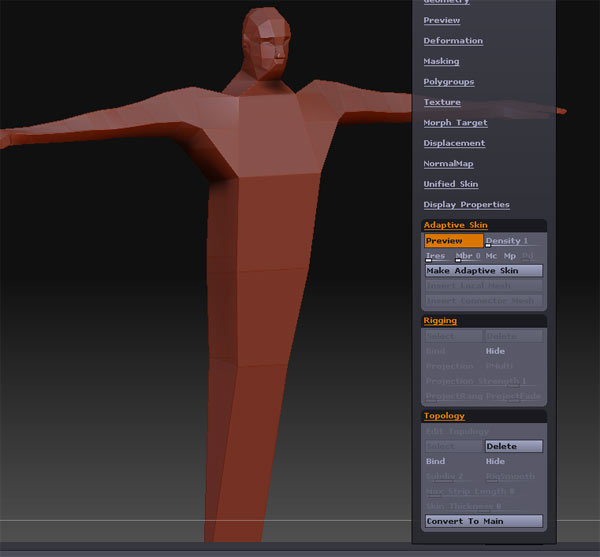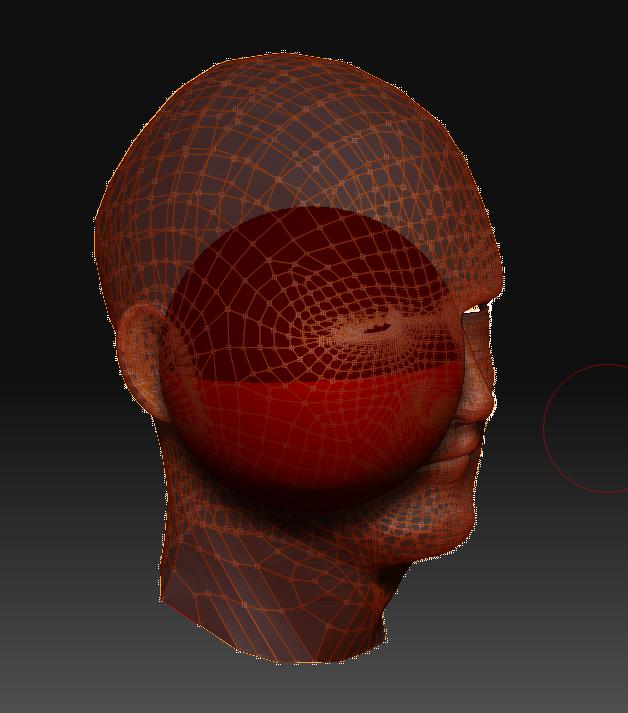I was really looking forward to the topology tool- Since I build most of my heads from Zshperes, but I found out a trick a while back that eliminated that conical/spider web ring of polys from a starting Ztool.
What you do is you make a Box model. Go to adaptive skin mode in the toolbox, pull the sliders down all the way to 8 and 0.
then clear the BOX object from the document.
Go to tools and select the new box model from the tool bar.
Go to geometry.
Slide the bar from subdivision 2 to subdivision 1 level.
Delete the higher subdivided models history and then slide it back to level one again. Delete the higher made sub levels, again and again till you wind up with a 6 sided polygon box. Divide this 6 poly sided box model- it becomes conical/spherical in shape.
You will never have to deal that odd spiderweb circular polygon area on your Zsculpts again.
Save it after 2 or 3 divide and reuse it whenever you want to sculpt out a head/organic form.
I’ll never use a Zsphere outside of making an eyeball/ round object again.
I can’t wait to check out Z3. I’m still waiting on the replacement part for the PC.