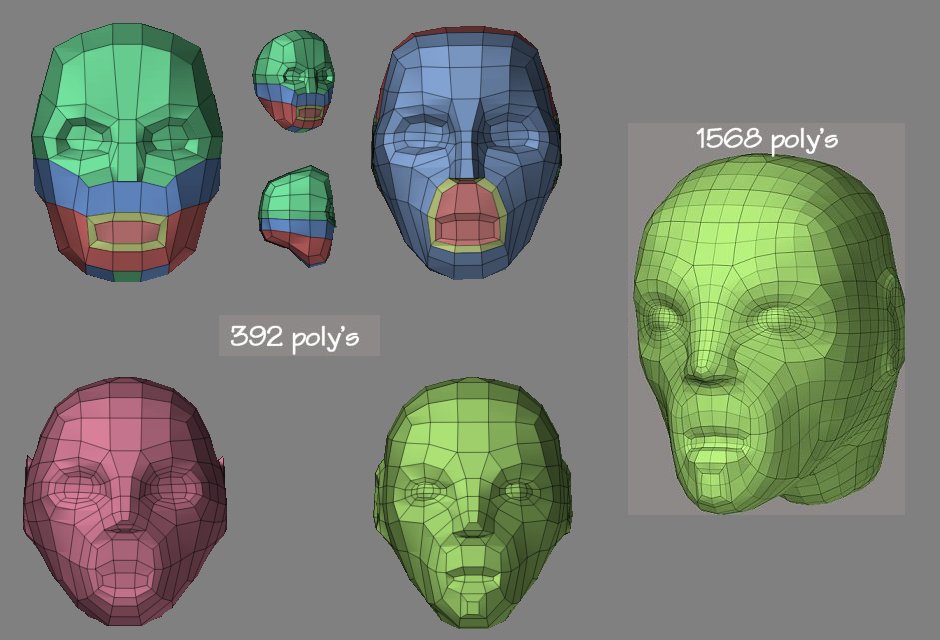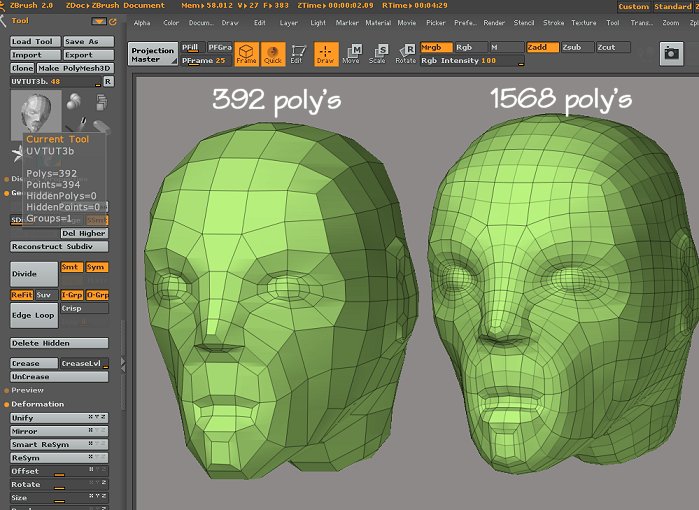Thanks Handlebar . Great tute. I have owned zbrush for about 8yrs… I never bothered with this type of modelling until now.
. Great tute. I have owned zbrush for about 8yrs… I never bothered with this type of modelling until now.
I have learnt following your instructions a couple of ‘don’t do’s’… never add an edge loop twice to the same area in succession (one edgeloop tends to get lost), and secondly ‘smart symmetry’ actually works on lowpoly models.
I shall post a couple of low poly models shortly. I would have now but I got carried away and mangled the mesh of the model in this image… another quickie special…

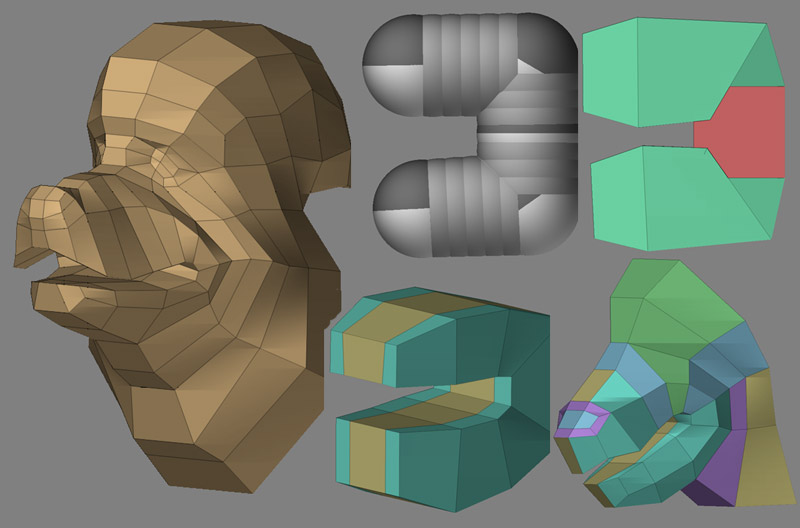

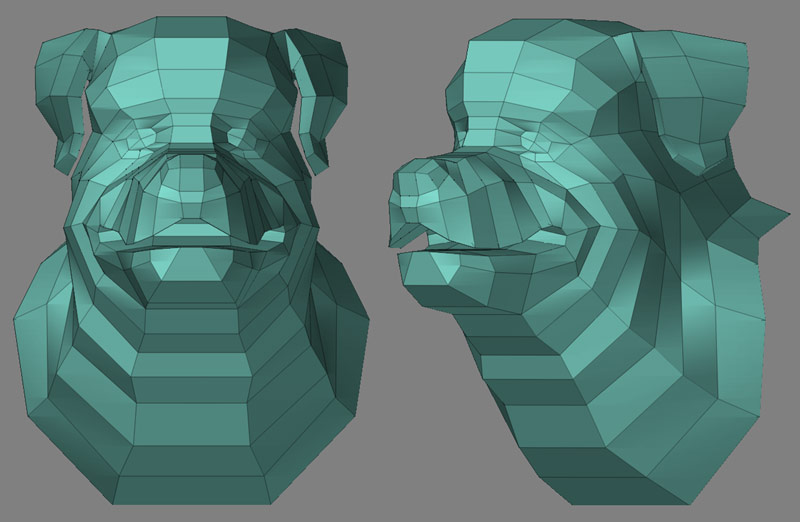
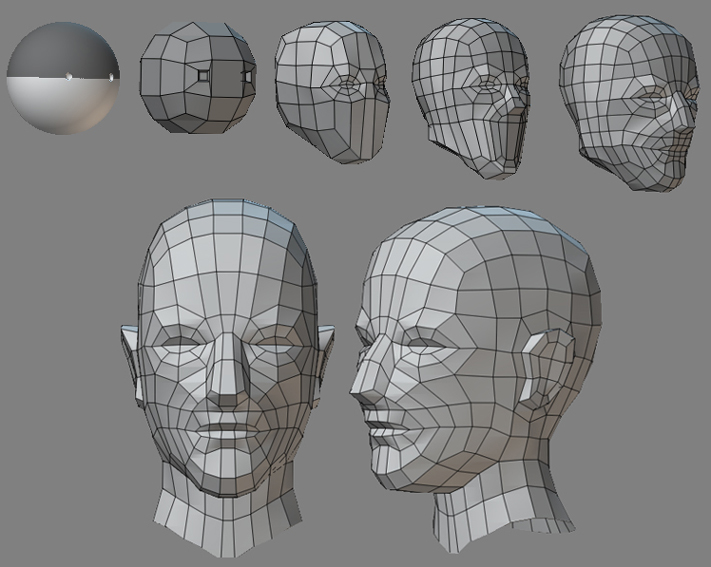 ]
]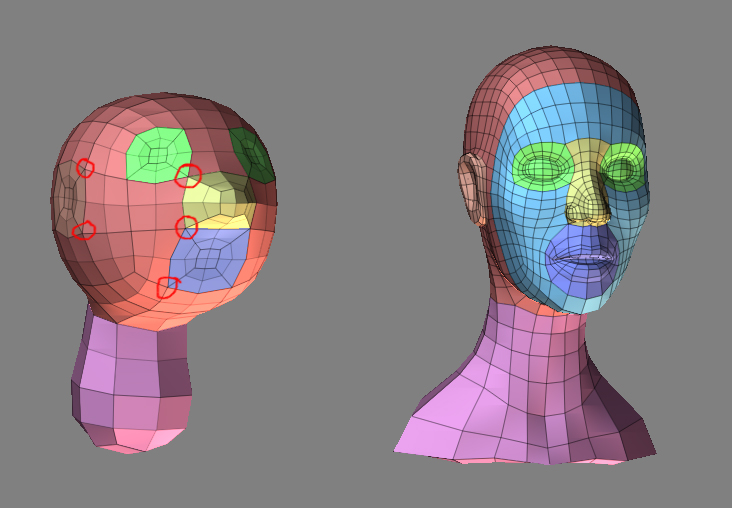
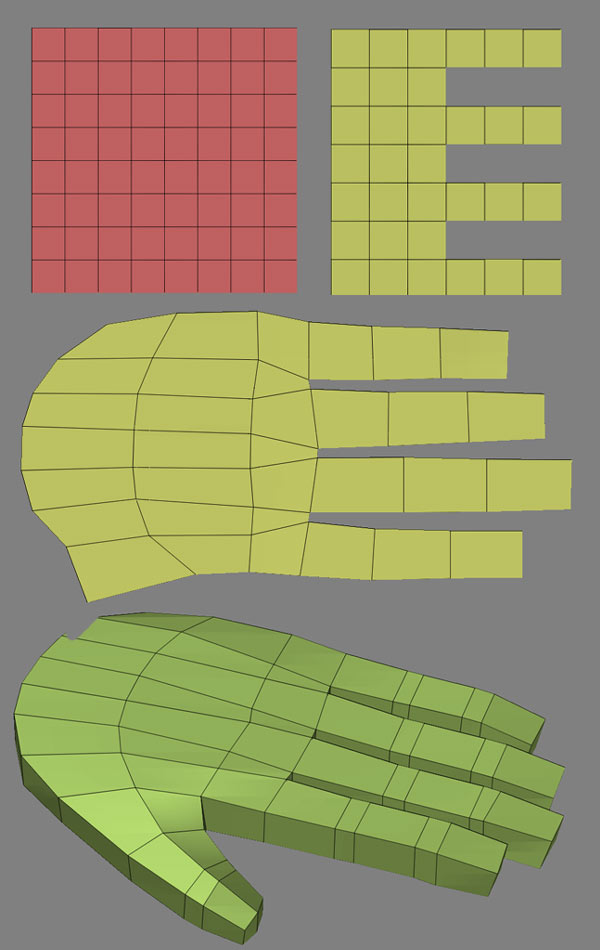
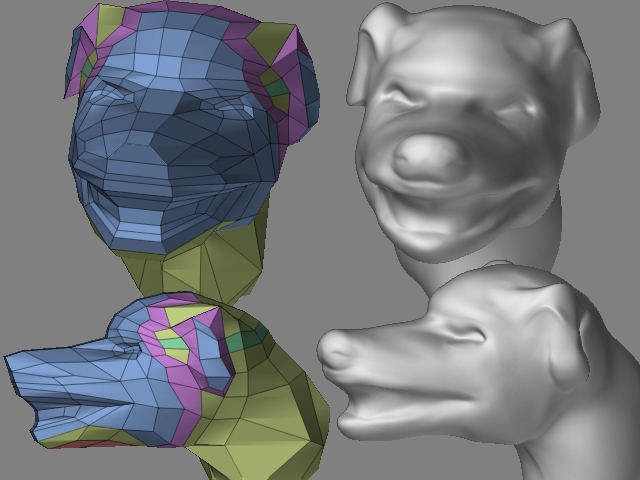
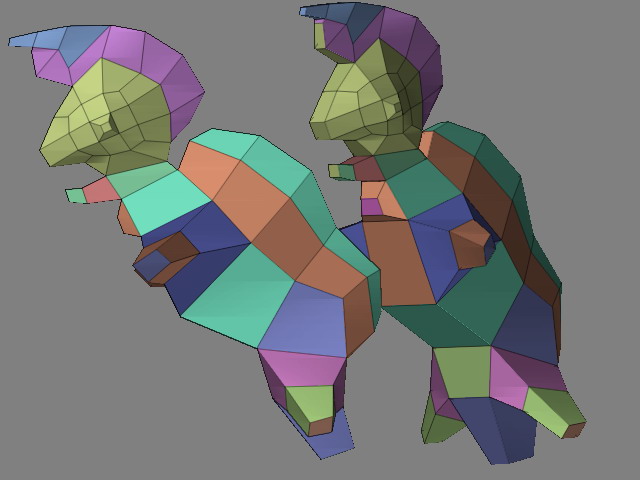
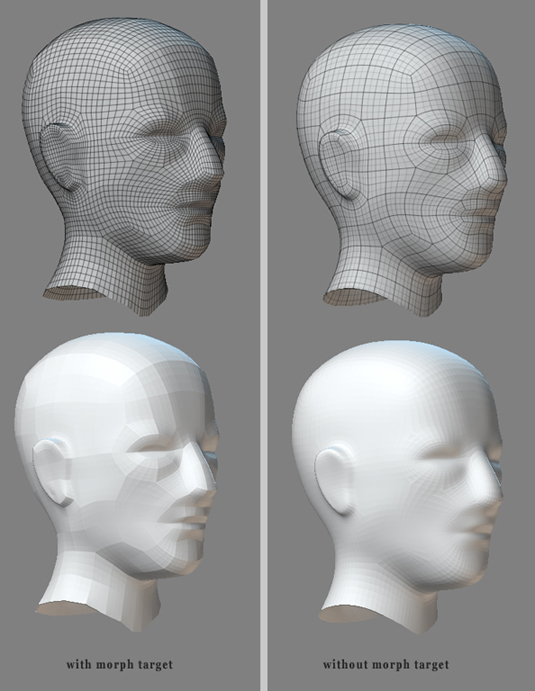 ]
]