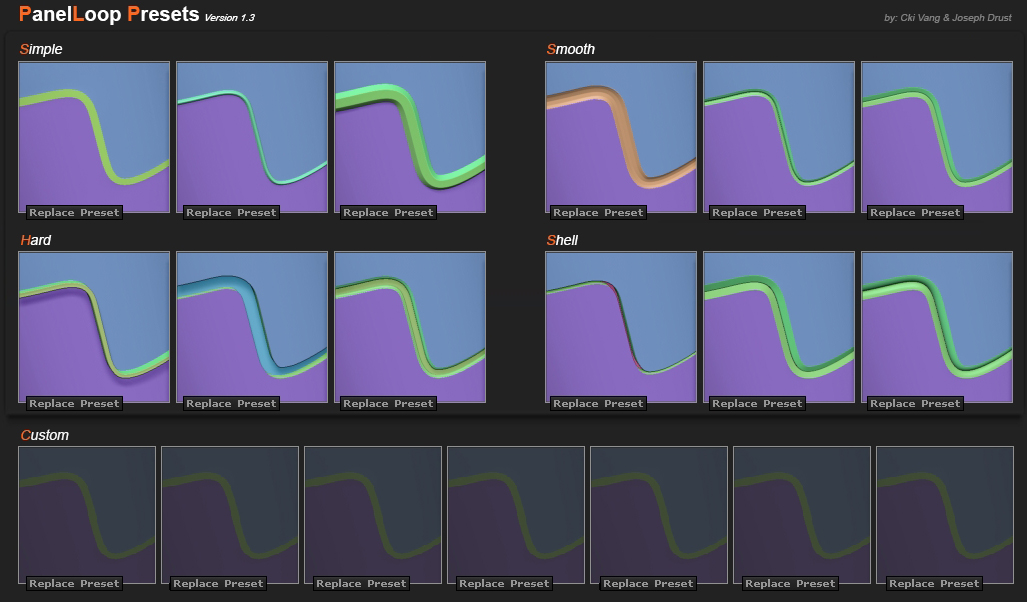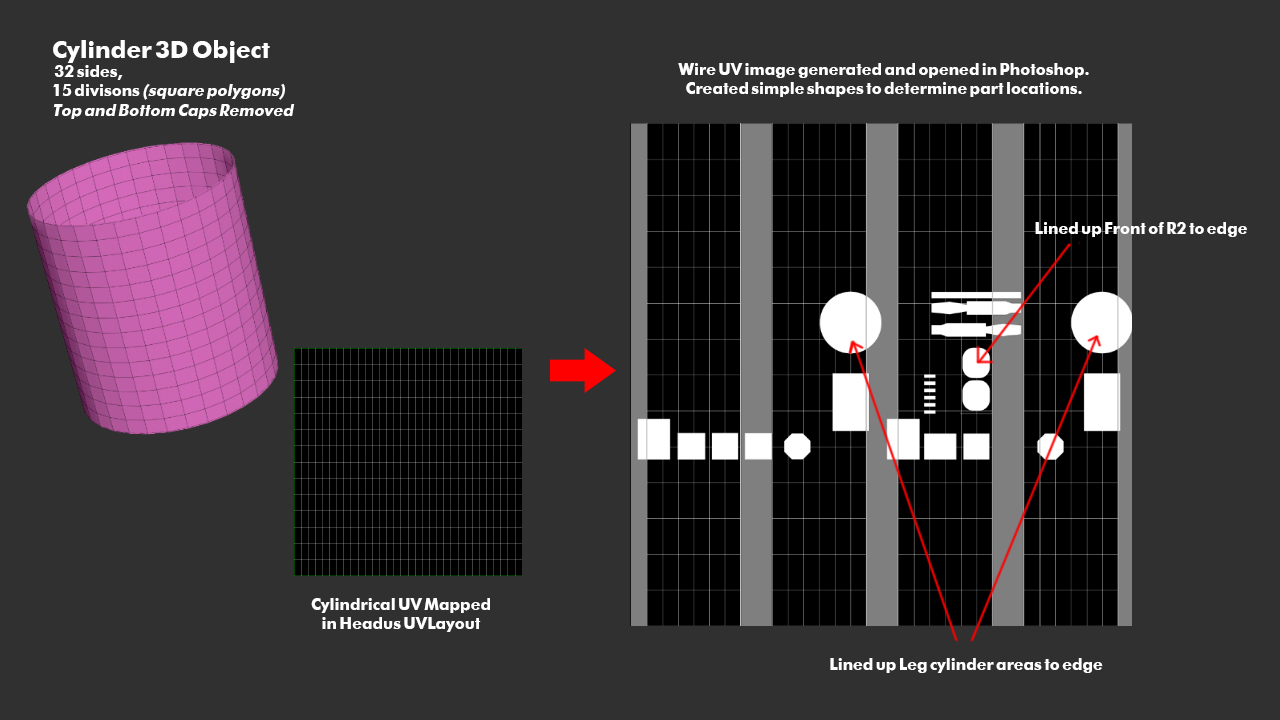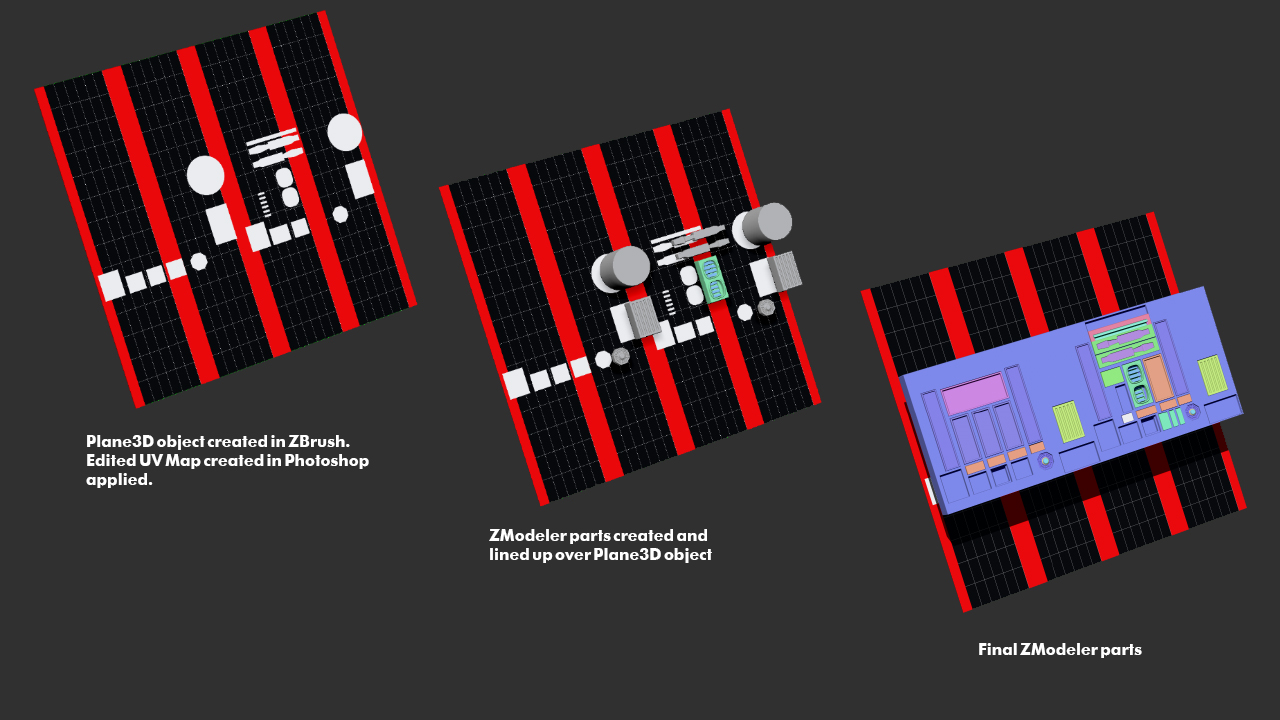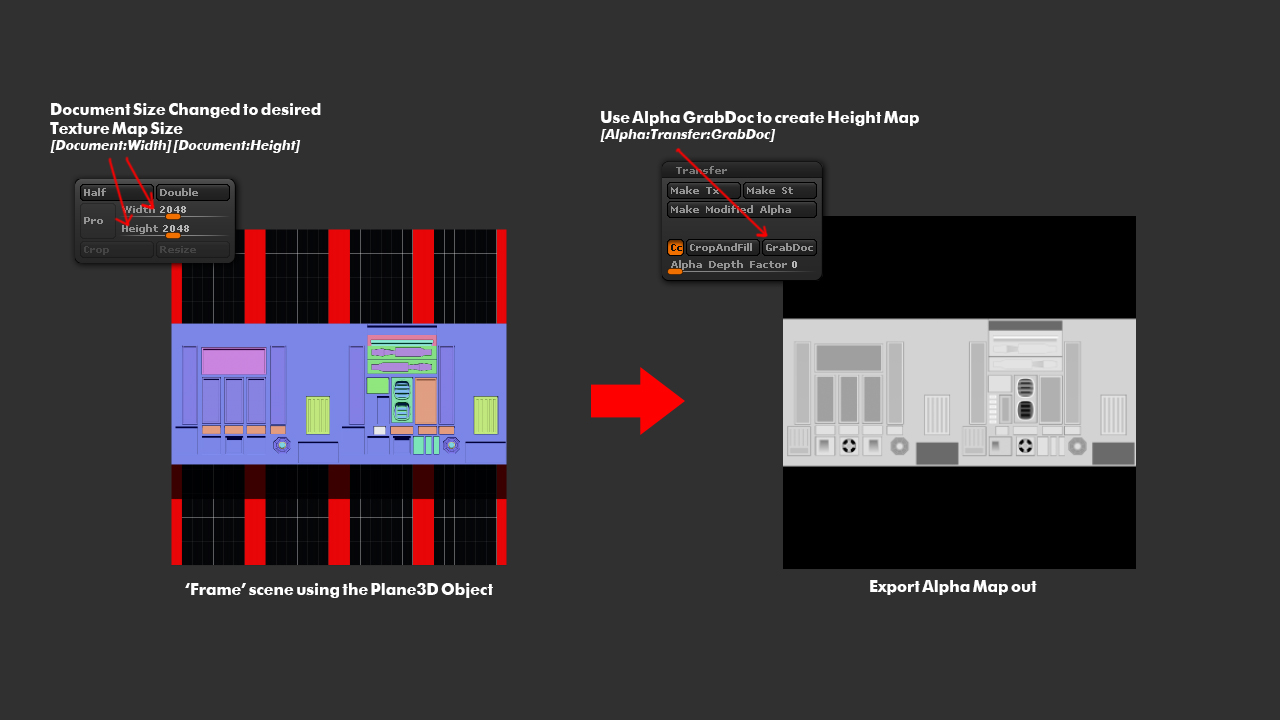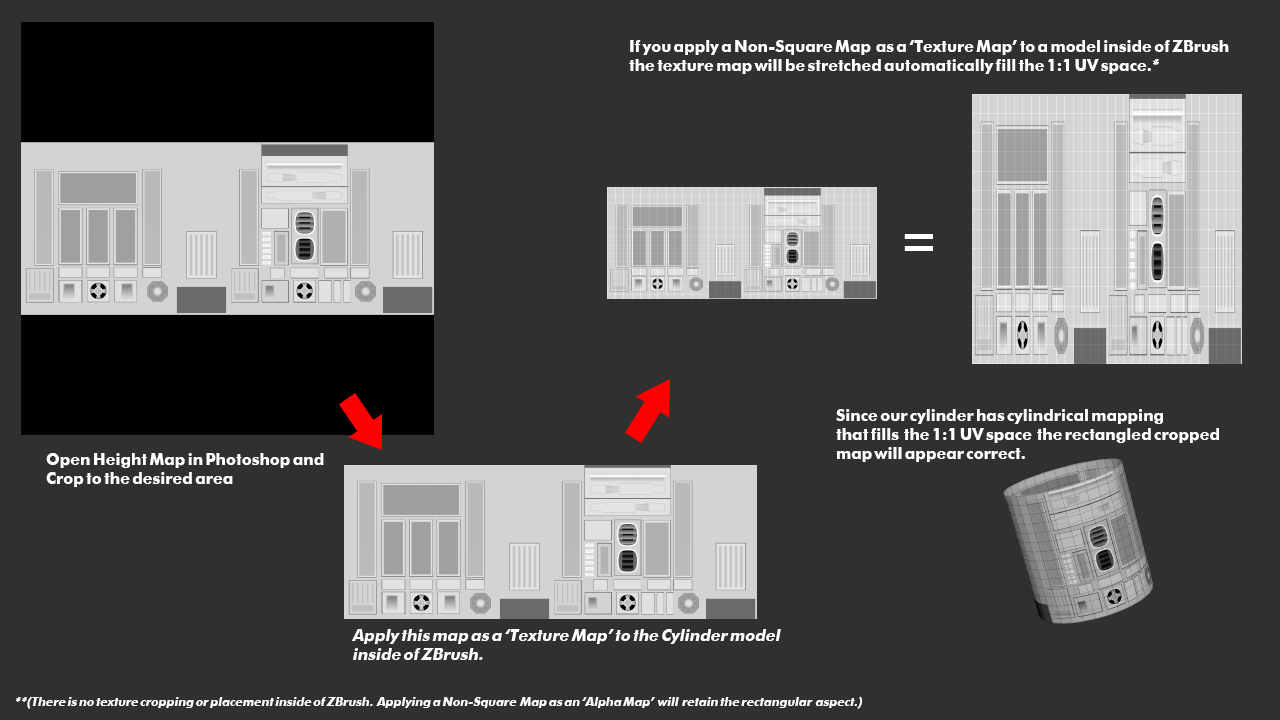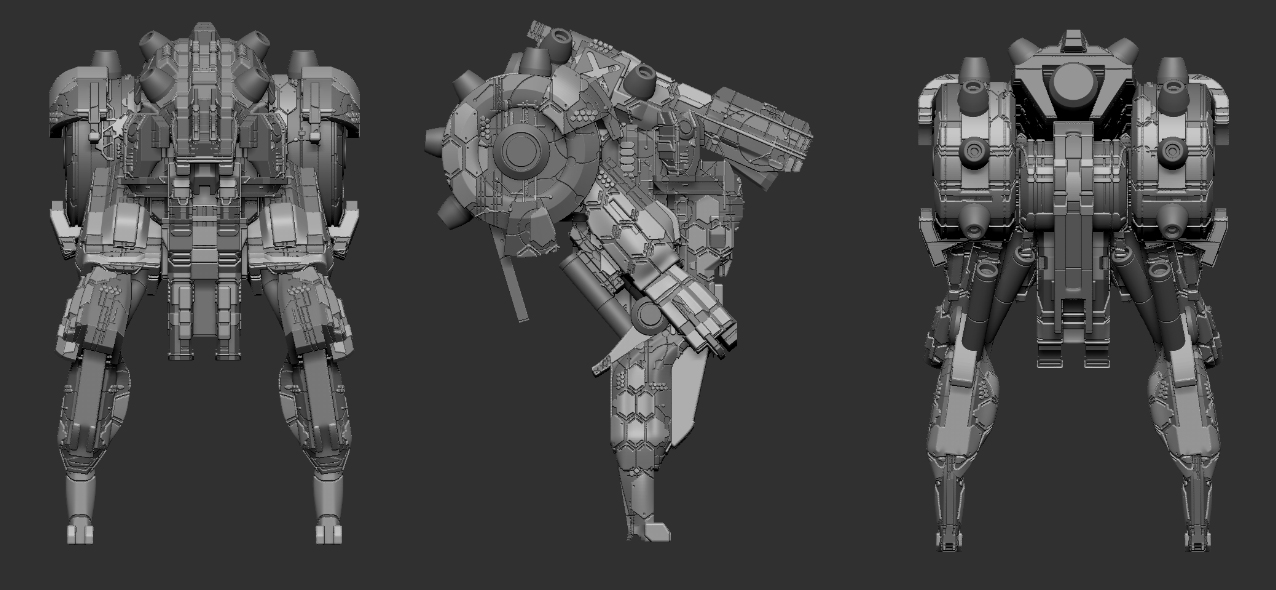Instead of doing another quick sculpt, I started working on an R2 model. Now I know I could have just downloaded one of the countless other R2d2 models you can find online but I wanted to test some Surface Noise workflows and ZModeler Usage so he was a good test case  I will be posting some other images of him posed and probably 3D printed soon…
I will be posting some other images of him posed and probably 3D printed soon… 
I created a few render passes in Keyshot then did the Photoshop comp with layer masks. Right now he is in multiple parts; I am going to organize him and make him a little more user friendly.

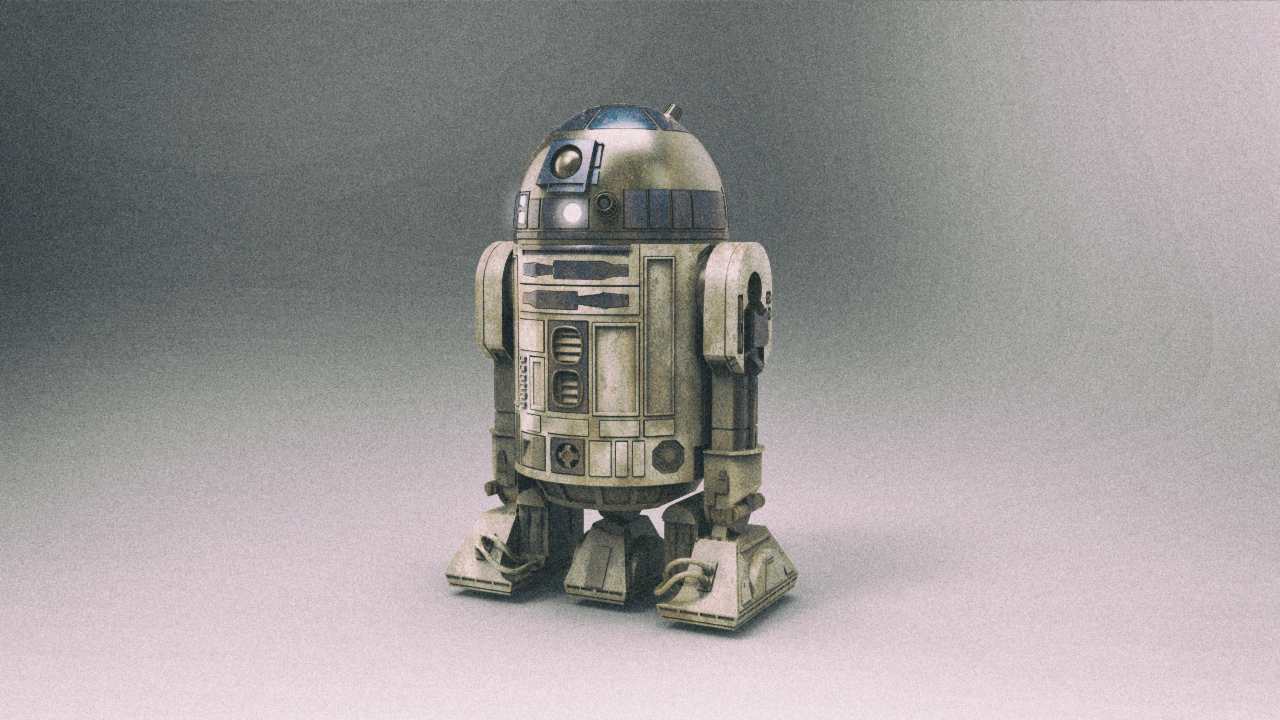


-Joseph
Attachments
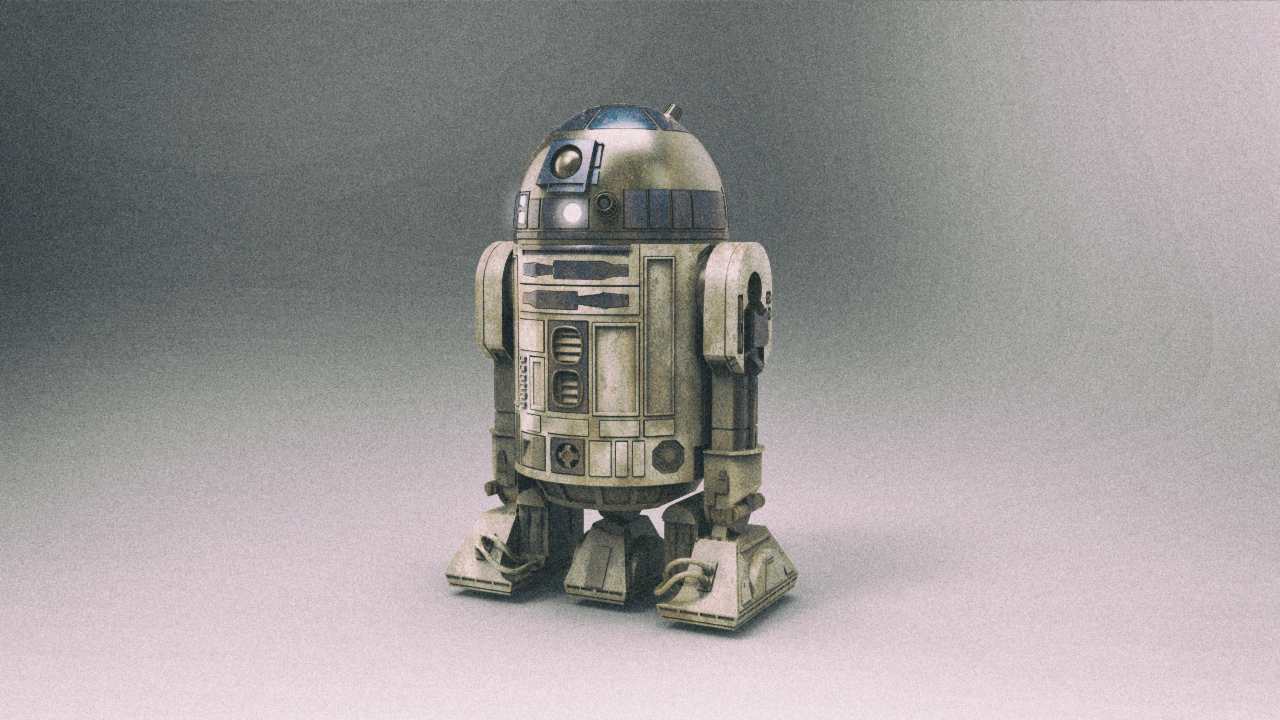



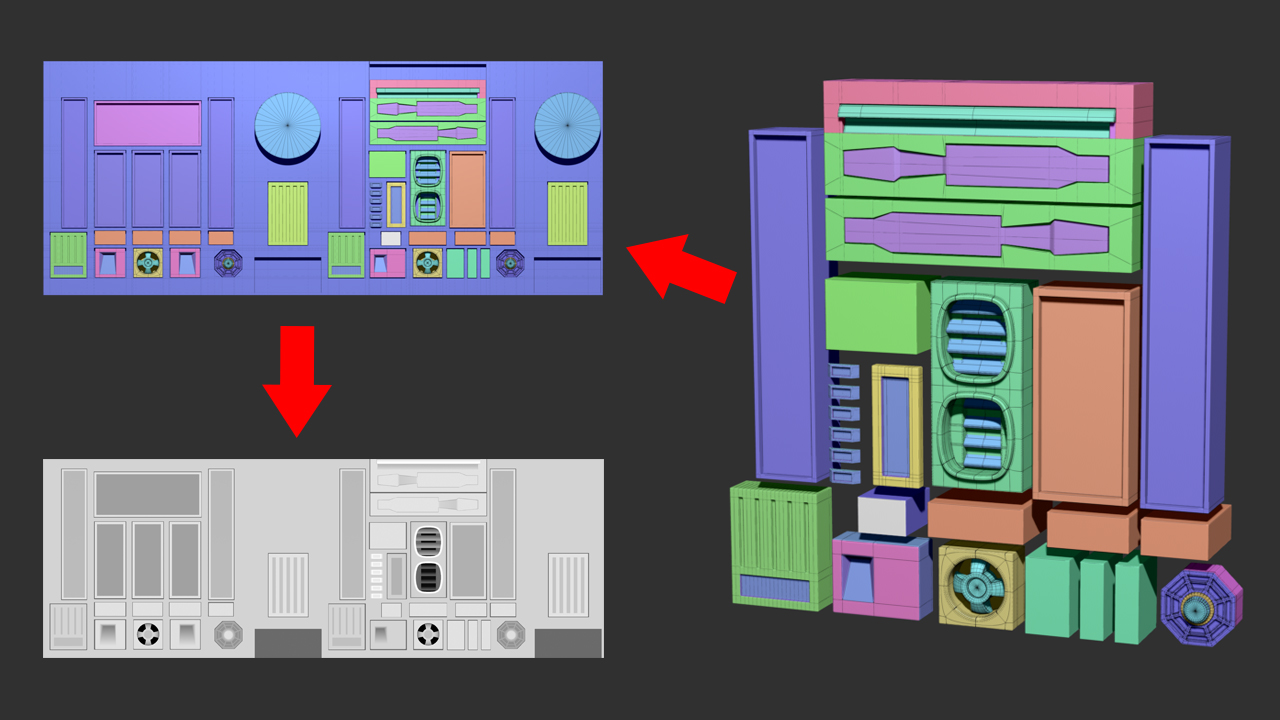
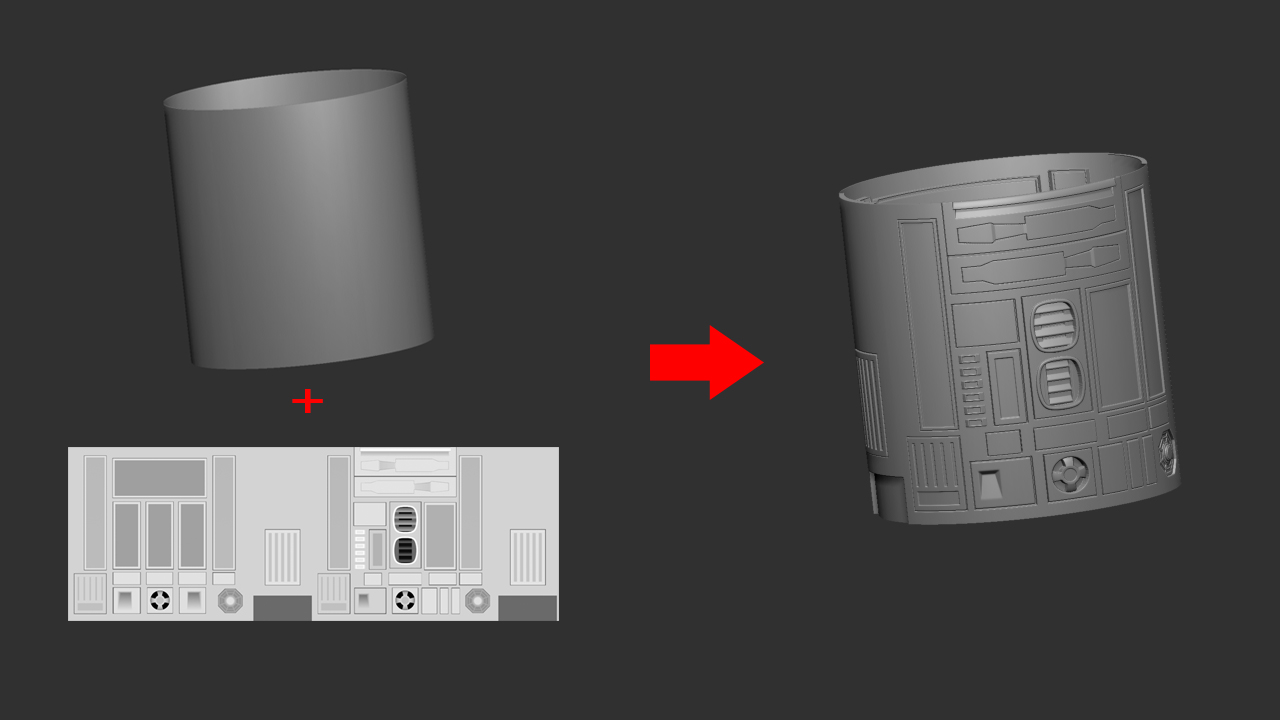
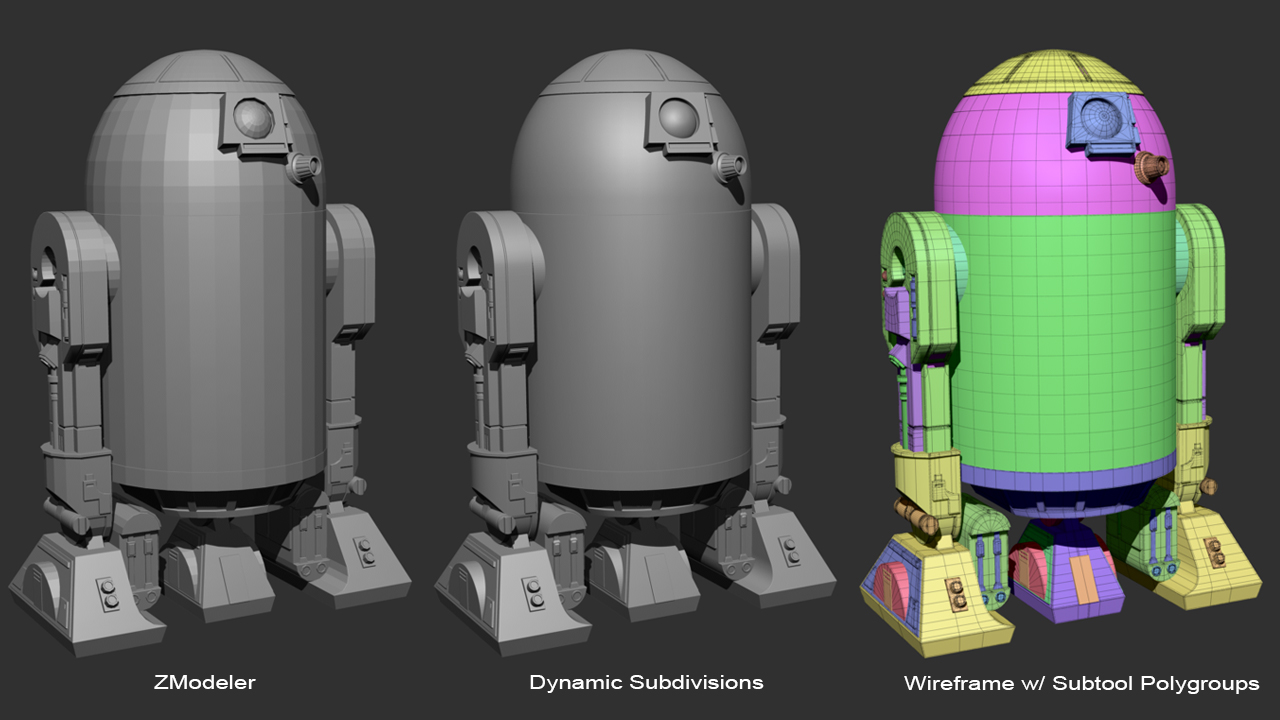
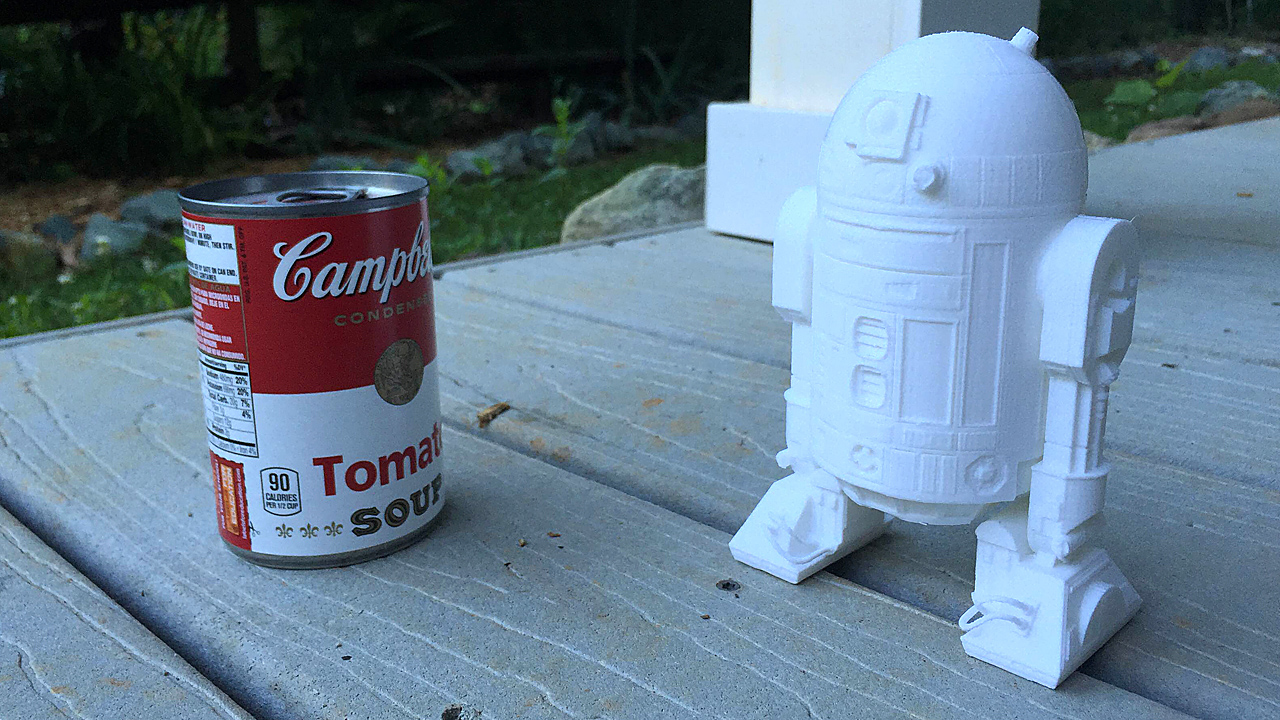



 small_orange_diamond
small_orange_diamond