Thanks patpotlood mealea.
sculptris (or blender dyntopo) and z remesher:
- Duplicate the imported mesh
- Dynamesh one of them.
- Z remesh it.
- Subdivide the new mesh as needed and project it to the original imported mesh.
This way we have a nice mesh with loops that captured all the details. Unfortunately (LOL) it also captured all the less dense ugly triangulated areas, so more sculpting is needed.
Oh, a tip on Z displacements.
OK, you already are aware why to export and re import the obj, after Nx hrepeat Wrepeat of displ maps - UVs.
What it you gonna apply the displ mesh on thin meshes? The black value of the displ map says carve deep, the white says extrude. So, what if the deep black carves deeper than your mesh? You know the issue. In displacement panel properties, under “create displ map” button section, there is a slider Mid 0.5 (by default). Obviously you thought, “it is about baking of a displ map something”. Well, it also says to the displacer where is the mid point, the grey tone of the B&W depth map. So, moving it to the left means that black (deep areas) become the neutral point and they don’t carve. The whole dynamics of the disp map goes to extrudes only. I hope I made it clear and helpful. LOL

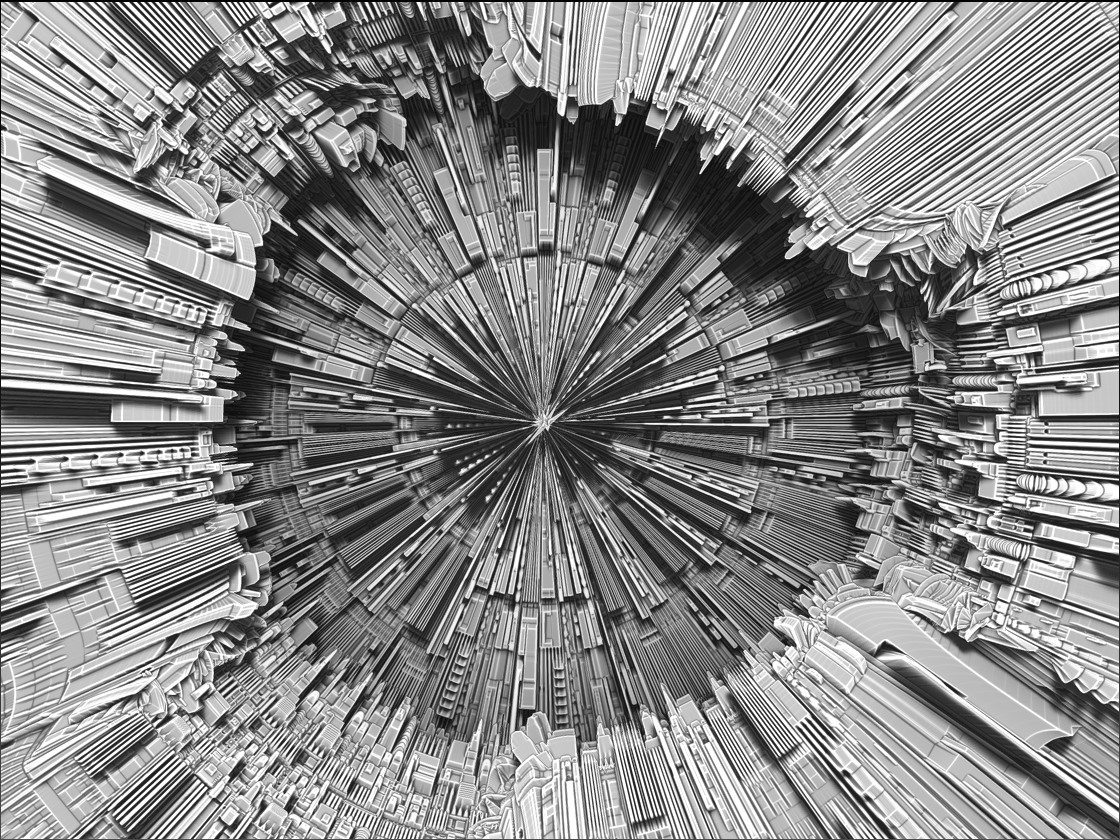
 small_orange_diamond
small_orange_diamond some image, help me understand something
some image, help me understand something


