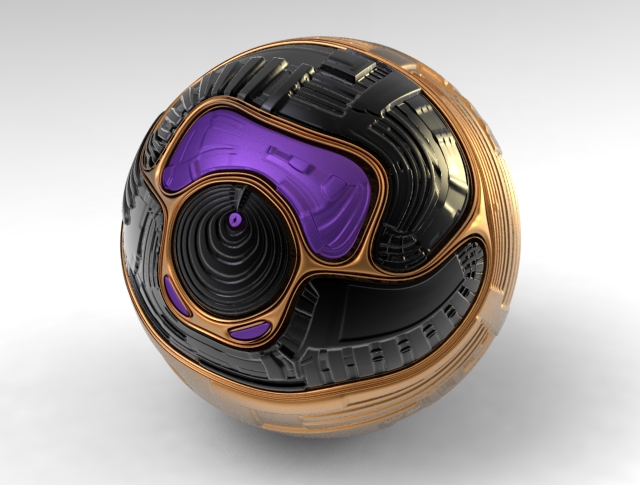Thank you nyxiam santis.
I baked a new panel (displ+AO maps as 16 bit PSD files). Feel free to use them, have fun.
Here, testing these patterns. Fast dynamesh holes, Z remesher, loops, extracts, GUVs etc.

Same panel, different topology. This time in blender cycles.

WoW… its amazing how you can create something that looks so complicated so easily…great stuff
Wow michalis,
Amazing the flow of your uv’s and your choice in the panel really capture the detail.
You’ve nailed it!!!
Great work my friend 
Cheers,
~Tung
This stuff is amazing!!! I’m curious if you could make relief panels in ZB with good detail, render them and use the depth images as displacements??? I have messed around in Blender, but haven’t become comfortable yet. I’m not sure of the process/steps to take in exporting my character meshes at lower subdivisions and applying the hi-res details as displacements…
Thanks you tyrellcorp, Tungerz
Thank you remcv8, of course you can construct panels in zbrush , it is an ideal app for such tasks. (see LVXIFER’s thread for instance)
Start with something square as base and build tools on it. Or just sculpt. extrude, etc. Just avoid curved patterns, curving will happen when playing with topology, after. The only you need is something rather geometrical, to align your UVs (your topology) on it.
If you have a relief ready, just use bpr to “bake” a 16 bit depth (displ) map. You can also grab" the mesh as alpha map directly but BPR is better because you can also export an AO map.
I used a lot of bpr baked maps in the past. Though, working in blender for me is easier. (array tools, cleaner geometry, better handling of baking, better quality of AO maps) (cycles render engine)
i love these great details.
thnx for the info too.
i will try that for baking my own maps.
you bake them as 4k maps?
grtz p
Thank you patpotlood
4k , 32 bit maps are a standard for displ maps. Or even 8k and more (movies)
In our case, under UV editors, we usually ask for tiled 2x 4x etc mapping. So, a 2k, even a 1k map can work fine. The equivalent of such mapping (using a typical UV unwrapping) could be more than 8k. The bits are more important. Zbrush supports 16 bit PSD B&W files.
Unfolding a sphere.

great.
i like these worn metallic materials.
is this rendered in blender or in zbrush?
grtz p
No BPR, how it could be… blender cycles, 600 samples, ~2 mins (1200 px)
In this method - workaround, you don’t have to worry how to transfer such meshes.
The base is ~10k to 100k max. The rest are subdivisions and displacements in zbrush.
Cycles renderer (among others) will subdivide to lot of millions and will displace it. In seconds. When we come to render 10-20 40 millions faces, such renderers become much faster than BPR.
Hi Michalis. Will you create any video tutorial of this amazing technique?
Cheers
Thank you zethrix. I may try a video. I’m not good on this. LOL
Another one, panel constructed and captured in zbrush, loops extractions etc. I tried to displace at very hi levels. Zbrush crashed almost. Fortunately I could export the tools as objs. Rendered in blender cycles, subd and displ ~40M faces. Rendertime ~4 mins. (1200px)

That’s some craziness! Pretty cool stuff.
Mindblowing, would be awesome to see the video. I’ve tried to use this technique and get similar effect, I have nice preview of displacement but when I apply DispMap I gets poor quality of adjusted Dispmap onto geometry.
Cool Mich 
@LaFrance
Thanks, I much prefer the craziness on your creations.
@zethrix
Thanks, I see what I can do. I’m not good on making videos. There’re a few, already.
When you apply the displ… I’m not sure. Indeed there are some issues and questions there, in zbrush.
@Daniele
Thank you.
Yep, this one is rad, good keen eye.
I imagine that you have several spheres available on futuristic columns in a barren landscape. That would be the perfect habitat for extraterrestrial life forms.
This is very inspiring!
Many thanks for that!
Ciao,
TM
Thank You for Your help!)
here is my first Displacement))
Attachments