XxDarkMessiahxX: Thanks for your comments, I will go back to the arm and bulk it out, that’s what i was thinking it needed bulking out on the top and a couple of folds cuting down the flap. Can’t find any decent ref images of sagging skin from arms. so its trial and error at the moment. The texture is all done from scratch, using deco brush and various alphas to drag over to get that burnt scar like effect. Not quite what i was after which was a really wrinkly skin. But i liked the way it came out, so went with the flow.
Harmonic: Youre welcome, I’ve been trying various methods for getting good cloth folds, This is the first time I’ve used this method with poser’s cloth tool, took about 8 attempts before i got one that I was happy with. the main problem arises with getting the plane in the right shape and size to start with.
you can cut other area out of the plane to add shape to the drape i.e on the ends for the arms. I pictured a kaftan layed flat on the floor and what shape it would take. the dress was done the same way but with a cone. No hang on, I can’t remember if I used that result now or if folded it all in ZB. I tried both methods and went for what looked best. Once you have the draped model you can then bring it back into ZB and work it more for finer details. Just play and experiment is my best advice.
Also, I have a feeling that there is are drape and cloth tools for other high end 3d progs like lightwave, XSI but not having access to these I can’t confirm.
Ok will be posting an update soon.:)
 ]
]

 Did you do the robe is Zbrush , how did you do it love to see some workflow on that.
Did you do the robe is Zbrush , how did you do it love to see some workflow on that.
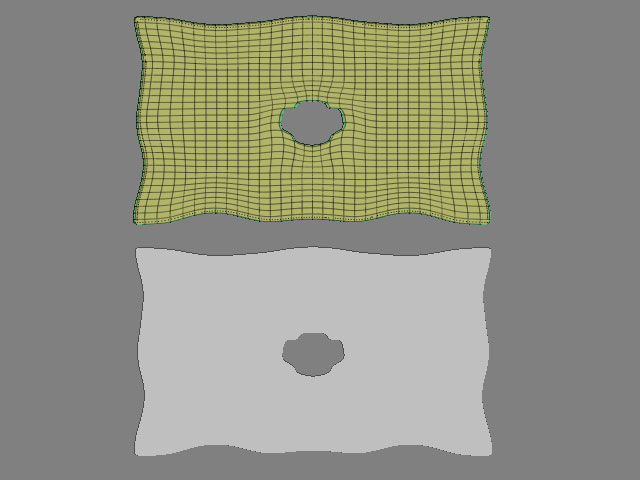 ]
]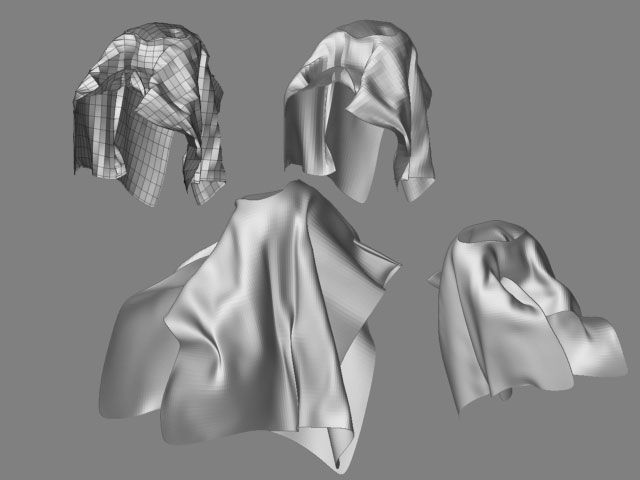
 I have been doing allot of cloths in zbrush and it takes allot of work to get it to look natural, and I really like the way yours flows and hags on the body. I don’t have Poser but I would still be interested in seeing more.
I have been doing allot of cloths in zbrush and it takes allot of work to get it to look natural, and I really like the way yours flows and hags on the body. I don’t have Poser but I would still be interested in seeing more.



 ]
]



 ]
]
 ]
]
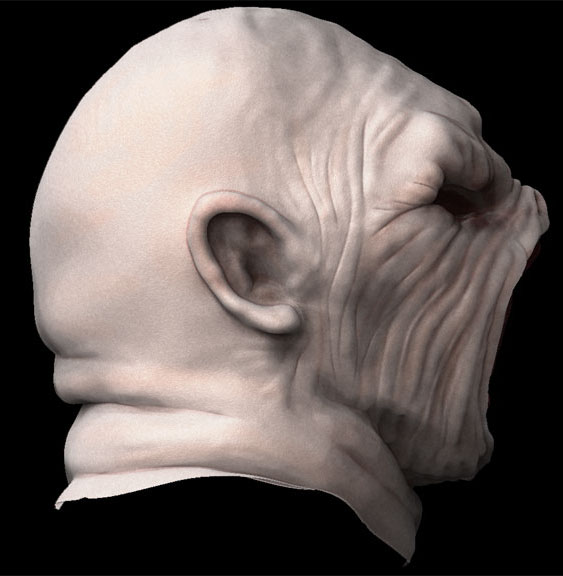


 How I missed that for so long I don’t know, thought i had gon over all the fuctions.
How I missed that for so long I don’t know, thought i had gon over all the fuctions. ]
]
