Instagram: geert_etcher_melis
Artstation: https://www.artstation.com/geertmelis
LinkedIn: https://www.linkedin.com/in/geertmelis/
Youtube: geert_etcher_melis
Website: www.geertmelis.com
Hey ZBrush friends,
A few of my digital sculpts made it into the physical world. This would not have been possible without the help of my good friend Mitchell Bring. We have been friends for many years and I’ve had the pleasure of working with him on quite a few projects, bringing some of my ZBrush sculpts into the real world with the aid of his custom built 4 axis cnc milling machine.
A Thrilling, ongoing journey as the machine is being built, rebuilt and finetuned while developing ZBrush tools that facilitate the creation process.
These are some test results presented alongside their digital counterparts accompanied by some wip presentations.
I would love to hear your thoughts!
.
.
.
“ 3 Test Heads “ ( Il Buono, Il Brutto, Il Cattivi ) Maplewood, Foam Board, Gesso.
.
.
WORKFLOW OVERVIEW:
Here are some early production videos – not in depth and far from perfect but at least hoping to provide a general workflow overview.
They are only about 50secs each so you might have to rewind.
“Dante anatomy study” Maplewood
.
.
“Selfportrait” Maplewood
.
.
“Planar Skull in Construction Cage” Foam Board, Gesso, Balsa Wood, Metal Wire
The physical model of the planar skull is complemented by digital counterparts:
DIGITAL CONSTRUCTIVE ANATOMY:
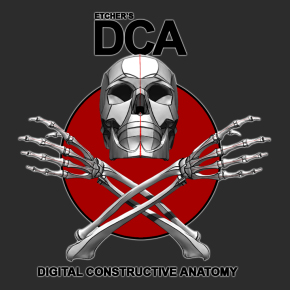
DCA DRAWING AND SCULPTING AIDS / References: Gottfried Bammes, Vladimir Mogilevtsev, Leonardo Da Vinci, Albrecht Dürer
.
.
a Complement to the physical models are my “Digital Constructive Anatomy”’s digital models.
Made with ZBrush and presented through the Sketchfab viewer.
I use them during my life drawing classes to talk about proportions, primary / secondary and tertiary shapes, the importance of the encompassing pespective cage, how construction lines aid in getting the structure of the drawing right.
I make them interactive by using Sketchfab’s animation functionality which allows me to include several iterations of the model → the Skull model, for instance, contains 12 iterations:
The morph from realistic to planar proves to be very insightfull during structural analysis when drawing.
Since my students can open the viewer on their phones or tablets/laptops, they have the chance to interact with and study the model themselves while drawing/sculpting.
.
.
Male Skull / Planar Skull / Construction, Proportions and Perspective:
The model is viewable through Sketchfab with quite a few extras:*
This is an expanded interactive version which contains the realistic male skull, the planar skull, dark outlines and construction cages. In fact it contains 12 iterations all in one!!
Here’s how it works:
a. Once the Sketchfab viewer has loaded the model, press the pause button in the lower left corner to pause the animation.
b. Use the slider button to scroll between the different versions included in the 3D model:
- Realistic skull - slider at 00:00
- Realistic skull with perspective/proportions cage – slider at 00:70
- Realistic skull with perspective/proportions cage and construction lines – slider at 01:45
- Realistic skull with construction lines – slider at 01:80
- Morph from realistic skull to planar skull – slider at 2:30 – 3:70
- Planar skull - slider at 3:70
- Planar skull with perspective/proportions cage – slider at 4:15
- Planar skull with perspective/proportions cage and construction lines – slider at 4:70
- Planar skull with perspective/proportions cage, construction lines and dark outlines – slider at 5:00
- Planar skull with construction lines and dark outlines – slider at 5:60
- Planar skull with dark outlines – slider at 6:00
- Realistic skull with dark outlines – slider at 6:70
.
.
Planar Male Skull and proportions/perspective cage for Augmented Reality:
This model is optimized for the Sketchfab mobile app’s AR functionality*
Place the model next to your subject and compare + study the volumes, proportions and perspective (vanishing lines)
*IMPORTANT NOTE FOR MOBILE USE:
when you want to open the models on your mobile phone using the Sketchfab app, you may want to disable the “high polycount filter”:
When you want to load the model and get the “Large scene” message, press OK and you should be good to go.
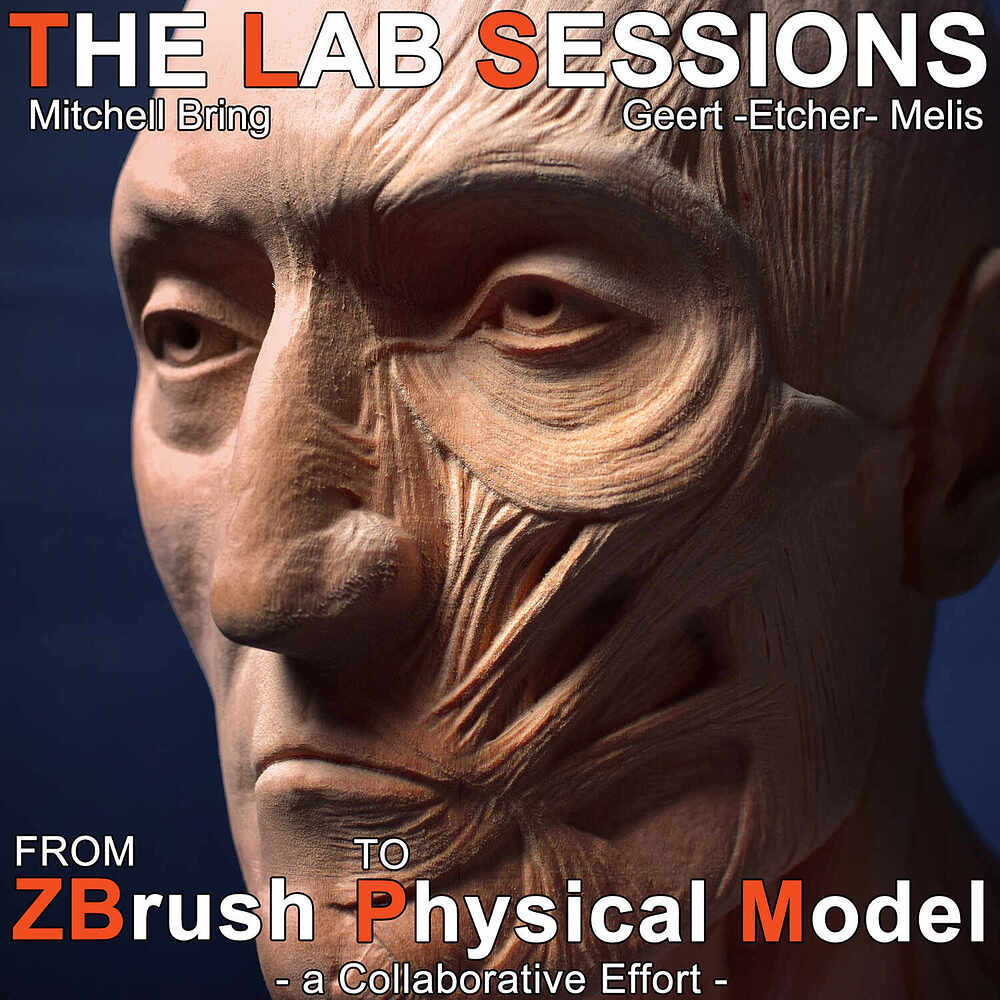

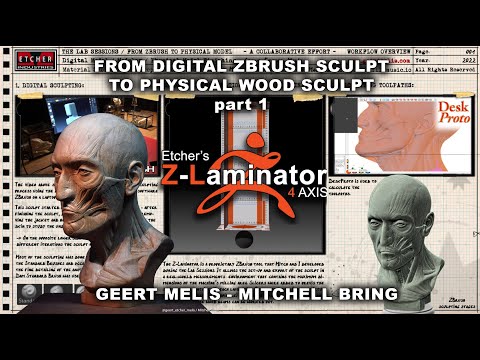

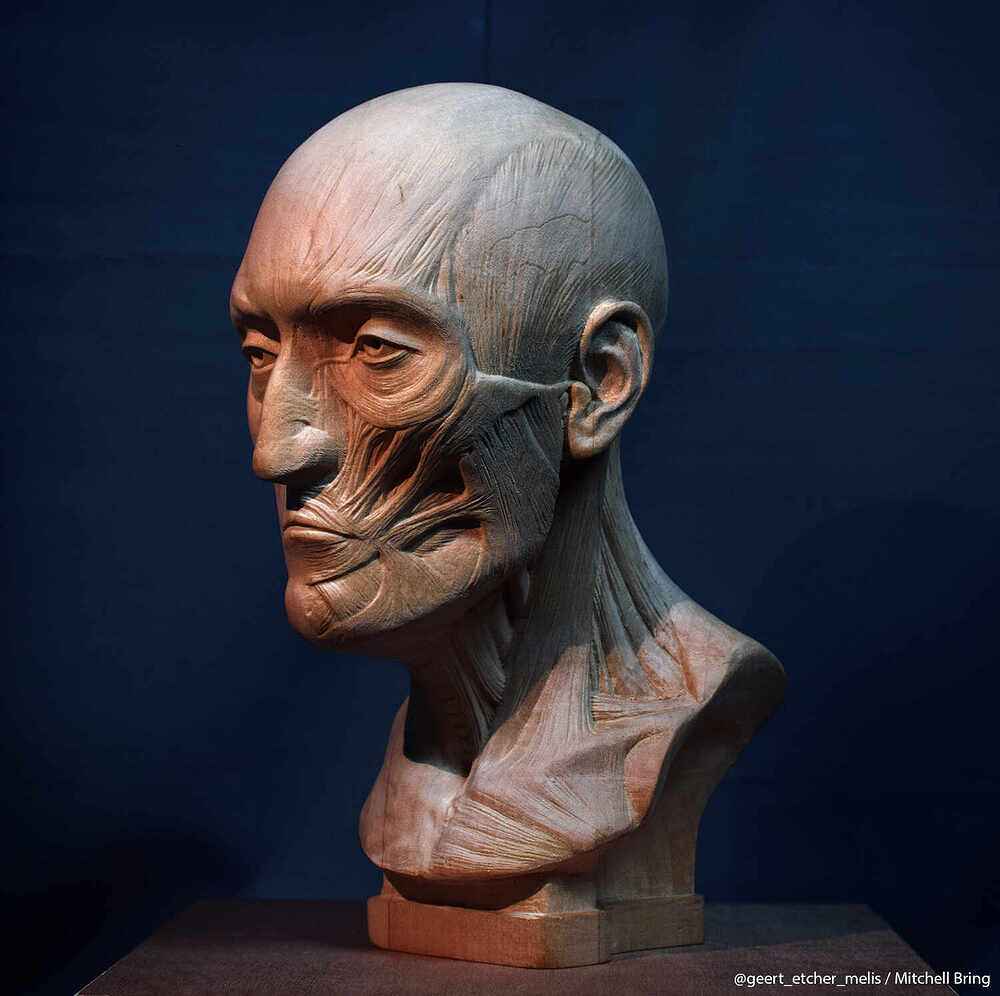
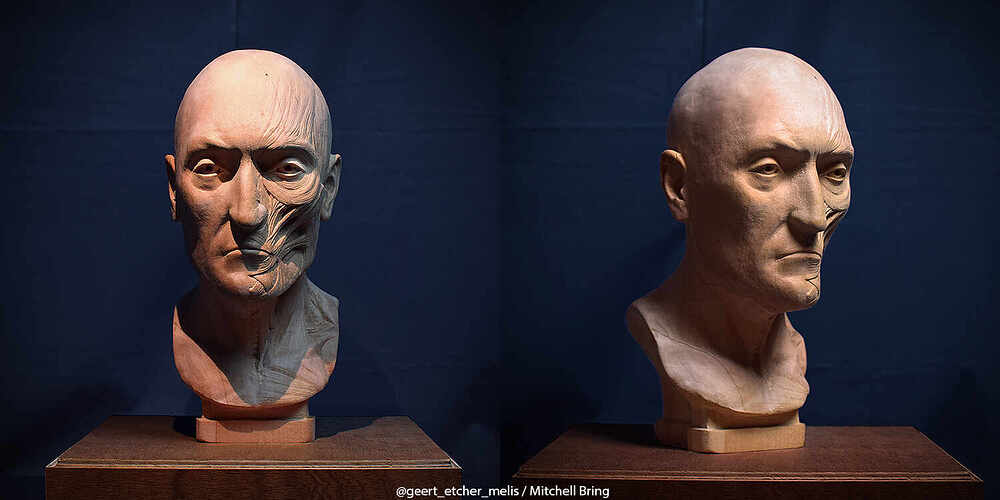
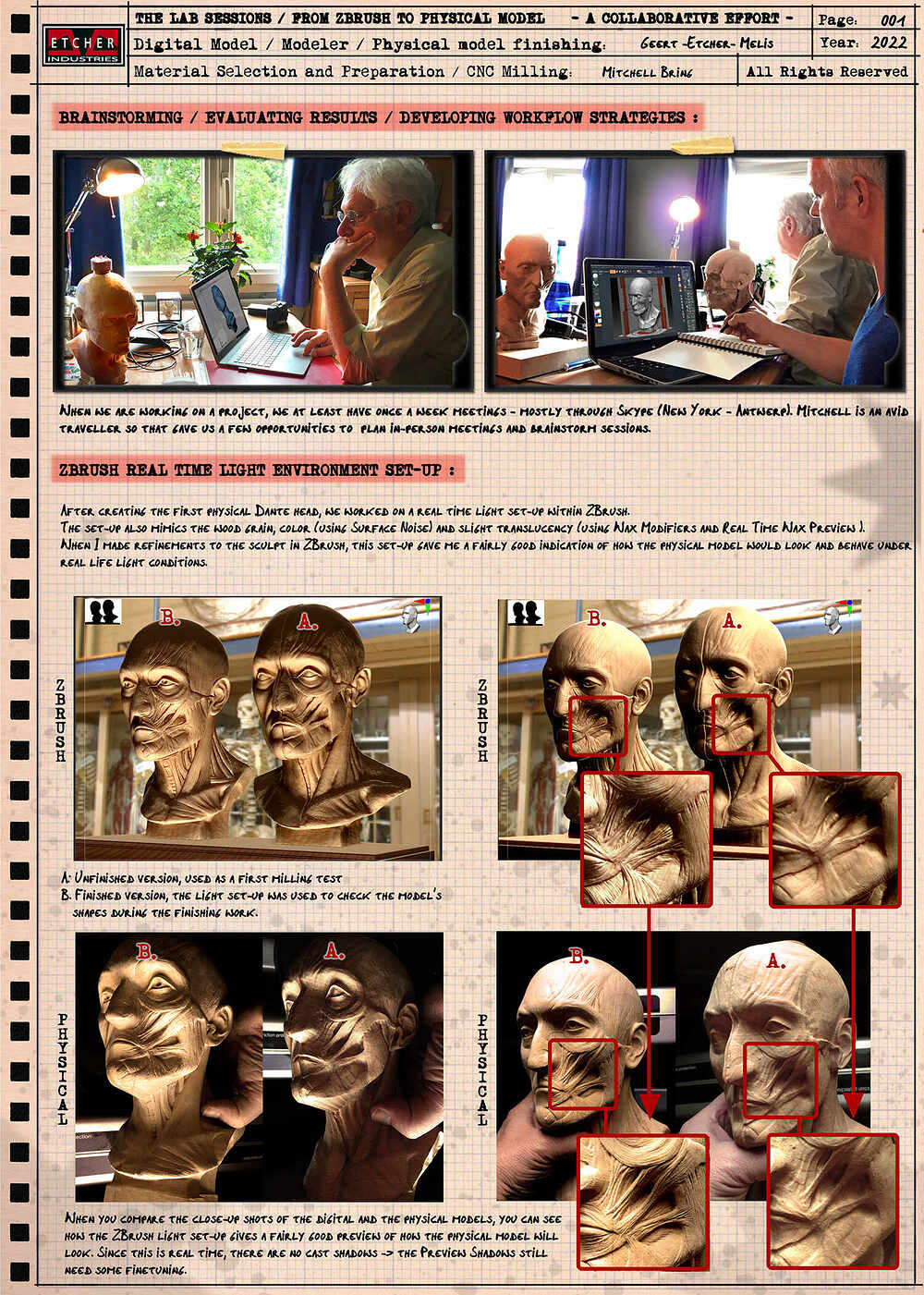
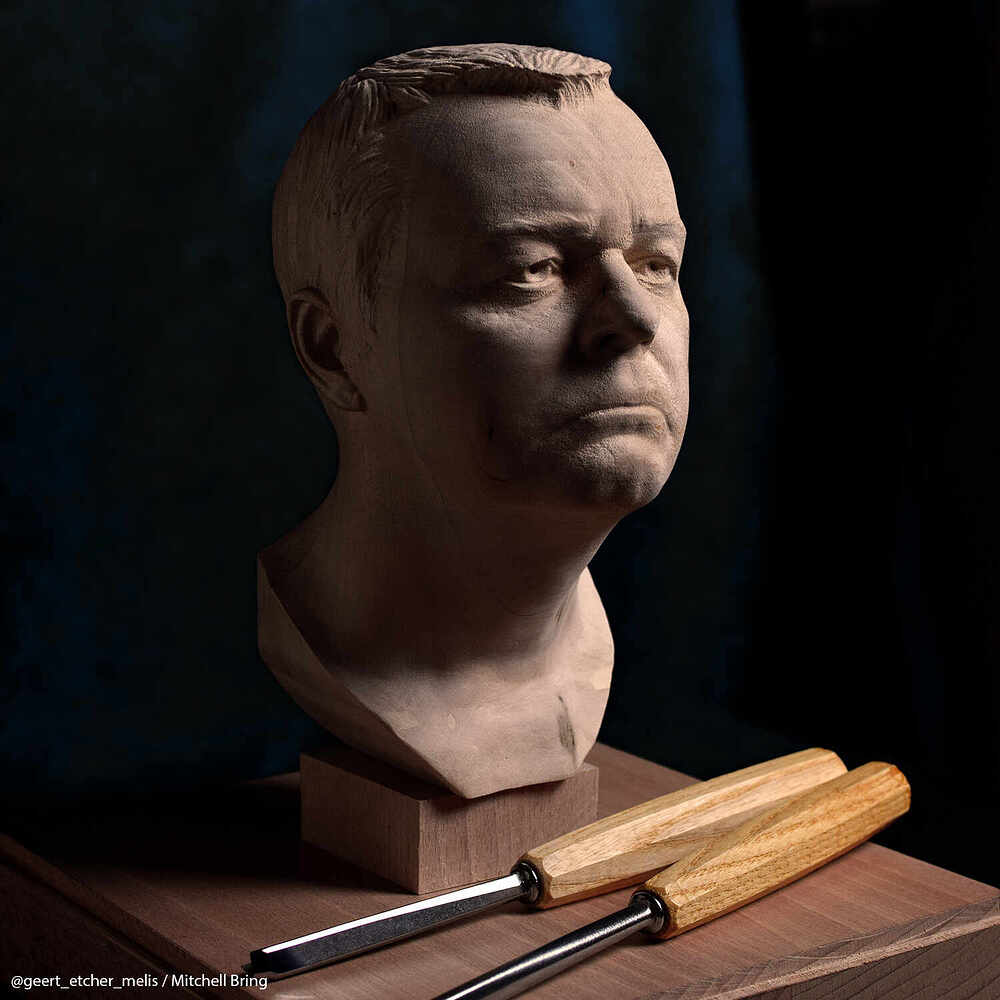

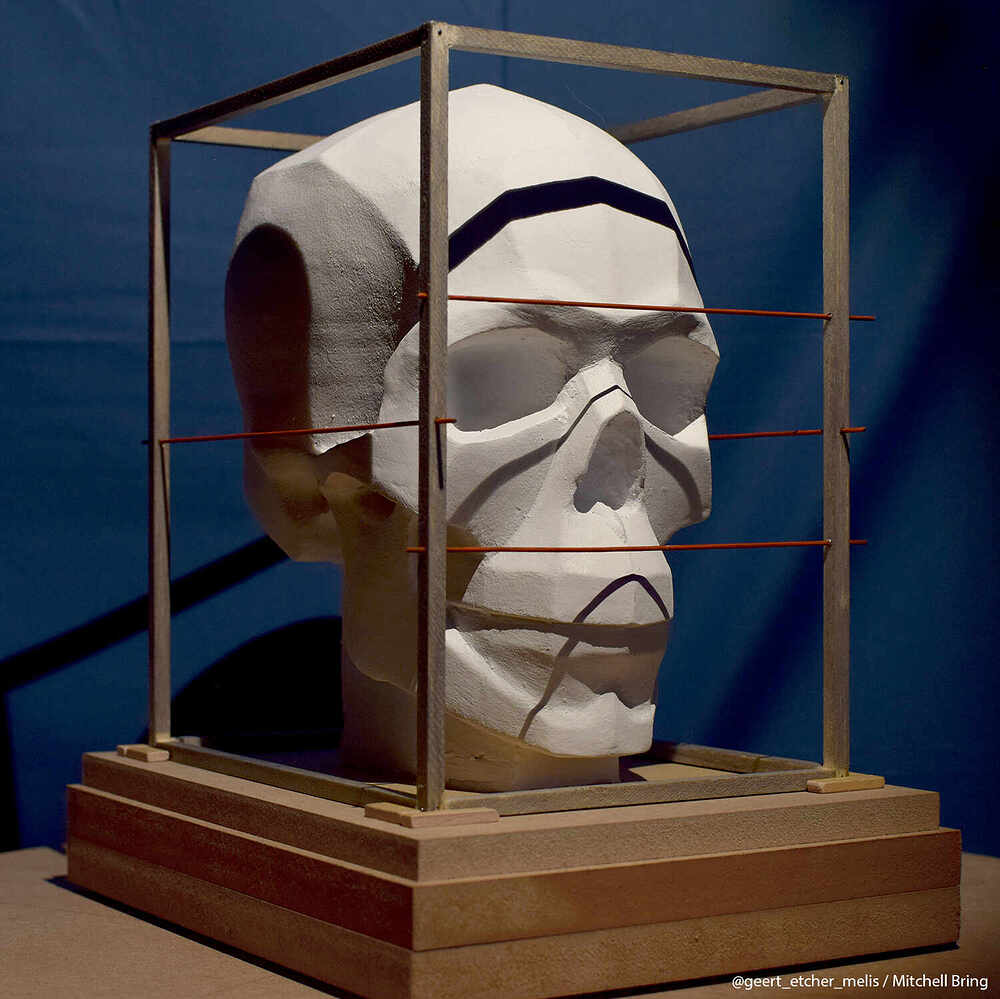
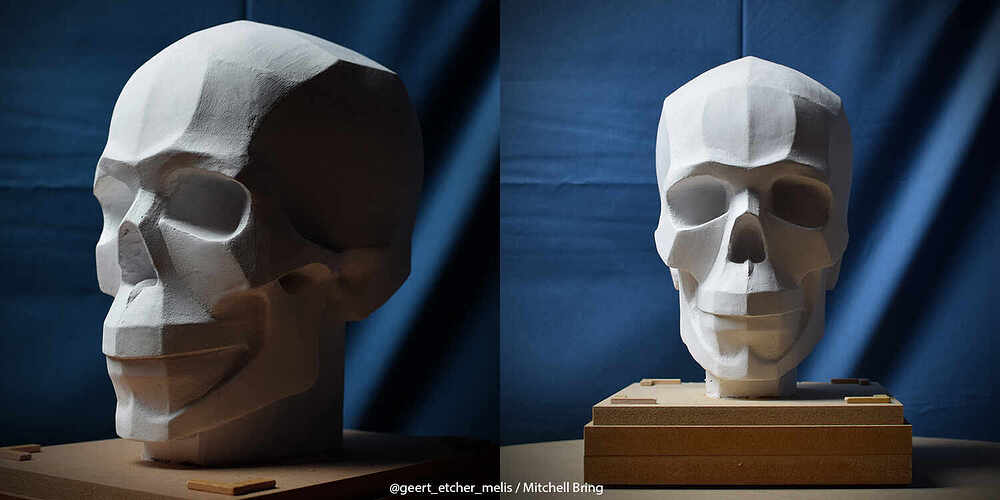
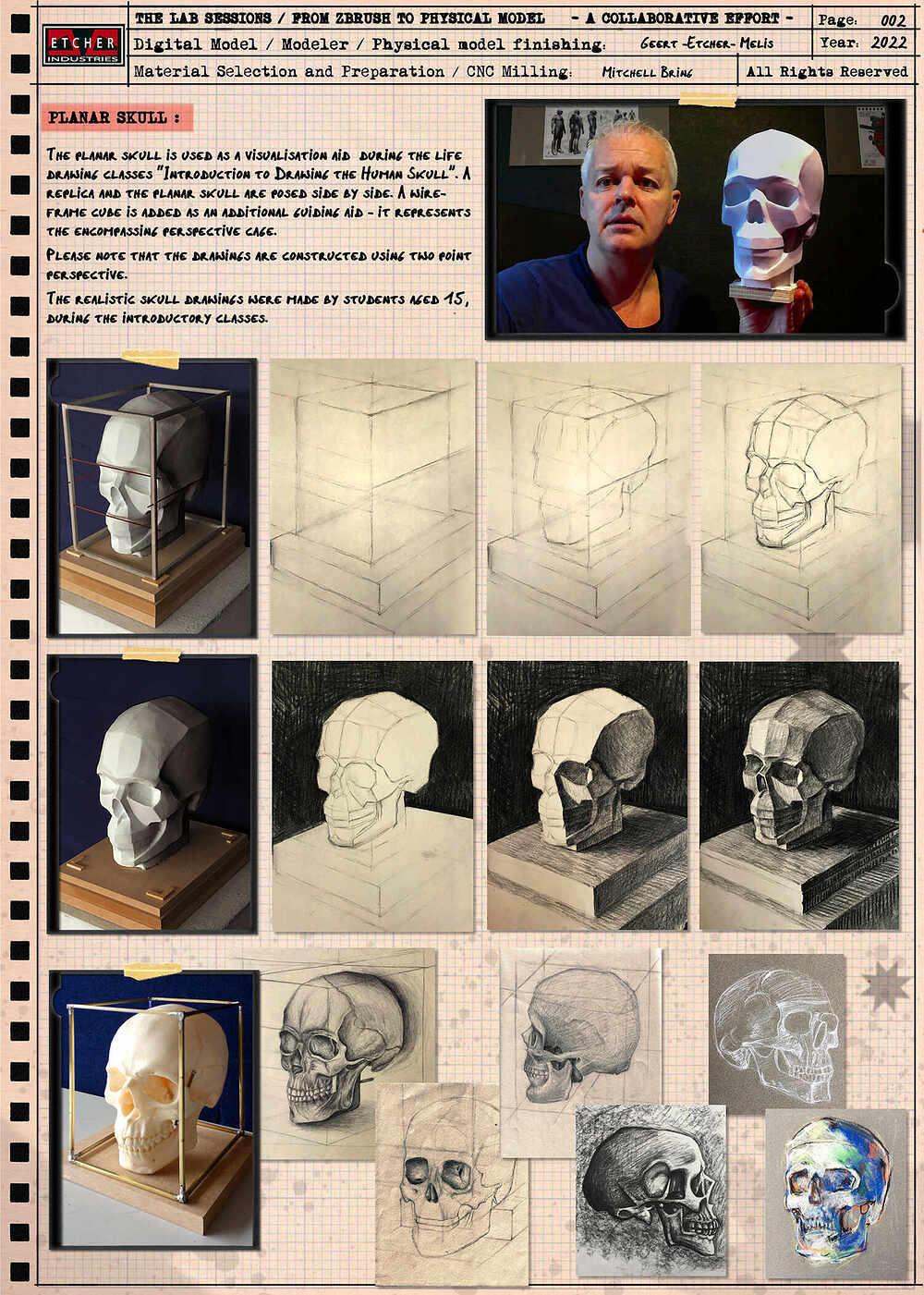
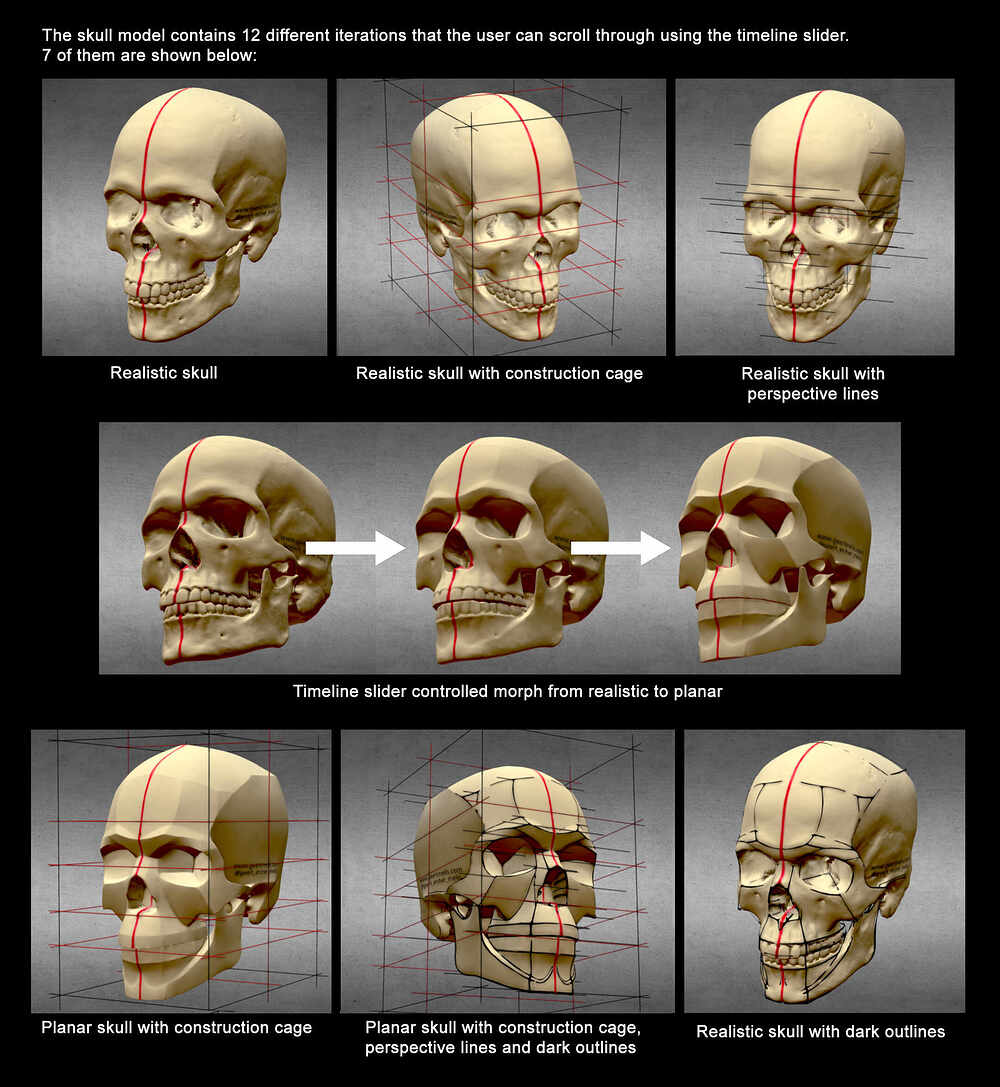
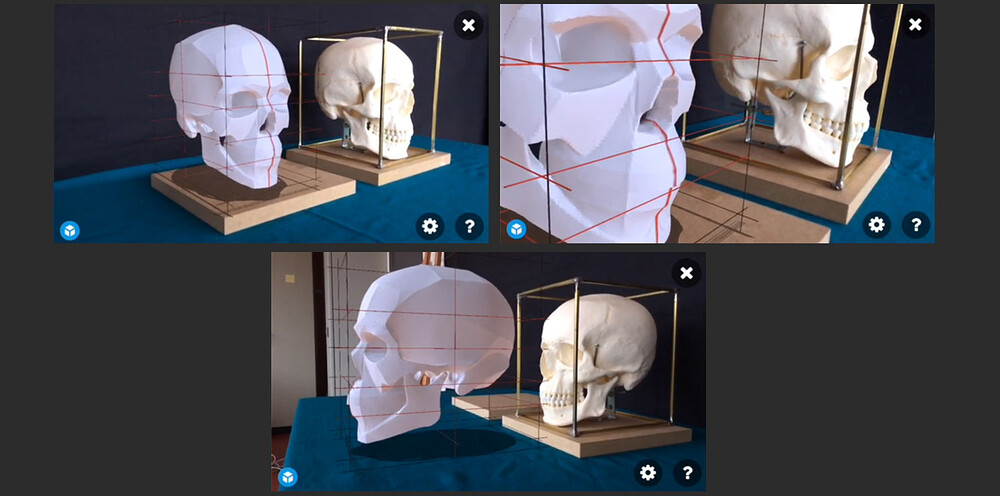
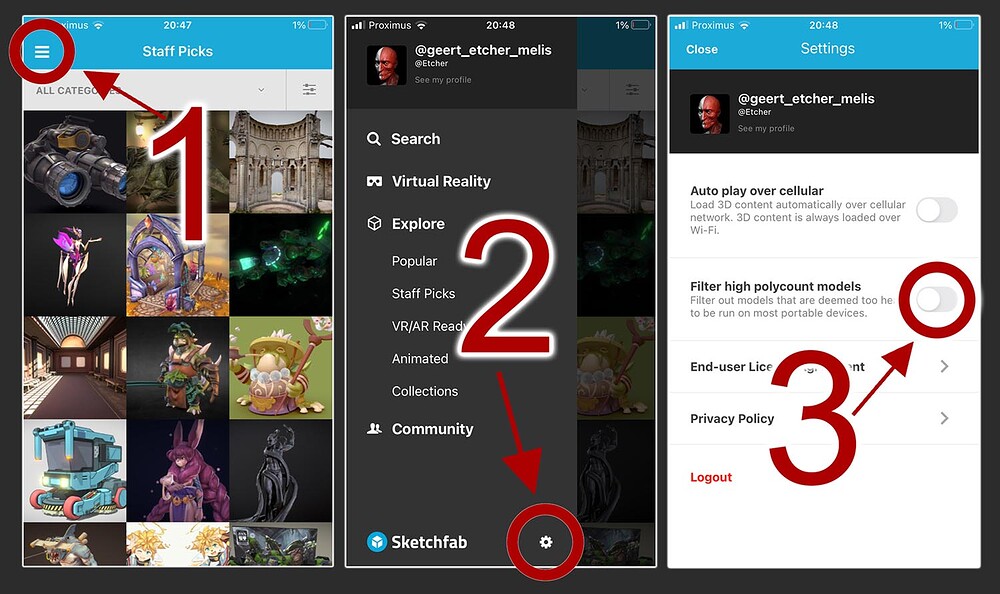
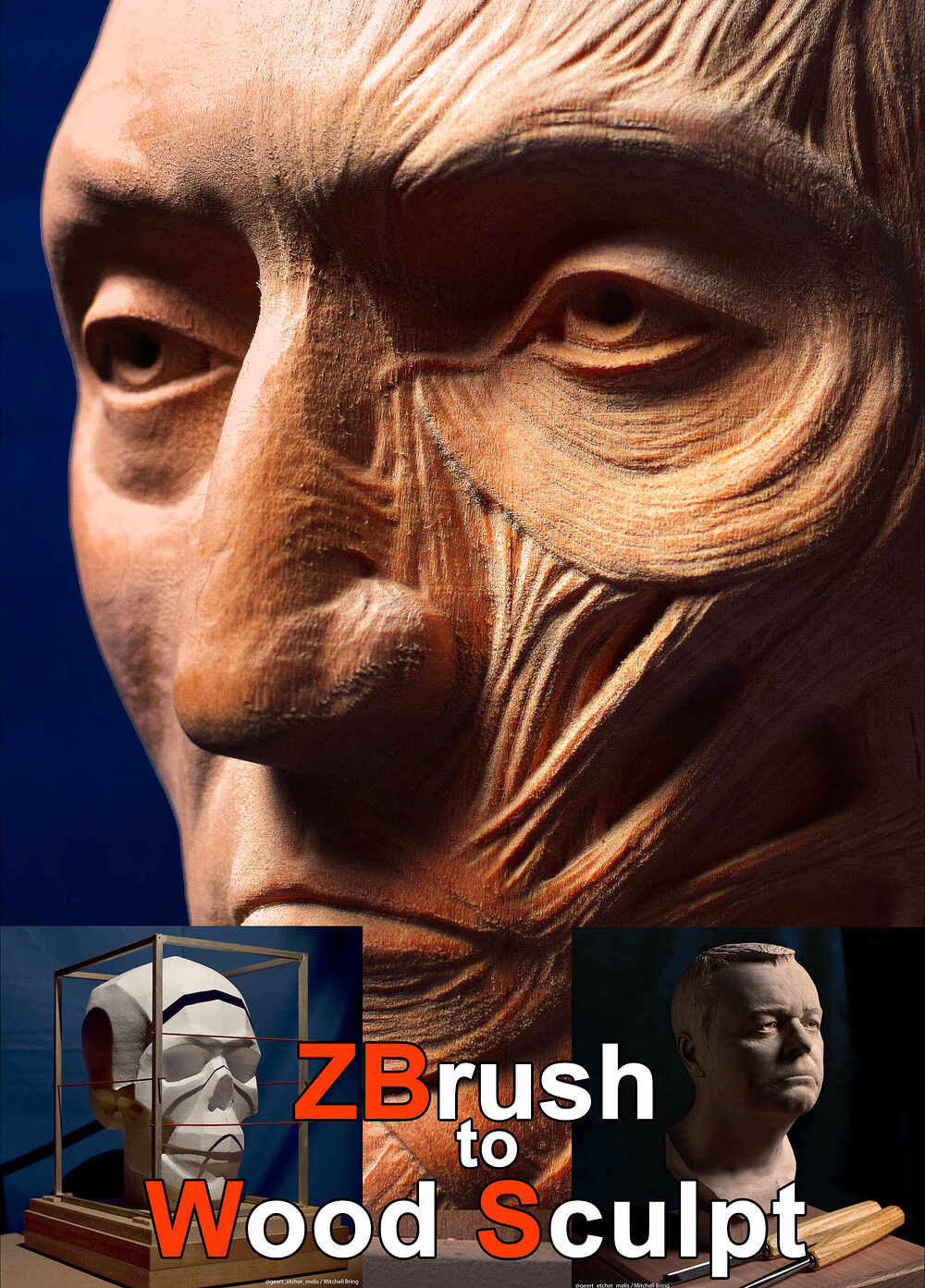


 to be honest, I still need to get used to only posting finished worx instead of adding to a sketchbook thread
to be honest, I still need to get used to only posting finished worx instead of adding to a sketchbook thread 
 !
!

 , thanks for sharing with the community
, thanks for sharing with the community 
 … .
… .