I really enjoy this sculpt brandon, can’t wait to get a copy when this guy comes out.
damn you’re a fantastic sculptor! there’s always just the right amount of detail without overdoing it.
you probably knew this question was coming: care to share your “hard edge” technique? 
Thanks for the comments!
I put together a simple tutorial on how to do hard surface modeling. It is being edited now (Gnomonology).
Here is the the model I use in the tutorial. It shows how I did the face mask, snorkel, flippers etc.
-Brandon 
Hi,
This character embraces the dark side. From the Star Wars ‘Unleashed’ series. He carries four (or more) Light sabers clipped to the belts at his waist. The one he is holding here is not the final. I’ll post images of that one soon (by itself). I’ve created four light sabers all in zbrush with hard surface modeling. Oh and this character was done ALL in zbrush. I rarely use Maya.
-Brandon
[attach=101119]SW Unleashed 4.jpg[/attach]
[attach=101156]SW_Unleashed_3.jpg[/attach]
Attachments


I really dig the hard edged modeling in ZBrush. You’re Lawless!! Screw needing an external app for clean hard edges, you defy the laws of 3d, man!
I know your releasing a tutorial through Gnomonology soon, which I will certainly get, but any input on how you pull this off? What tools do you use? Are you going to make me buy the tutorial to find out any info? Well hurry up and edit it then!
Seriously, though, nice work.
Great Works!!! 
impressive! everything looks so clean
WHAT??? ALL zbrush??? :eek:
Ok, hold on a second, where’s my jaw? hah
Man, can’t wait for this gnomonology video, i’m sure it’ll be a hit!
Btw, your work still impress me, no matter how many times i see it. Your bust for Johan is among your finest. The folds and the hard edge work. Everything flawless… as always, Lawless… 
What matcap are you using by the way? The brown one… looks really nice.
Thanks for the comments!
The material is toxic papa with just a tiny bit of red in it to warm it up. I’m not sure though, I’m working on my Mac right now so I can’t start Zbrush unless I use bootcamp. I think I downloaded it from the mac cap thread.
-Brandon
i have this material! i’m try it! \o/
thanks
Terrific, I love the details of the hand, with the flesh…
By the way, for your scan symetry problem, have you tried to make a new topology on top of your scan, cleaner, so you only transfer half of the model details and you can easily smart resym it without any artefacts?
Scan data?
For the Unleashed bust, no scan data (I think it is from a video game and I was only given .jpgs).
For Johan, there was a scan of the helmet, but I only used it as a visual aid. There is no way to get clean hard surface modeling done by projecting a mesh over a scan then working somehow by freehand.
Here is a breakdown of Johan 
[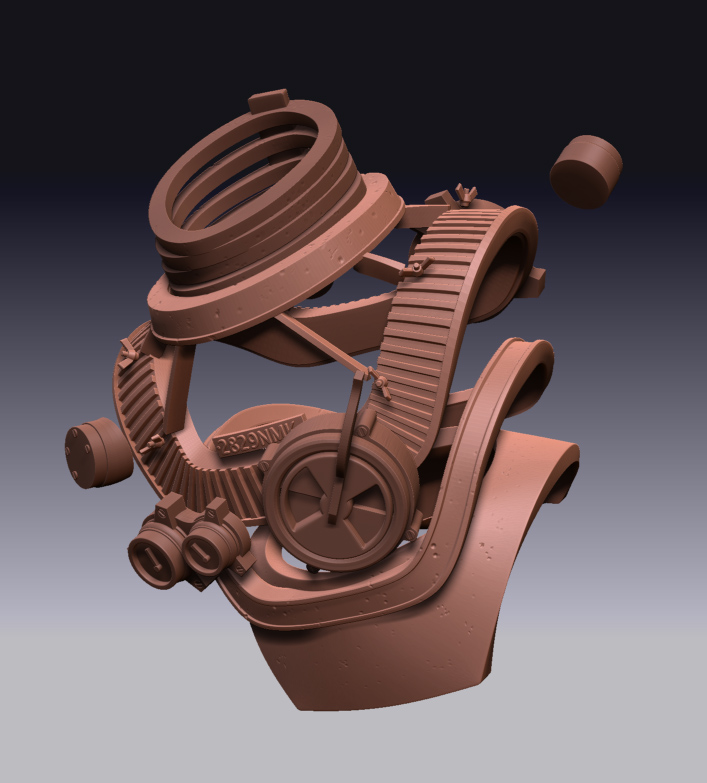 ]
]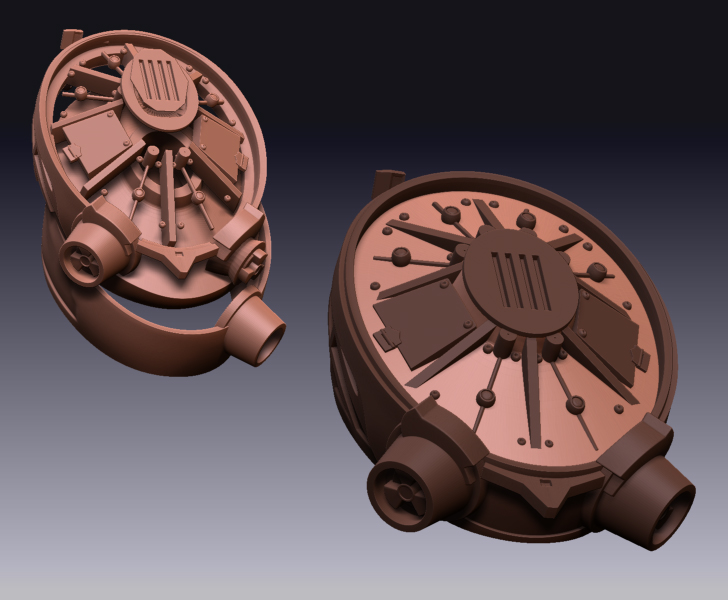
Astonishing work!
What you talked about Gnomonology is a tutorial or is it the actual asset you can find on their website?
http://gnomonology.com/tutorial/286
asset now, but from what I understand the tutorial is being edited. It is up to Gnomonology now. They are probably busy with a lot of things so we just have to be patient.
-Brandon
Thanks, I can be patient now that I’m sure there will be a tutorial 
Just a little question, when you say 100% Zbrush, does it means that you also do the base in Zbrush or you are importing them from an old school modeler, or you are making them from primitive or Zsphere.
I’m specially curious about the shape from Johan Torso, it is done from bending in Zbrush?


I do it all in zbrush. For Johan that simple torso can be a box, the arms a box that has been edge looped quite a bit in the middle so you can stretch it out into a long arm. Then I use transpose. I know how to rig in maya but transpose is so easy and fast. I don’t use the primitives of the sphere, cylinder, or box, because they have radial points that are terrible. When you divide and smooth, the radial points spread apart and make a hole. So I just open a polycube or polysphere for most my stuff and begin edge looping and ‘extruding’ (crisp).
-Or I use zspheres, you can ‘concept’ all sorts of alien things out organically. The only trouble is fingers, but for concept art you put flippers for hands or feet. In concept art you don’t need every finger. Or if you do just append the subtool list with a hand (created IN or OUT of zbrush).
-Brando
Here is a work in progress. I began with that scuba girl and I’m morphing her into a super hero. I haven’t decided anything, here are a couple of hair styles. Any ideas where I should go with this one?
-Brandon
[ ]
]
Attachments
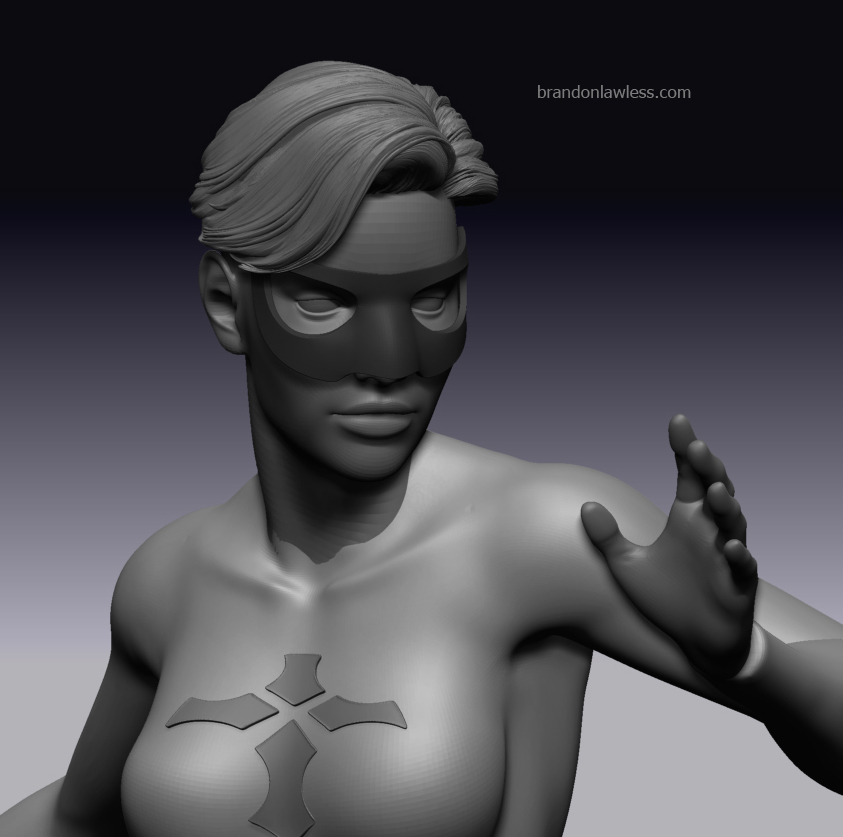

You sure have sanded her smooth…