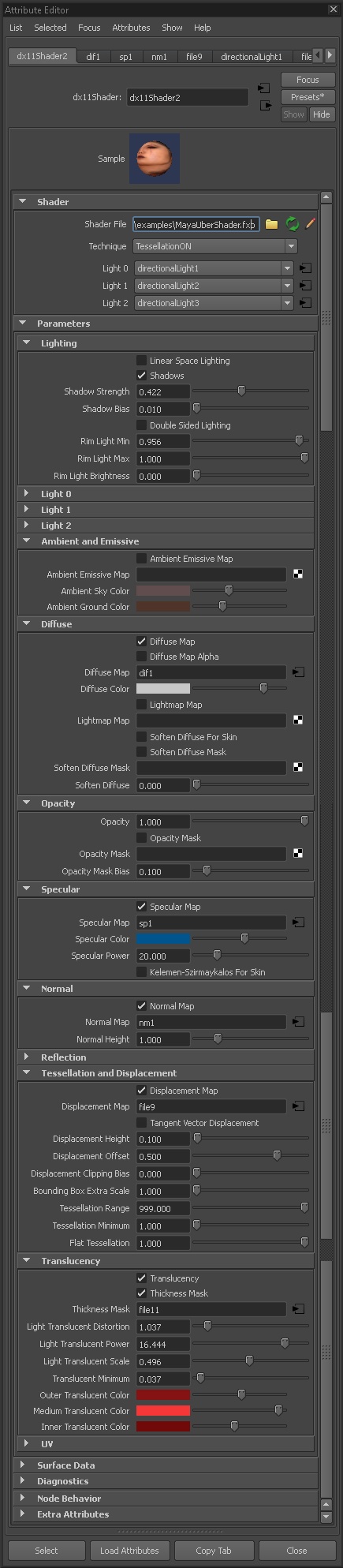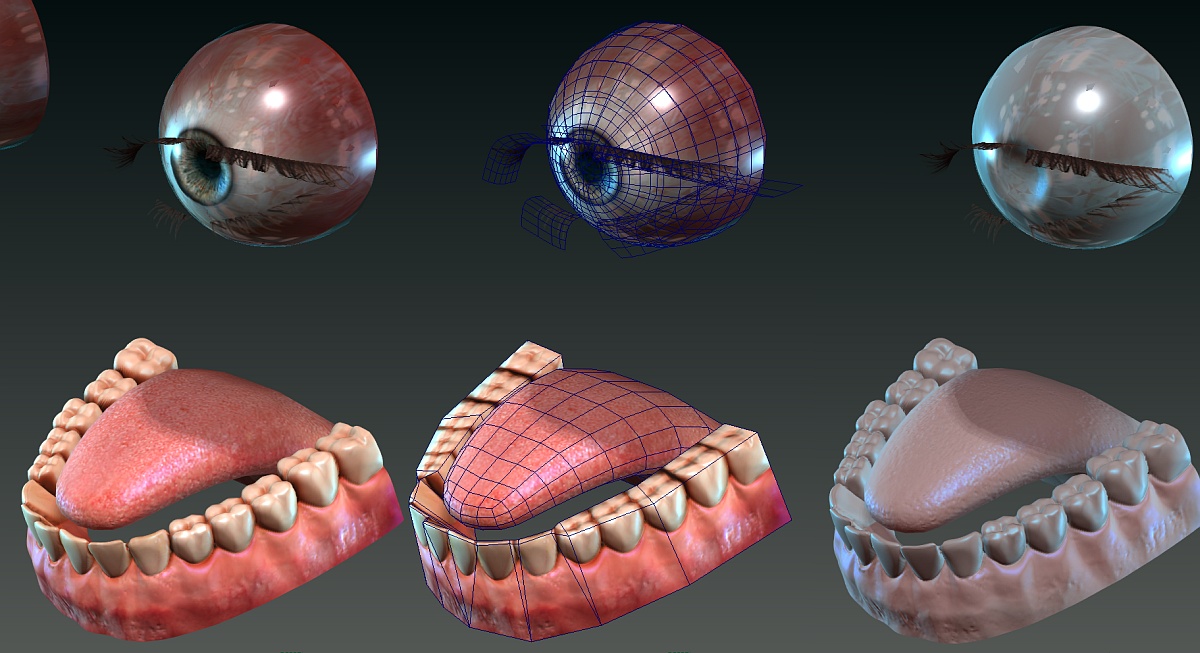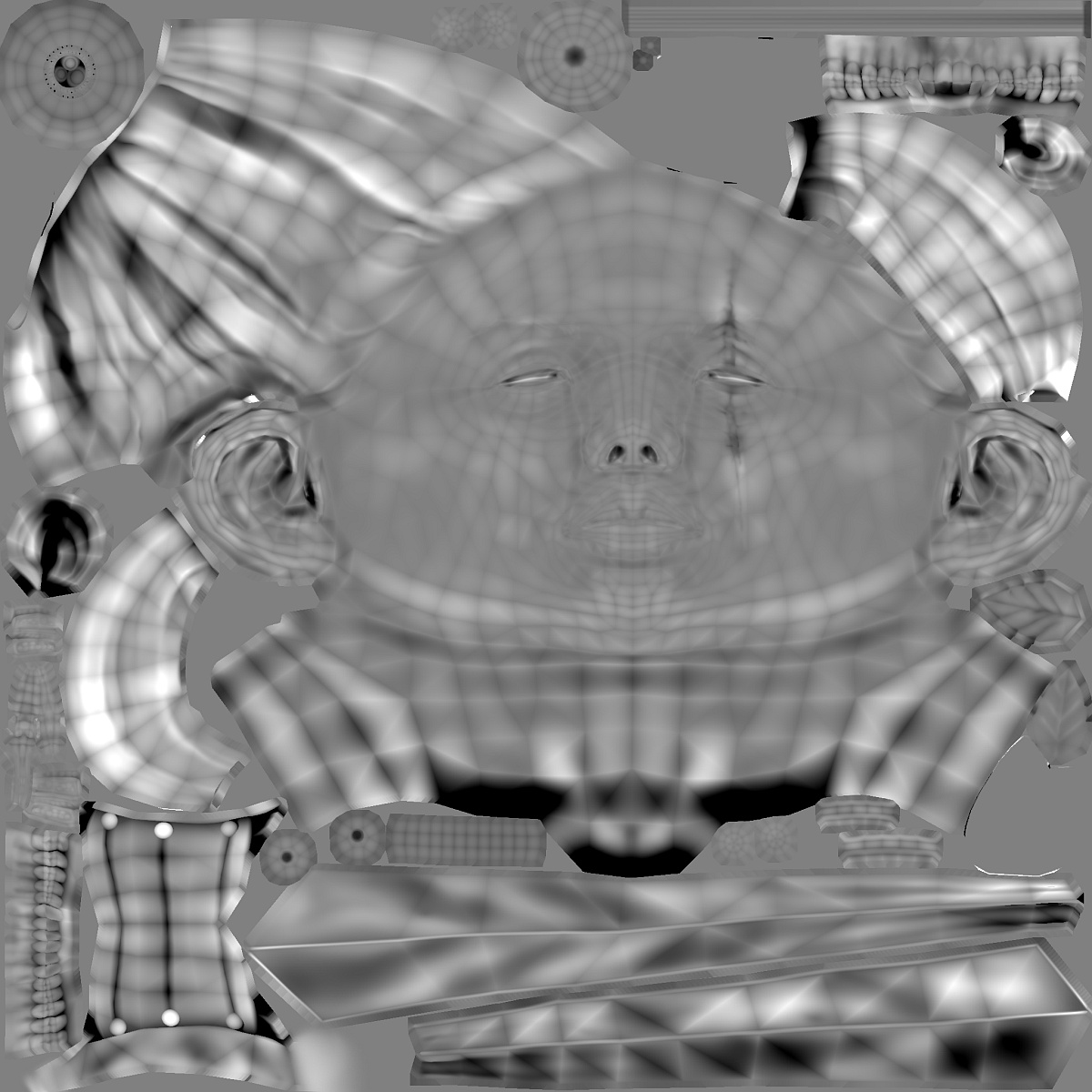Thanks for the kind words … much appreciated.
Below is a screenshot with dx11ubershader settings(or at least the ones that i changed from default)
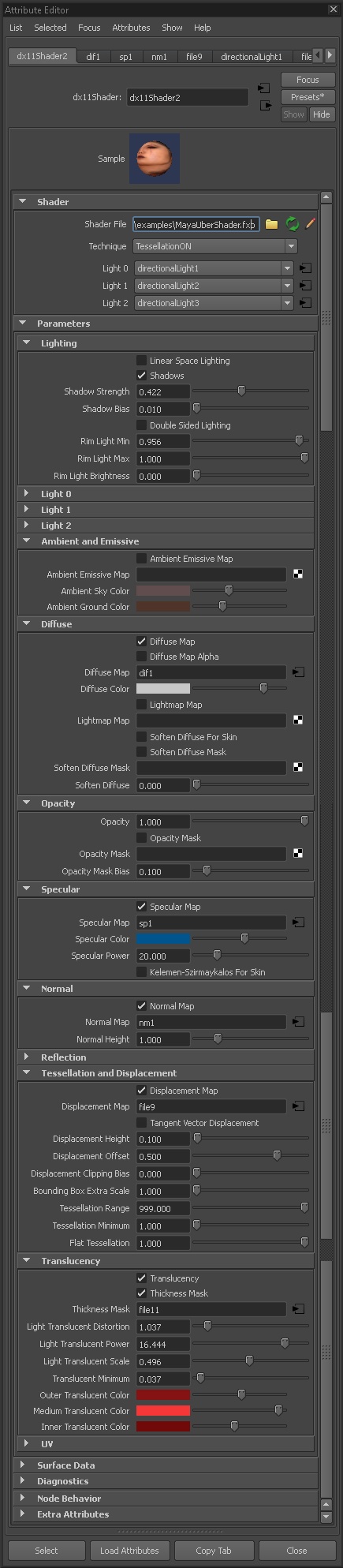
For displacement/height i just did another bake pass with transfer maps … i have seen people smoothing the low a couple of times before computing the displacement map but i got more predictable results using the low version as base and in dx11 shader setting the flat ttessellation slider to maximum (1) so it will divide the geometry but not smooth it.
Below is low alongside dx11 displaced geo and the according map.
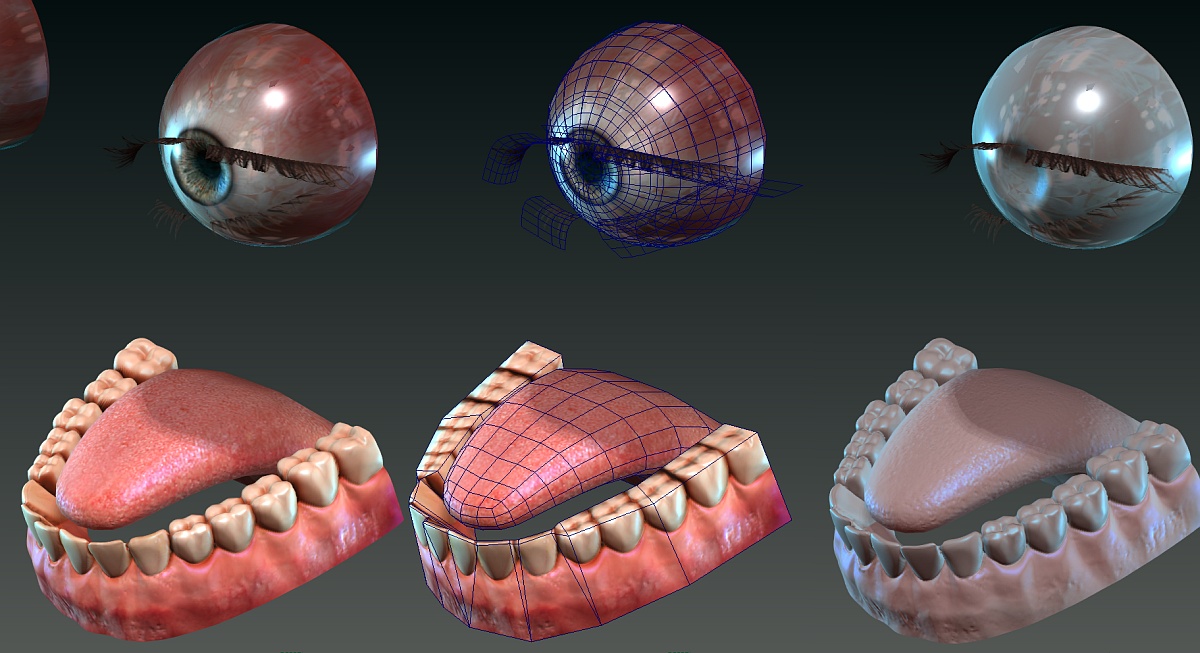
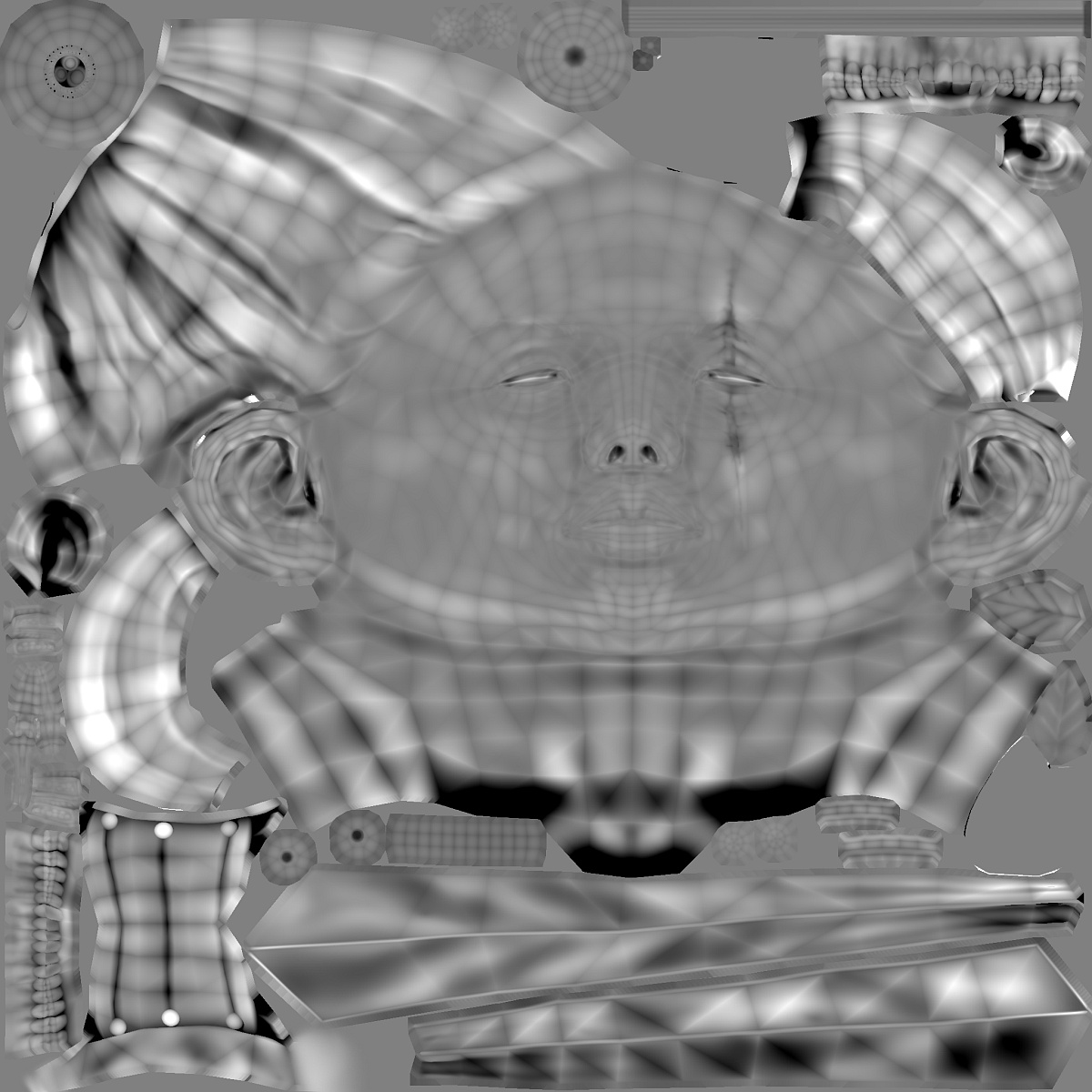
The same maps from maya were used in marmoset but with very low settigs for the actual displacement height (what was .1 in maya was .02 in marmo or something similar … just eyeballing really).
There is not much to it as far as the workflow is concerned … just another map to bake alongside the normals and the overhead on work should not increase much.
All in all some great stuff added with dx11… especially for game developers … now you can check the 3d assets inside maya with all the good stuff applied and not have to go trhough another app or in-game/engine.
Still more testing needs to be done thought.
Lastly … some realtime viewport catpure from maya








































 small_orange_diamond
small_orange_diamond