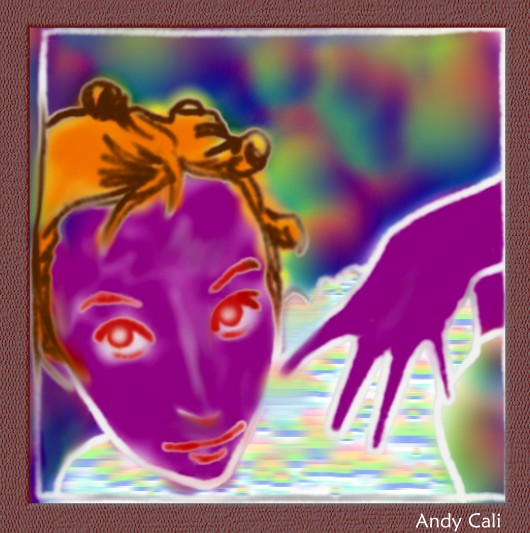Hi PusG
You are absolutely right! First try very well done ! 
(ps I don’t forget your dedik 
Hi Bluesman
Thx to apply the rule with application 
Hi Jotajota
Very funny interpretation 

Hi fouad
Don’t be jalous 
And be sure that Cali admire your colored tributes !
Pilou
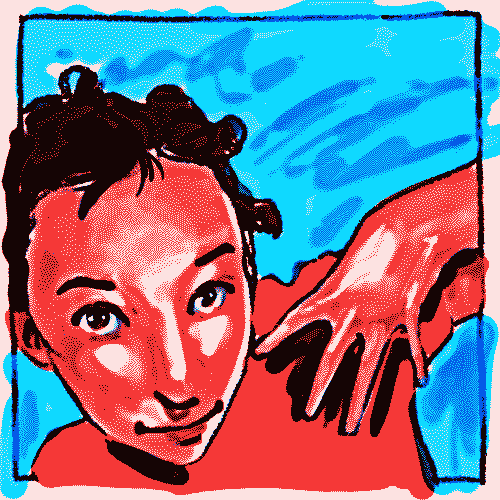
 Bip Bip!
Bip Bip!

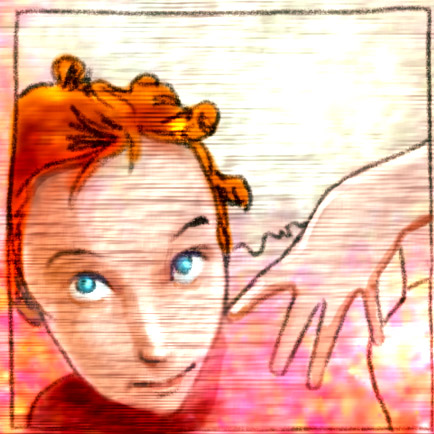

 )
)


 Only one layer
Only one layer  Import the image
Import the image