thats a nice model, and if its for pleasure its even better!

More wip
great work

Busy visualizing Cavewights for a book illustrating the creatures from The Chronicals of Thomas covenant…dream job…got Stephen Donaldsons private e mail 
Attachments

sweet Cavewight, i’ve only done a nom model, nice to see other people actually doing stuff for TC.
(just remembered what my user name on here was  )
)


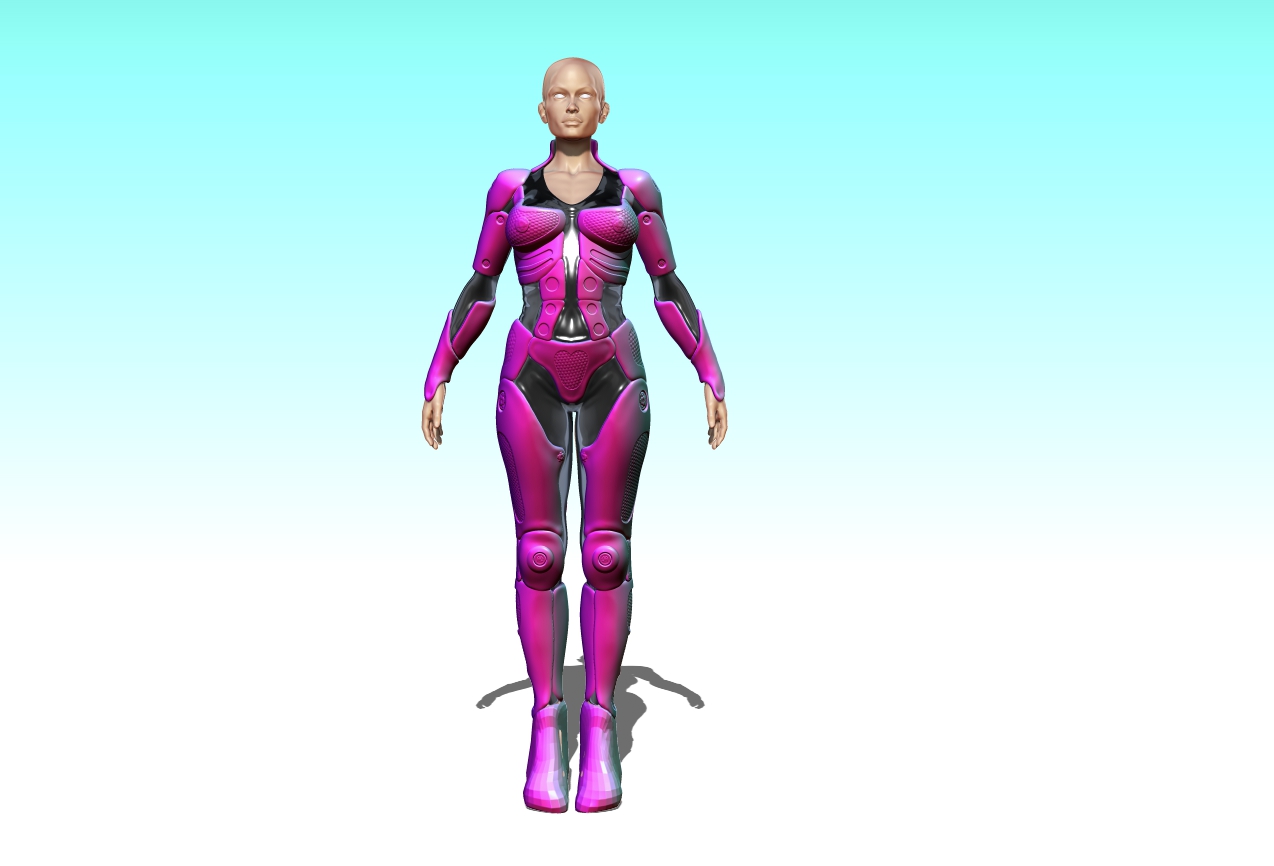

Thought I would have a go at some hard surface sculpting…but I reverted back to nature and did soft edged hard surface.
Love the mesh extraction feature so much.
Attachments


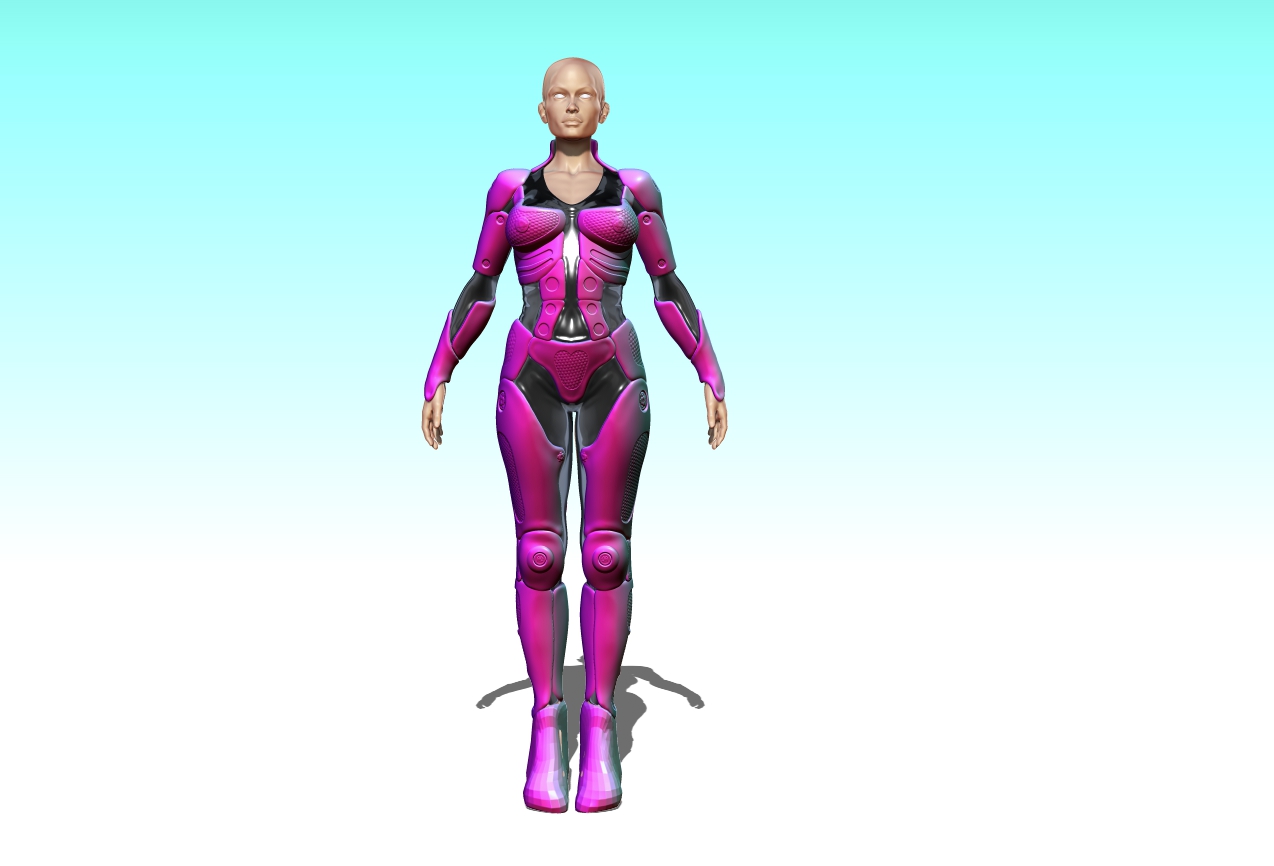

Really nice seeing this type of work from you.
Thanks Mikala,
Its a diversion but a healthy one.
Pete
Hello MinisterArt (love that name-:D). This last sculpt is coming along real nice. Good HS and Organic work. Mesh Extraction is cool right? View some more of your work and your something else with the Dino’s and bugs. But, I think your one of the better artists that does the female form justic in 3D. Your female faces are some of the best I have seen here and in any other forum. Will keep an eye on ya. Best, Dragon.
Hi and well done on the new dino, love the use of fibre mesh looks really punchy on the detail. I am still getting my head around this zbrush, i love your lightning on the models what set up do you use as your models look really nice and clear. Any advice would be great.
Also having major issues with pollycounts on my models, for say one of your dinosaurs how many polly is it and is it all one mesh, are doing any retopolgy.
I have a pretty powerful machine an iMac core duo with 14 gigs of ram. So not sure where to go next.
loving your work.
Hi Glen, Dragon,
Thanks for the comments.
Glen… My combined polycount on an average dinosaur is around 14,000,000. What I usually do at around sub D 4 or 5 is drop it to its lowest sub D level and click on “equalise surface”. This helps me avoid having to step ever higher for detail.
Another trick is to use something like a basic polysphere for modelling a tooth or claw…then clone and amend it as another sub tool…move it to the next needed location. As far as I understand, multiple copies of a sub tool don’t seriously affect your memory usage as zbrush simply displays them as a mirror of the previous one…even after you have gone in and re shaped any specific cloned and amended sub tool.
Hope this helps.
Pete
Thanks Pete for your advice it really does help. How do you go about creating a final illustration scene? Do you take your models out of brush and create a scene say in Maya? This is where I get a little stuck. say you wanted 3 models in a scene and a background with some object in it, i am right in saying this can’t be done in brush?
Thanks for the tip on equalise surface i will be using this. I also find the lightning hard to get use to and create a good lightning any tips or settings you use. I really appreciate your advice as this 3d world is very complex trying to get to a standard I am happy with but it is a struggle, thanks,Glen.
Hi Glen.
I only use Zbrush and photoshop. What you can do with say one creature is make a combined version and save it as such… then do combined versions of the others and create a new scene where you bring the combined elements in as subtools that can then be moved around. I simply use BPR to make relevant passes…colour, depth matte etc and bring those together in photoshop. Private message my your e mail and I will send you download links to some cool tutorials

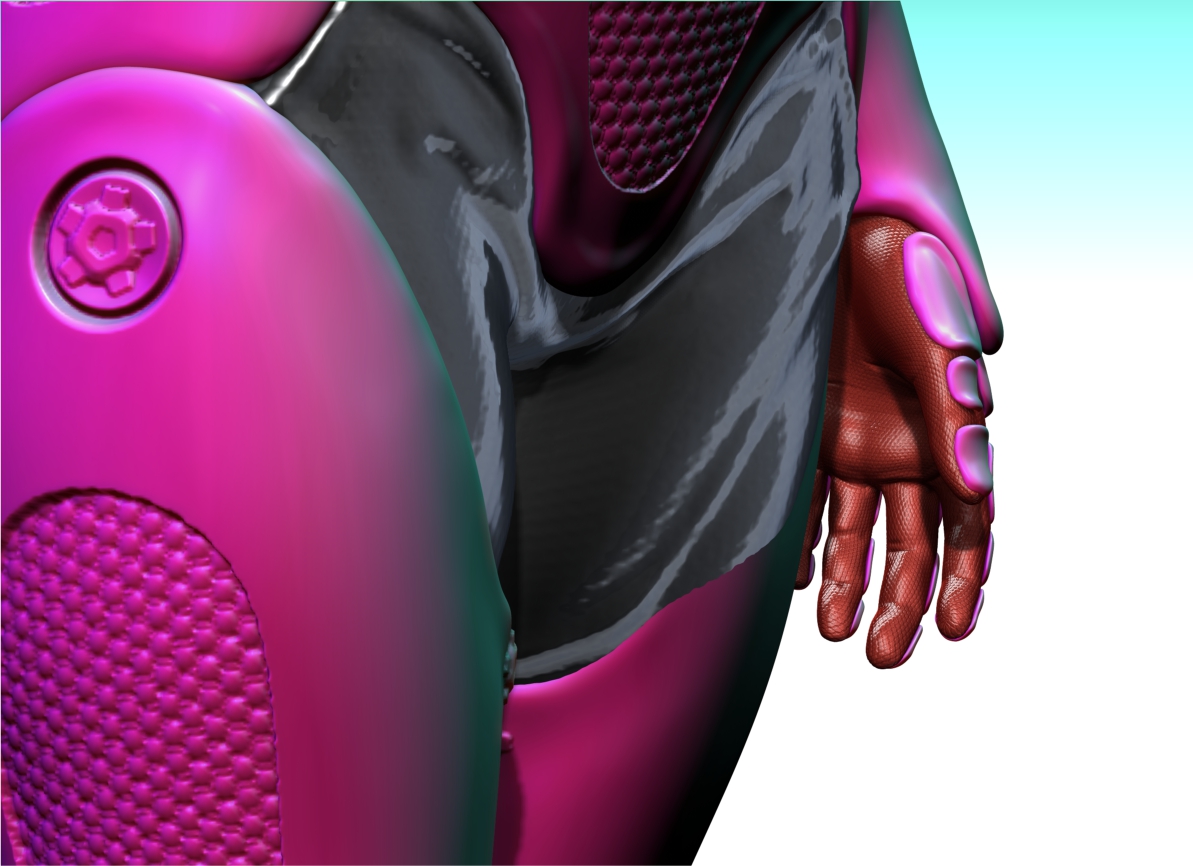

Some more WIP.
Everytime I start a personal project it makes my phone ring red hot and I have to go back to bread and butter work…so frustrating.
Love what you can do with noisemaker once you get to grips with it. Ive managed to generate a very organic tileable scale texture…one click dino textures ahoy. I will share it soon for anyone interested.
Pete
Attachments
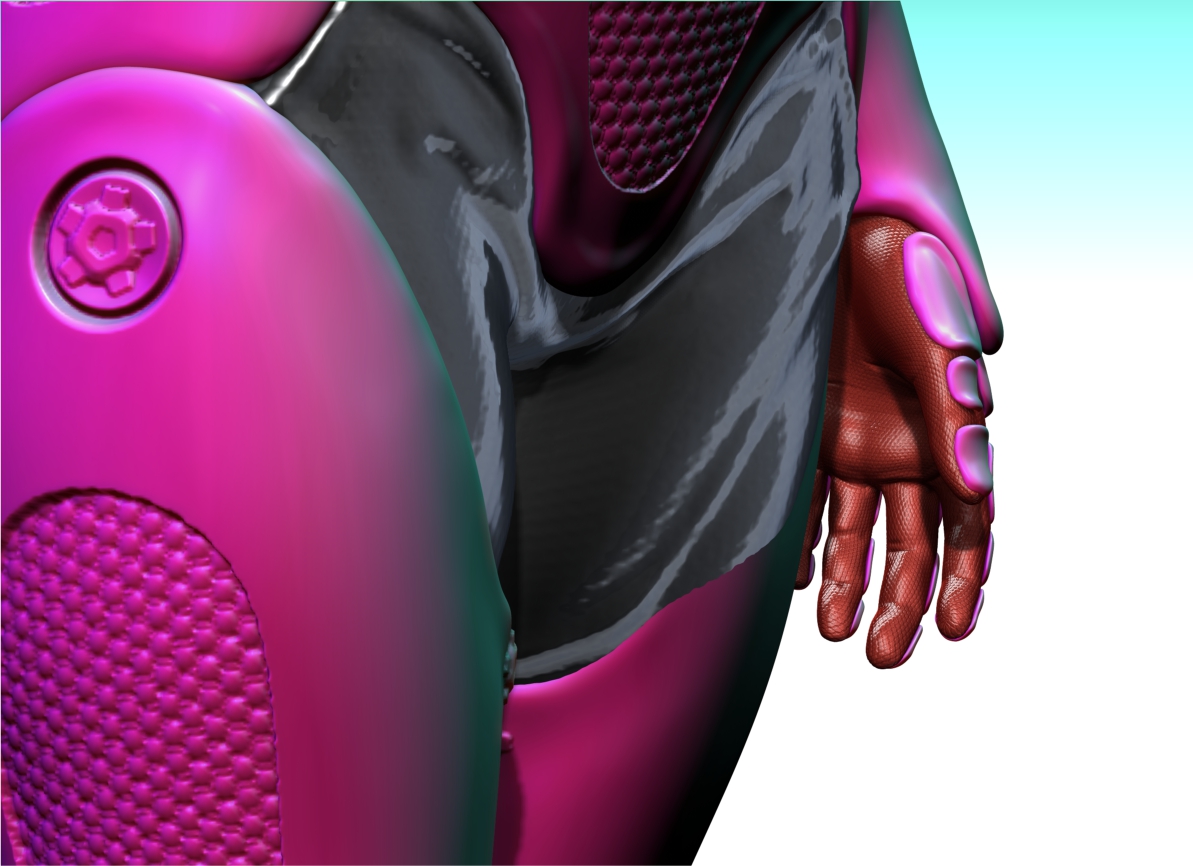

<iframe width=“420” height=“315” src=“http://www.youtube.com/embed/1oPeuVtvg2s” frameborder=“0” allowfullscreen="">


WOW…Just bought a keyshot licence and its so worth it.
The above rendered in 12 minutes…bliss
Pete
nice render Pete,
I’ve never heard of keyshot renderer before. am checking it out now. pretty nice.
I wish my phone rang off the hook whenever I started personal projects!
Pffff <3 your dinosaurs !! (try the human skin on keyshot)
HERETIC???>… theres a human skin?..I see no human skin…help?
Its on the material tab, on transulcent, and theres 2 diferent types (At least on the keyshot 3) 
Maybe this could help you too http://blog.keyshot.com/the-simple-process-of-rendering-realistic-human-skin-in-keyshot/