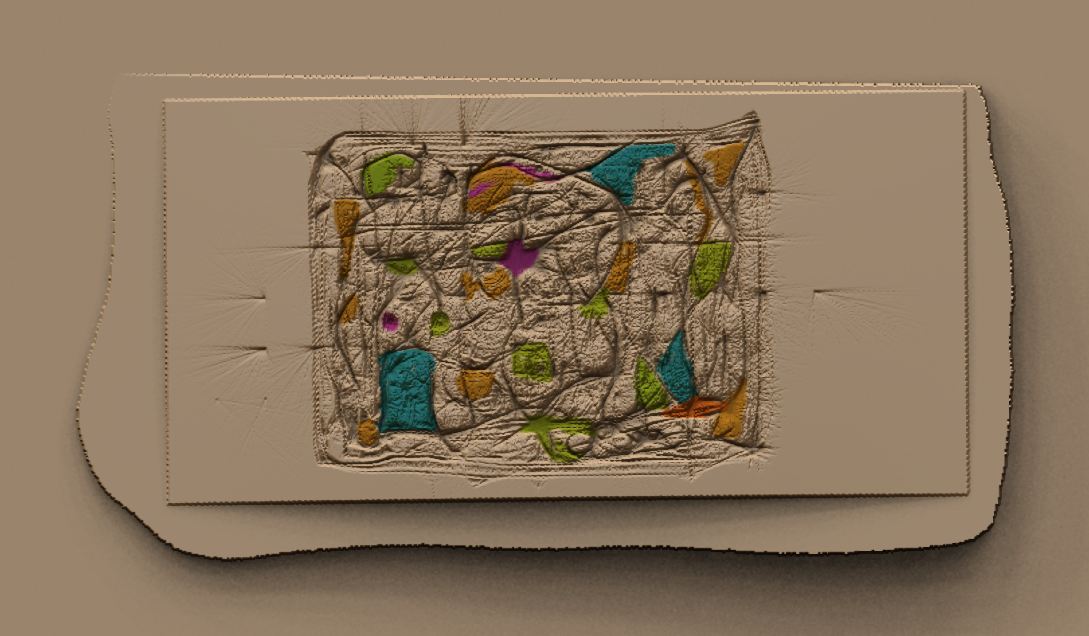beautiful my friend!
Oh, I like this one Spaceman. Very cool.
Ezra
This is great, I love it!
How do you exported from an object MB3D?
Kargall.
LVXIFER - Thanks
EZRA52 - Thank You
kargall - Thanks. A few pages back I provide links to info on how to make the MB3D into an obj. (EDIT: see post 109)
As you can see in the image I could not get the branches (those that are brown color) but I did get
the lime green color part of the fractal.
Attachments

Beautiful! It looks like a coral reef from another dimension!
pjrush - Thanks
MealeaYing, LVXIFER and blueferret have been working on polygroups and edge groups - looping de looping fun in their work.
While working on another fractal I came up with this one that kinda has the edge groups as if polygroup. I am working on bringing
this one into 3d space of ZBrush where on it’s surface it can be ZBrush polygroups and edge groups and use some of the Deformation tools
on it.
Attachments

Very Cool Fractal work , I like the delicacy of the last several works, I’ve been ussing fractals too, but nothing as fine as these last few , good stuff…  Deke
Deke
Thank you for the complement. I enjoy reading through your thread:)
I have been working on this fractal trying to get that polygroup edge groups effect to then ZBrush polygroup and
edge groups.
Attachments
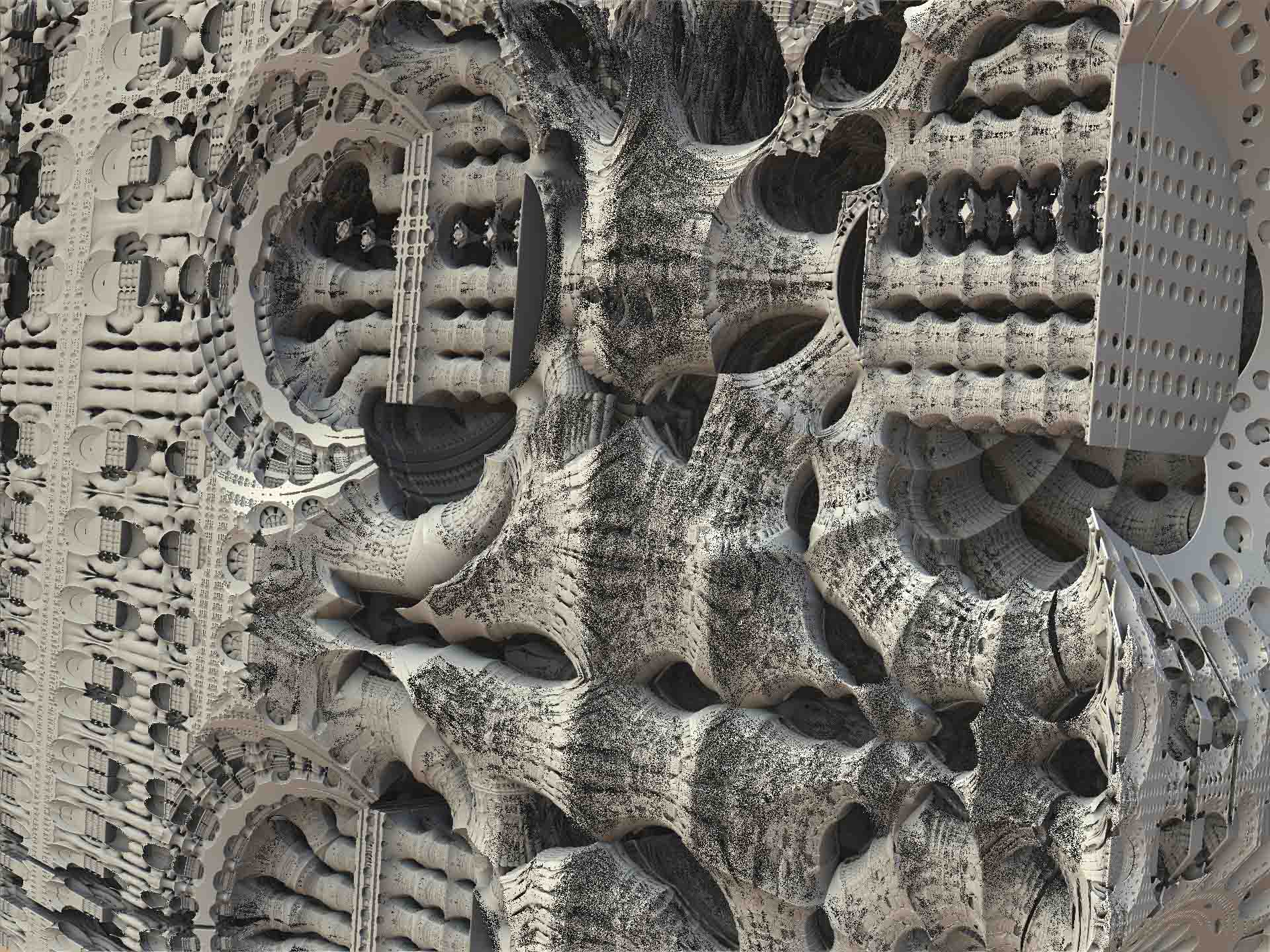
These fractal things you are doping are amazing!
How are you exporting these things?
Its making me crazy, as near as I can tell mandelbulber does not have object export…
Are you using something else?
This stuff is amazing Spaceman, and I WANT IT cause I’m greedy!
GRIN!!!
MealeaYing, First you need the correct software which is Mandelbulb 3D not Mandelbulber.
Mandelbulb 3D created by Jesse of the http://www.fractalforums.com/mandelbulb-3d/
Any member of the forum can download the software from the forum. Free to join.
I have information in post 109
View Don Whitaker’s videos - at least part one to see how to start using the program (links in post 109) after reading the post click on Enya:)
And you’ll need the free software Fiji
The magic video on explaining how to get an obj is this video -
And his new video creating flames and making them into obj.

Hi blueferret,
First i would like to make a comment on the alpha technique I like that way also because it does different results. What would
be nice is a zscript that would take the alpha and place it onto a plane3d tool while resizing the plane3d tool to fit the dimensions
of the alpha - like the texture crop and fill document button but for alpha and plane3d.
Yes, Fiji takes the slices done by the Voxelstack plugin within Mandelbulb 3D and creates an obj mesh from them.
Software to create these:
Mandelbulb 3D can be downloaded here http://www.fractalforums.com/mandelbulb-3d/
Fiji can be downloaded here http://fiji.sc/wiki/index.php/Downloads per link provided by Don Whitaker NOTE- Fiji requires Java Runtime Environment
ZBrush
On this image I use a MB3D obj on canvas in ZBrush then used the Pixols to 3D zscript to get the image on the plane3d
from there can used masking and/or IMM Brushes onto the plane3d with the fractal.
Shift and Ctrl and Drag is a friend working with Pixols to 3d zscript:)

Attachments

Very Cool, I’ll have to give that a try…
I also use XenoDream 1.5 to make fractals that export to obj mesh…
Thanks for the explanation … Deke 
Thanks - hope it helps
A new kid on the block - so to speak:)
Structure Synth (has it’s own obj exporter)
Attachments
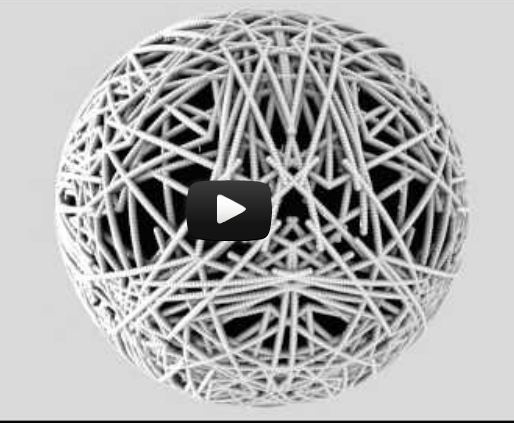
Here’s a city made by Structure Synth which can be saved as an obj from the program
http://pasternak.deviantart.com/art/271111-271194783
I tested the obj export and imports into ZBrush:)
Attachments
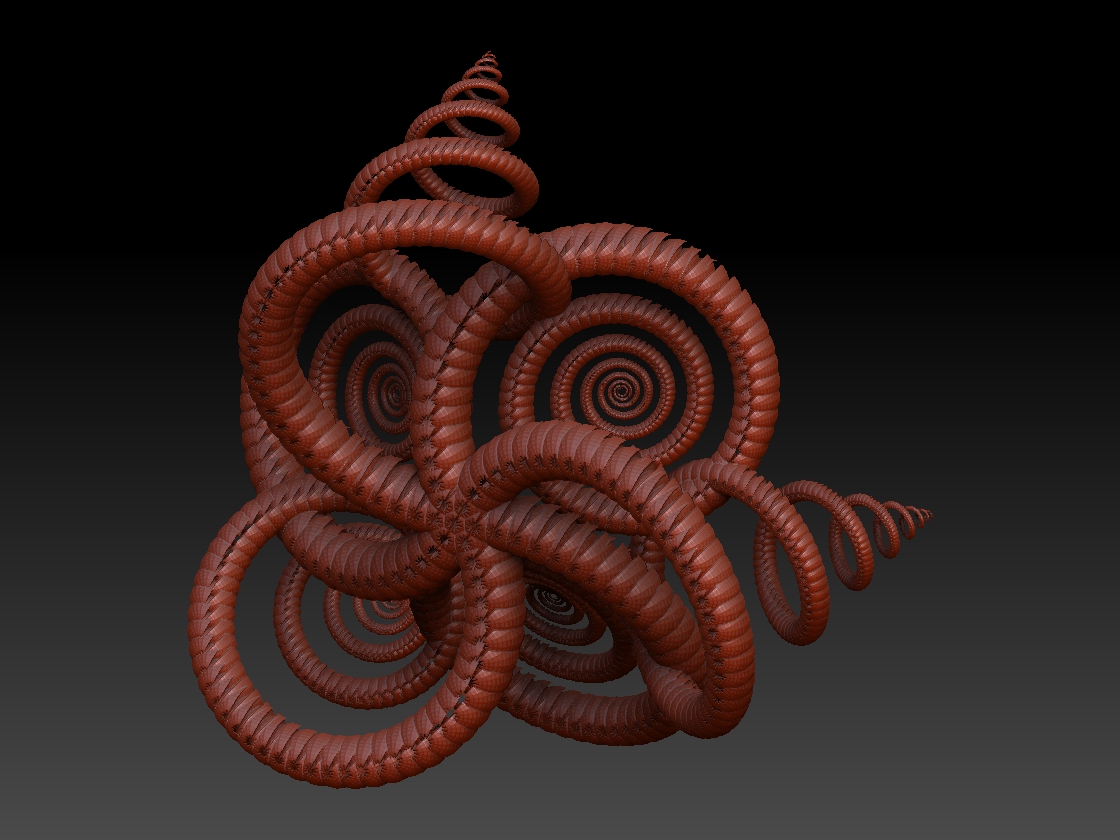
i realy love what’s you do § !!
kilik128 - Thanks.
So far I have found three software that I consider as a resource for 3D items to work with in ZBrush:
- Mandelbulb 3D
- TopMod
- Structure Synth
Did a couple of Abstracts using Marcus’s Pixols To 3D plugin
Attachments
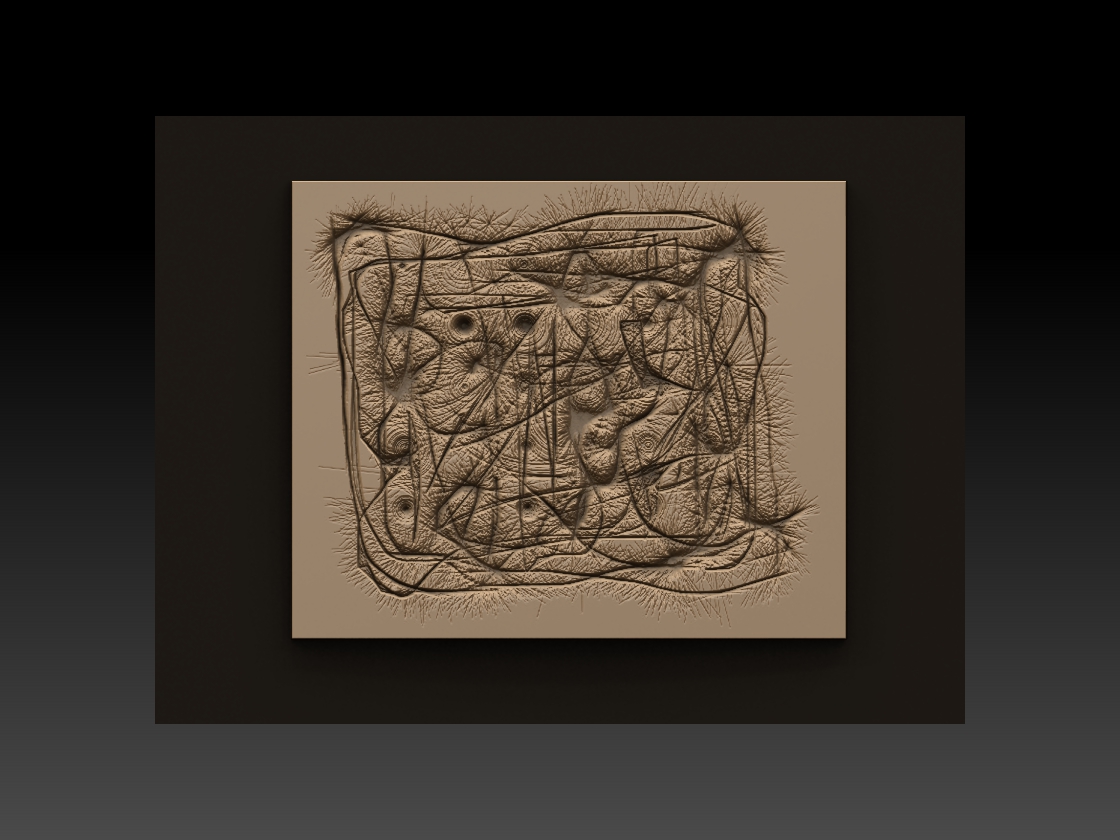

Added some polypainting to the Abstract.
Attachments