Good Day everyone ! I’m quite new at 3D Modelling, I am an epoxy sculptor but the industry is going digital.
I am going to post a step by step of my work, please feel free to critique !
Oh and could some one tell me how I can export a base tool with all it’s subtool to an obj. Then I import it in rhino to save it in .stl files.
Here is the zsphere 
[attach=74800]final_zphere_iso.jpg[/attach]
Attachments

 ](javascript:zb_insimg(‘74960’,‘l2_iso.jpg’,1,0))
](javascript:zb_insimg(‘74960’,‘l2_iso.jpg’,1,0)) ](javascript:zb_insimg(‘75304’,‘Iso_symskin_front.jpg’,1,0))
](javascript:zb_insimg(‘75304’,‘Iso_symskin_front.jpg’,1,0))
 ]
]

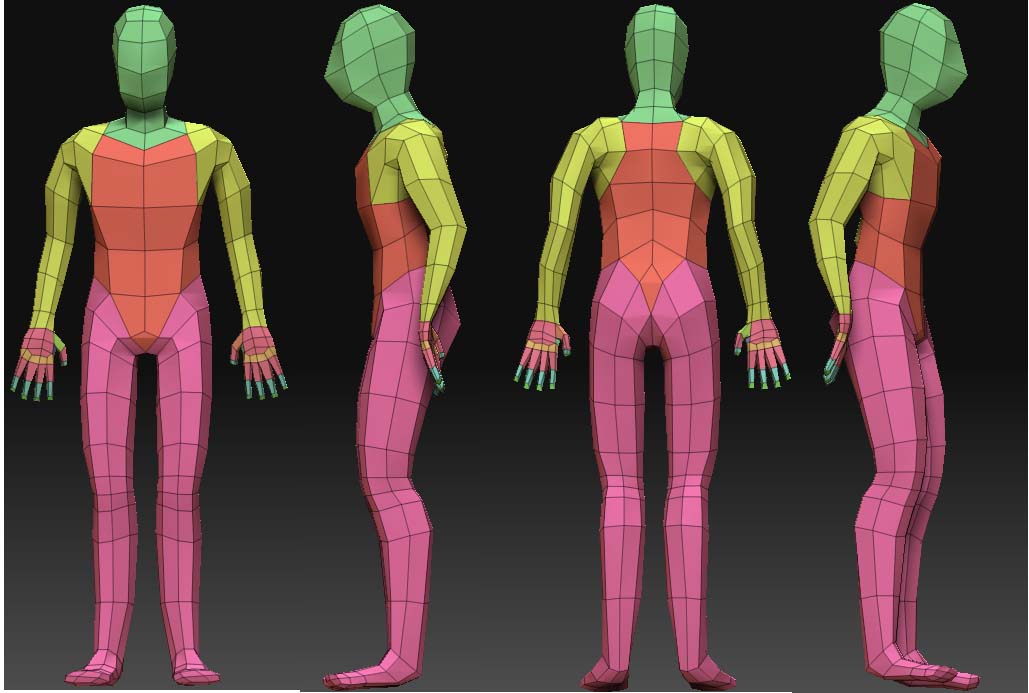
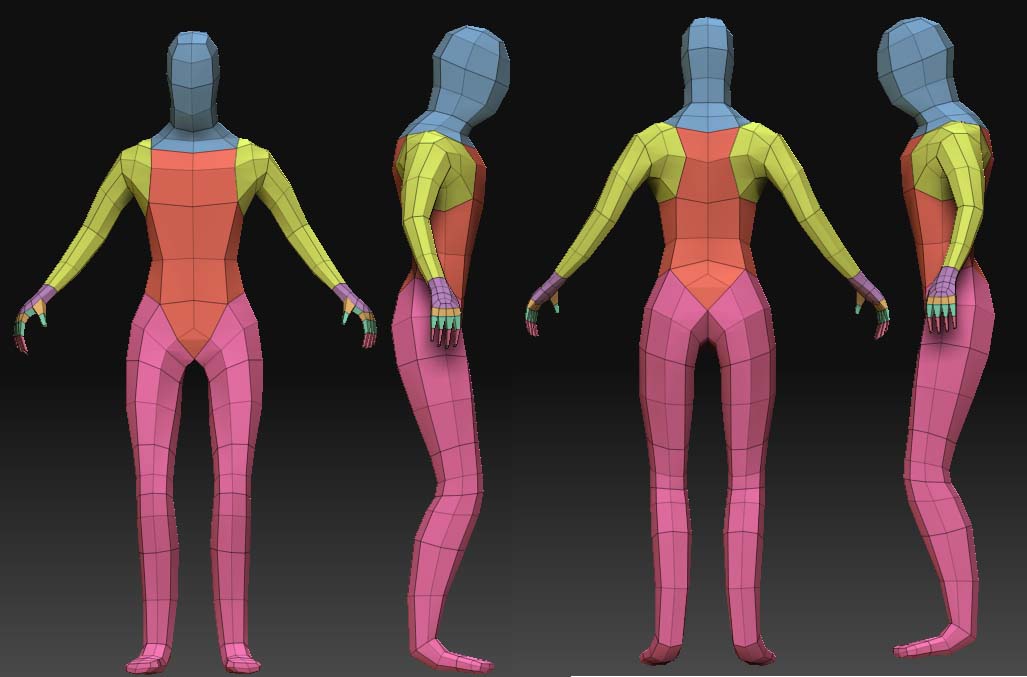
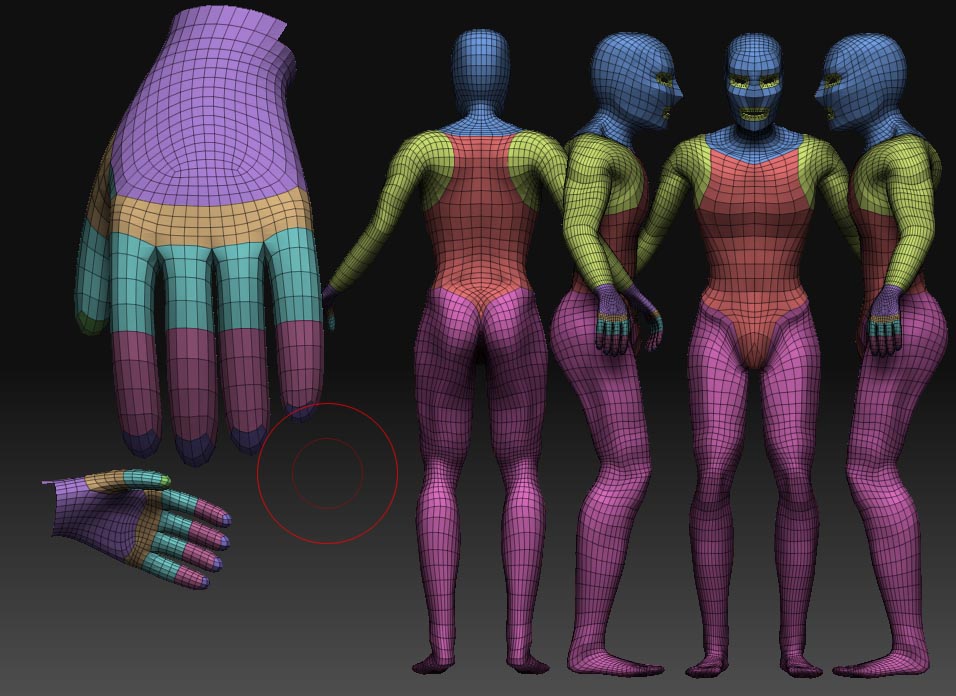 ]
]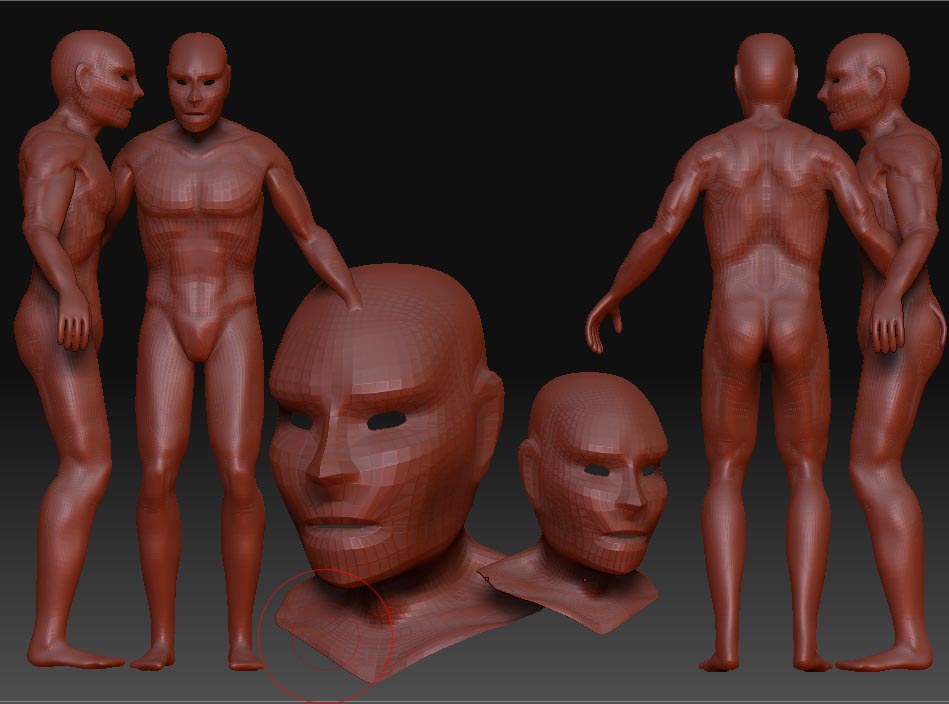 ]
]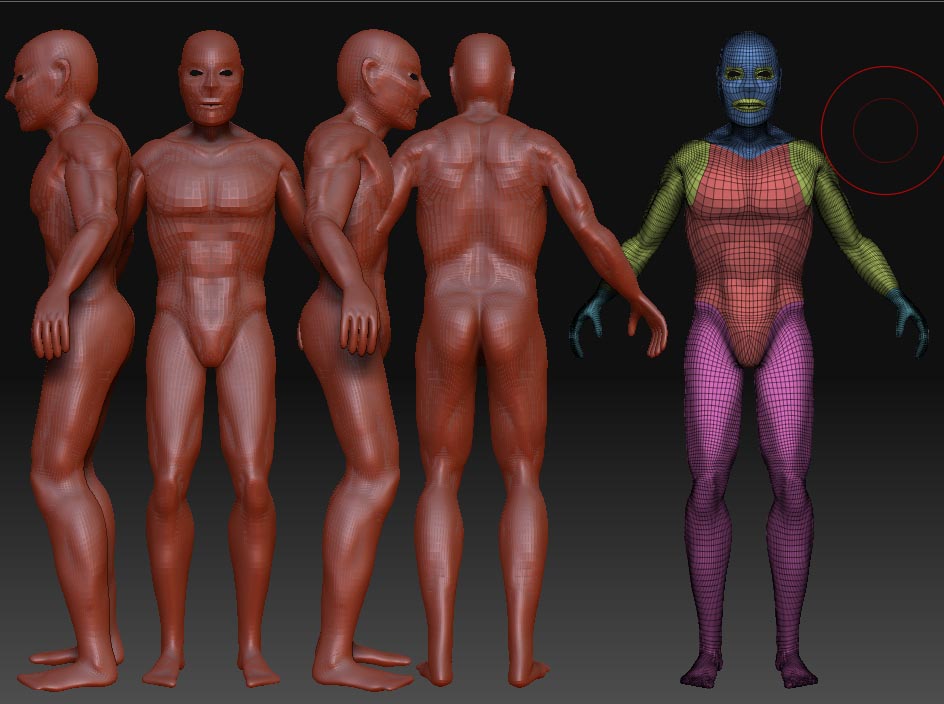 ]
]
 But I saved the steps of my sculpt in different files.
But I saved the steps of my sculpt in different files.