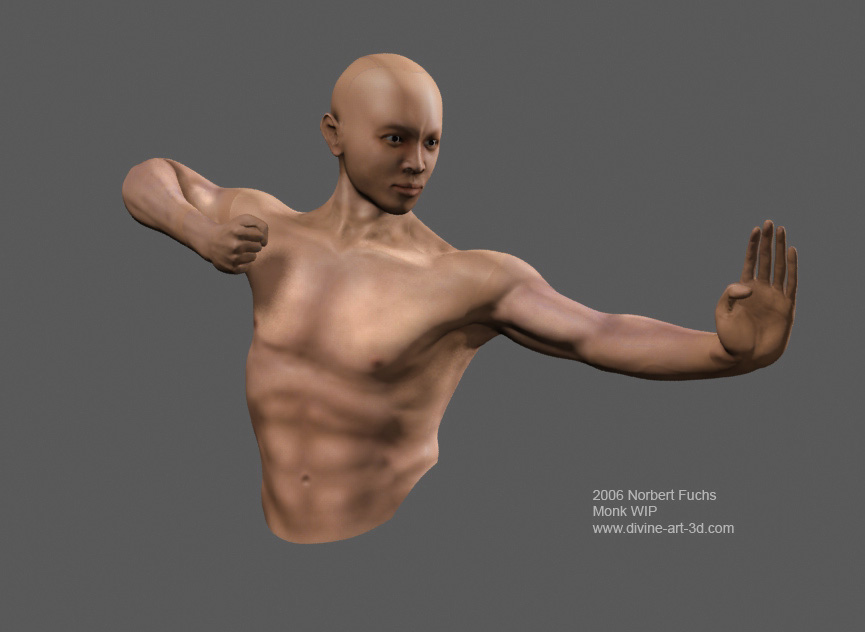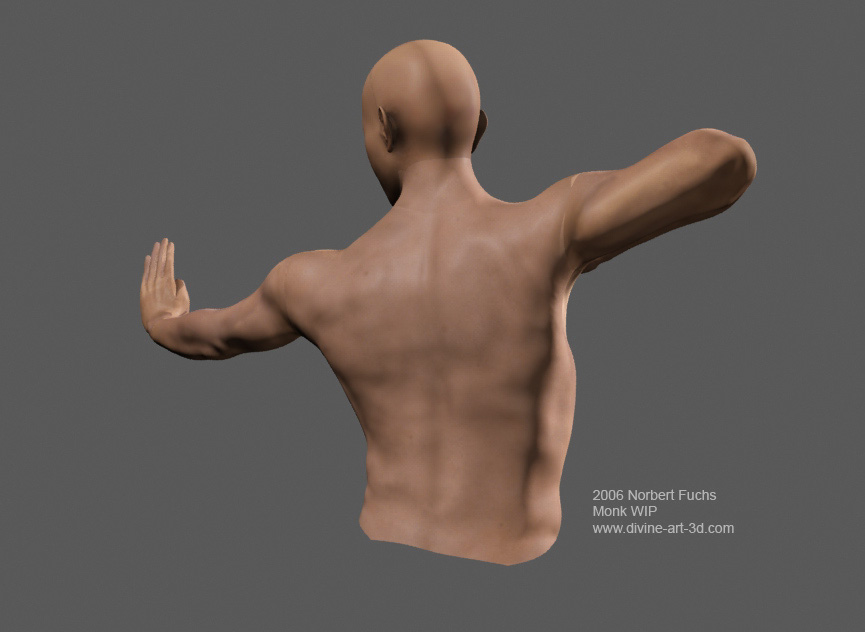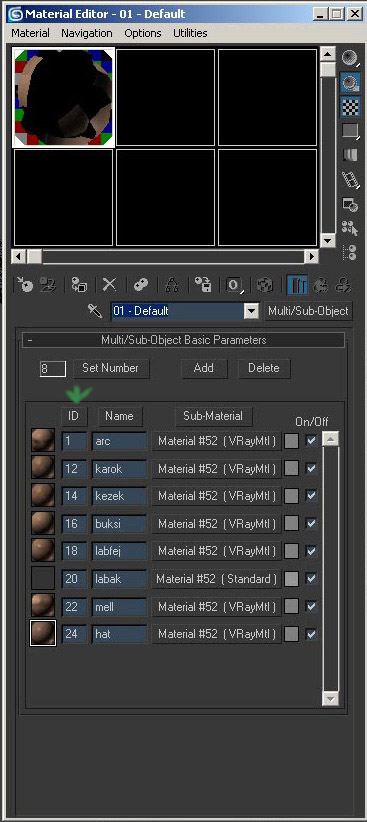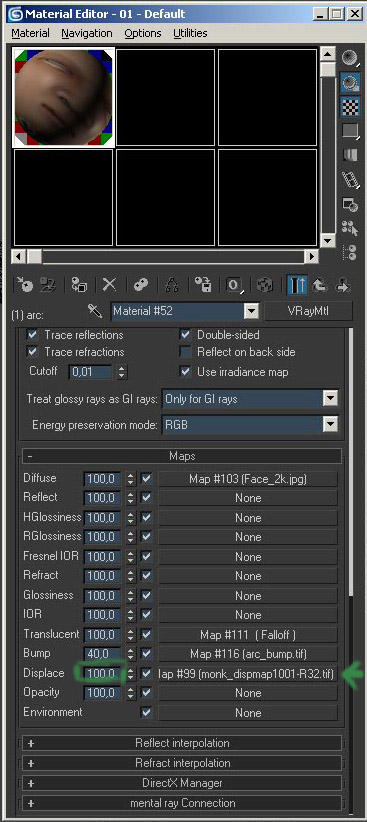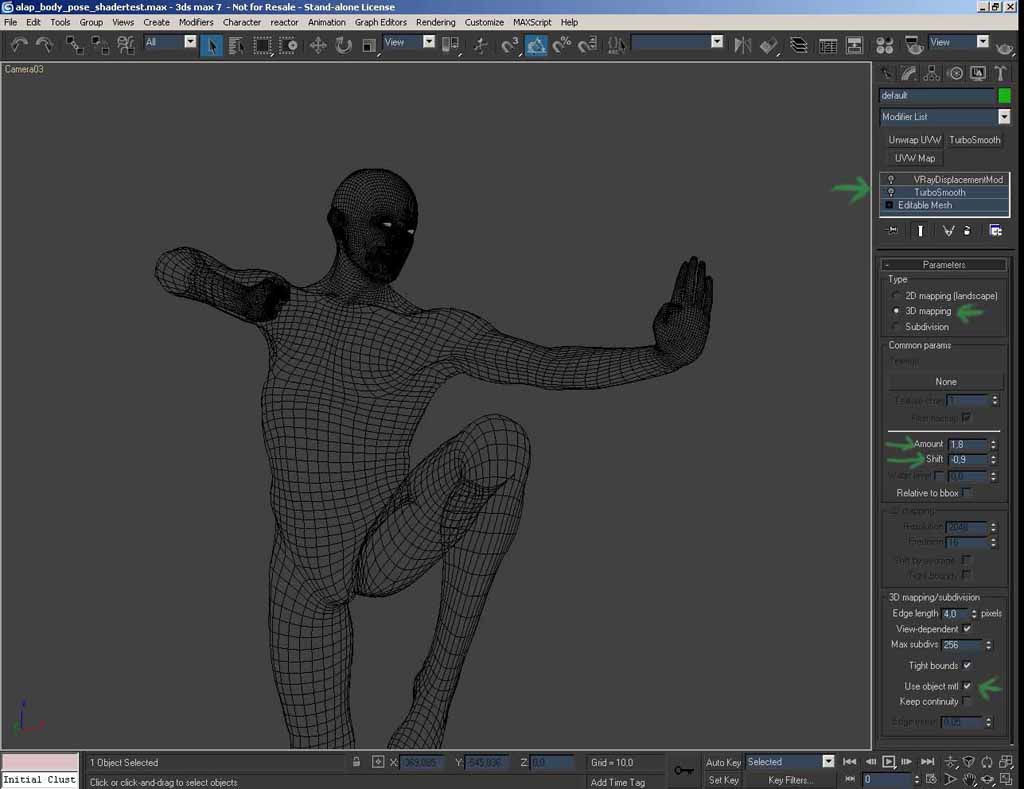Hello!
I’m working on this character…for my portfolio. 
I want to detail now the head and the hands. And texture the whole model in photoshop. He will be dressed as a Shaolin warrior monk…most of the body will be invisible but it was fun to sculpt.
I did this with multi UV to be able to detail the parts but when I mask out the face and press “make polymesh” it takes the whole model not just the masked area…any ideas? :rolleyes:
The wip images:
[attach=28901]body_stance_013_e.jpg[/attach]
[attach=28902]body_stance_013_a.jpg[/attach]
[attach=28903]body_stance_013_b.jpg[/attach]
[attach=28904]body_stance_013_c.jpg[/attach]
[attach=28905]body_stance_013_d.jpg[/attach]
Attachments
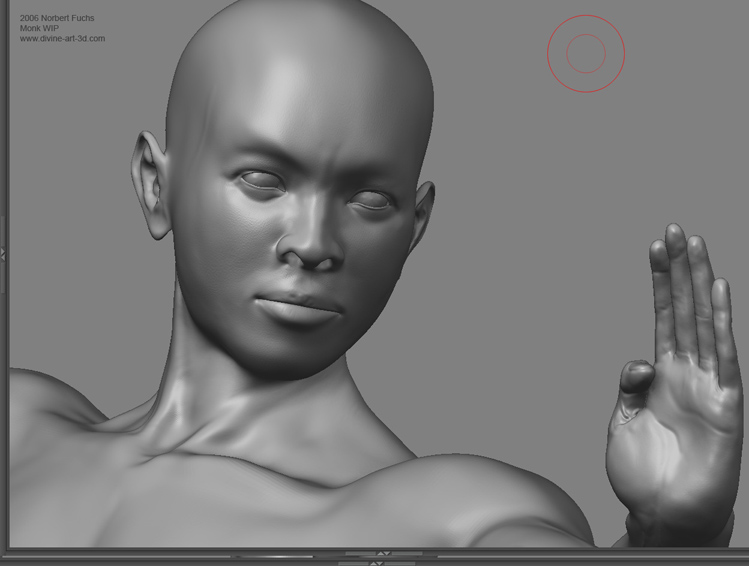
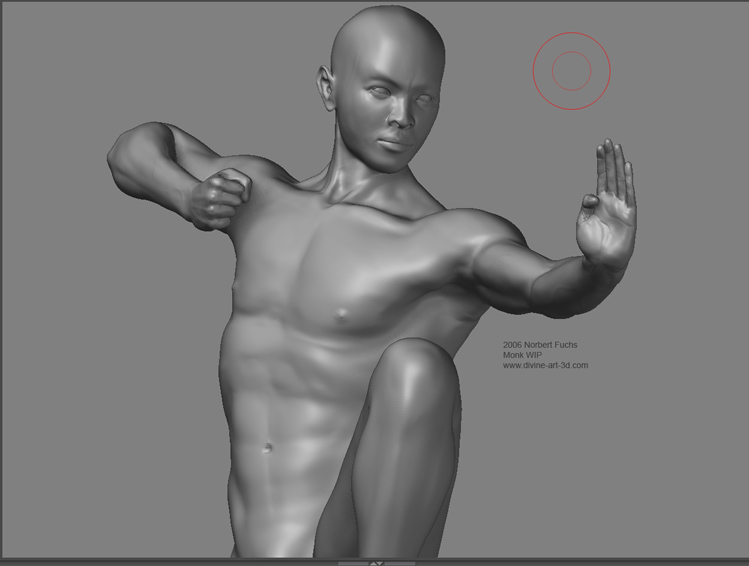
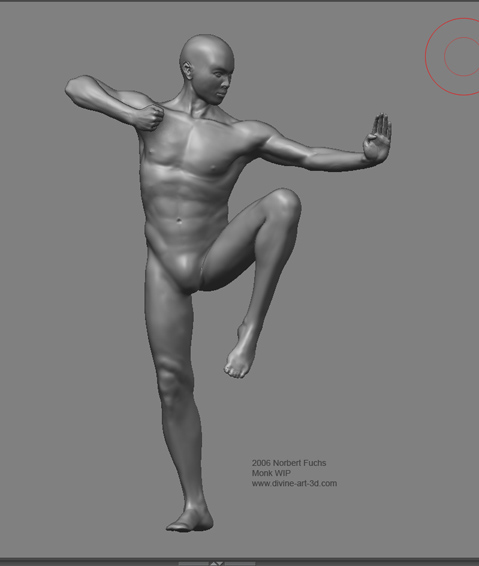
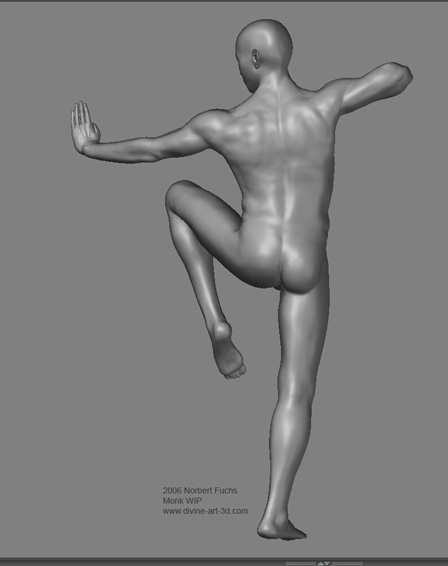
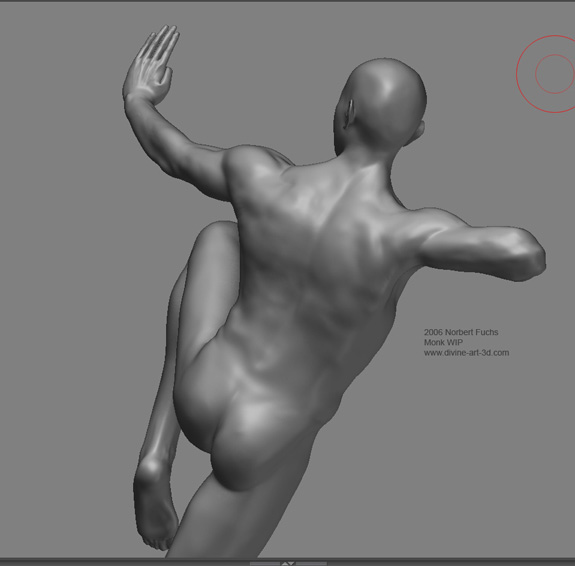

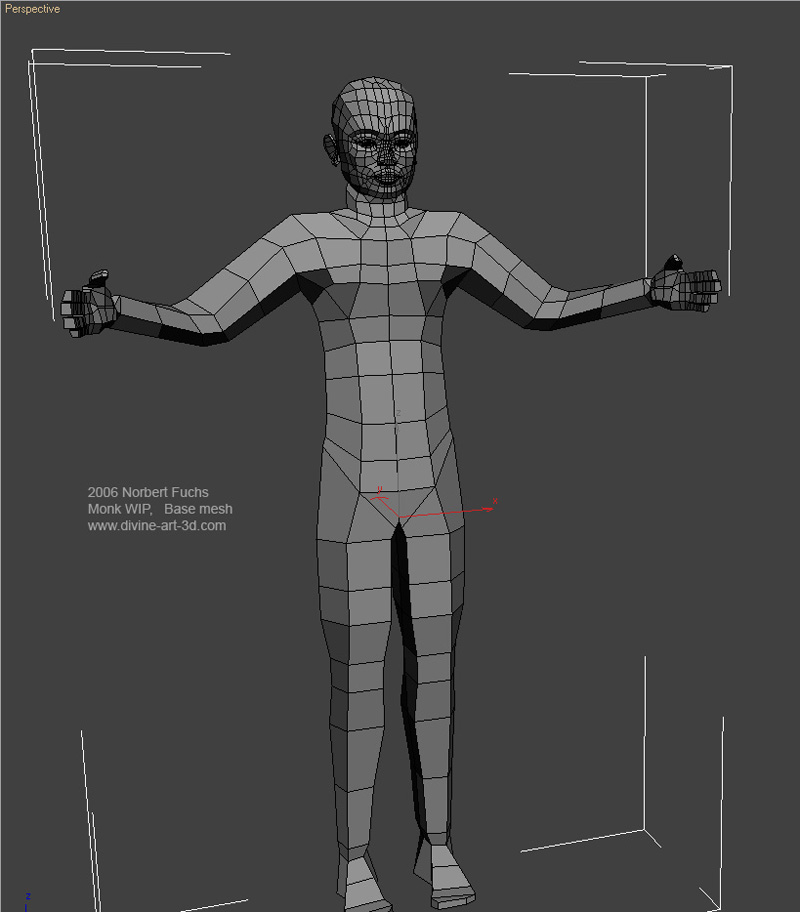
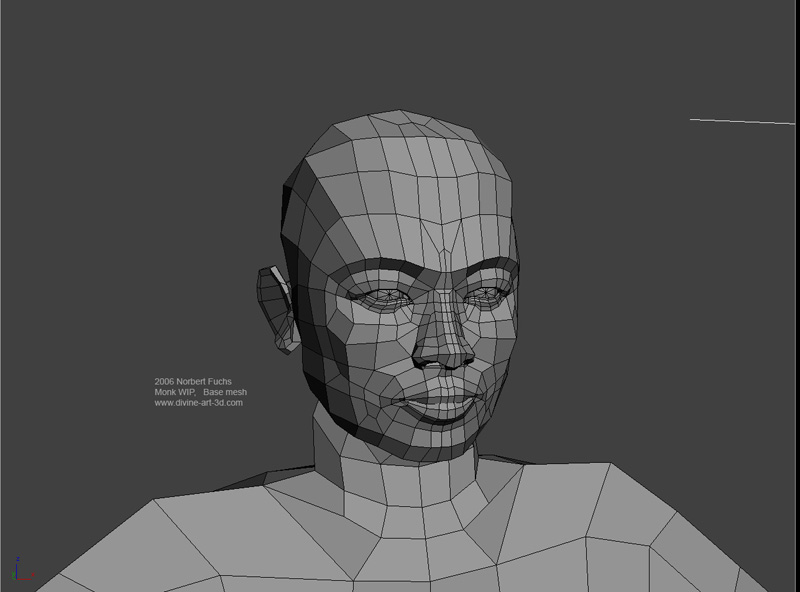
 And turbosmooth with 1 iteration.
And turbosmooth with 1 iteration.