I think some parts look a little mushy. Try going over the edges with the M or Hpolish brushes.
That SSS shader is really nice!
@Killahpriest: Yep around the legs and feet especially, though it’s just a concept “sketch” before the real modelling, to work out ideas loosely. The actual modelling will be all hard surface topology and separate subtools for each of the forms and pieces of the suit.
[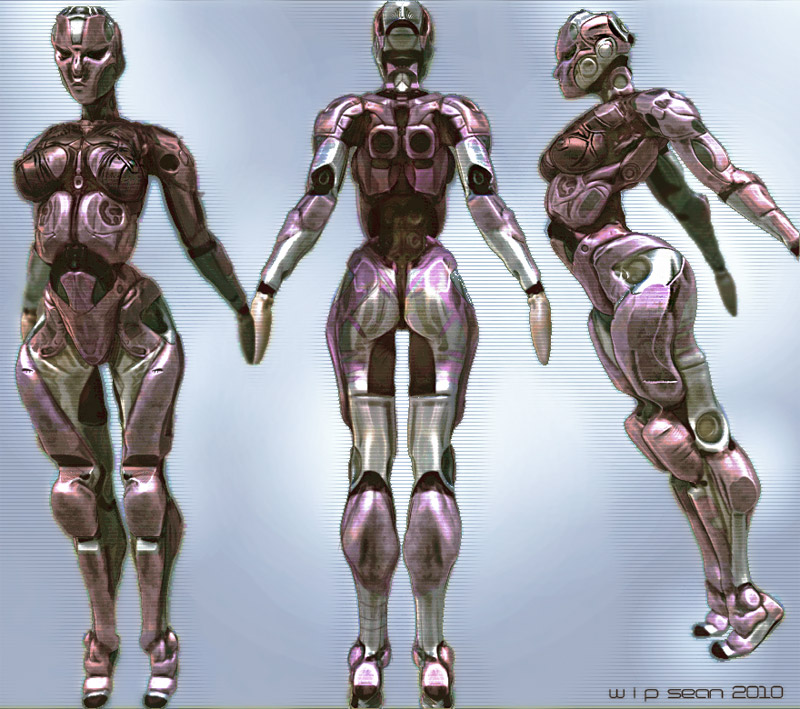 ]
]
Did a quick paint over to try out the new layers in zbrush, then over to photoshop for tweaking to come up with a color scheme concept, this will aid in the modelling and texturing. It’s good to have a visual reference, helps me to get through the texturing and uv layout phase a lot easier when I come to it. Also I can start working on materials to use with the BPR based on the concept here, which I’m looking forward to. Haven’t messed with zbrush materials seriously in a long time, since the introduction of matcaps actually. Now with BPR there’s a good motivation to do so.
Now I’m ready to model this figure, I’ll probably jump back and forth alot between zbrush and max using goz.
Oh It looked like SSS for the gun on the previous page, looks cool however you did it!
Thanks. Ah yeah, that’s SSS on the gun. I used the default “starter SSS” zproject, then tweaked the material around by adding different colors in the 2 right hand slots in S2 tab, then changed the material color to that beige and messed with the BPR settings.
Cool stuff we should have a machine display compatition.
Thanks Shockblade
[ ]
]
Getting mats ready. It’s a trip working with non-Matcaps for a change. I haven’t messed around with the old school zbrush materials in a long, long time.
With the BPR now though, it really gives new life to the material system. Got an okay chrome effect and a decent “candy” metal effect going. It’s nice that the BPR is so fast as tweaking all the changes to mats is pretty painless since there’s not much wait time to render each change. Still lots of exploring to do. Chrome was one of the first things I wanted to do though, always useful.
[ ](javascript:zb_insimg(‘210681’,‘zbrushwater.jpg’,1,0))
](javascript:zb_insimg(‘210681’,‘zbrushwater.jpg’,1,0))
Trippin on the new Transparency setting and BPR. Glassy Water type material.
glossy shader looks good. great effect
Thanks b2przemo
[[attach=210734]greenman1.jpg[/attach]]
[ ]
]
Absorbed in the BPR. First render is my main sculpting mat with AO, Shadows, Soft RGB and a little Depth Cue. I’ve been using that sculpting mat for a long time, it’s nice to see it render out this way.
Second version is my attempt at Kneadatite aka Green Stuff, which is an epoxy putty used in sculpting miniatures. Needs a little tweaking but getting close.
The mat has some light SSS for the thin parts and some AO that I labored over which I shaded dark green as black was too harsh.
The sculpt is from zspheres, I call it Greenman.
That green material looks like Jade…good looking render !
looks like the Best Preview Render is going to be the new Best Render …its a pity that it only renders an active tool .
jantim
Nice Mats! Especially the Jade. BPR is my new best friend. :lol:
Thanks Jantim and KrakenCMT
[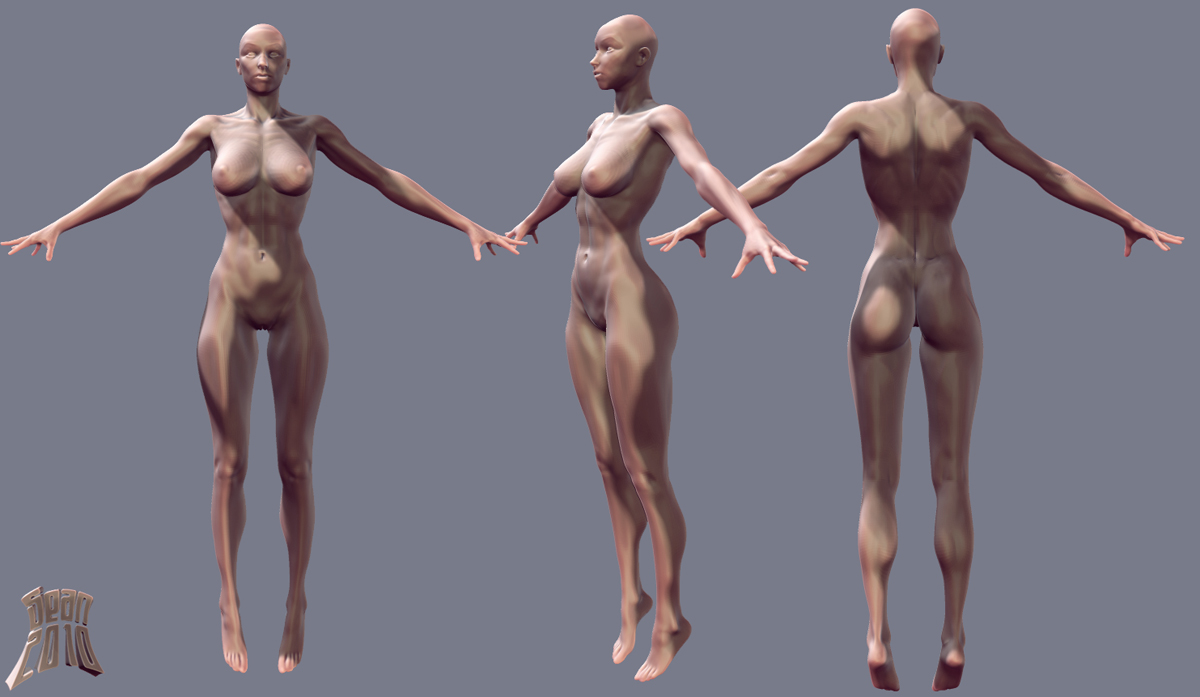 ]
]
Back when I was sculpting that SOB body, I took it and redid it from scratch with brand new low res topology trying to be clean with it. I then didn’t do anything with it until today, where I sculpted on it up to 4 subd’s and worked on a fleshy type of material.
Not happy with the mat or the shadows, but it’s a jumping off point for now. The material will probably look a good deal different when I’m done with it. This one has a dirty sort of look to it that’s getting on my nerves after awhile :lol:
[ ](javascript:zb_insimg(‘210934’,‘speederbikefutureframe.jpg’,1,0))
](javascript:zb_insimg(‘210934’,‘speederbikefutureframe.jpg’,1,0))
So quick to come up with this concept stuff now. In the past I would probably draw this out first, then to photoshop etc…now I can just knock out any kind of crazy idea directly in zbrush and get quick renders. LOVE this version. Balloon Inflate, as simple as it is, is freaking amazing.
I should take it and retopo it and make it all clean, it’s got a decent profile and it would be a fun project. Hard to tear myself away from experimenting to do anything technical though.
Zspheres with connector mesh insert for the main body, then duplicated and deformed a couple of times, basic zspheres for the other parts. 4 tools total, 3 of them duplicates of each other and deformed.
I have a mecha character thats a work in progress,good stuff by the way i like the vehicle.
Thanks Shockblade
[ ](javascript:zb_insimg(‘211094’,‘riderpose.jpg’,1,0))
](javascript:zb_insimg(‘211094’,‘riderpose.jpg’,1,0))
Attachments

[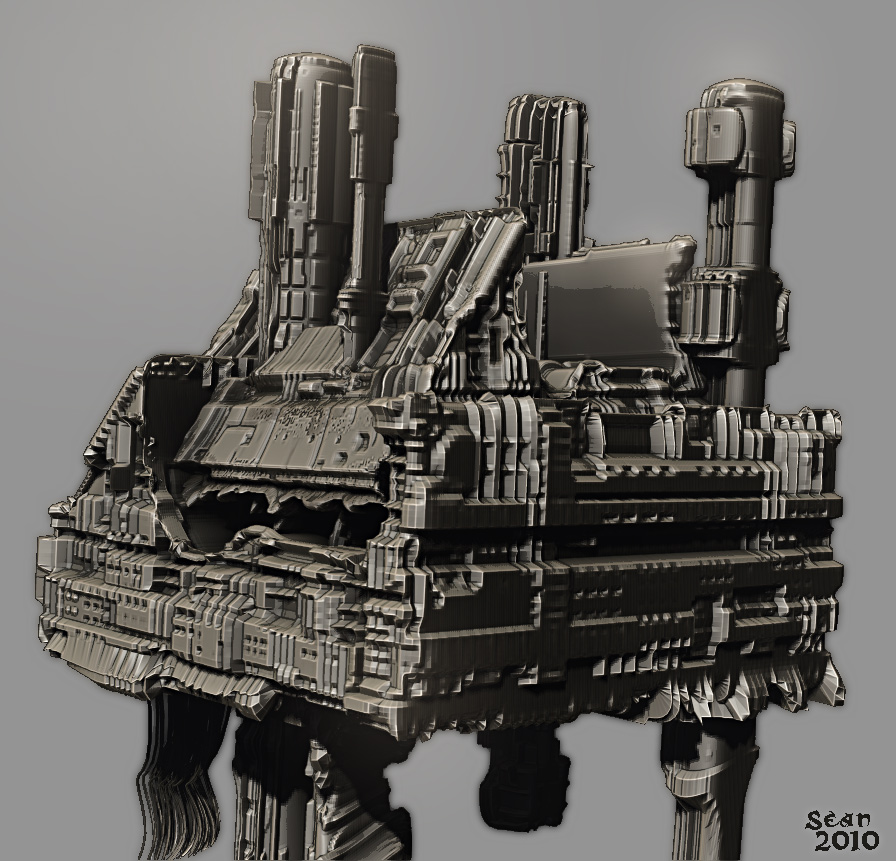 ](javascript:zb_insimg(‘211156’,‘scifitemple4.jpg’,1,0))
](javascript:zb_insimg(‘211156’,‘scifitemple4.jpg’,1,0))
More Zbrush 4 Madness.
Sci Fi temple, 4 sides from 4 angles.
Attachments
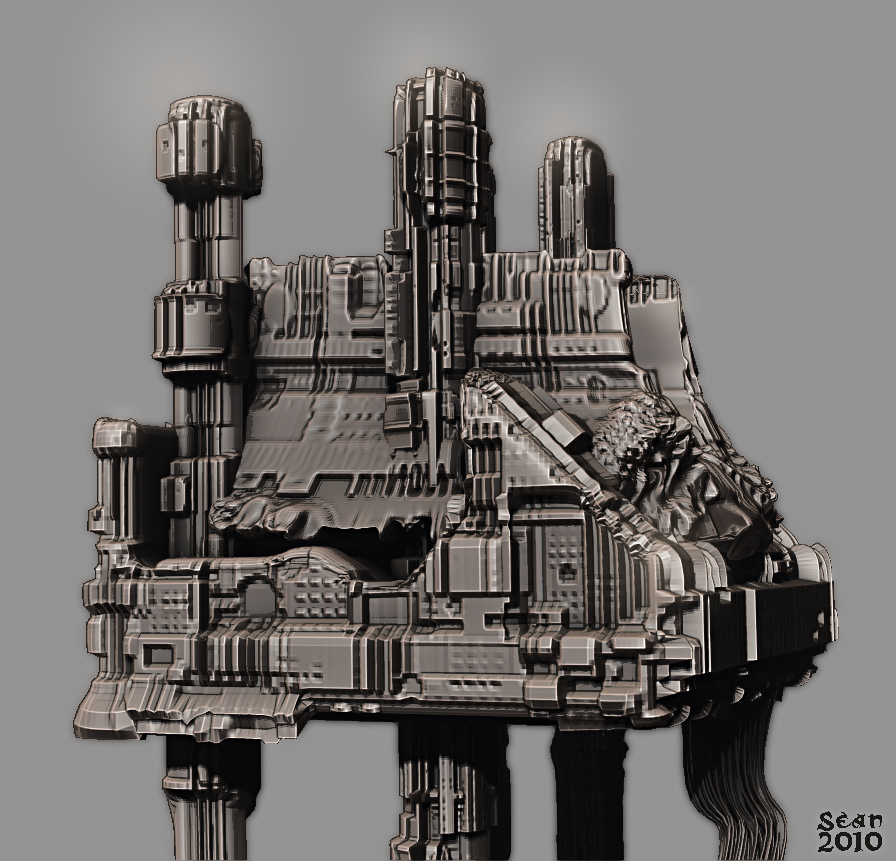
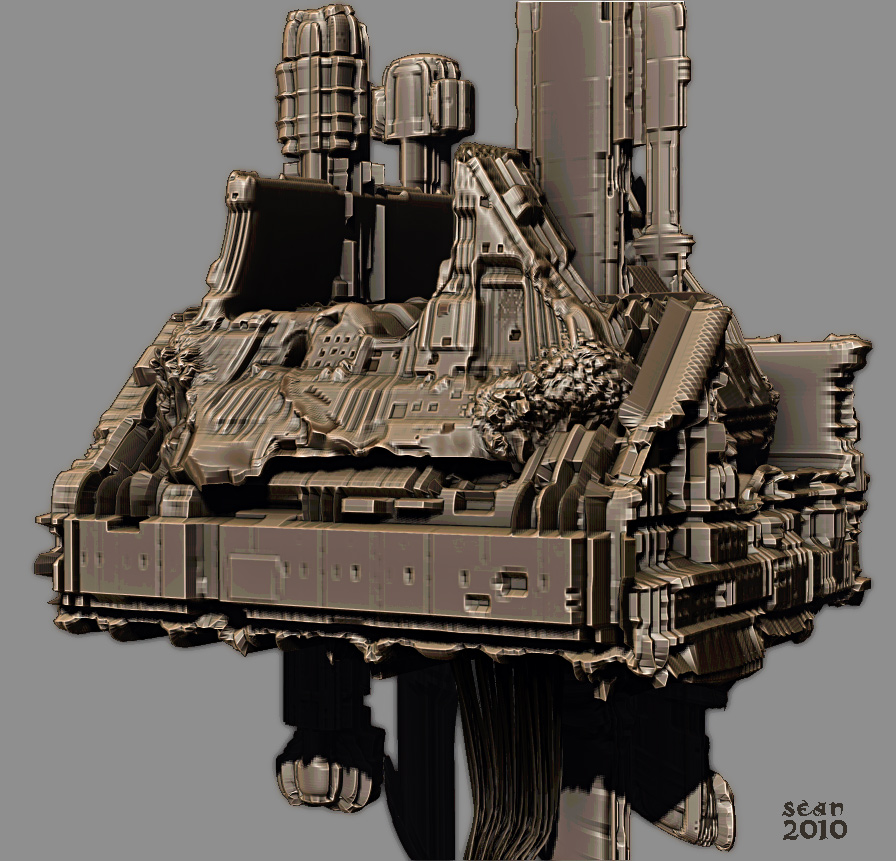
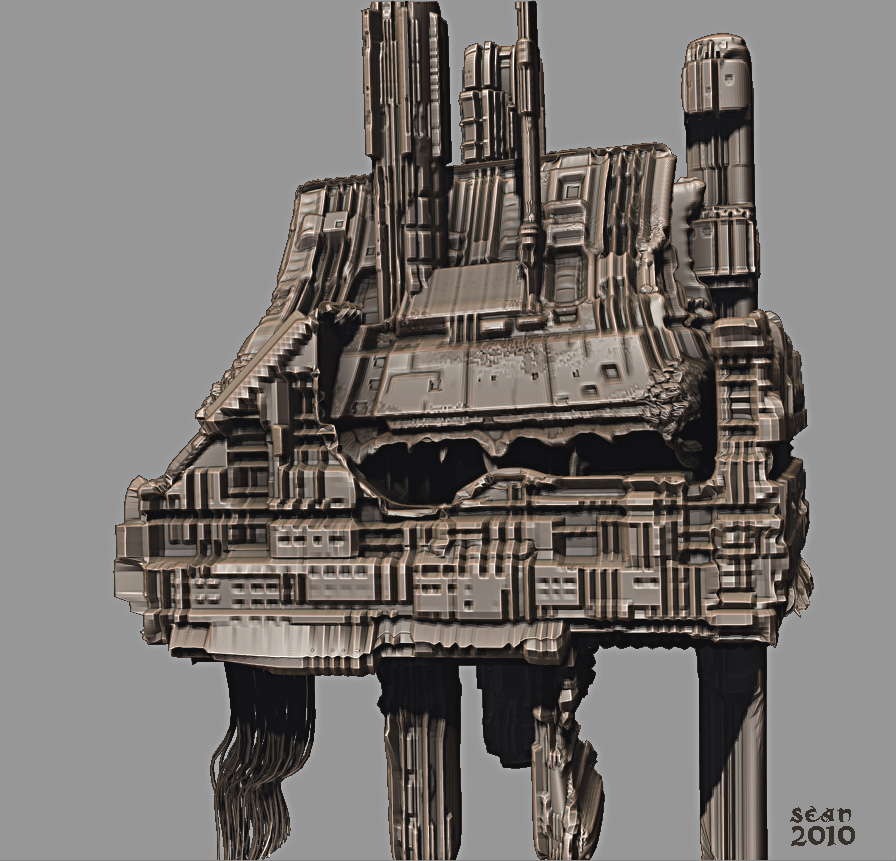
[ ](javascript:zb_insimg(‘211276’,‘ancienttemple.jpg’,1,0))
](javascript:zb_insimg(‘211276’,‘ancienttemple.jpg’,1,0))
Building on that technique I stumbled on last night for strange buildings. Shadowbox primitives, duplicated, mesh inserted, deformed.
Working with the fiber mat settings and rendering Fiber in bpr
[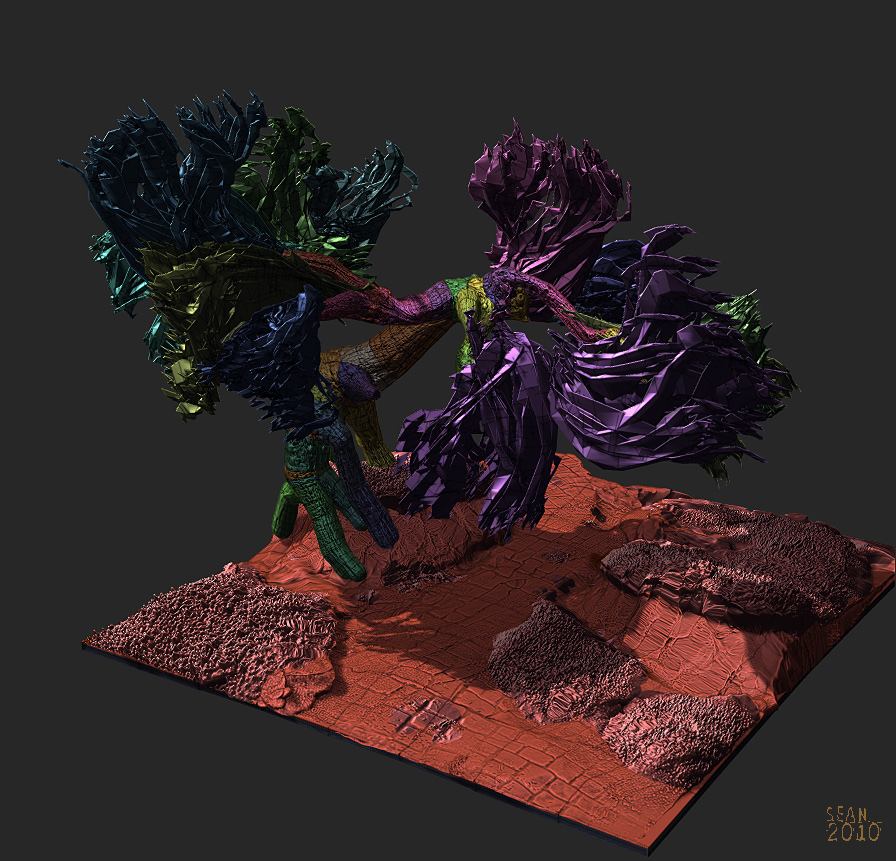 ]
]
What’s cool is that you can just take a brush and paint on the fibers material to any other tool that is filled with any other material. As long as your brush is applying M then the fibers will render at BPR time.
The leaves and such, are ok, but not really realistic. The interesting thing is that the BPR fibers show through a bit of the poly geometry they’re rendering on, giving the appearance of branches, which is a cool effect.
Attachments
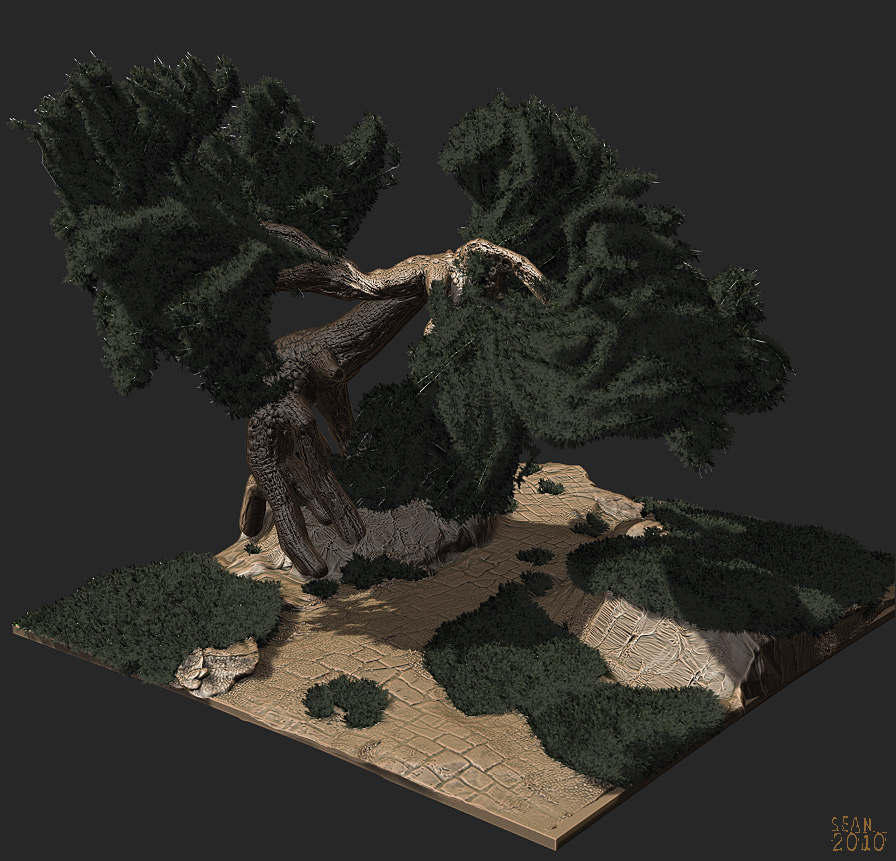
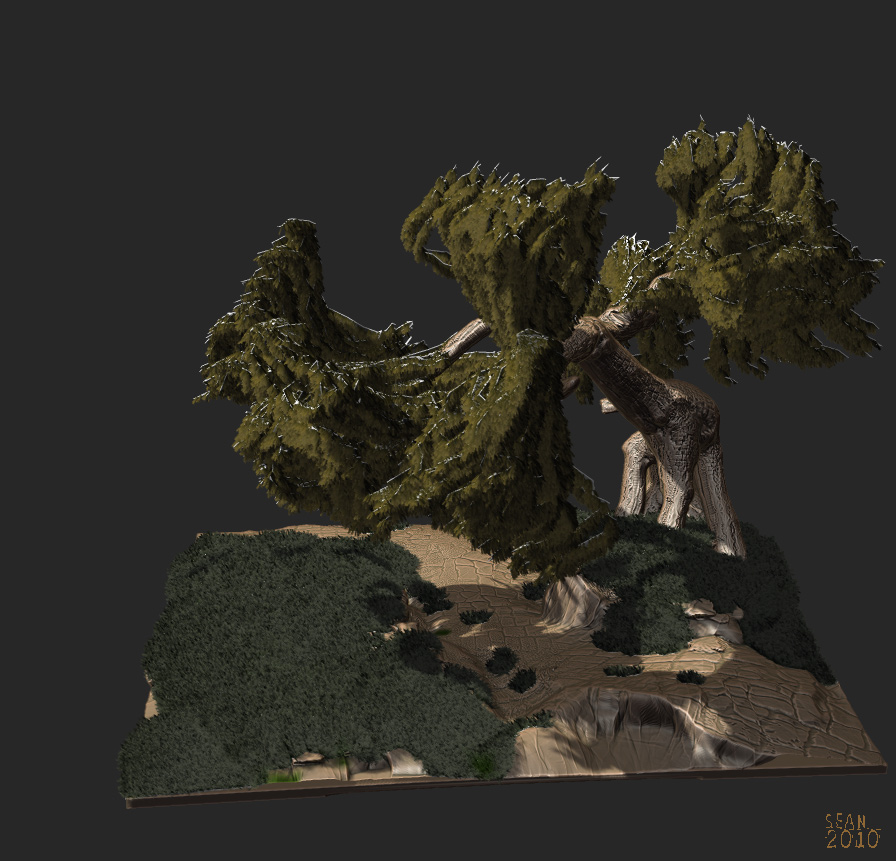
Love your useful tests man, keep 'em comin!