Heehee, nice pug. I like the lacy transparent effect on the tutu.
The models are coming out good. Keep it up.
Thanks for the comments!
chemkid Thanks!
Davinci990 Thanks, I have got allot done but I still have allot to do! :eek:
marcus_civis :lol: yes very scary!
dustbin1_uk, Thanks glad you like!
Marsyas thanks, it took some experimenting to get that effect. I used the good old mask by intensity and hide point trick.
Alliecat 08 Thanks!
Here is my next wip the kid in the mummy costume, his costume has been allot of work. It’s not quite there yet but its getting there. I think I will make the faces of all the charters a bit more cartoony after I get them all molded.

C&C welcome!
pretty nice i love the dog
you got tears in my eyes from laughing so hard. thanks. love the cow costume and the pug. the scare crow is great. love the idea of the candy corn poop lol, I hate candy corn it gives me a headache and now I know why lol. the shirt is a little loud, if you have Photoshop I can tell you how to make a flannel texture if you want it. pm me if you do. good luck on the contest but I suspect you don’t need it.
Man I had to laugh…the candy corn poop is seriously too funny! My only crit is that cow material is a little to glossy, and maybe smooth the hard edges on the pumkin head…around the eyes a bit. Other than that, I better get my butt in gear!
Great job on each character so far…I especially like the mummy costume. It must have been some task putting the wrappings on him. They look really good.
Aces on the dog there. We used to put a tutu on our poor dog when we where kids too. He didn’t appreciate it.
that pug is pretty awesome. I’m interested to see what the final comp will look like.
I like the dog, but…maybe the eyes need more especular??

Yes I agree the dog looks great, …all of the models actually, looking forwad to see the final image.
Thanks for the comments!
Seavannah, Glad you like. Good to here form a fellow candy corn hatter! 
 I agrea i need to rework the shirt.
I agrea i need to rework the shirt.
sirquadalot, glad Im not the only one who appreciates some good poop humor!  and I definitely agree about the cow being to glossy.
and I definitely agree about the cow being to glossy.
Slosh, Thank you! The mummy was so much work! I didn’t ever want to look at it again after I posted that wip. I am really glad you like him.
billrobertson42 thanks, yeah I think most dogs are opposed to that sort of thing. 
rabia thanks, I am very interested to see what the final will look like too, and how I am going to manage all the materials an objects! 
animastur glad you like the pug, and I agree the eyes need more secular.
KOSOVA thanks!
Next wip the woman in the witch costume. I have been have a really hard time with her, I will need to retop, her poll count is really high and my computer is slowing way down, but I cant get enough detail in the face . But for now I just don’t want to look at her any more!

C&C welcome
Attachments
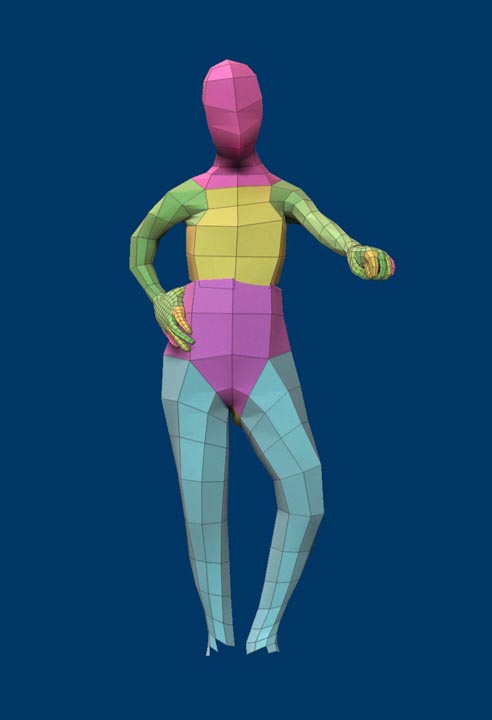
Have you tried locally subdividing the head area? Also, with zspheres you can set the xyz res higher for the head zsphere.
Thanks for the suggestion Marsyas, I didnt think of local subdivision. I Tried adding edge loops but it gave me really funky results. I ended up cuting her head off. But in 3.1 when you hide part of the model and delete the hidden parts is smooths all of your detail out. Does any one know if there is a way to avoid this? :qu: :qu:
Next wip the girl in the power ranger costume.

I have been working on pre viz, trying to work out composition and camera angle, this is what I have so far. I would love feedback and suggestions! :ex:

Sickly funny!
Try rotating the scarecrow’s head directly to face us, cocking it to one side, as if to say, “What are you looking at?” At the moment, its pose is all rather foursquare, a bit rigid.
"But in 3.1 when you hide part of the model and delete the hidden parts is smooths all of your detail out. Does any one know if there is a way to avoid this? :qu: :qu: "
Hide the parts you want to delete. At the highest subdivision level mask the visible polys. Return to the lowest level and delete the hidden ones.
Cheers,
R
Rory_L, you are right about the scarecrows pose, I will work on it a bit. I was also thinks of having him wink at the camera. And thank you so much for the masking tip, it works great. That problem was driving me nuts!
More pre viz, worked on the bush and painted in the background a bit, still trying to see how it all fits together.
I might exaggerate the characters proportions and silhouettes.

C&C Welcome!
I’m thinking it might be dynamic if you make the scarecrow character much larger. We might not even need to see his entire body. Make it so he’s kind if having a private moment with the viewer and the rest of the scene is taking place more in the background. Really play up the expression on his face, like he’s sharing a private joke… Looking good 
You’ve done a fantastic job of this and I can see this is going to be an amazing peace of work when done.
I have noticed a couple of things:
The woman at the door in the witches hat, her arm looks like it’s bending in the wrong place. maybe it’s not long enough in the forearm. And possibly cow kids and mummy boy’s hands are a bit too ridged, they need to loosen up a bit.
Other than that, amazing work, can’t wait for the final render.  small_orange_diamond:D
small_orange_diamond:D
I love the kid sniffing the candy… that is frickin hilarious! One thing about the composition of your scene…The perspective you painted for the background feels a little off. It seems like the sidewalk should not rise that high vertically. Not shure though, try using the plane 3D with perspective turned on to set up your ground plane. Looking forward to your final composition!