I didn’t get much response last time after showing my work in progress, but I’m going to try it again I suppose. Here’s my new WIP, I’m calling the Ghost Soldier. When I’m done he’ll be next-gen game res, but today I’m going to try to finish up the high res sculpt. Btw. I know he looks a little like Duke, but in the end, when I paint the skull makeup/camo onto his face that shouldn’t be an issue. There’s also my concept sketch below. It was just a quick paint over a male zbrush figure. Still on the job search btw, so feel free to hit me up if you like what you see!

Attachments




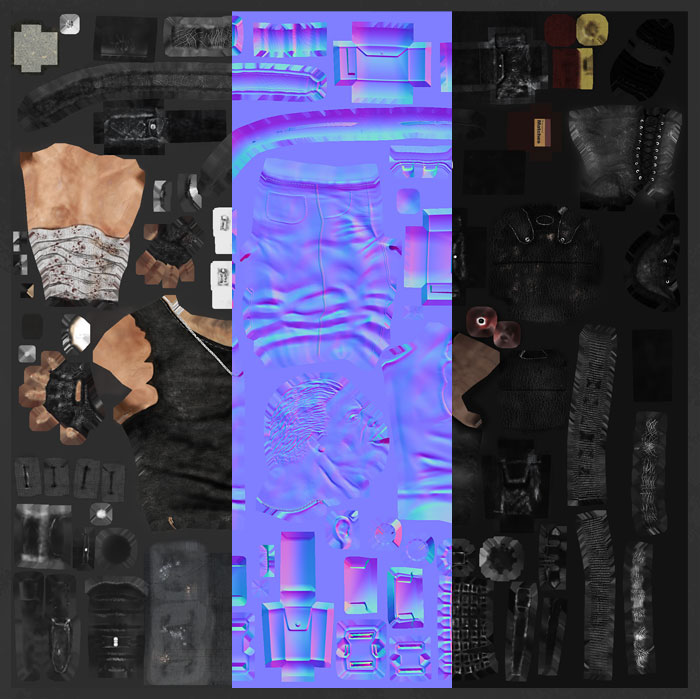




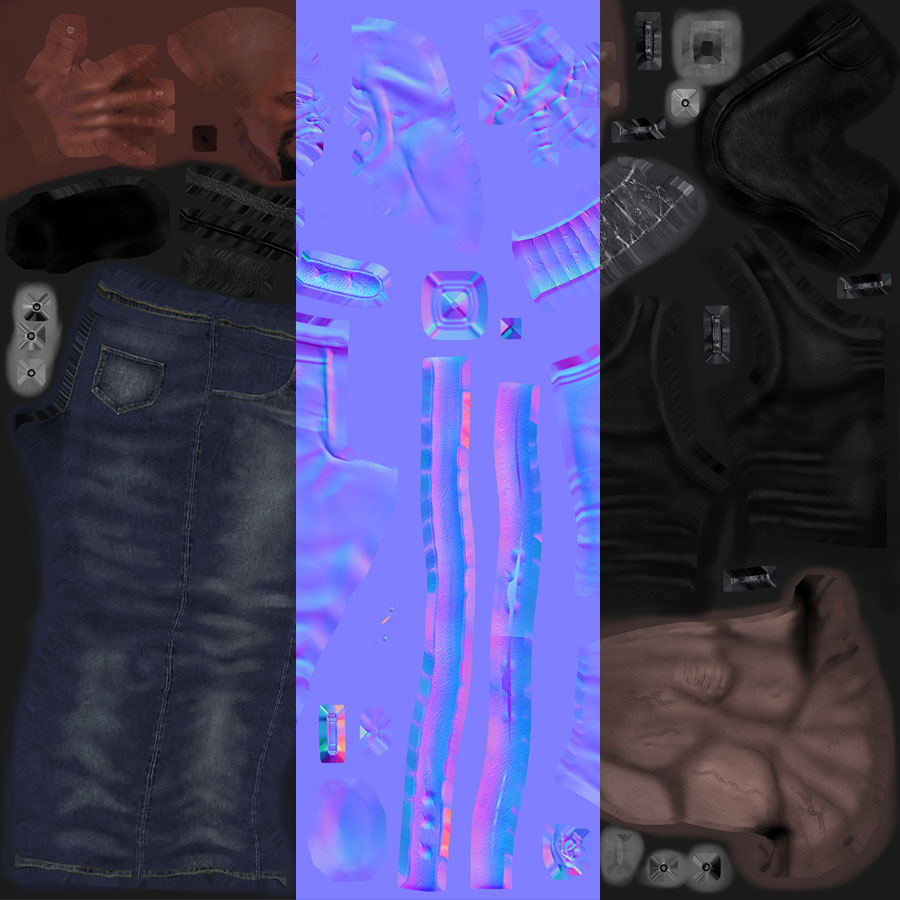







 Only critic is the nerves on hand looks not right to me. Overall nice job !
Only critic is the nerves on hand looks not right to me. Overall nice job !










