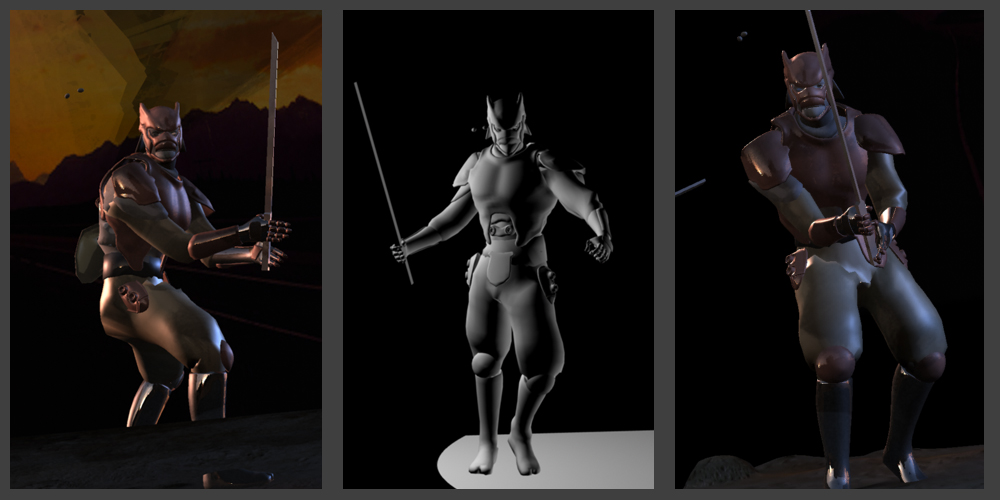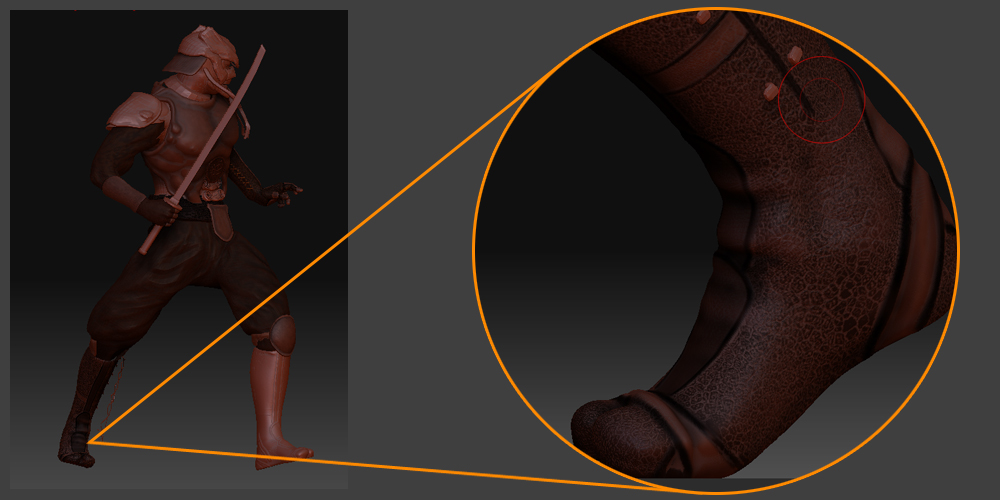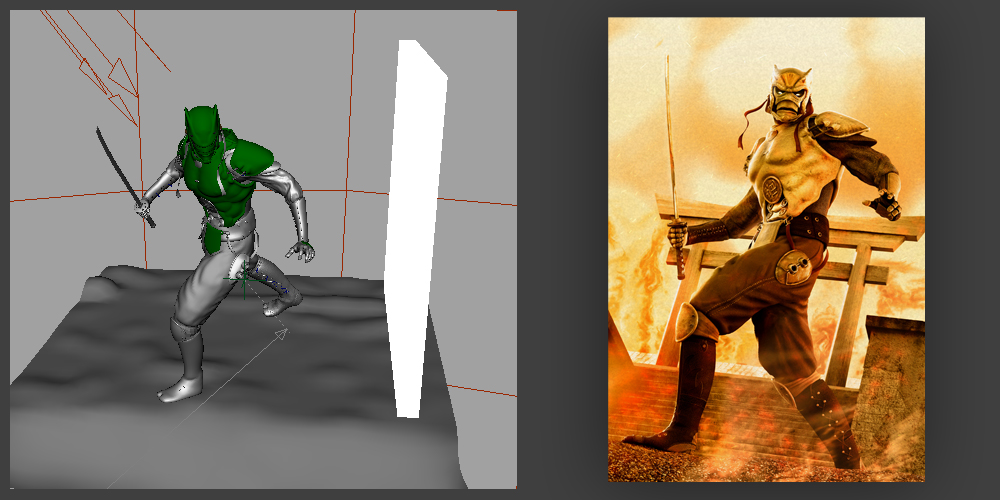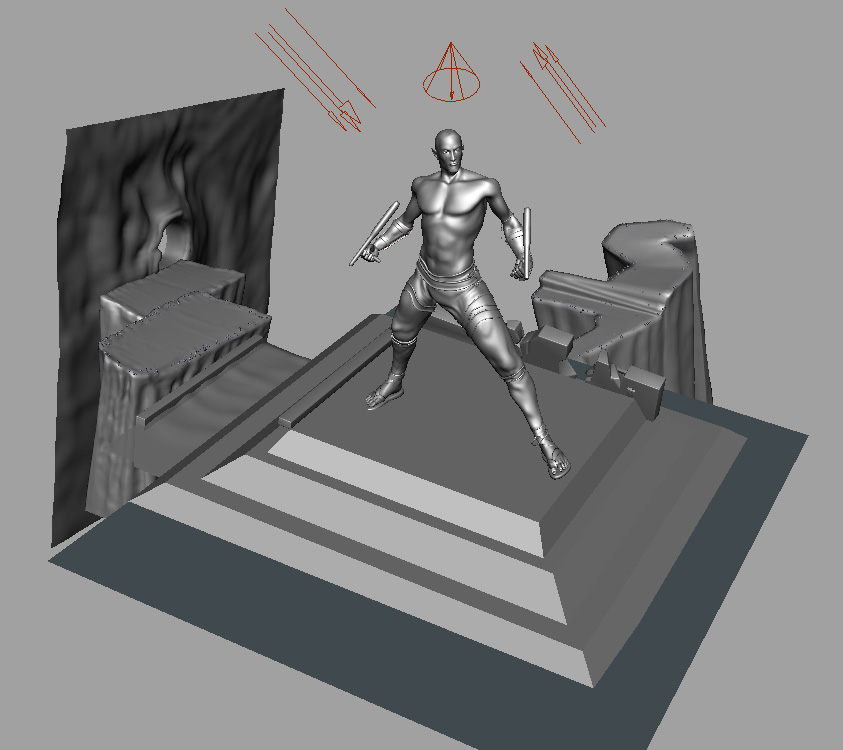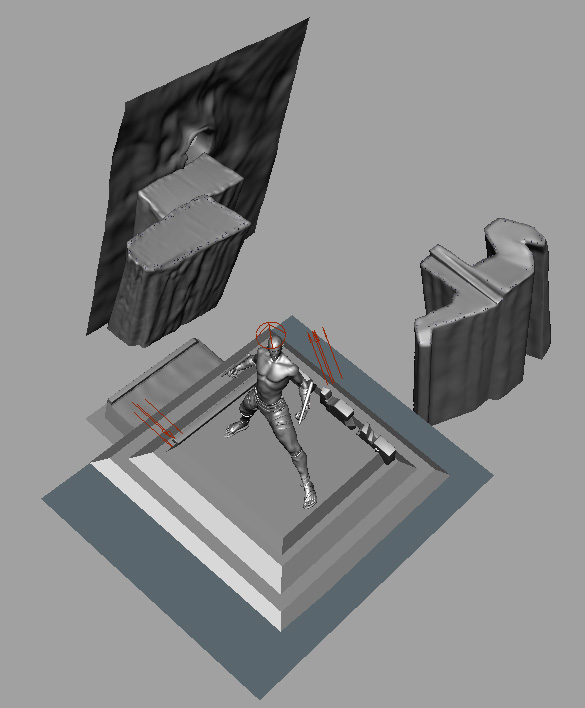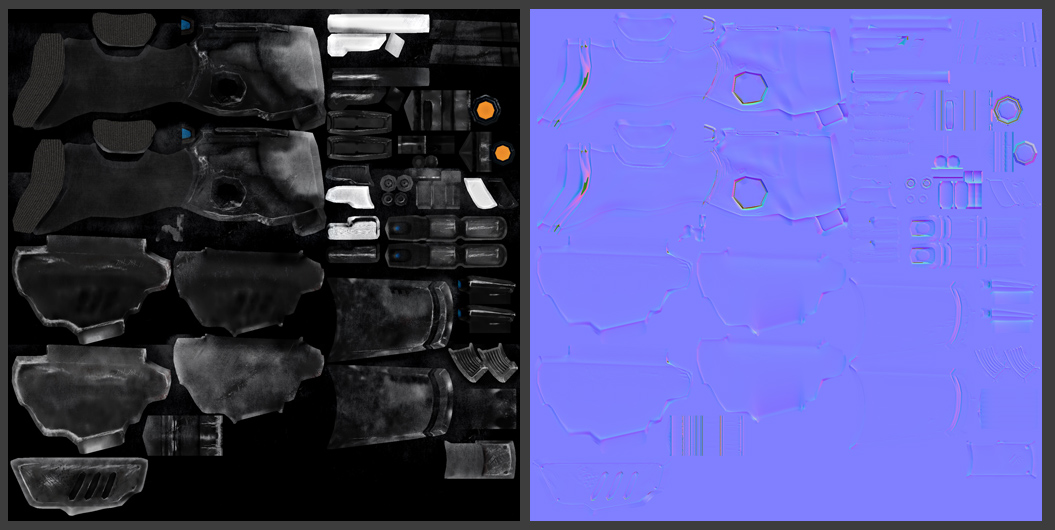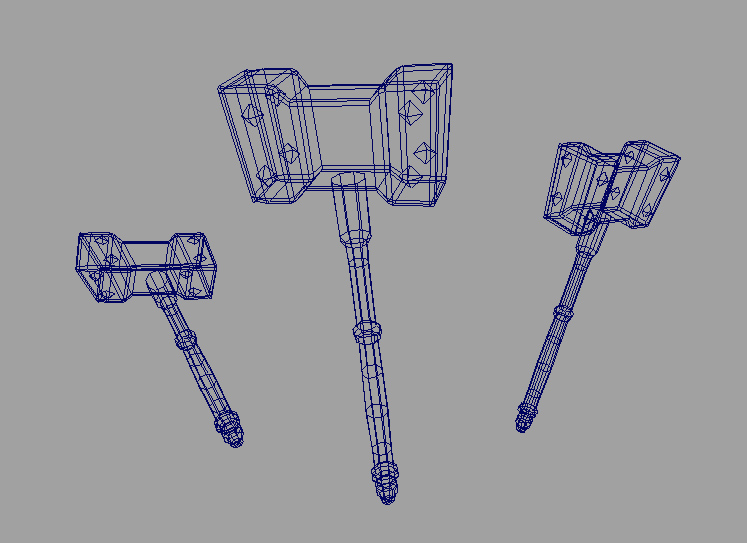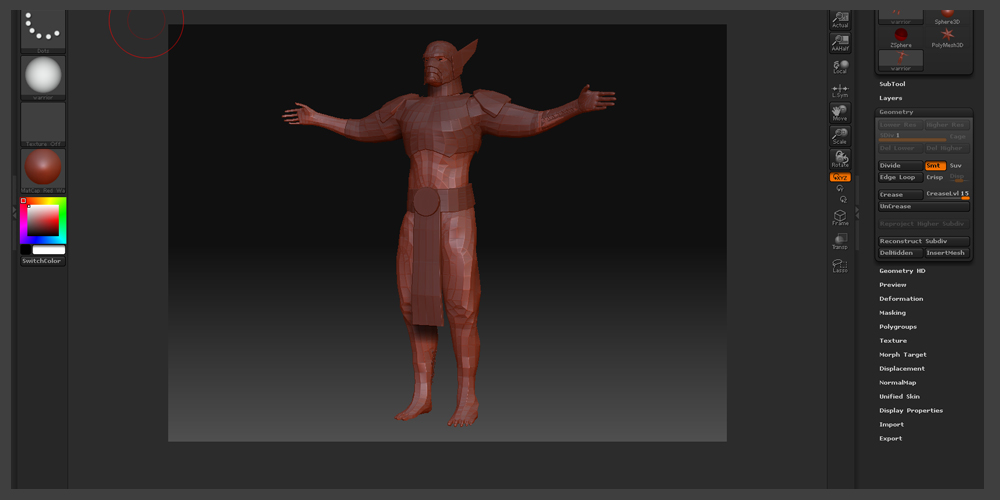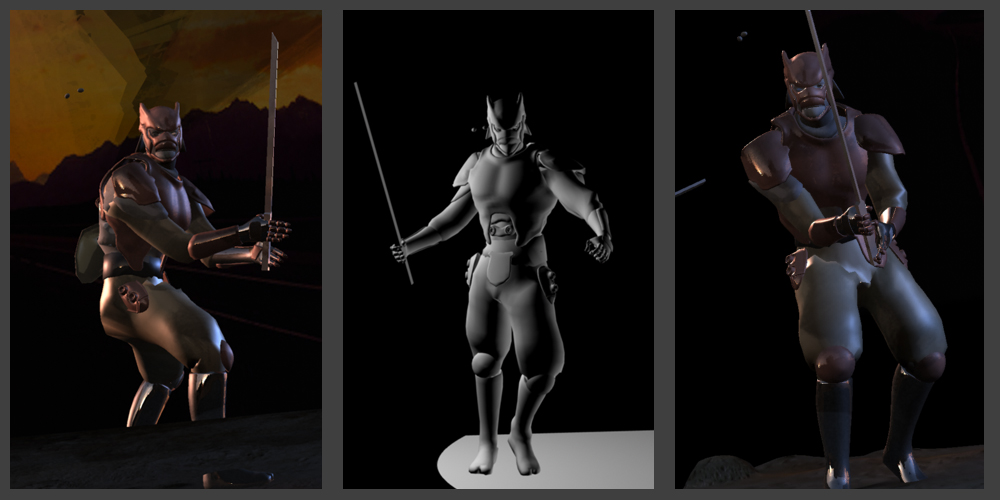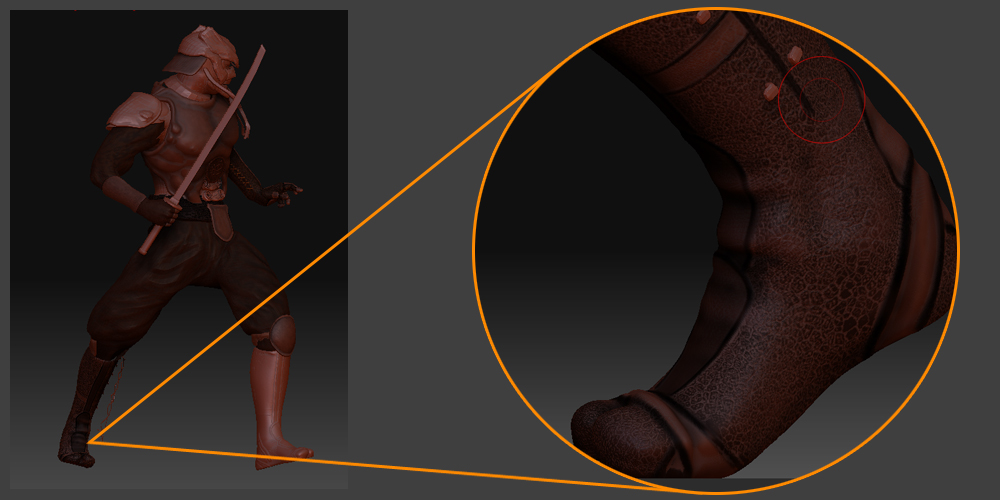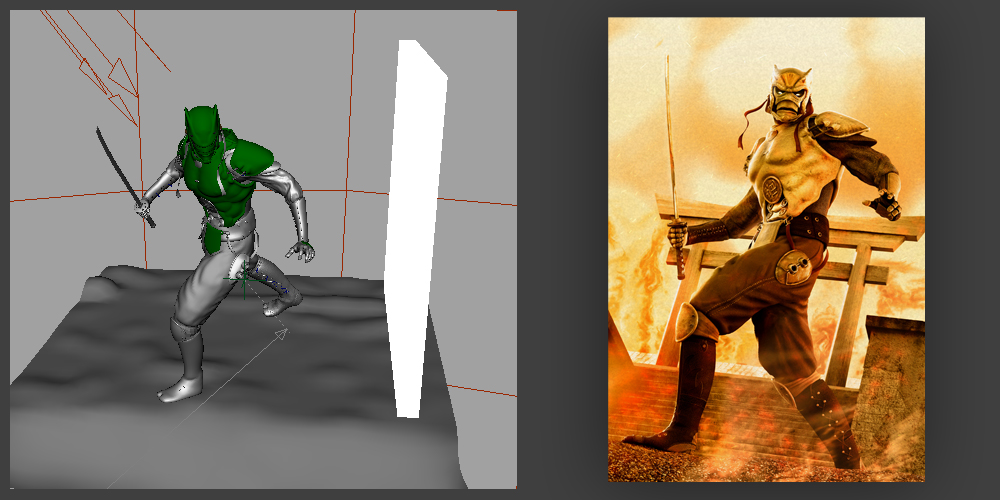Finally got around to the breakdown of my latest image, The Warrior. Sorry for the delay. Anyway, I see a lot of modeling workflow breakdowns here on ZBrush Central, but not too many finished illustration breakdowns. Mine will be of the latter sort. How I go from concept to finished illustration.
To begin, the first thing I do is sketches on regular sheets of paper. Unfortunately, I may have inadvertently thrown out my sketches, but trust me, it can save you lots of modeling time to sit down for an hour or so and just draw. I usually do a front and side view, some detail drawings and maybe a few three quarter poses. I use the front and side view drawings as image planes inside of Maya to help with the modeling.
Once I have a base model I bring it into Zbrush and start pushing around the base topology to get the exact form I want. I find that it’s easier to make the base topology in Maya, but finesse the form with the Move brush in Zbrush. And now with GoZ its even easier to get back and forth between programs.
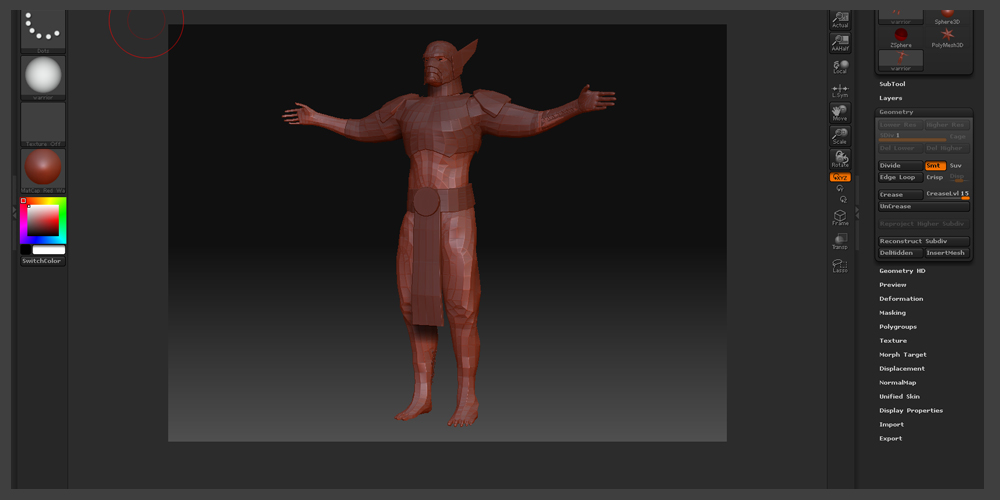
I used a directional light as the rim, an hdri as the fill, and a polycube with a high incandescence as the key light (final gather was used)
Now it’s a lot of back and forth from Maya to Photoshop to fix any texture issues and make adjustments to my shaders in Maya. 90% of the time a regular old blinn will do just fine as the material. I work at 25% of the final image size and do my tweaks there, and work my way up. 50%, then 100%. I don’t start tweaking at 100%, the render times work be wasteful. Start shader and textures adjustments low res, just like modeling in Zbrush.
Next, I’m ready to make the final renders. I ALWAYS render out in passes. Usually a full beauty pass, reflection, specular, diffuse, occlusion, and a couple different shadow passes. I render out the character separate from the background as well just to make any adjustments easier in Photoshop. I will also do a surface shader pass where each object gets its own unique color which I use to make quick selection inside of Photoshop with the wand tool. Once in Photoshop it’s just adjustments and tweaking until I am satisfied with the results.
Ok I know that’s a lot of information in a short space, so if you have any questions let me know. Bye!
Attachments