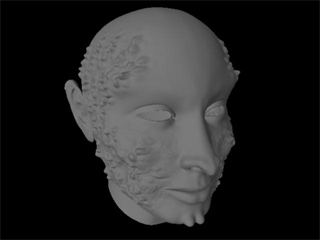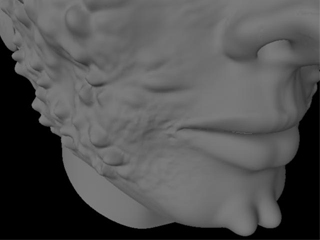Thanks TotalScore !
I used variations of the below painted feather as an alpha, which was designed to appear as though ‘carved’.
Then I arranged the feathers roughly according to the natural equation of the ‘Fibonacci series’ (see attached)…
(Lastly, Iadded a few complimentary cracks to the ‘stem’ of the ivory to ‘damage’ the cane head a little)
Hope it helps 
Chris
Attachments

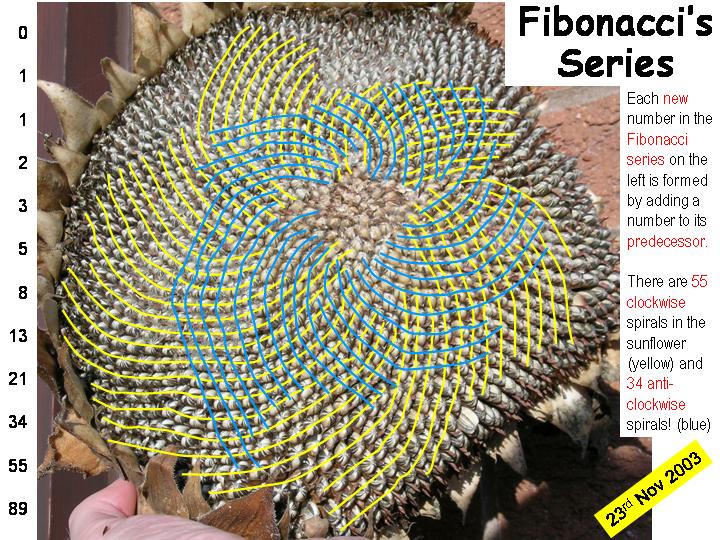
 ](javascript:zb_insimg(‘33109’,‘dispmap.jpg’,1,0))
](javascript:zb_insimg(‘33109’,‘dispmap.jpg’,1,0))
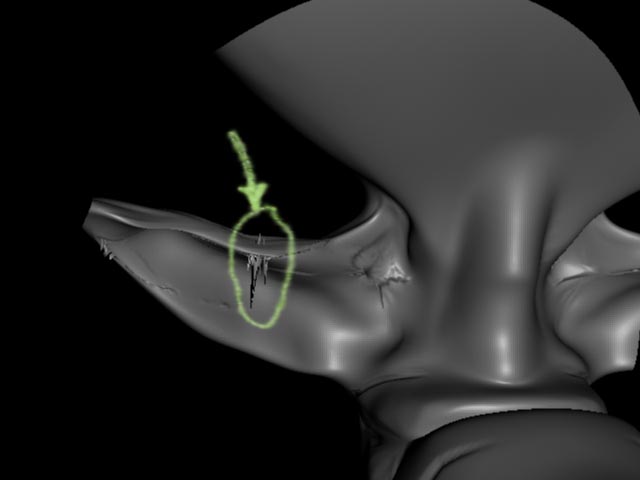 ]
]